
Multi-angle image editing with precision control and seamless visual consistency
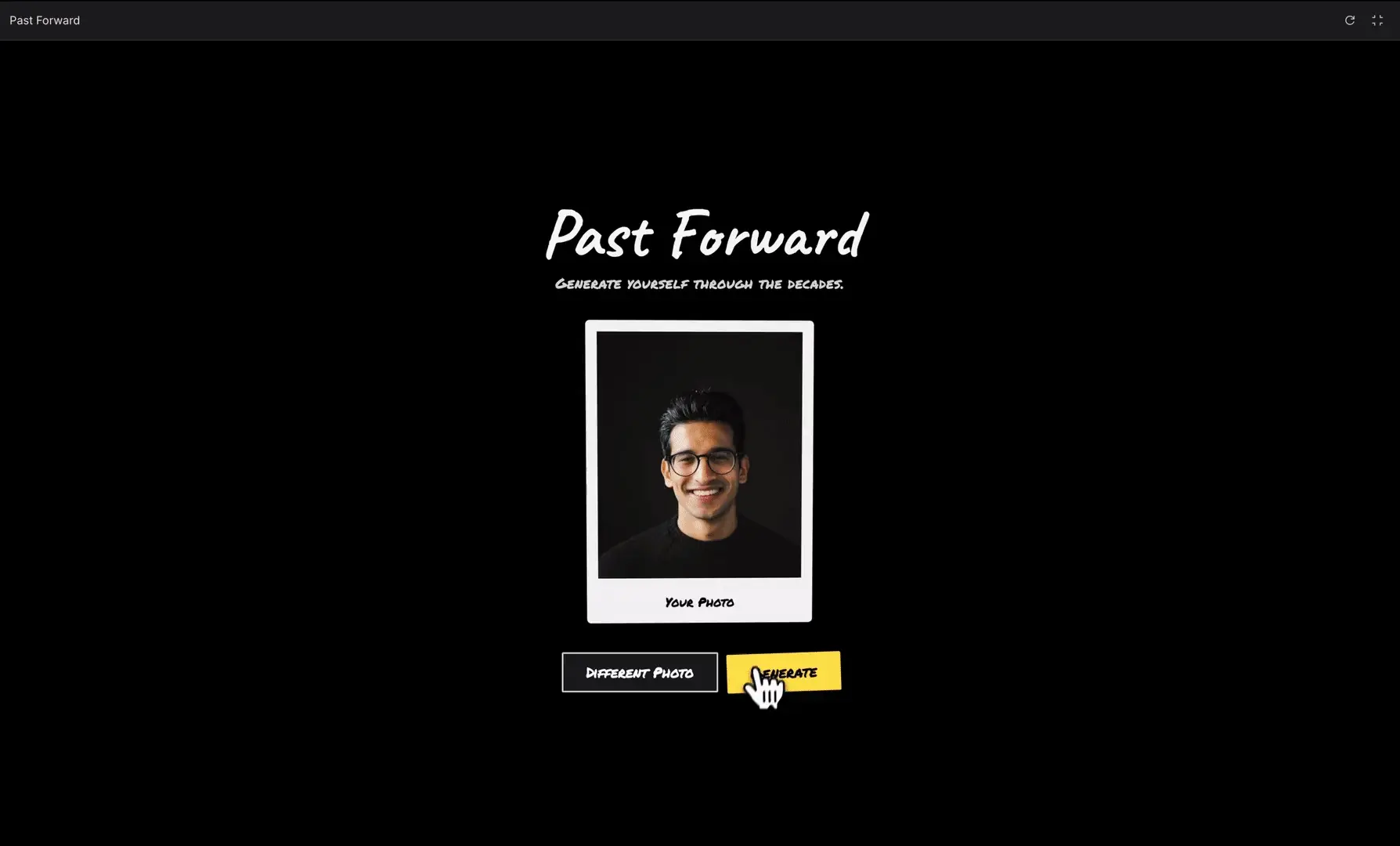
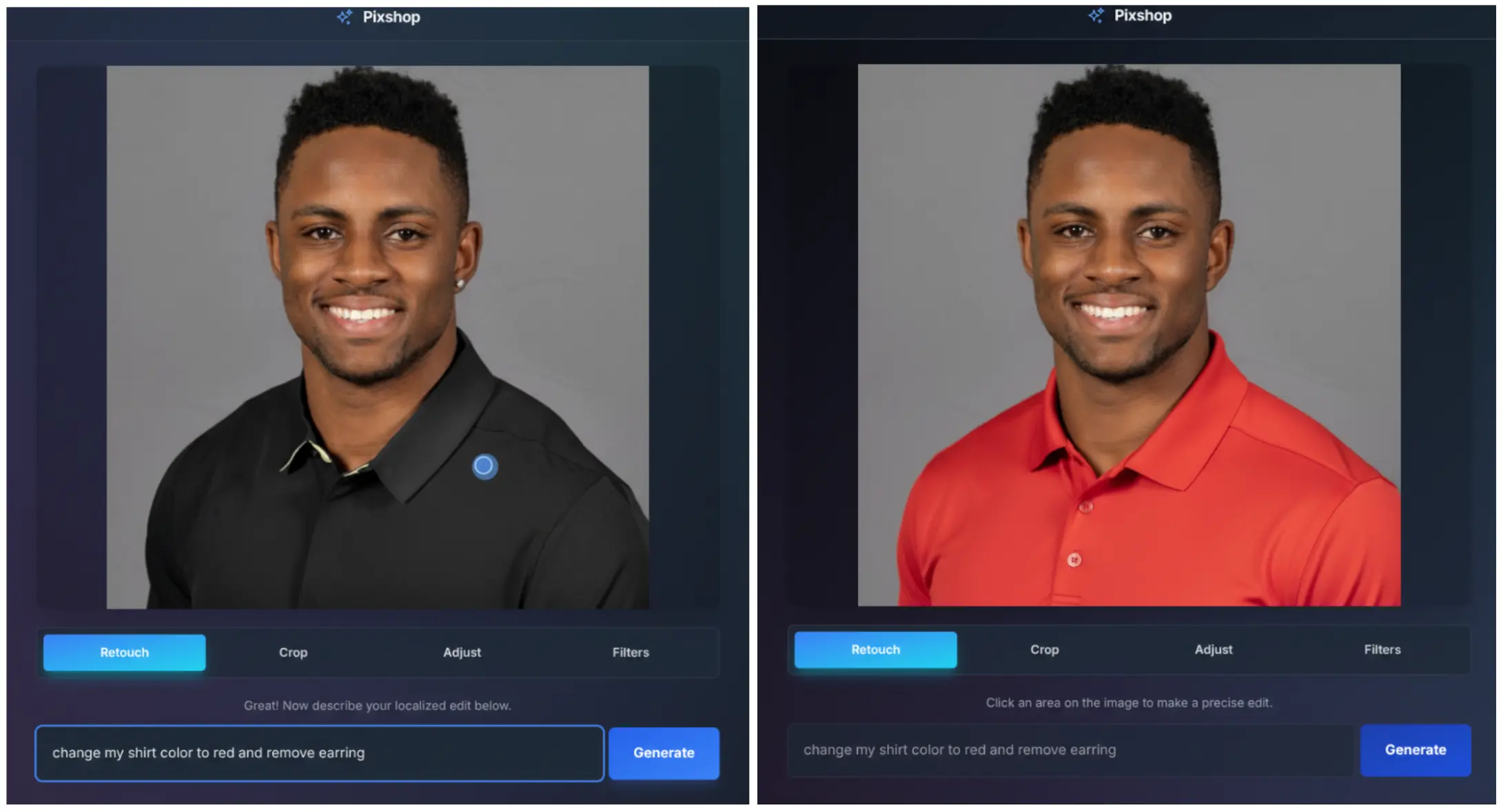
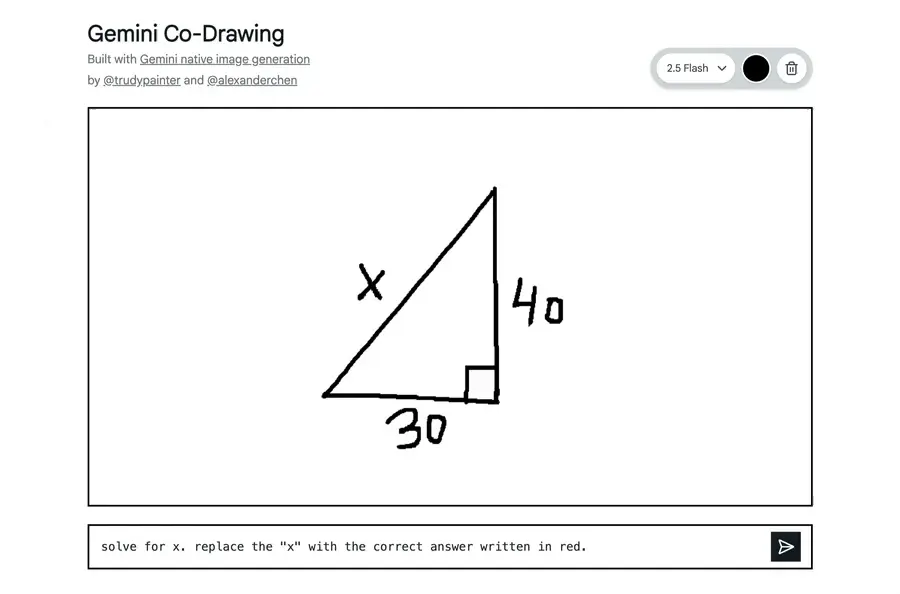
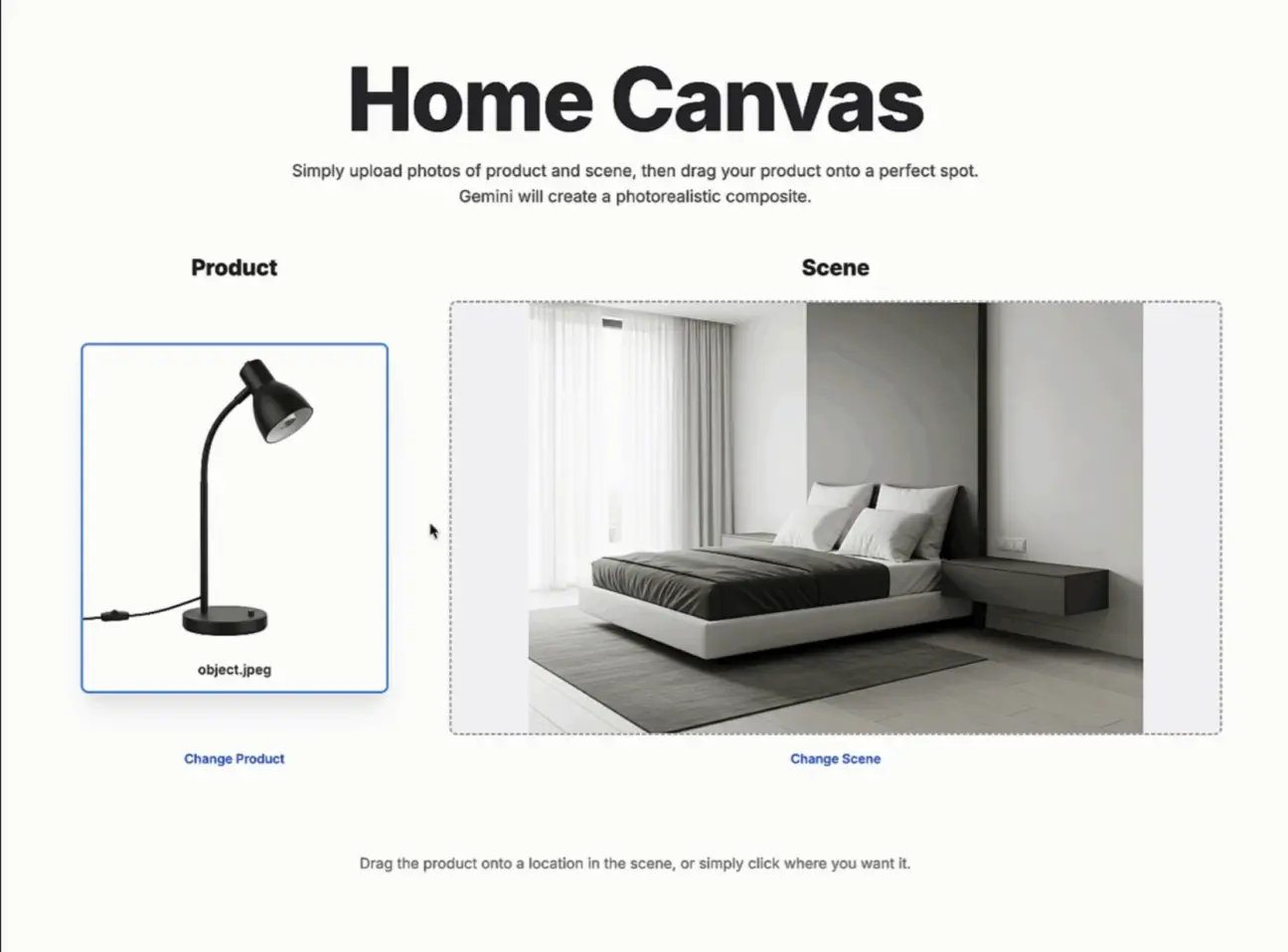







Multi-angle image editing with precision control and seamless visual consistency

Replace a photo’s background with a new scene using Ideogram 3.

Fast, photorealistic image repair and refinements for product visuals.

Advanced temporal reasoning edits for image transformation with natural motion and structure consistency.

[100% FREE NOW] Generate it free in both Playground + API access. Limited time only! Flux 2 dev is an open-weight model for precise visual creation, color control, and consistent style rendering.
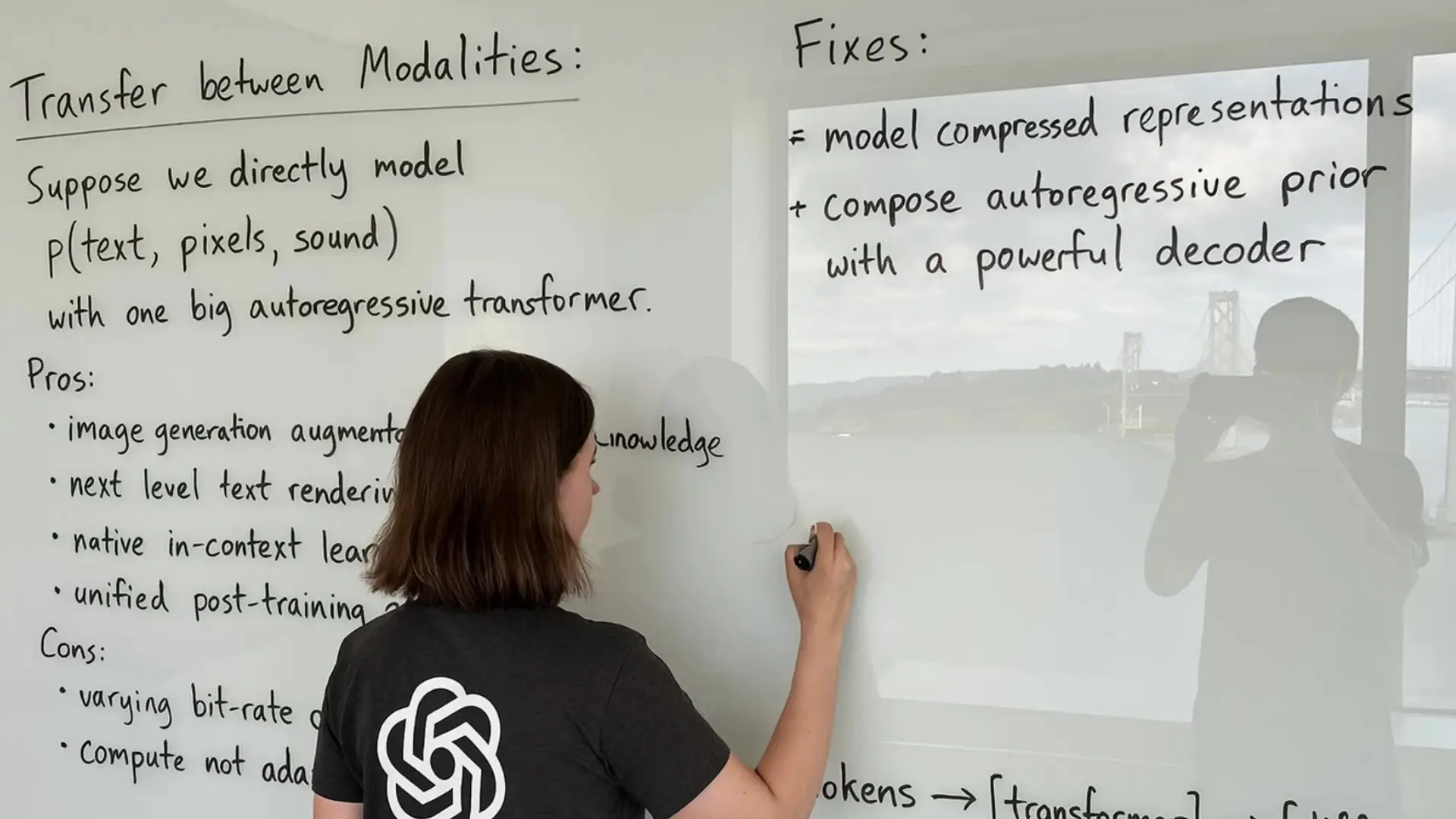
Create photorealistic, text-accurate visuals with precise prompt control.
Nano banana, also known as Gemini 2.5 Flash Image, is Google’s advanced image generation and editing model. Google Nano banana enables users to create images from text prompts, blend multiple images, and edit visuals with natural language commands.
With nano banana ai tool, you can create consistent characters across different scenes, perform prompt-based image edits, merge multiple images, and use Google’s world knowledge to generate context-aware visuals. It’s a powerful tool for storytelling, product design, education, and more.
Nano banana offers a free trial with complimentary credits for new users. After that, continued use requires spending credits, which can be reviewed under the 'Generation' section on the Runcomfy AI playground website.
Google Nano banana stands out due to its character consistency feature, world knowledge integration, and multi-image fusion capabilities. Unlike traditional models, nano banana ai understands real-world context and allows precise natural language edits.
Nano banana ai tool is ideal for designers, marketers, educators, content creators, and developers. Whether you’re making brand assets, educational diagrams, or interactive product mockups, nano banana offers flexible and creative solutions.
Yes, nano banana is accessible through the Runcomfy website, which is optimized for mobile browsers. You can generate and edit images using your phone once you log into the platform.
Absolutely. Nano banana allows targeted edits like background blurring, object removal, or pose changes using simple text prompts to manipulate existing images with precision.
Nano banana supports uploading multiple images for fusion and restyling scenes. You can generate or modify illustrations, photos, diagrams, and more—all grounded in real-world logic and visual fidelity.
You can access nano banana through the AI playground at https://www.runcomfy.com/playground after logging into your Runcomfy account. It’s available on both desktop and mobile platforms.
While nano banana is powerful, users should be mindful of credit limits and its current availability only through the browser-based Runcomfy platform. Also, results depend on the clarity of input prompts and images.
RunComfy is the premier ComfyUI platform, offering ComfyUI online environment and services, along with ComfyUI workflows featuring stunning visuals. RunComfy also provides AI Models, enabling artists to harness the latest AI tools to create incredible art.