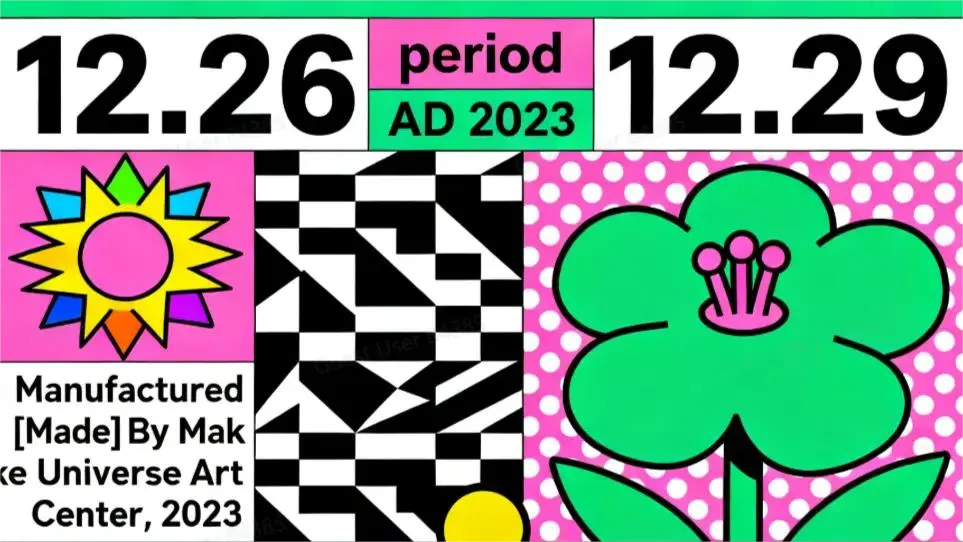
seedream-4-0/edit
Edit and fuse images into high quality results with Seedream 4.0.
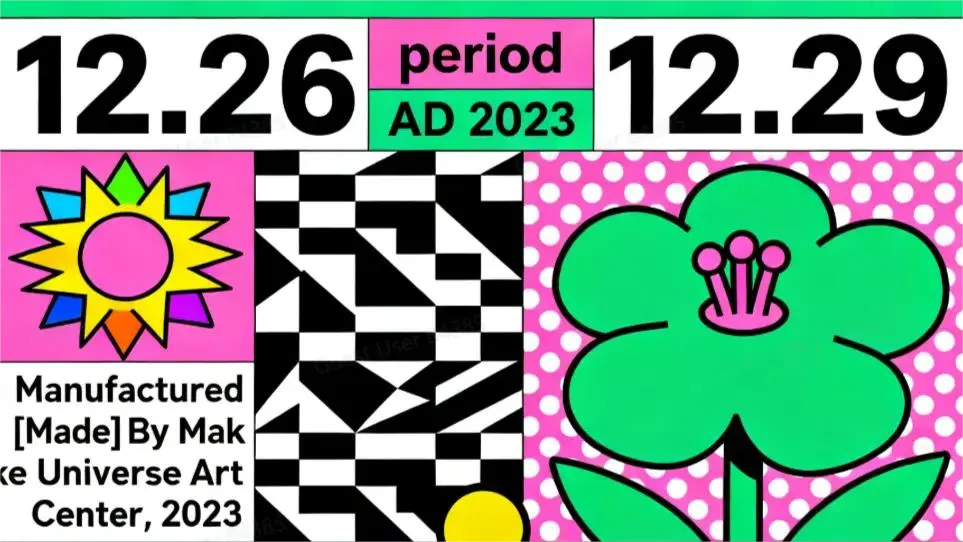
Edit and fuse images into high quality results with Seedream 4.0.

Turn still visuals into motion-synced, high-detail video content with flexible control.

Craft lifelike video scenes from stills with motion, dialogue sync, and flexible creative control.

Generate detailed multilingual visuals with 4K clarity and creative control.








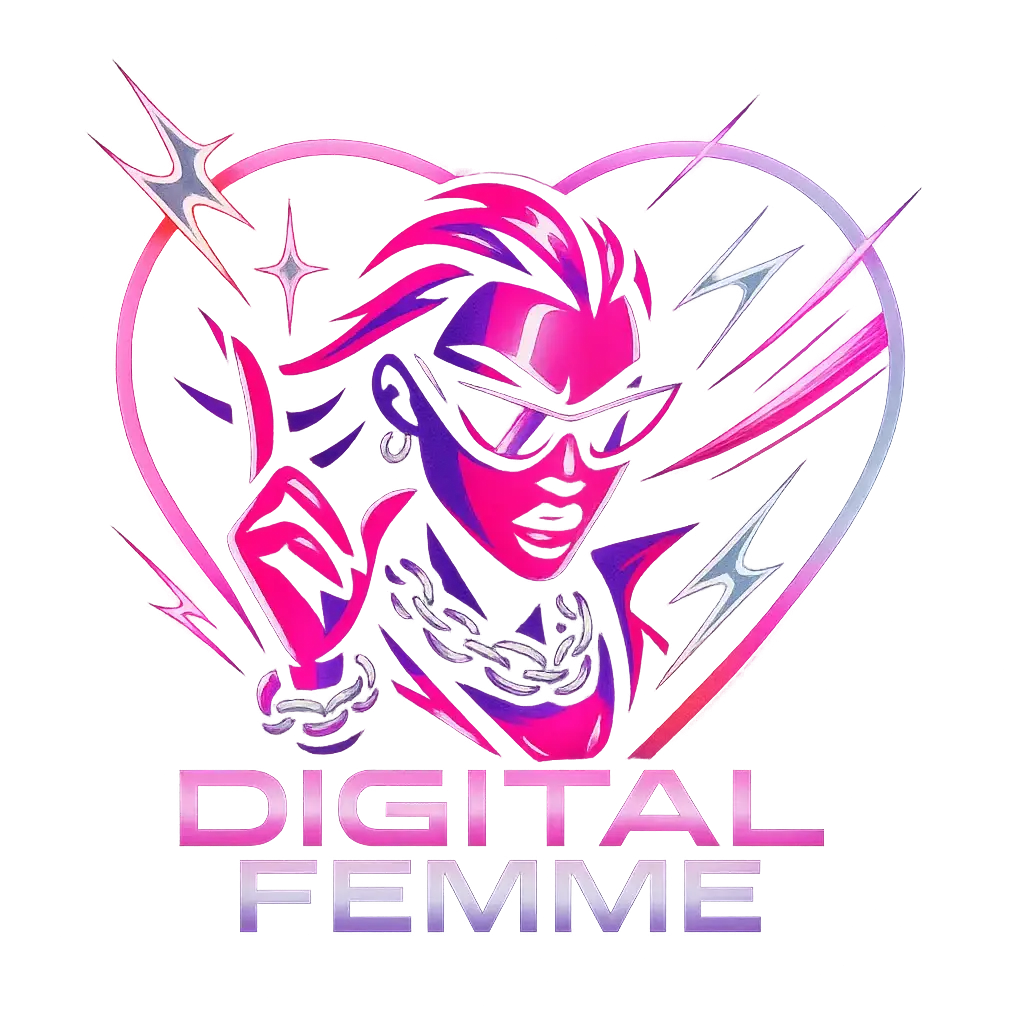





























Crafting a unique discord logo lets you showcase your personality and reflect your community's vibe, turning your server into a meaningful space that feels truly yours from the very first glance.
Whether you're starting a new server or rebranding an old one, generating a custom discord logo helps you capture the spirit of your group and create a clear visual anchor for your community's energy.
Designing your own discord logo opens a door to imaginative choices—colors, shapes, and symbols that resonate with your story—making the creative process as rewarding as the final design.
Unlock powerful art tools at zero cost, making it easy for anyone to create and innovate without barriers.
Your creations and data stay confidential, guaranteeing your artistic work remains safe and secure.
Built for ease of use, so you can jump in and thrive—no matter your skill level or experience.
Click our discord logo tool. You don't need to download or install anything on your device.
Describe or upload the image your want to turn into discord logo artwork from your device or your Gallery.
The Image Generation process will start automatically. Simply wait a moment for your image to be generated or restyled.
The discord logo maker is an AI-powered generator that creates custom visuals from either a text prompt or a mix of text and reference images. Just visit the site, type in your idea or upload up to 3 images as inspiration, and the generator will create a design for you in moments. No account or installation needed to get started.
Yes, the discord logo maker gives all users 5 free generations each day without needing to log in. If you want more, you can sign in and add credits to generate additional designs. This flexible setup lets you explore your ideas freely before deciding to upgrade.
No, the discord logo maker allows you to generate up to 5 images per day without logging in. If you want more generations or to save your creations, signing in will unlock credit-based options and let you manage your projects more easily.
Yes, the discord logo maker works seamlessly on both phones and tablets. No app download or setup is required—just open the site in your device’s browser, enter your prompt or upload images, and watch your discord logo come to life.
This discord logo maker is built to help you go from idea to visual with zero design tools or skills needed. It's quicker than manual design, and its AI generates inspired results based on your prompt. Whether you're starting from scratch or reimagining concepts, it's a creative shortcut worth exploring.
To get the most out of the discord logo maker, try writing a clear, vivid prompt with details like color, style, and theme. You can also upload up to 3 reference images if you have a specific vibe in mind. If you're stuck, try the example generations on the page—they’re a great launchpad.
This discord logo maker stands out by combining ease of access, prompt-based creativity, and high visual output—all without any downloads. Plus, the ability to remix inspirational examples with a single click makes idea generation way easier for beginners and pros alike.
The discord logo maker creates unique and eye-catching visuals that are great for concepts and creative direction. While it's a powerful starting point, you should double-check any final design fits your branding needs, especially for commercial use.
If you have any thoughts, questions, or issues while using the discord logo maker, the team would love to hear from you. Just email hi@runcomfy.com with your feedback—your input helps make the experience better for everyone.
The discord logo maker interprets your prompt creatively, so sometimes the results can surprise you. If the output misses the mark, try tweaking your prompt or adding reference images for clarity. Even small changes in wording can shape the final look in big ways.
RunComfy is the premier ComfyUI platform, offering ComfyUI online environment and services, along with ComfyUI workflows featuring stunning visuals. RunComfy also provides AI Models, enabling artists to harness the latest AI tools to create incredible art.