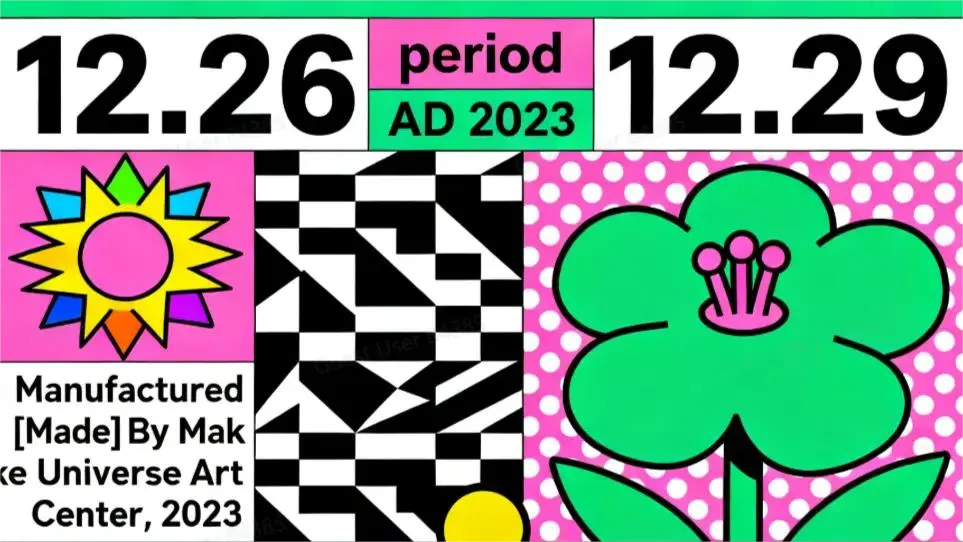
seedream-4-0/edit
Edit and fuse images into high quality results with Seedream 4.0.
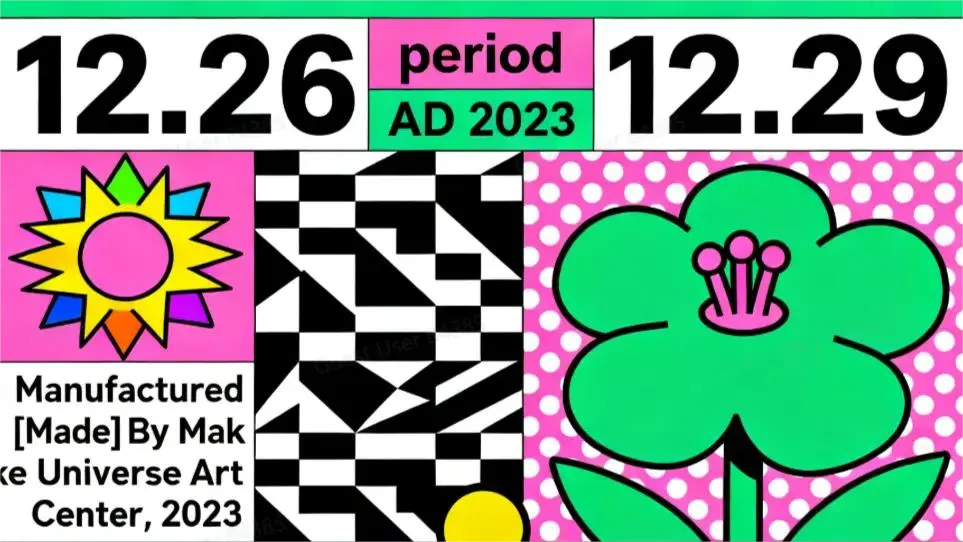
Edit and fuse images into high quality results with Seedream 4.0.

Turn sketches into precise 2K-4K visuals with smart correction and seamless creative control.

Transform still visuals into cinematic motion clips with smooth, realistic transitions and creative flexibility.

Create 1080p cinematic clips from stills with physics-true motion and consistent subjects.




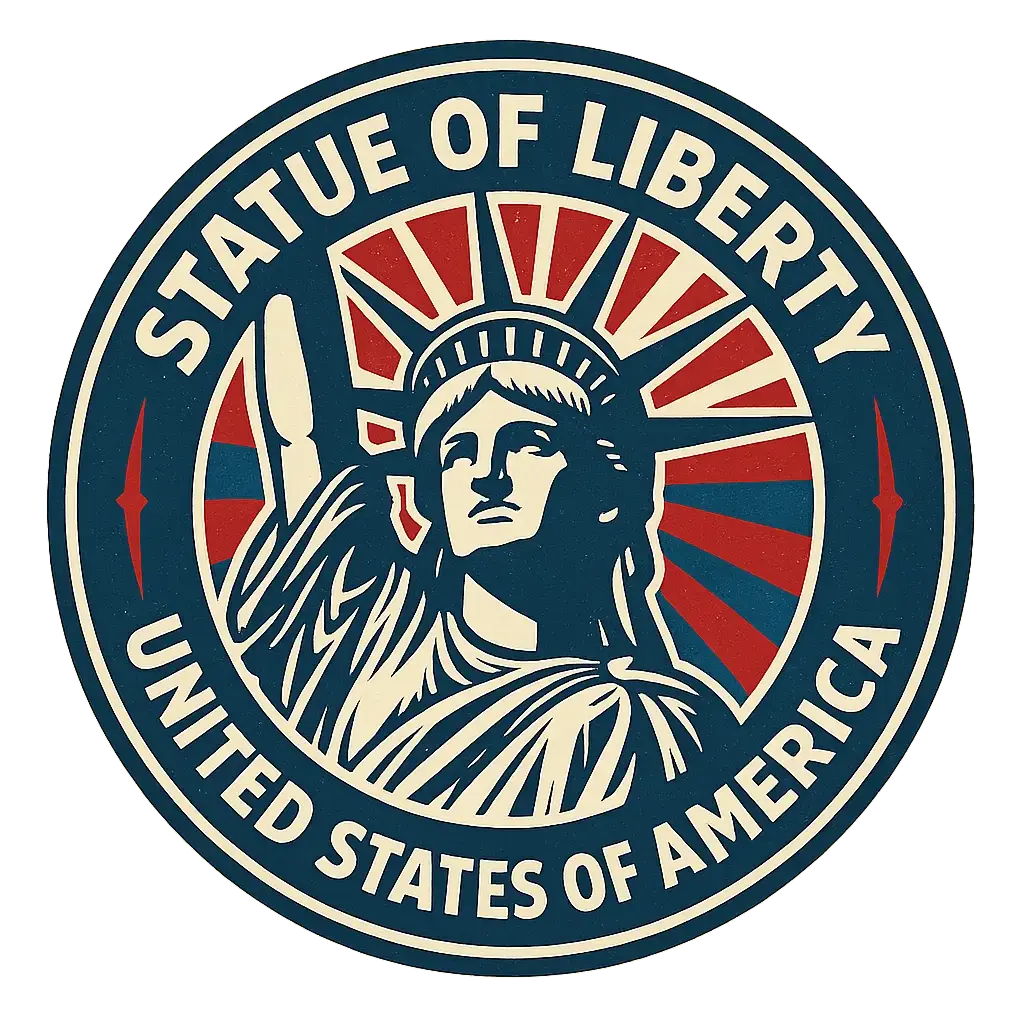

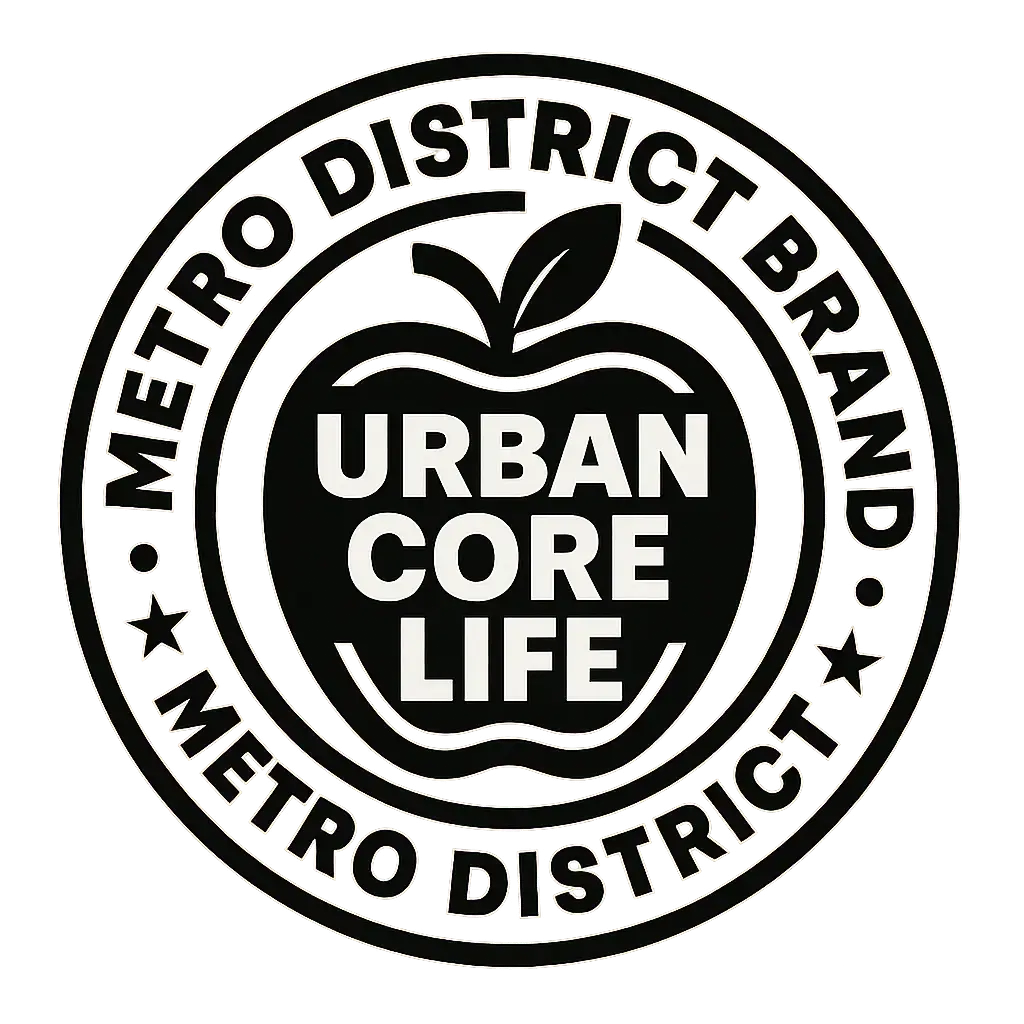






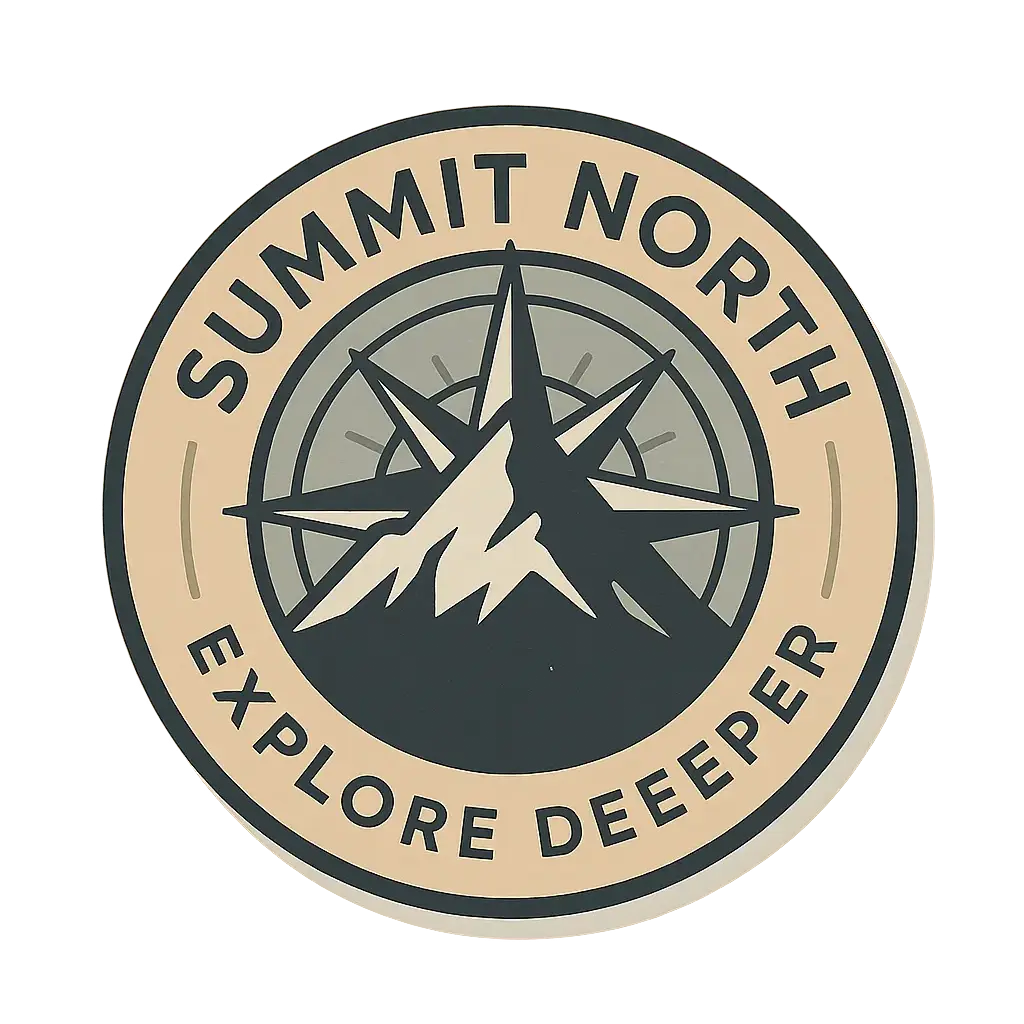


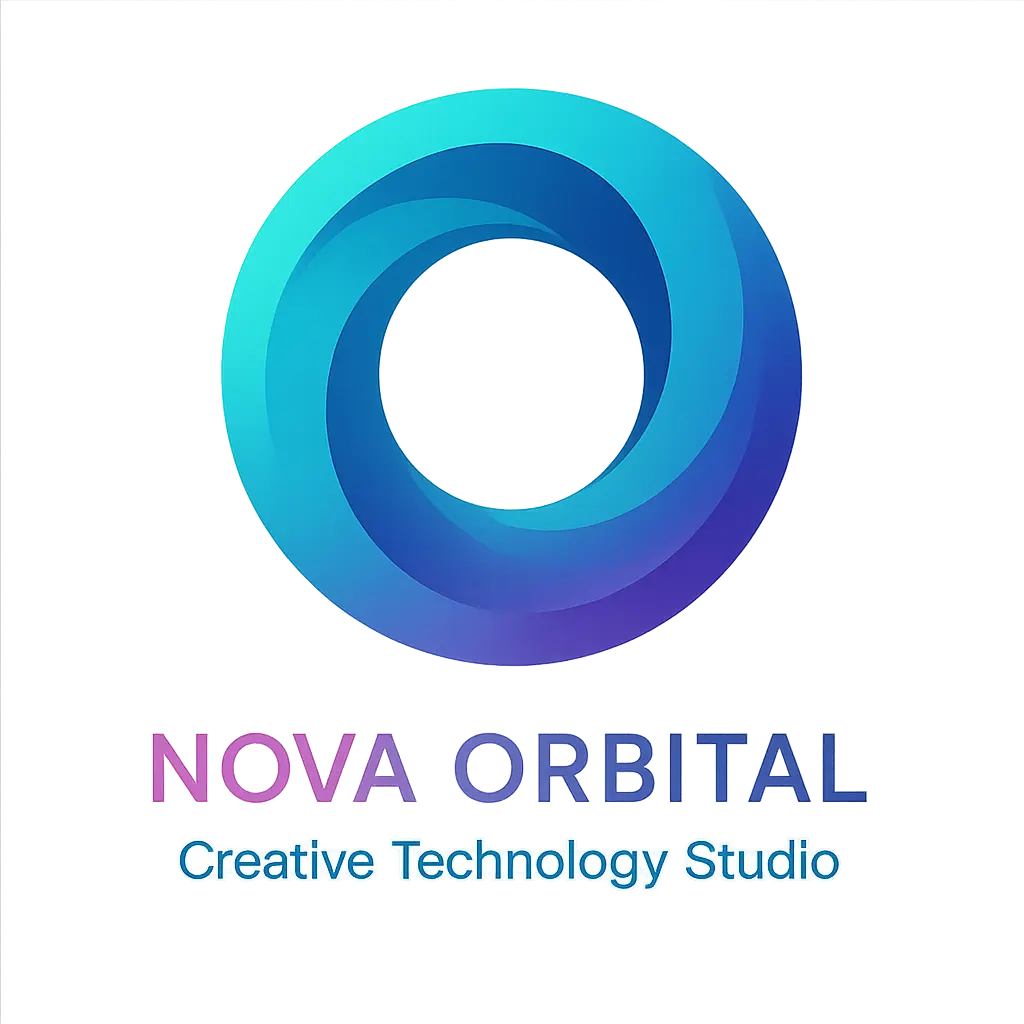

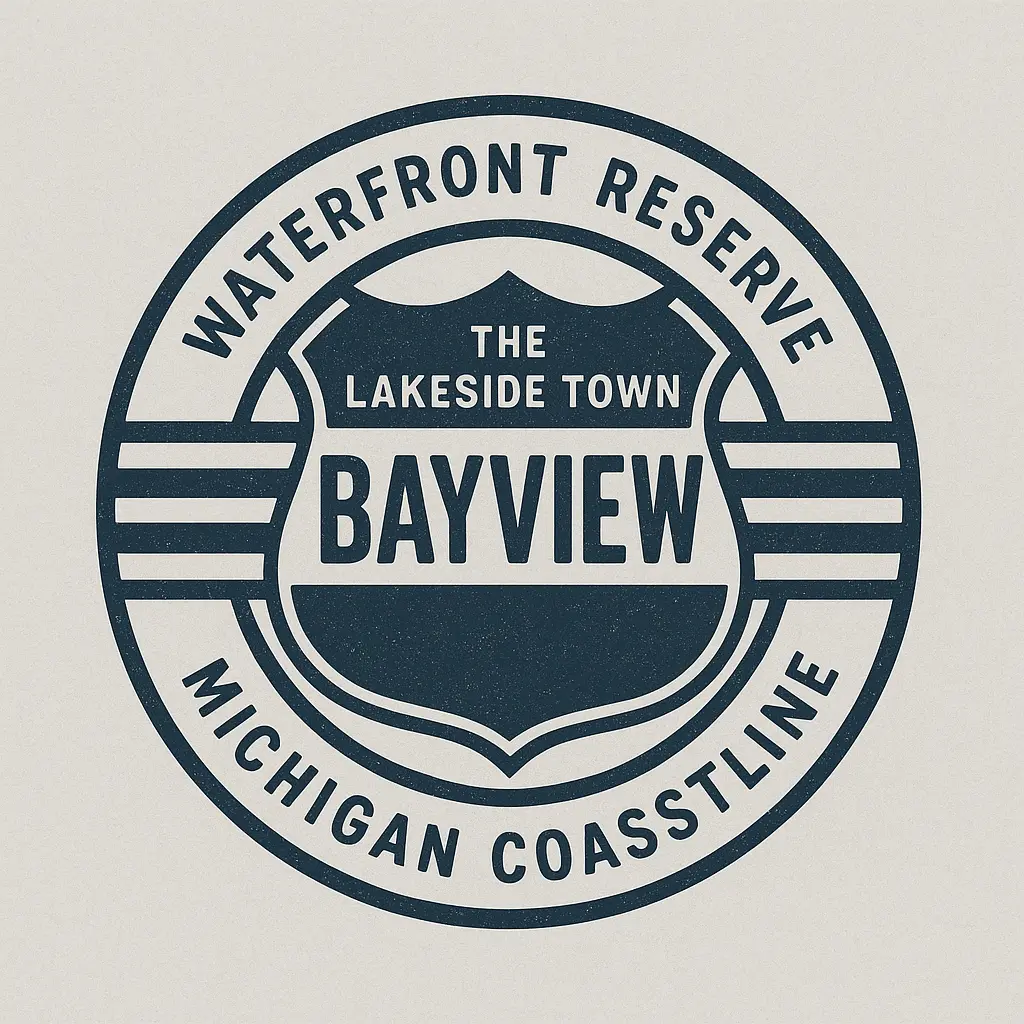



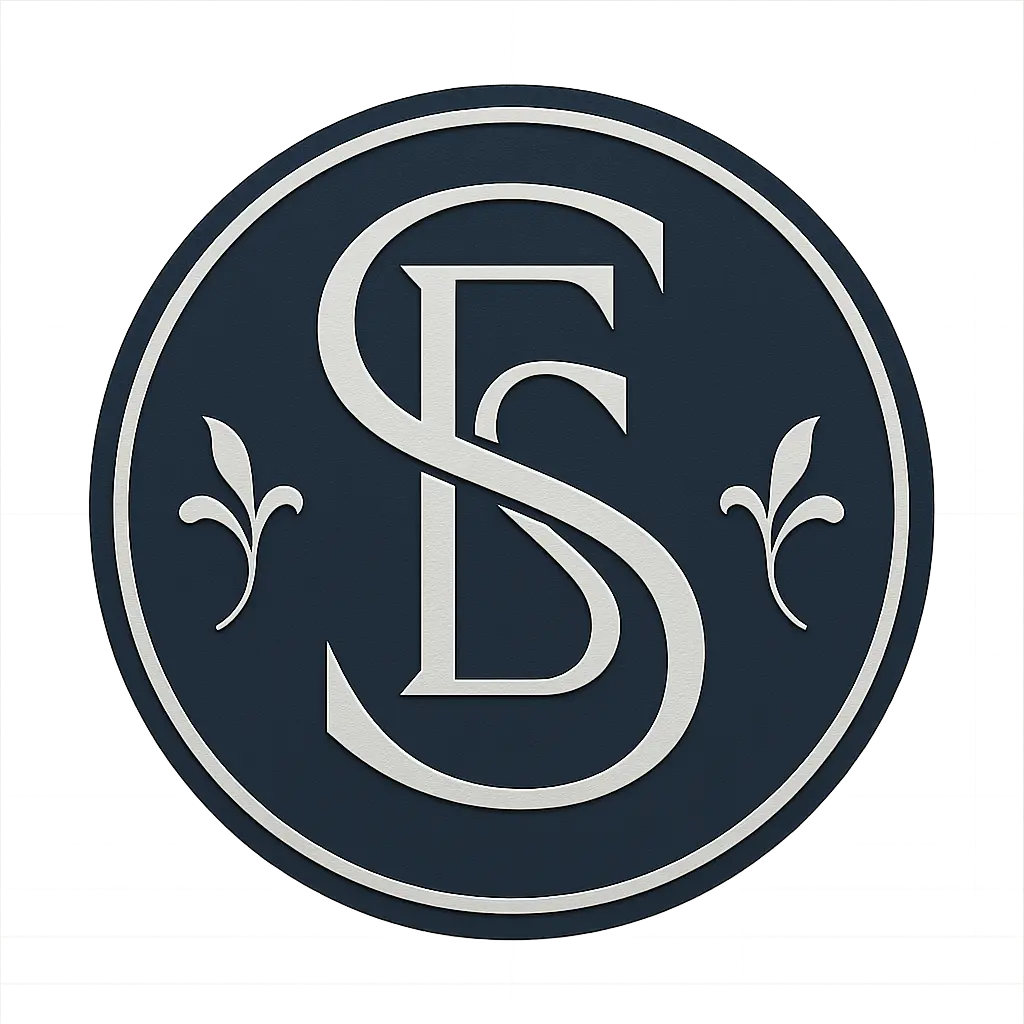
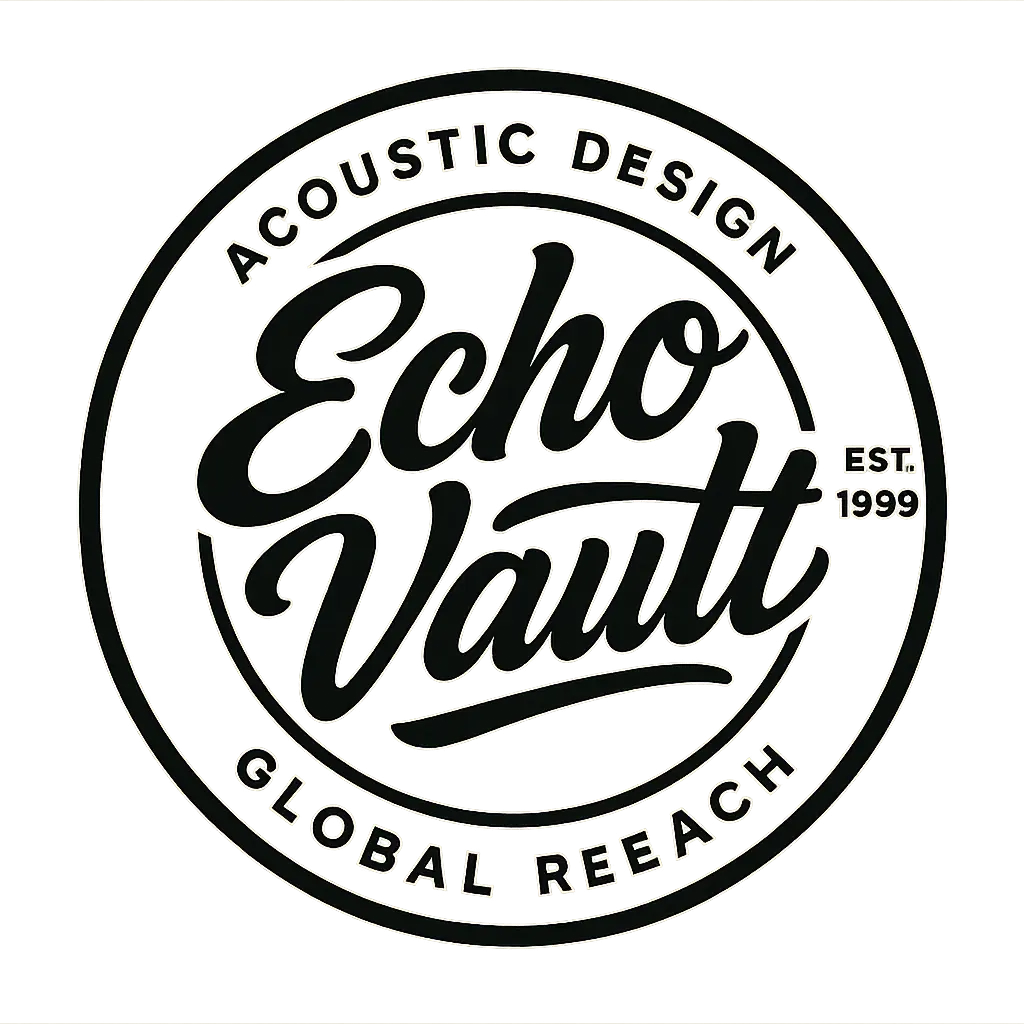




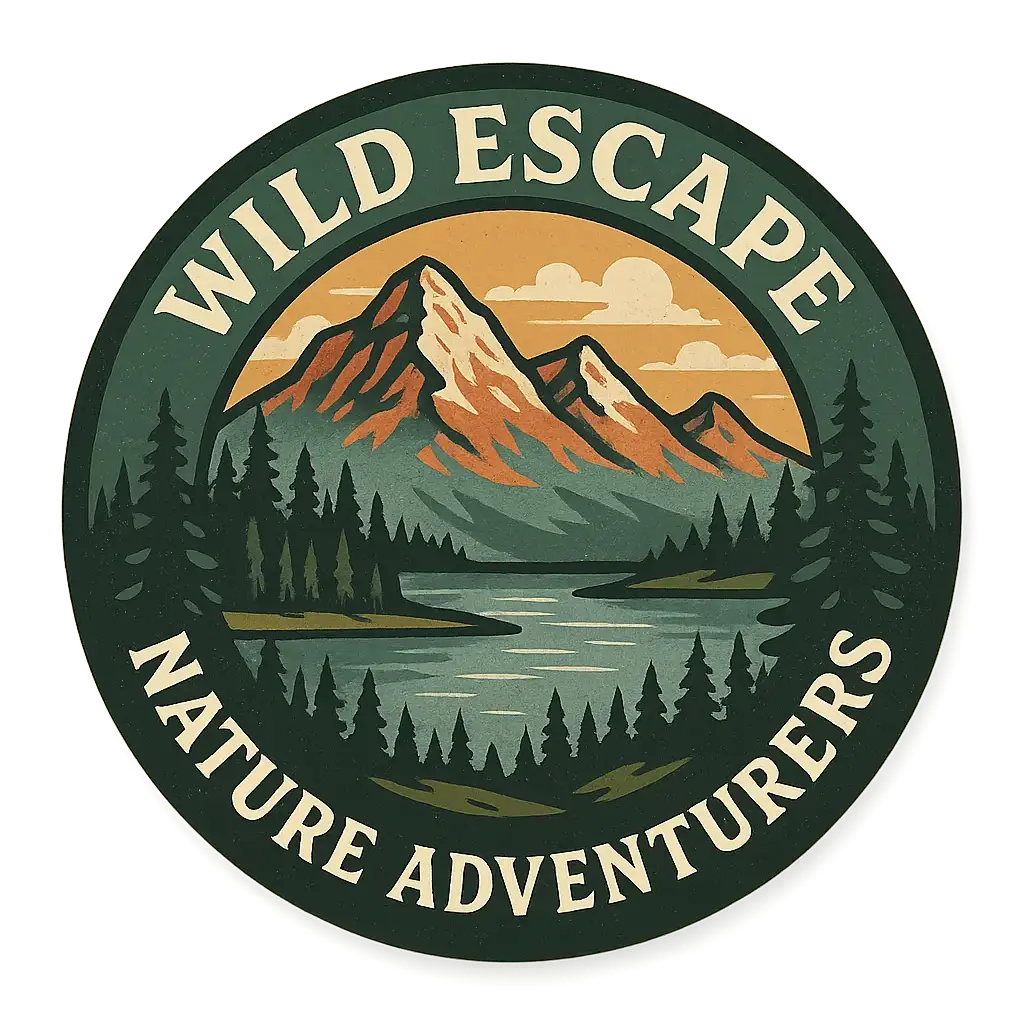







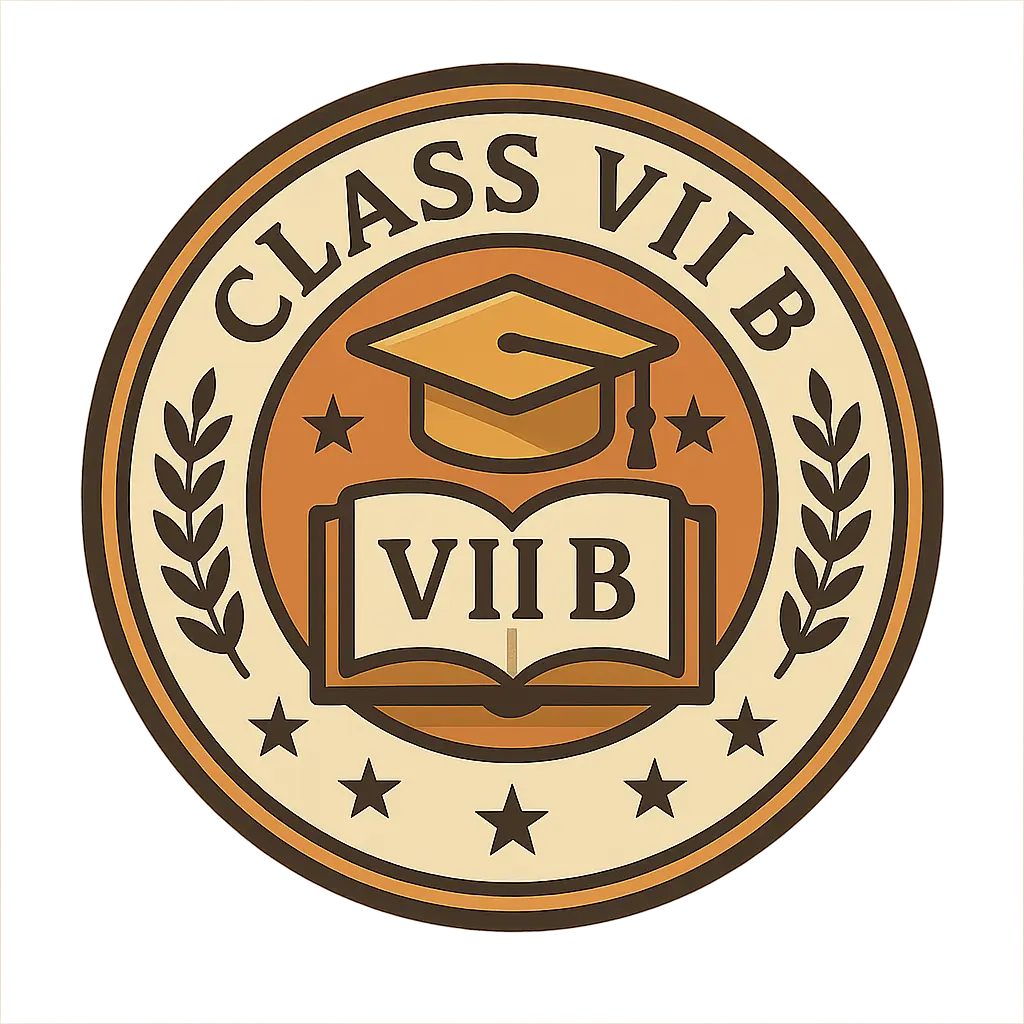






























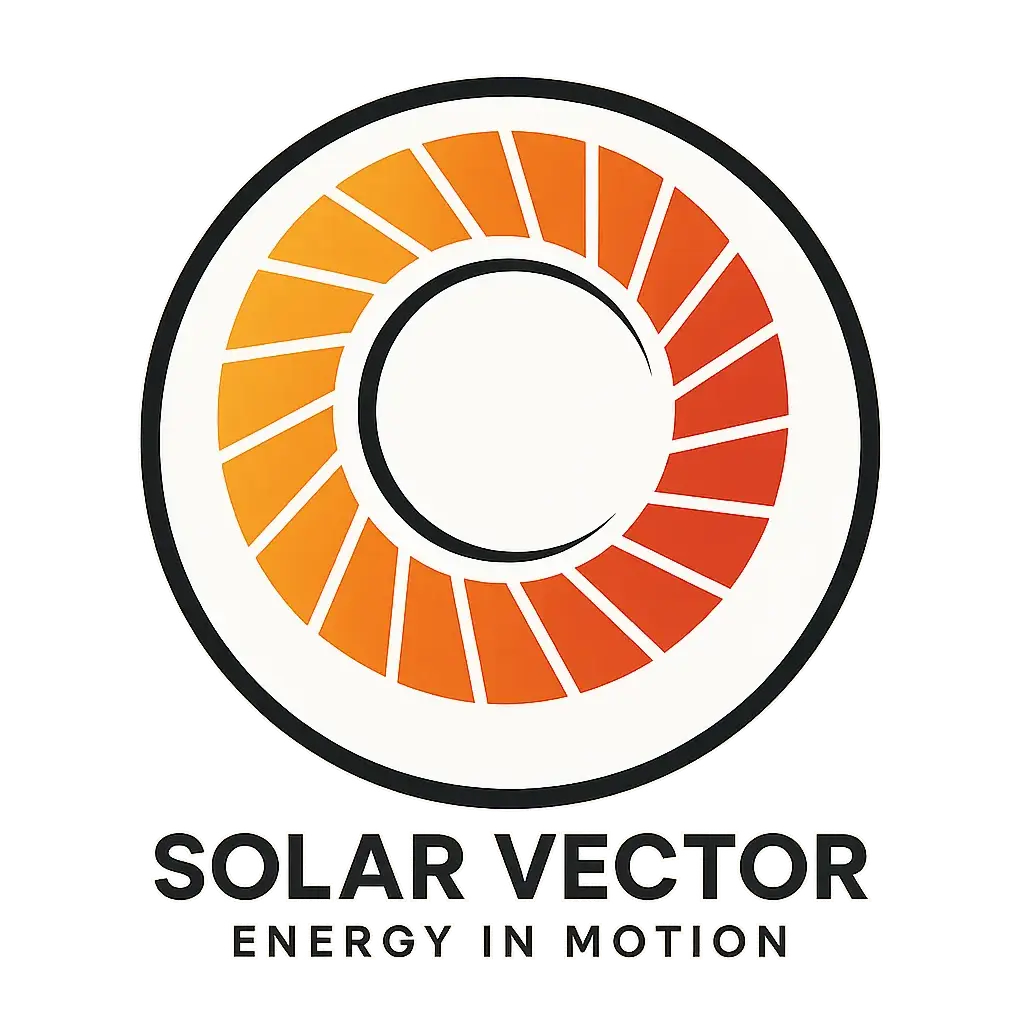






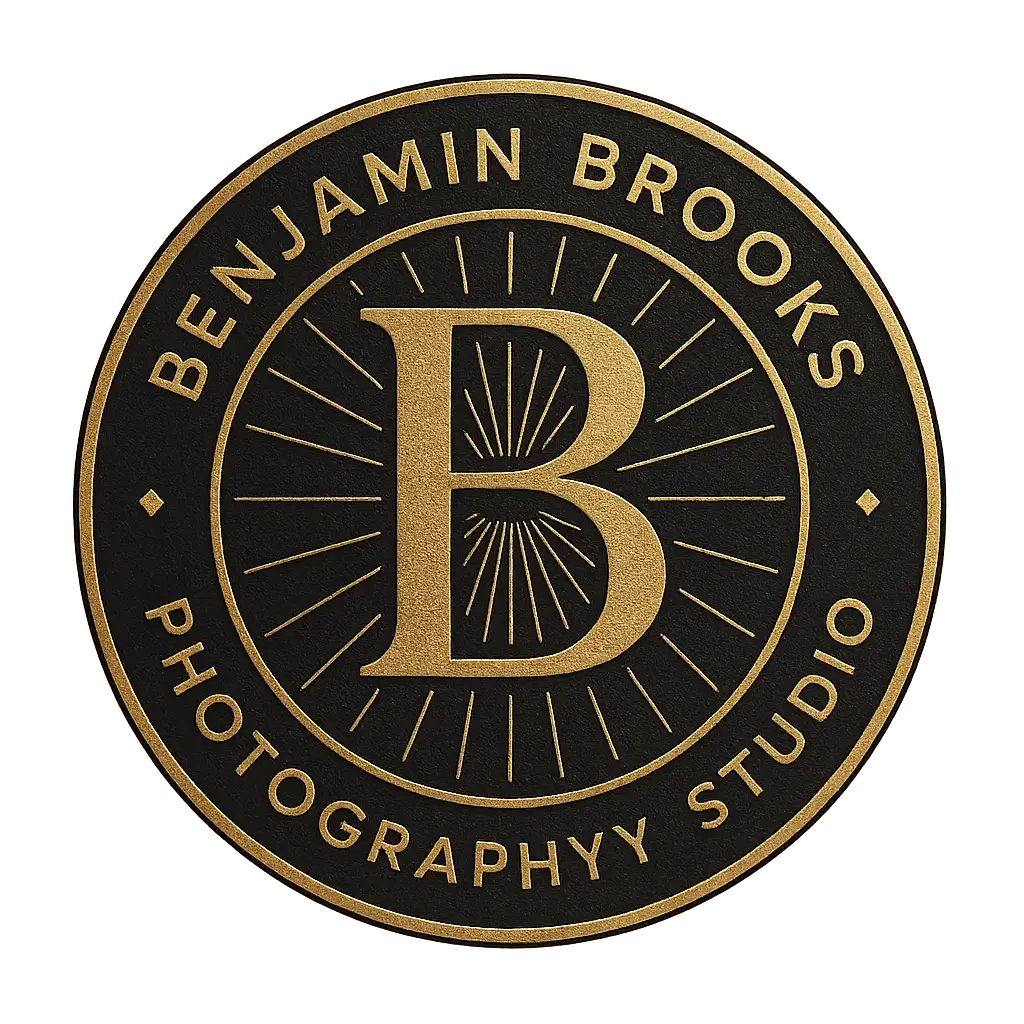
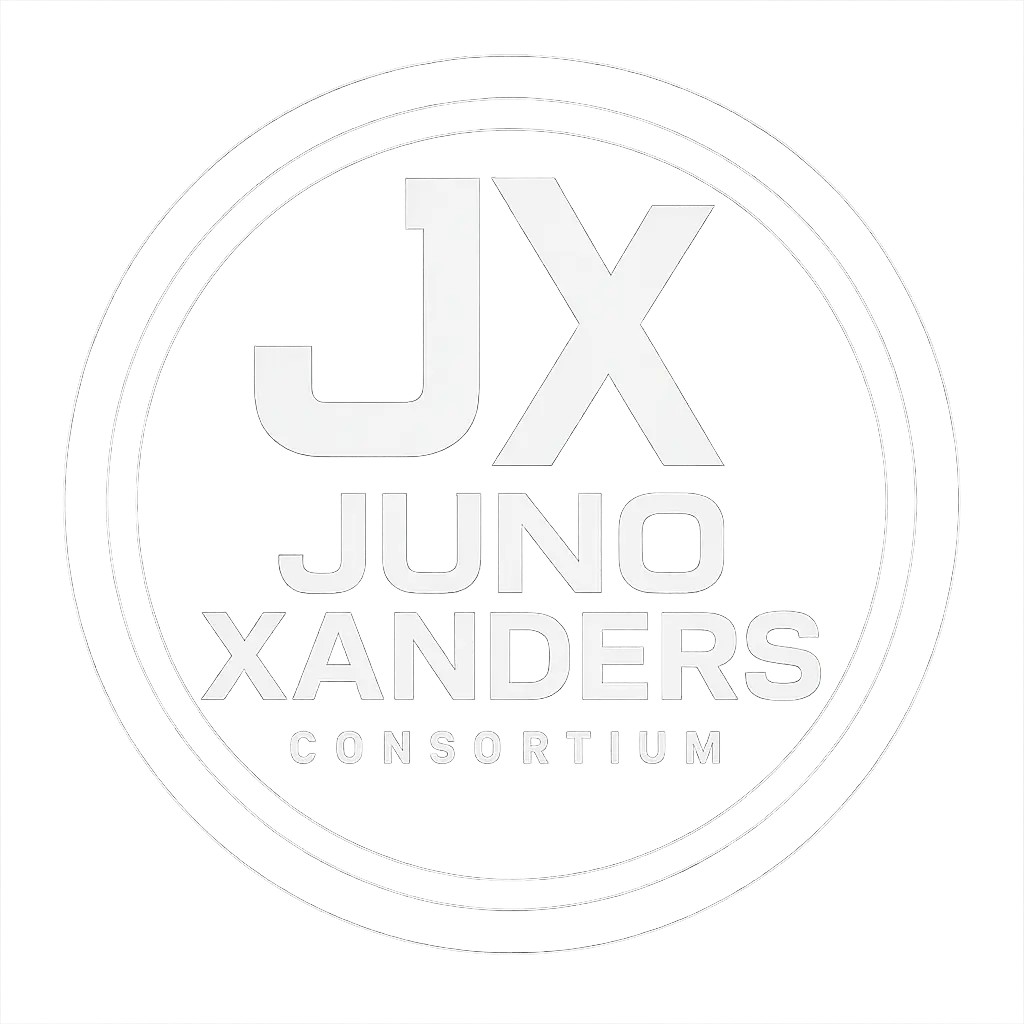





























Whether building a brand or launching a project, a Circular Logo helps you express who you are with clarity and purpose, giving shape to your vision in a clean, timeless design.
Using a generator lets you play with layout, color, and balance until your Circular Logo captures exactly the feeling you want your audience to experience.
Shape a Circular Logo that feels uniquely yours—perfect for creators, entrepreneurs, or small teams who want visual consistency without needing a design background.
Unlock powerful art tools at zero cost, making it easy for anyone to create and innovate without barriers.
Your creations and data stay confidential, guaranteeing your artistic work remains safe and secure.
Built for ease of use, so you can jump in and thrive—no matter your skill level or experience.
Click our Circular Logo tool. You don't need to download or install anything on your device.
Describe or upload the image your want to turn into Circular Logo artwork from your device or your Gallery.
The Image Generation process will start automatically. Simply wait a moment for your image to be generated or restyled.
The Circular Logo Generator is an AI-powered tool that creates logo visuals based on prompts you describe or add as reference images. Just visit the generator online, input your idea using text (or a mix of text and up to 3 images), and your circular logo will be automatically generated—no software to install, no setup needed.
Yes, the Circular Logo Generator offers 5 free generations per user each day, and you don’t need to log in to access them. If you’d like more generations, you can sign in and upgrade your usage by adding credits.
No, you can use the Circular Logo Generator without creating an account and get 5 free generations daily. But if you want more credits or to save your work, signing in will give you those additional options.
Yes, the Circular Logo Generator is fully accessible online and works smoothly on phones and tablets. You don’t need any downloads—just load the generator in your mobile browser and start creating.
Unlike rigid drag-and-drop tools, the Circular Logo Generator blends AI creativity with your personal vision. It responds to text and visual prompts for more unique results—helping you create circular logo designs that feel custom-made, not cookie-cutter.
The Circular Logo Generator saves you time by letting AI turn your idea into a design in seconds—without needing advanced design skills. Whether you're short on time or just exploring creative options, it's a smart and accessible place to start.
Start with short, clear descriptions—like what you want the logo to look or feel like. If you're stuck, the Circular Logo Generator offers a gallery of example prompts you can remix with the 'Make it yours' button to get inspired and try variations that suit your brand.
Yes, the Circular Logo Generator allows you to upload up to 3 images as references when creating your circular logo. These help guide the AI visually, especially when combined with your text description.
That’s totally normal—AI generation can be surprising! Feel free to tweak your prompt, adjust the words you use, or swap in better reference images. The Circular Logo Generator encourages exploration, and each try brings you closer to the style you need.
We’d love to hear from you. If you have suggestions, bugs to report, or just want to help us improve the Circular Logo Generator, send us a note at hi@runcomfy.com. Your insights really support future updates.
RunComfy is the premier ComfyUI platform, offering ComfyUI online environment and services, along with ComfyUI workflows featuring stunning visuals. RunComfy also provides AI Playground, enabling artists to harness the latest AI tools to create incredible art.