
Generate accurate brand visuals with high-fidelity text-to-image control.
Qwen Edit 2509 Multiple Angles (qwen-image qwen-edit-2509-multiple-angles) is a high-fidelity image-to-image editor focused on preserving structure, identity, and scene coherence while executing precise semantic and appearance edits. Qwen Edit 2509 accepts one to three reference images in a single pass, enabling multi-image fusion and targeted transfer of style, pose, or background without destabilizing the base composition. With native structural conditioning via depth, edge, and keypoint maps, Qwen Edit 2509 maintains geometry, perspective, and pose under significant transformations. Compared to earlier Qwen-Image-Edit releases, Qwen Edit 2509 improves product identity retention, visual appearance consistency, and text/typography handling for realistic, dependable outputs. Qwen Edit 2509 Multiple Angles is purpose-built for predictable, structure-aware editing in demanding workflows.
Key capabilities:
Start by providing up to three image URLs for Qwen Edit 2509 and a concise instruction that references them as “Image 1,” “Image 2,” and “Image 3.” Describe both what to change and what to preserve to prevent unintended alterations. When spatial fidelity matters, attach structural controls (depth, edge, keypoints) aligned to the base image. Use negative prompts to exclude artifacts and set the desired number of outputs; when blending sources, specify exactly which attributes should transfer (e.g., dress from Image 2, pose from Image 3). Qwen Edit 2509 Multiple Angles responds best to clear scope, explicit constraints, and unambiguous roles for each reference.
Examples:
Pro tips:

Generate accurate brand visuals with high-fidelity text-to-image control.

Advanced image editing model for detailed, consistent visual creation and precise design workflows.

Turn sketches into precise 2K-4K visuals with smart correction and seamless creative control.
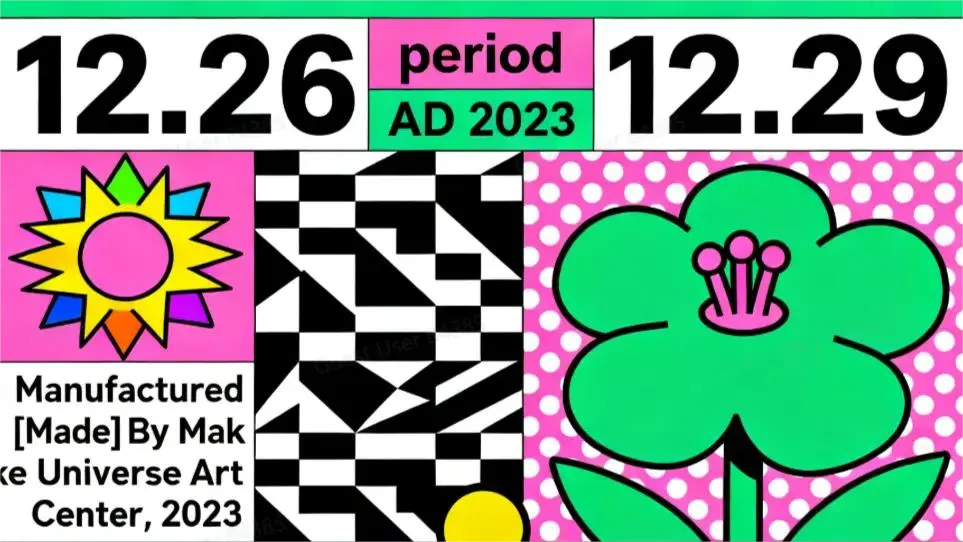
Edit and fuse images into high quality results with Seedream 4.0.

Generate 4K visuals with precise edits and style control for designers.
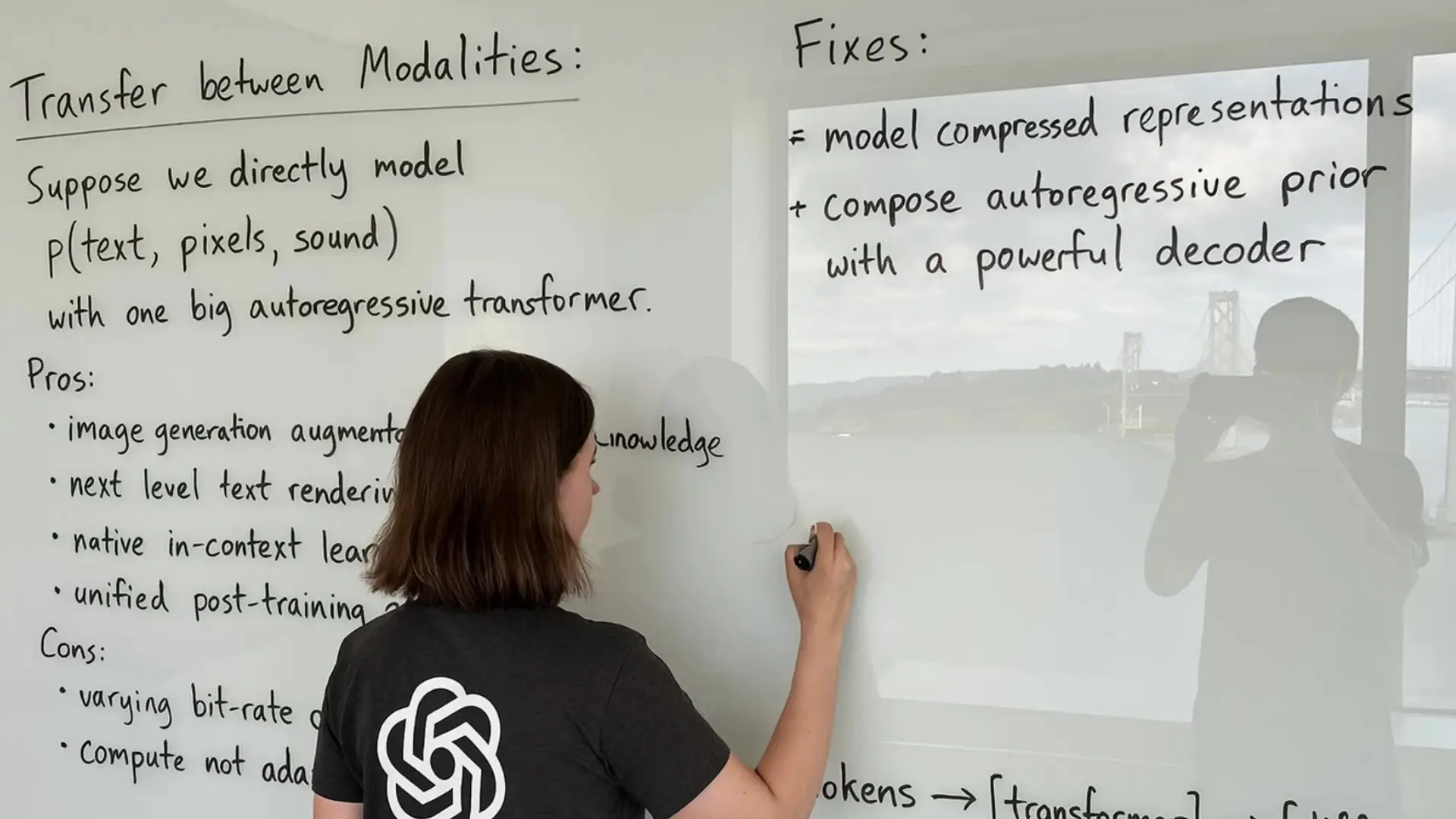
Create photorealistic, text-accurate visuals with precise prompt control.
Qwen Edit 2509 is an advanced image editing model that performs intelligent image-to-image transformations using one to three reference photos. It allows users to adjust style, angles, and structure for professional-level edits.
Qwen Edit 2509 brings a significant upgrade over previous releases by introducing true multi-image and multi-angle editing, as well as enhanced image-to-image consistency for faces, products, and text. It integrates deeper with ControlNet for structural control.
Qwen Edit 2509 operates on a credit-based system available through the Runcomfy AI playground. While new users receive free credits to experiment with its image-to-image editing features, ongoing usage requires spending credits per generation.
Qwen Edit 2509 is ideal for creatives such as designers, e-commerce marketers, and content producers who need high-quality image-to-image results across varying angles and visual layouts. It's especially useful for product imagery, face editing, and multi-angle design tasks.
Qwen Edit 2509 supports 1–3 input images and can generate up to six output results at once through its API. It handles PNG and JPEG formats for all image-to-image operations while maintaining high-resolution fidelity.
Yes, Qwen Edit 2509 can be accessed through the Runcomfy website, which works smoothly on most mobile browsers. Users can upload photos and perform image-to-image edits directly from their phones.
The key advantages of Qwen Edit 2509 include superior consistency across multiple photos, high-quality image-to-image coherence for objects and faces, and easy multi-angle adjustment. It combines realism and structural control unmatched by earlier versions.
While Qwen Edit 2509 provides impressive image-to-image flexibility, it still depends on high-quality input images and may produce less precise results when one or more inputs are poorly lit or low resolution.
To start using Qwen Edit 2509, log in to the Runcomfy AI playground, spend your free credits, and upload one or more photos for image-to-image editing. You can experiment with style, angles, or ControlNet maps to achieve the desired output.
RunComfy is the premier ComfyUI platform, offering ComfyUI online environment and services, along with ComfyUI workflows featuring stunning visuals. RunComfy also provides AI Models, enabling artists to harness the latest AI tools to create incredible art.