
Next-gen visual tool with refined editing, bilingual text control, and seamless image blending.

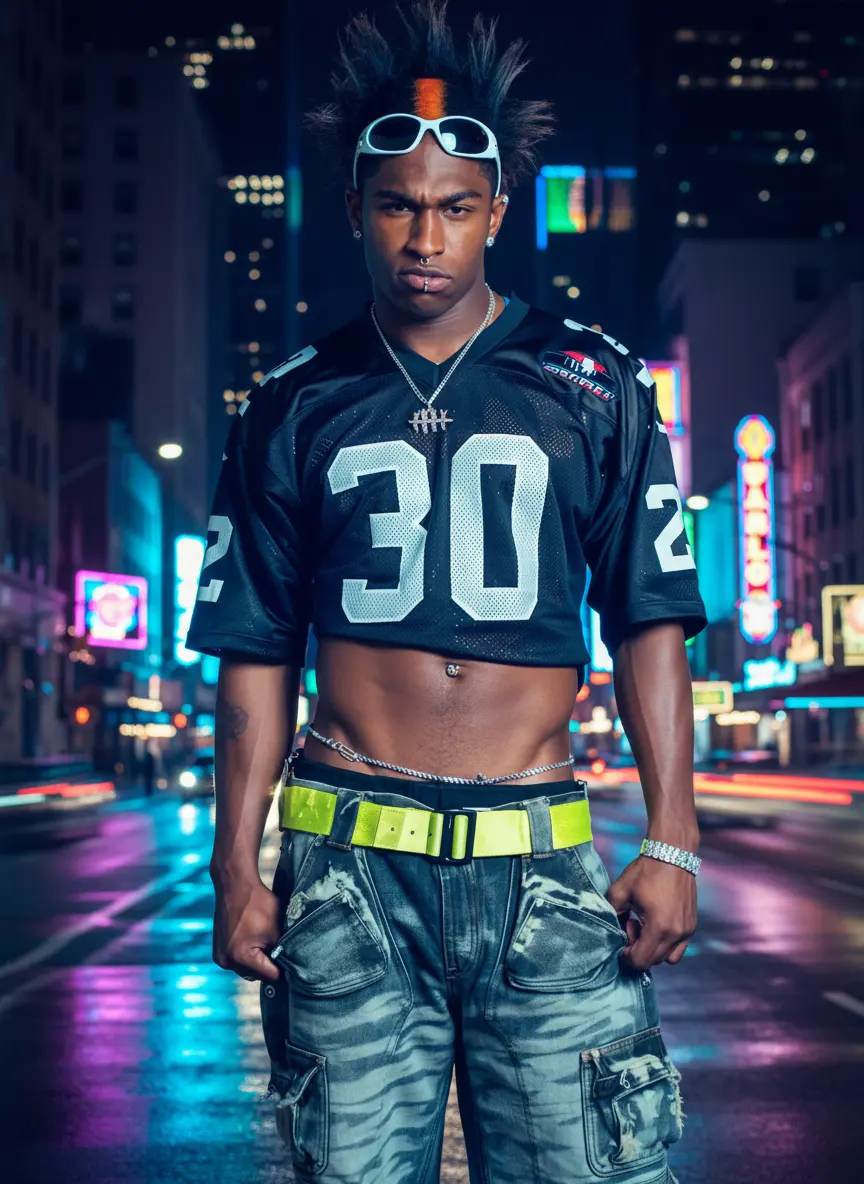










Gemini 3 Pro is a high-fidelity text-to-image generator built to convert precise instructions, sketches, or references into production-grade visuals. It emphasizes structural coherence, realistic materials, and stable composition while enabling 4K output and responsive iteration. Designed for professional, educational, and commercial use, Gemini 3 Pro balances creative depth with factual faithfulness to the prompt, delivering images aligned with described subjects, attributes, and context. Controls for resolution, aspect ratio, and format support consistent pipelines across editorial, product, and instructional workflows.
Key capabilities:
Start by stating the subject, setting, materials, lighting, and style in concrete terms. Specify what to include and what to avoid. Attach a sketch or reference when layout or style transfer matters and describe how it should guide the result. Set parameters explicitly: aspect_ratio for framing, resolution for detail level (1K, 2K, 4K), output_format for delivery, and num_images for variation. Use concise, unambiguous language so Gemini 3 Pro can prioritize the most important attributes. For immediate inline retrieval, enable sync_mode as needed, then iterate with small edits for control.
Examples:
Pro tips:

Next-gen visual tool with refined editing, bilingual text control, and seamless image blending.

Advanced temporal reasoning edits for image transformation with natural motion and structure consistency.

Generate accurate brand visuals with high-fidelity text-to-image control.

Transform visuals with smart region edits and multi-image blending for precise, high-fidelity results.

Advanced image editing model for detailed, consistent image transformation.

Edit detailed visuals fast with layout-aware, multi-reference control for brand-ready results.
Gemini 3 Pro is Google DeepMind’s latest generative AI model that transforms written descriptions into highly detailed visuals using its text-to-image engine. It leverages real-world data and multimodal understanding to produce factually grounded, high-resolution imagery.
The Gemini 3 Pro text-to-image tool supports 4K outputs, multilingual text rendering, multi-image composition, iterative refinement, and accurate visual grounding using Google Search integration. It also embeds SynthID watermarks for authenticity.
Access to Gemini 3 Pro text-to-image on Runcomfy works through a credit-based system. Users can use free trial credits upon signup, after which generation tasks consume credits as defined in the platform’s Generation section.
Gemini 3 Pro text-to-image is designed for creative professionals, marketing teams, educators, product designers, and developers who need accurate, high-fidelity visuals with strong text integration and consistent characters across images.
Compared to earlier models, Gemini 3 Pro text-to-image delivers sharper detail, stronger multilingual text alignment, improved factual relevance, and enhanced consistency in rendering multiple people or objects within the same scene.
Yes, Gemini 3 Pro text-to-image runs smoothly on the Runcomfy web platform, which is fully optimized for mobile browsers, allowing users to create or edit visuals directly on their phone or tablet.
Gemini 3 Pro text-to-image supports outputs up to 4K resolution and handles various aspect ratios and image styles suitable for design, marketing, and educational projects.
While Gemini 3 Pro text-to-image offers exceptional visual fidelity, results depend on prompt detail and clarity. Complex requests may require additional refinement or credits when generating multiple iterations.
You can access Gemini 3 Pro text-to-image via Runcomfy’s AI playground at www.runcomfy.com/playground after logging in. New users will receive complimentary credits to start exploring the model’s capabilities.
RunComfy is the premier ComfyUI platform, offering ComfyUI online environment and services, along with ComfyUI workflows featuring stunning visuals. RunComfy also provides AI Models, enabling artists to harness the latest AI tools to create incredible art.