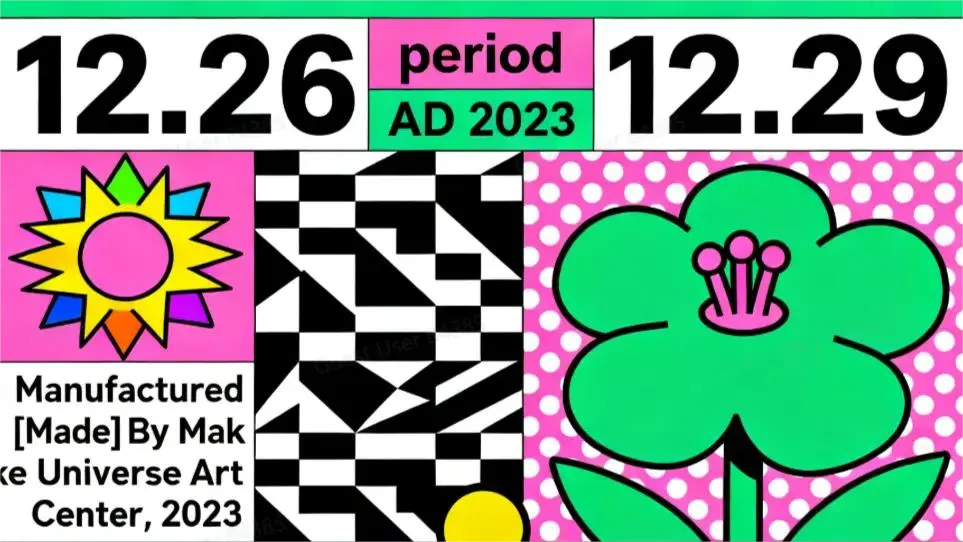
seedream-4-0/edit
Edit and fuse images into high quality results with Seedream 4.0.
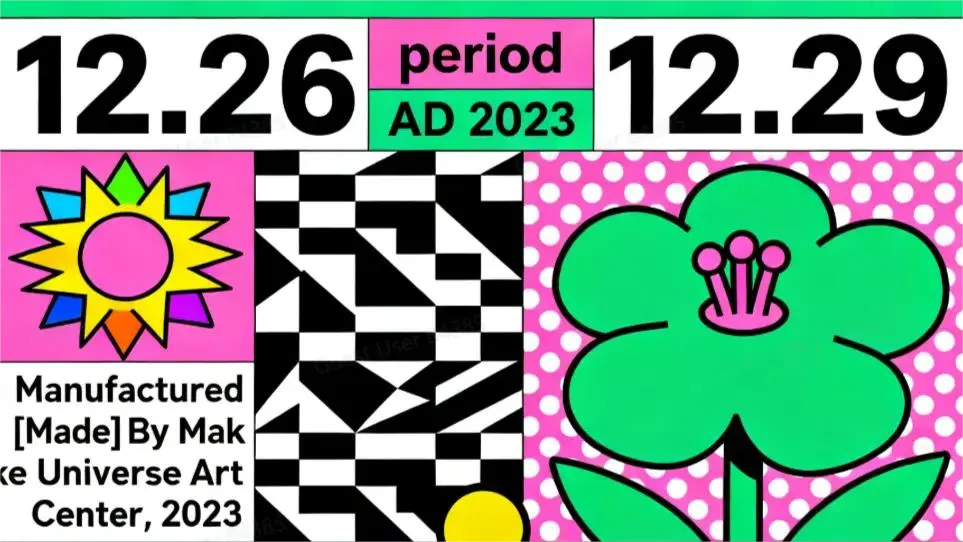
Edit and fuse images into high quality results with Seedream 4.0.

Turn still visuals into motion-synced, high-detail video content with flexible control.

Craft lifelike video scenes from stills with motion, dialogue sync, and flexible creative control.

Generate detailed multilingual visuals with 4K clarity and creative control.







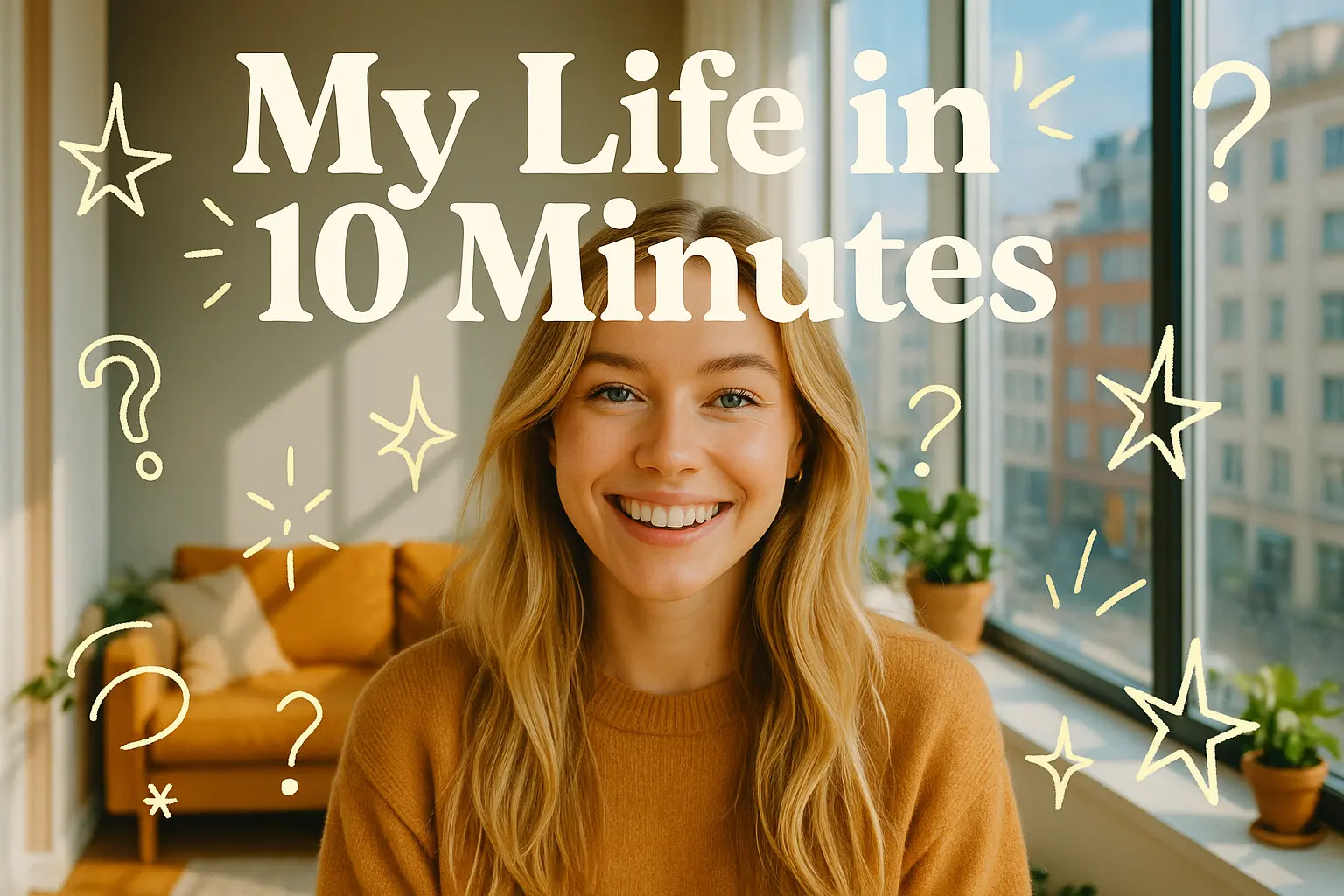




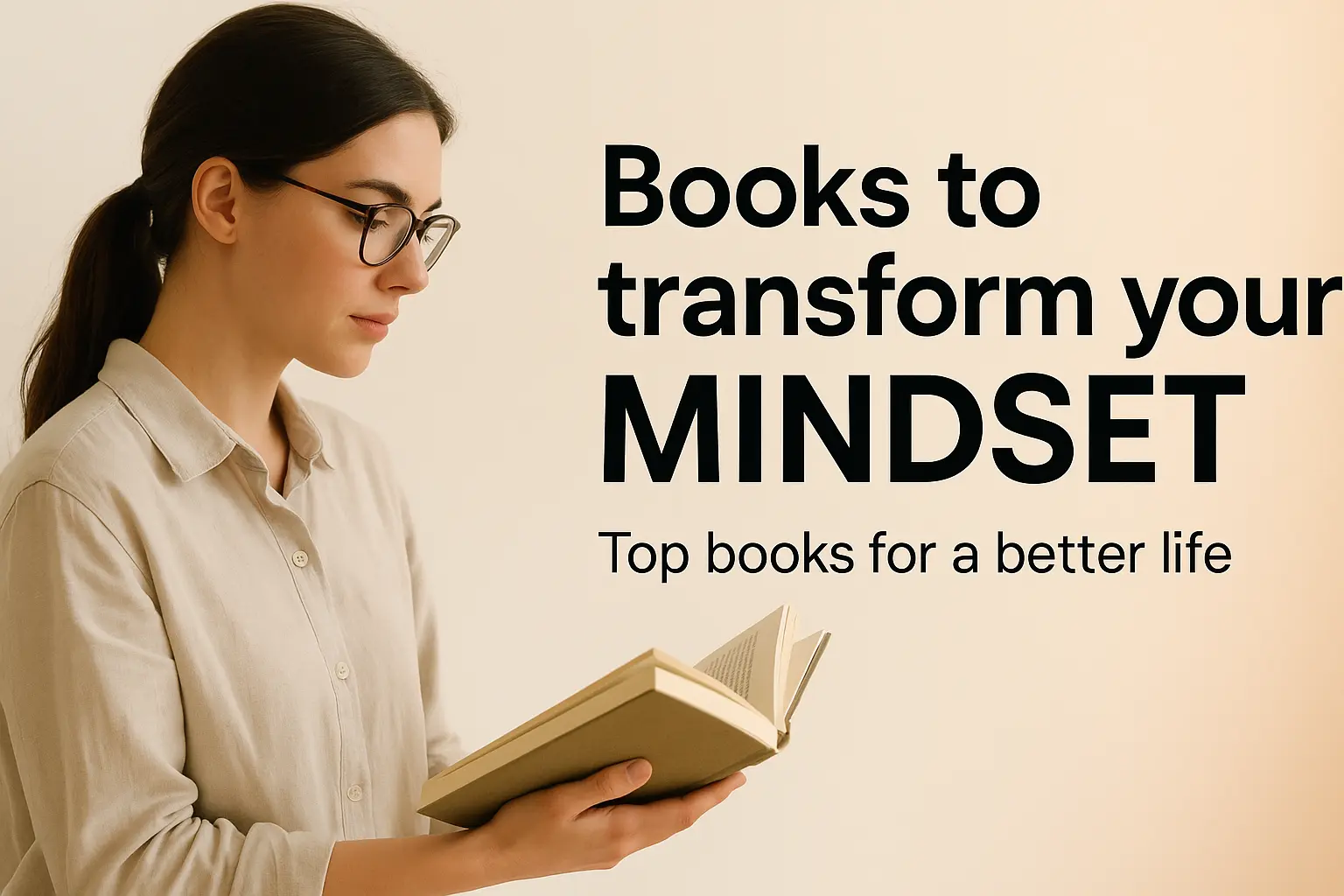












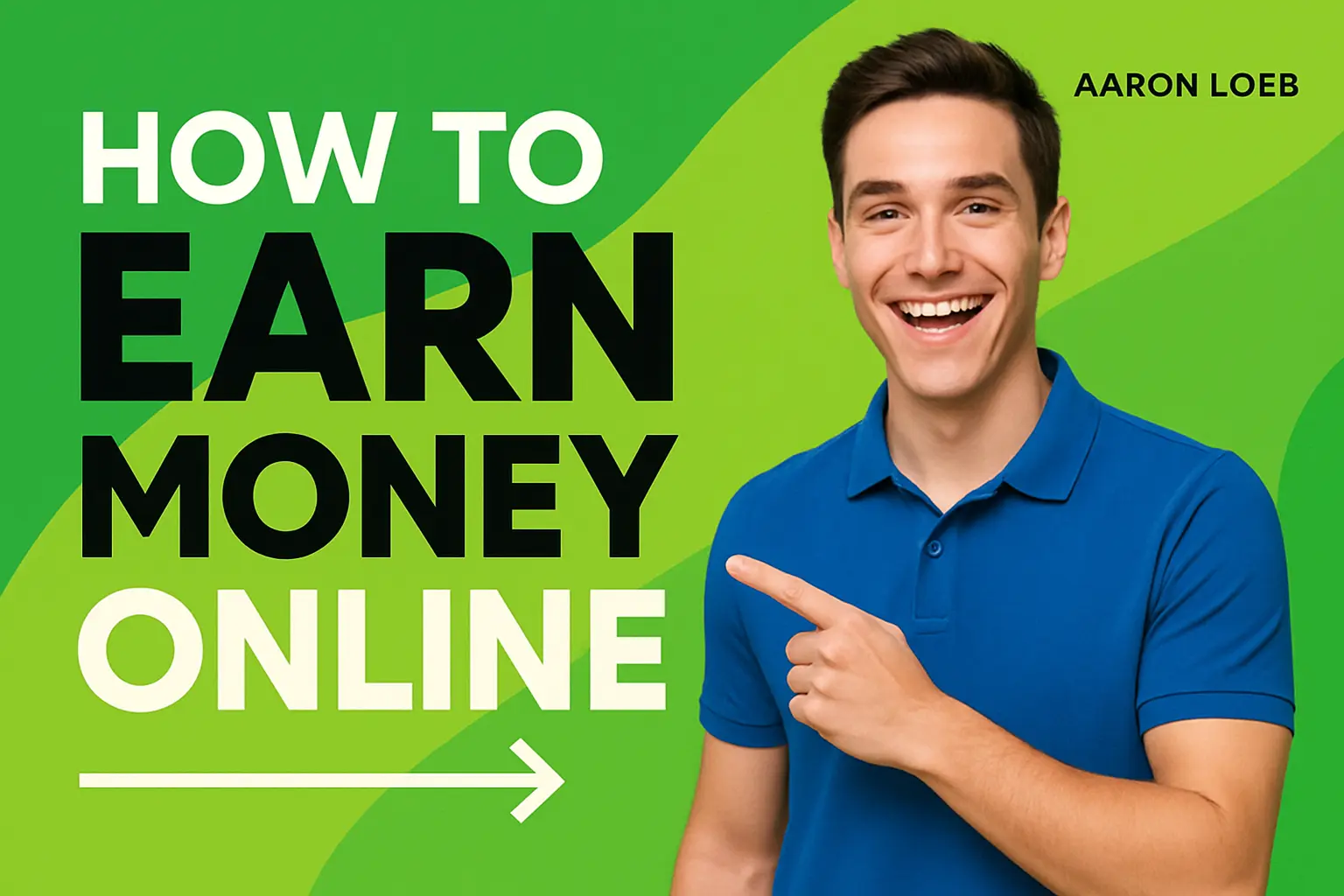






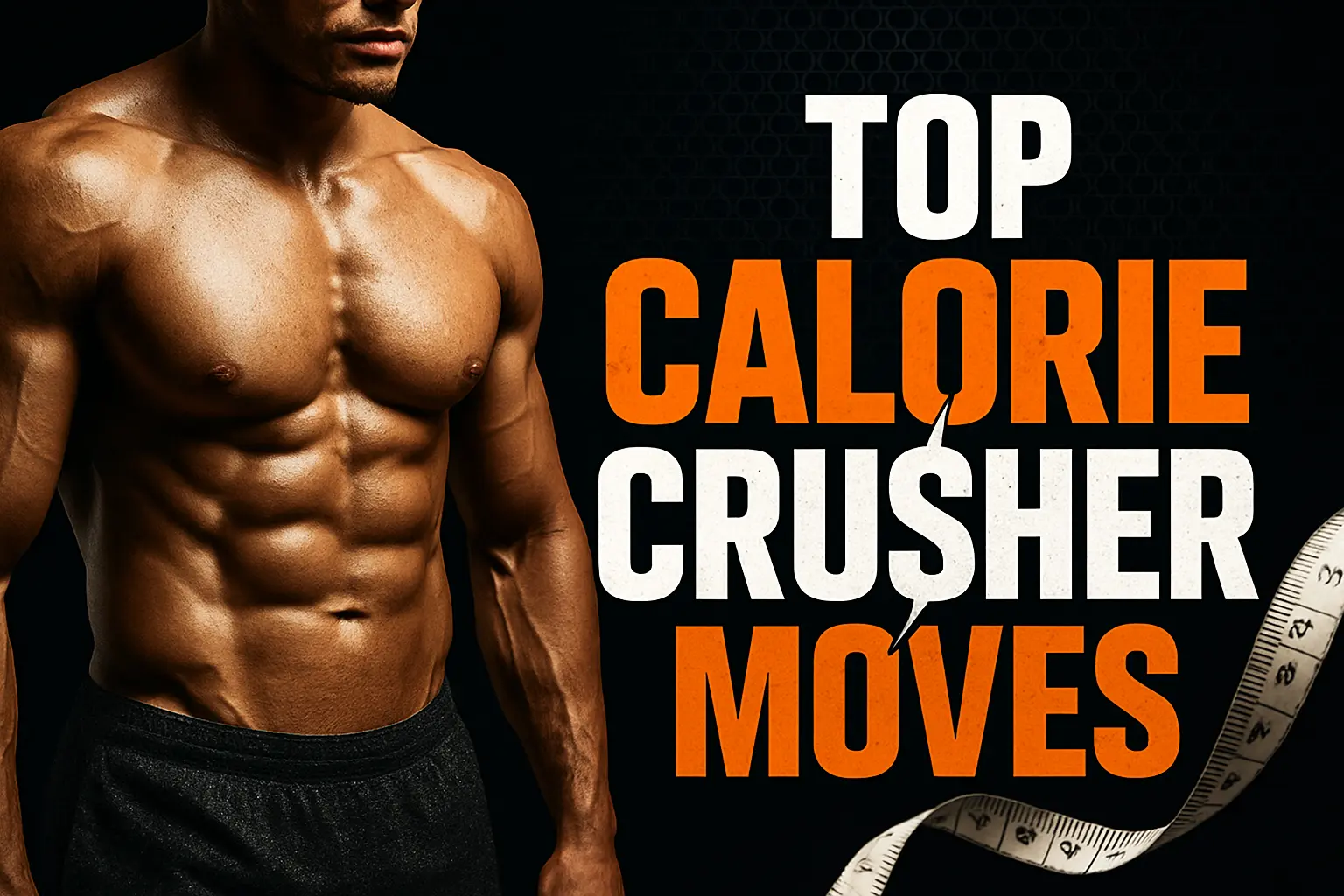












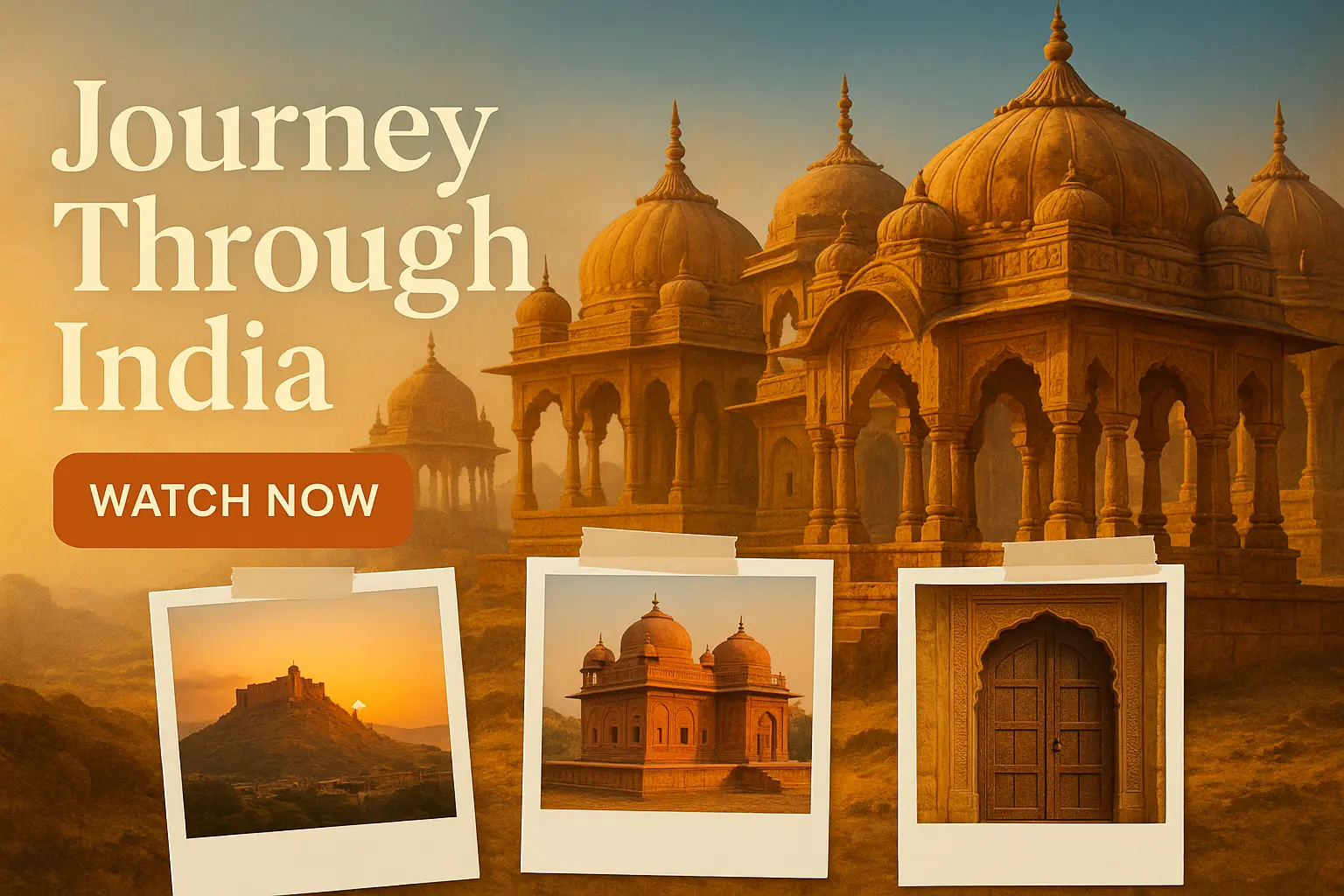
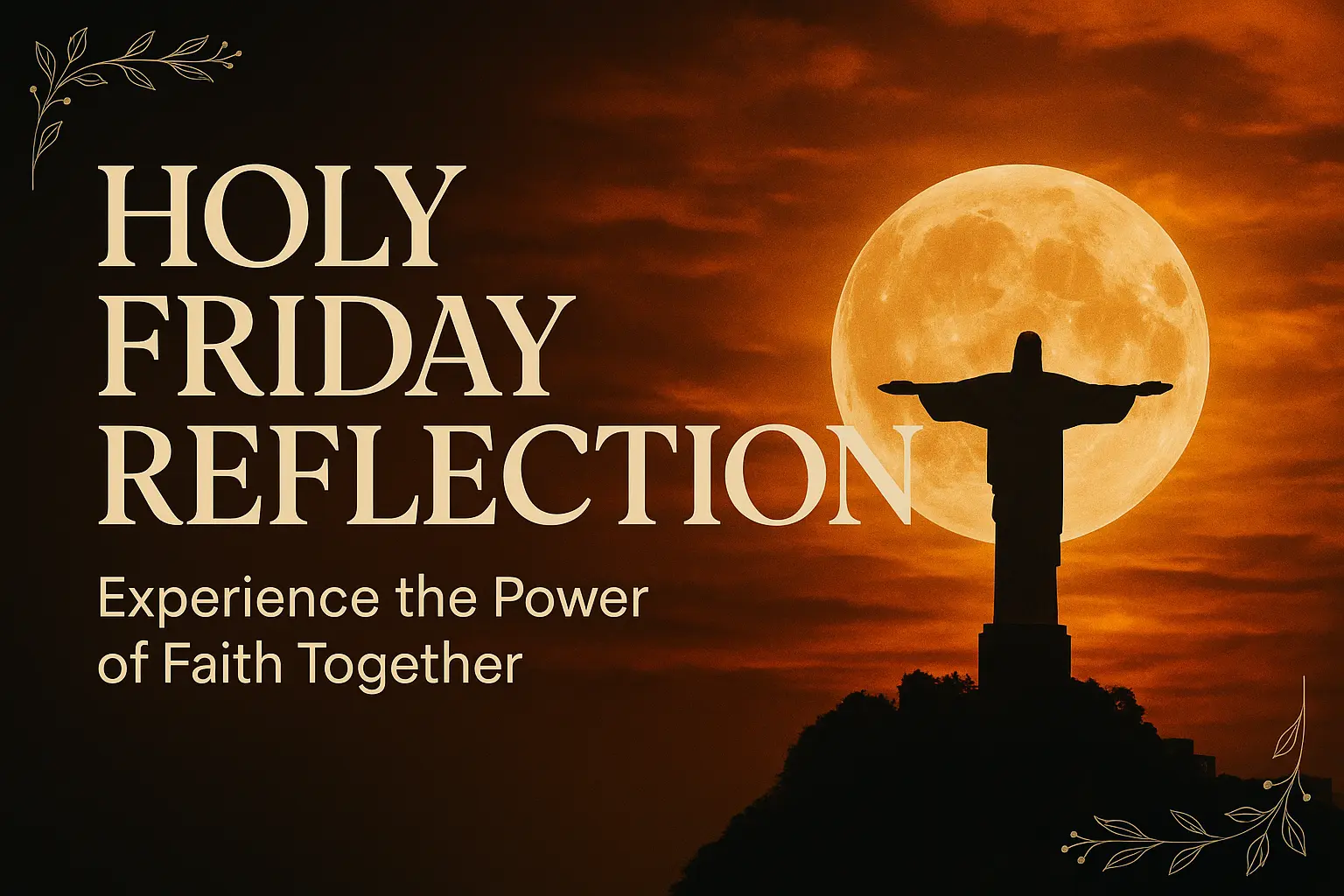





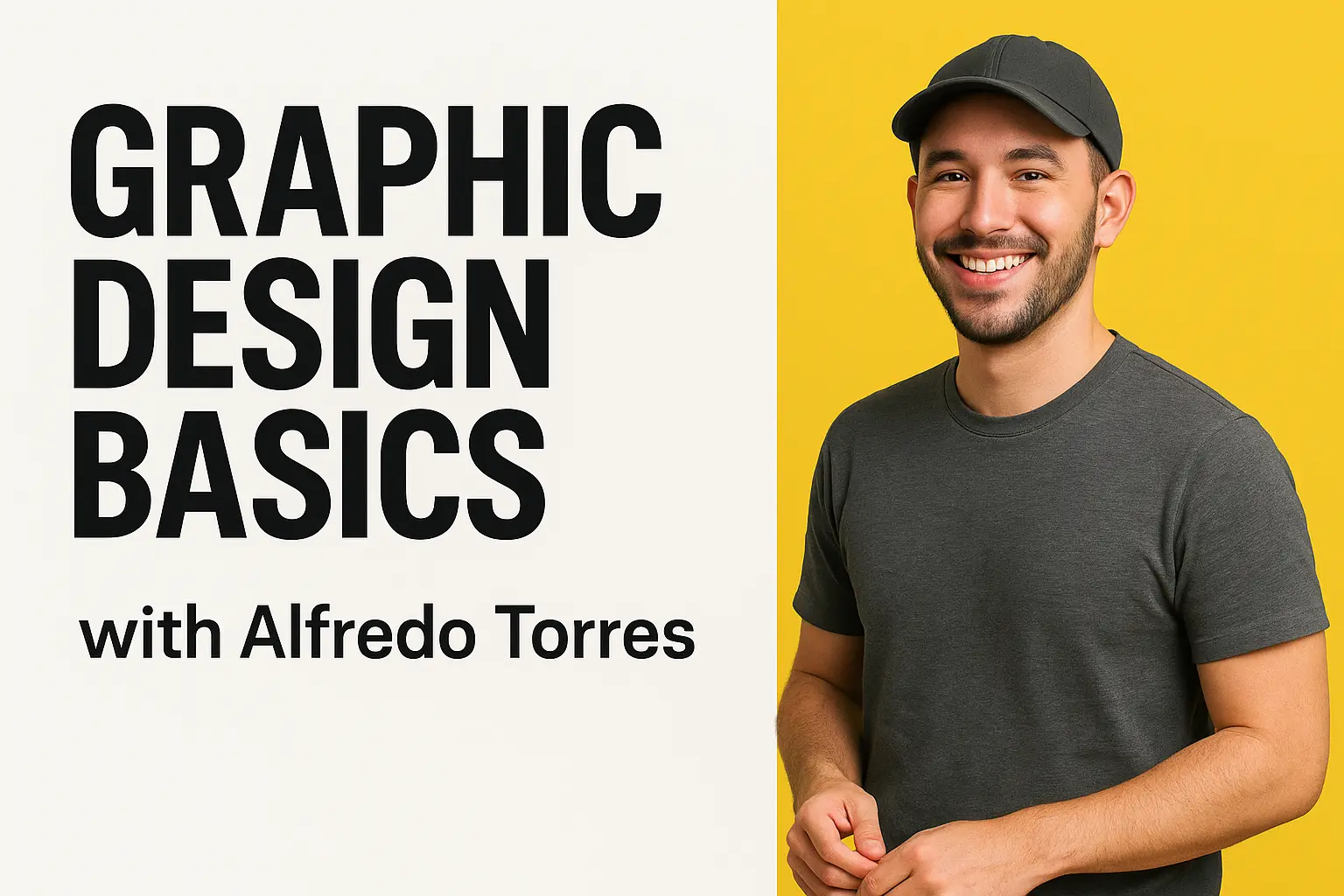
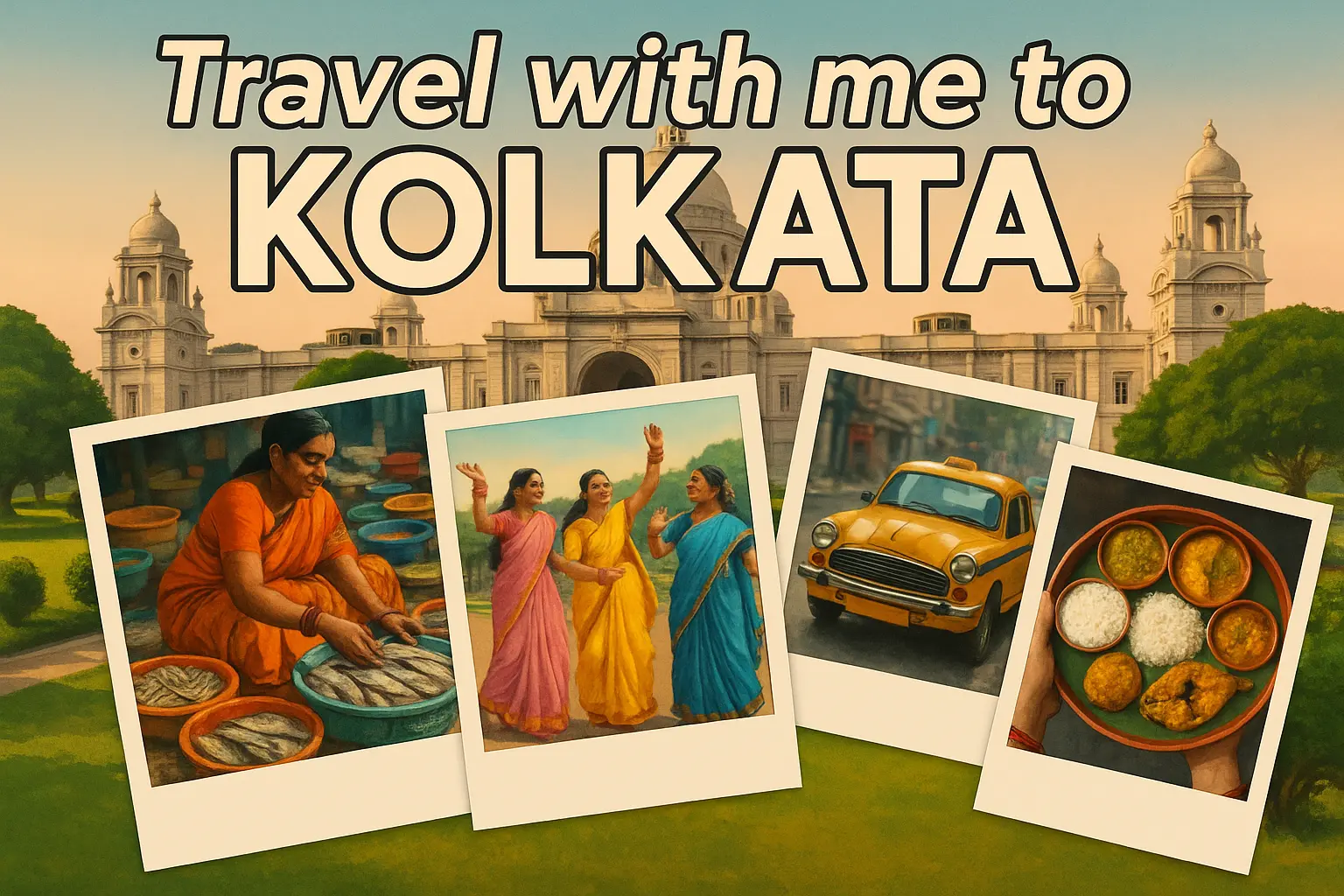






When you're competing for attention on YouTube, first impressions matter. An ai youtube thumbnail generator helps you craft bold, personalized visuals that reflect your unique voice and hook viewers before they even hit play.
Whether you're on your tenth upload or your hundredth, the ai youtube thumbnail generator can spark new visual ideas, helping you experiment with colors, text, and layout without stalling your momentum or overthinking your design.
Between filming, editing, and publishing, you've got enough on your plate. The ai youtube thumbnail generator quickly translates your content style into captivating thumbnails—so you can stay consistent without creative burnout.
Unlock powerful art tools at zero cost, making it easy for anyone to create and innovate without barriers.
Your creations and data stay confidential, guaranteeing your artistic work remains safe and secure.
Built for ease of use, so you can jump in and thrive—no matter your skill level or experience.
Click our youtube thumbnail tool. You don't need to download or install anything on your device.
Describe or upload the image your want to turn into youtube thumbnail artwork from your device or your Gallery.
The Image Generation process will start automatically. Simply wait a moment for your image to be generated or restyled.
An AI YouTube thumbnail generator uses artificial intelligence to create eye-catching thumbnails based on your text description or a combination of text and image. Just open the generator online, enter your prompt—or upload up to 3 reference images—and watch it transform your input into a custom thumbnail. There's no setup needed, and results appear in moments.
Yes, the AI YouTube thumbnail generator lets anyone try up to 5 free generations per day without needing to log in. If you want to generate more thumbnails, you can sign in and add credits for additional generations.
Yes, you can upload up to 3 images as reference when using the AI YouTube thumbnail generator. The tool will factor these visuals into your result, along with your prompt, to generate a personalized thumbnail design.
To get stronger results from the AI YouTube thumbnail generator, try using clear, vivid prompts. Describe the style or mood you're aiming for. If you’re not sure where to start, explore the example prompts available inside the generator and click 'Make it yours' to build from them instantly.
What sets this AI YouTube thumbnail generator apart is its simplicity and creativity. You don’t need any software skills or downloads—just describe what you want, and it quickly visualizes your idea. It’s also built around ease of use with curated prompt examples and image upload support to spark better results.
Using the AI YouTube thumbnail generator saves time and helps you discover styles you might not have considered manually. Instead of wrestling with design apps, you describe your idea and let AI do the visual lifting—perfect for when you're short on time or out of creative steam.
Yes, the AI YouTube thumbnail generator works smoothly on phones and tablets. Since there’s nothing to install, you can open it in your mobile browser and start using it immediately from anywhere.
Great prompts for the AI YouTube thumbnail generator are short but descriptive. Mention colors, emotions, characters, or themes—like 'energetic science tutorial with lightning bolts' or 'calm cooking scene with soft beige background.' You can tweak example prompts shown inside the tool to get inspired.
The creators of the AI YouTube thumbnail generator welcome user feedback. If you encounter any issues or want to suggest improvements, you can email the support team at hi@runcomfy.com. Your input directly helps shape the future of the tool.
You’re not alone—prompt-writing can be tricky! Luckily, the AI YouTube thumbnail generator includes curated examples designed to get you started. Just click the 'Make it yours' button next to any generation example, and the tool will instantly apply it, helping you build confidence and creative momentum.
RunComfy is the premier ComfyUI platform, offering ComfyUI online environment and services, along with ComfyUI workflows featuring stunning visuals. RunComfy also provides AI Models, enabling artists to harness the latest AI tools to create incredible art.