What is the Push-In Camera - A Motion LoRA for Wan 2.1 ComfyUI Workflow?
The Push-In Camera - A Motion LoRA for Wan 2.1 ComfyUI workflow transforms static AI-generated videos into dynamic, cinematic sequences with realistic drone-style push-in camera movements. Think of the Push-In Camera - A Motion LoRA for Wan 2.1 as adding a professional cinematographer to your AI video generation toolkit - one that knows exactly how to create that dramatic zoom effect you see in documentaries and films using the Push-In Camera - A Motion LoRA for Wan 2.1 technology.
This Push-In Camera - A Motion LoRA for Wan 2.1 workflow addresses a common frustration with the Wan 2.1 I2V 720p model: while it produces stunning image quality, the motion can sometimes feel static or "slideshow-like." By integrating this carefully trained Push-In Camera - A Motion LoRA for Wan 2.1, your videos gain natural camera dynamics that breathe life into every frame, creating that coveted "from wide shot to intimate detail" movement that makes viewers lean in with Push-In Camera - A Motion LoRA for Wan 2.1 effects.
Key Features and Benefits of Push-In Camera - A Motion LoRA for Wan 2.1
Cinematic Motion Enhancement: The Push-In Camera - A Motion LoRA for Wan 2.1 adds professional-grade push-in camera movement to transform flat sequences into dynamic visual narratives.
Extensive Training Foundation: Push-In Camera - A Motion LoRA for Wan 2.1 developed through 40+ iterations using 100 real-world video clips for authentic camera physics.
Universal Style Compatibility: Push-In Camera - A Motion LoRA for Wan 2.1 works seamlessly across all visual styles - nature, products, artistic sequences, and more.
AI-Powered Prompt Generation: Integrated OpenAI chat node helps craft optimal Push-In Camera - A Motion LoRA for Wan 2.1 prompts automatically.
One-Click Integration: Pre-configured Push-In Camera - A Motion LoRA for Wan 2.1 workflow with all nodes connected - just load and run.
How to Use Push-In Camera - A Motion LoRA for Wan 2.1 in ComfyUI
Getting Started with Push-In Camera - A Motion LoRA for Wan 2.1
Input your source image for Push-In Camera - A Motion LoRA for Wan 2.1
- Use the Load Image node to select your starting frame for Push-In Camera - A Motion LoRA for Wan 2.1
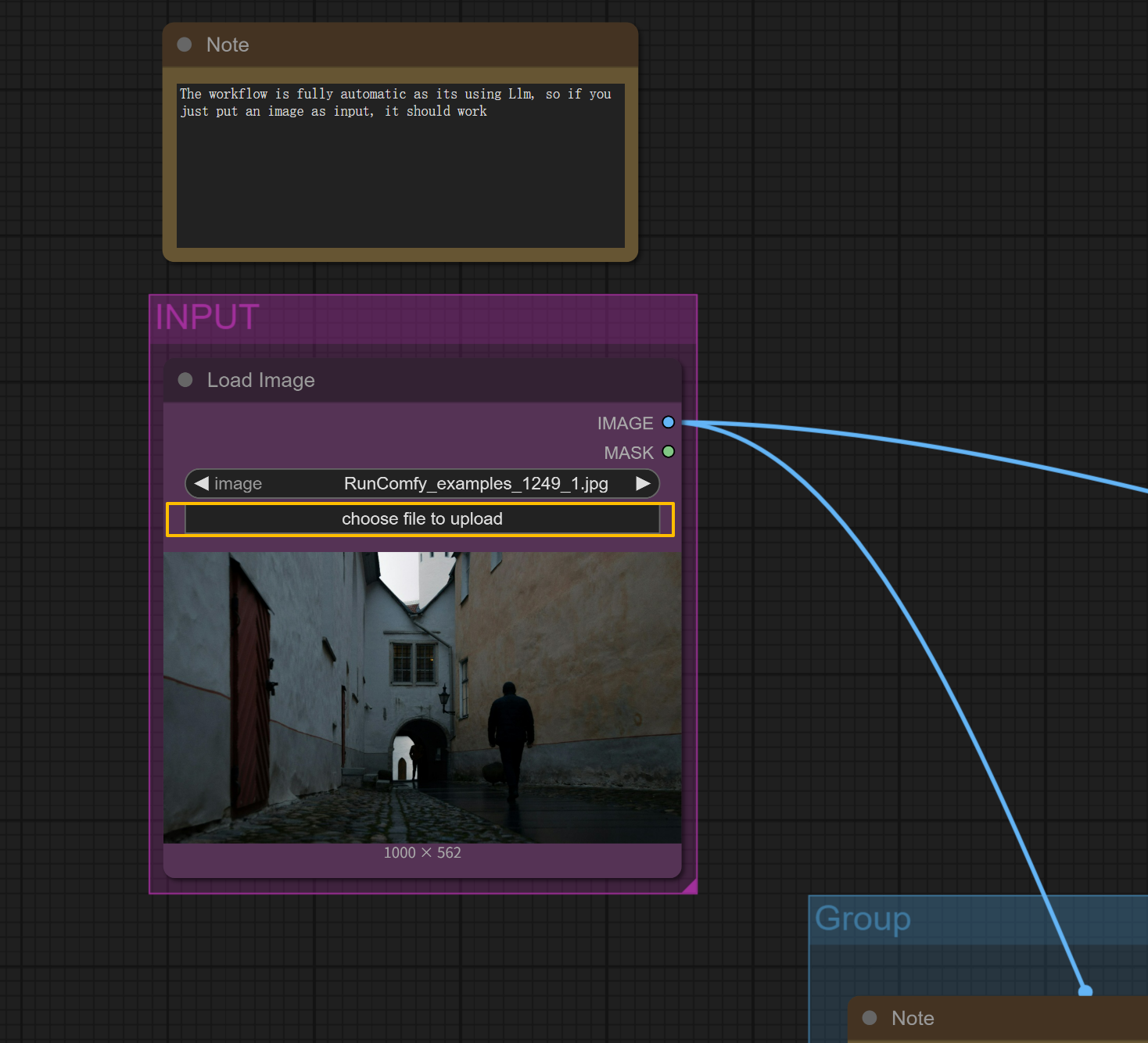
- Best Push-In Camera - A Motion LoRA for Wan 2.1 results with images having clear depth layers
- The Push-In Camera - A Motion LoRA for Wan 2.1 workflow includes an upscaling option for enhanced quality
Generate your Push-In Camera - A Motion LoRA for Wan 2.1 prompt
- Option 1: Write directly in the positive prompt field with
Push-in cameratrigger for Push-In Camera - A Motion LoRA for Wan 2.1 - Option 2: Use the OpenAI Chat node for AI-assisted Push-In Camera - A Motion LoRA for Wan 2.1 prompt creation (requires credits in Settings → User, payments go to ComfyUI.org)
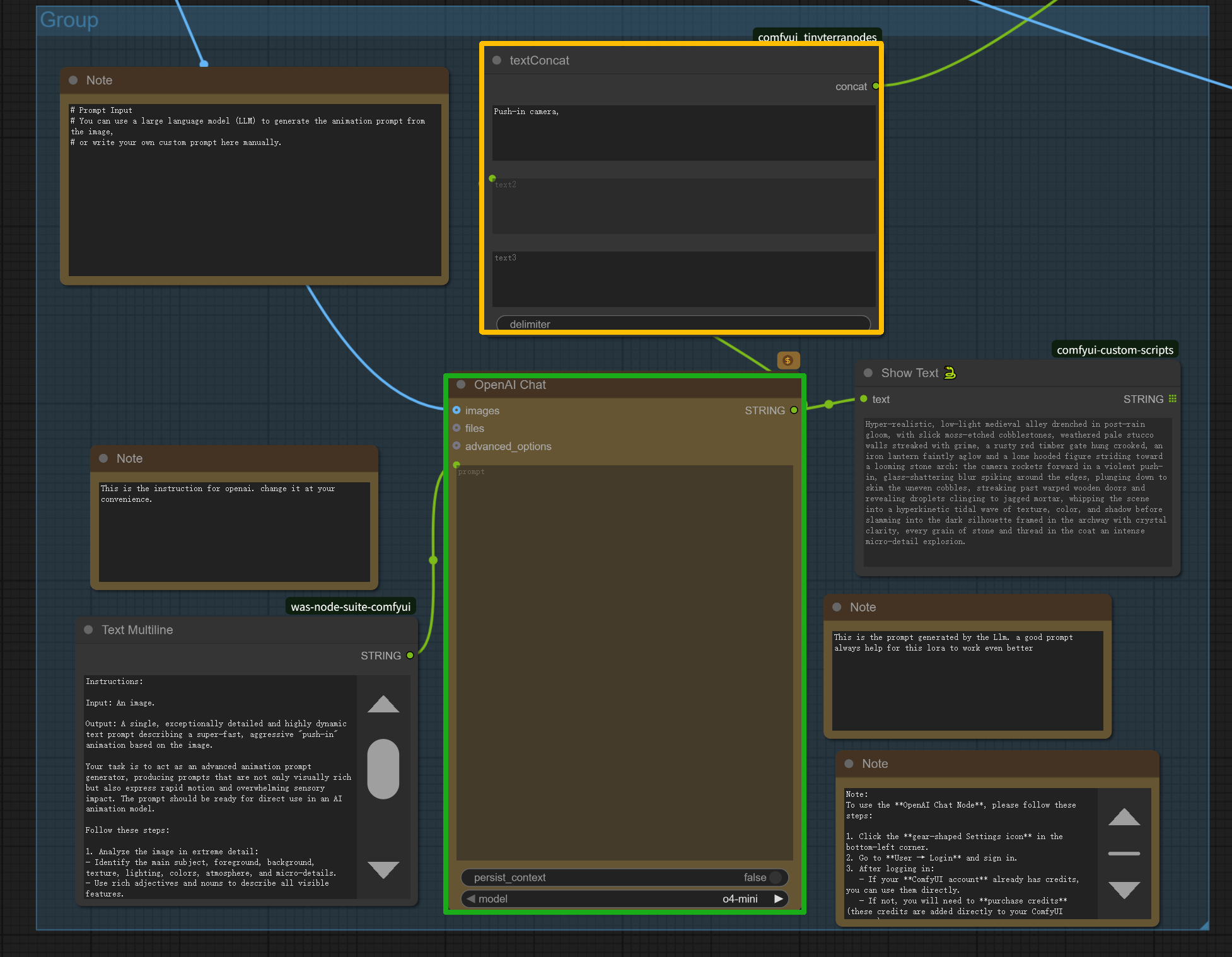
- The chat node can expand simple ideas into detailed Push-In Camera - A Motion LoRA for Wan 2.1 descriptions
Run the Push-In Camera - A Motion LoRA for Wan 2.1 generation
- Click
Runto process your Push-In Camera - A Motion LoRA for Wan 2.1 cinematic sequence - Monitor Push-In Camera - A Motion LoRA for Wan 2.1 progress in the preview window
- Push-In Camera - A Motion LoRA for Wan 2.1 videos save automatically to your output folder
Advanced Push-In Camera - A Motion LoRA for Wan 2.1 Settings
Push-In Camera - A Motion LoRA for Wan 2.1 LoRA Strength Control
- Adjust in the LoraLoaderModelOnly node for Push-In Camera - A Motion LoRA for Wan 2.1 (default: 1.0)
- Lower values (0.5-0.7): Subtle Push-In Camera - A Motion LoRA for Wan 2.1 movement
- Higher values (0.8-1.0): Dramatic Push-In Camera - A Motion LoRA for Wan 2.1 effects
WanImageToVideo Parameters for Push-In Camera - A Motion LoRA for Wan 2.1
- Length: 81 frames (~3 seconds at standard fps) for Push-In Camera - A Motion LoRA for Wan 2.1
- Batch size: Keep at 1 for Push-In Camera - A Motion LoRA for Wan 2.1 stability
Acknowledgement
This Push-In Camera - A Motion LoRA for Wan 2.1 ComfyUI workflow integrates a meticulously trained LoRA developed specifically for the Wan 2.1 I2V 720p (14B) model. Special recognition goes to the creator who invested over 40 iterations refining this Push-In Camera - A Motion LoRA for Wan 2.1 effect, training on 100 real-world video clips to achieve authentic Push-In Camera - A Motion LoRA for Wan 2.1 cinematic movement. The Push-In Camera - A Motion LoRA for Wan 2.1 workflow implementation leverages ComfyUI's flexibility and OpenAI's language capabilities to make professional Push-In Camera - A Motion LoRA for Wan 2.1 effects accessible to all creators.
More Resources About Push-In Camera - A Motion LoRA for Wan 2.1
Explore additional resources and documentation for the Push-In Camera - A Motion LoRA for Wan 2.1 LoRA:
- Motion LoRA Model – The specialized Push-In Camera - A Motion LoRA for Wan 2.1 trained for cinematic effects Motion-Lora-Camera-Push-In-Wan-14B-720p-I2V
- Wan 2.1 Base Model – The foundation model powering Push-In Camera - A Motion LoRA for Wan 2.1 generation Wan2.1-I2V-14B-720P
