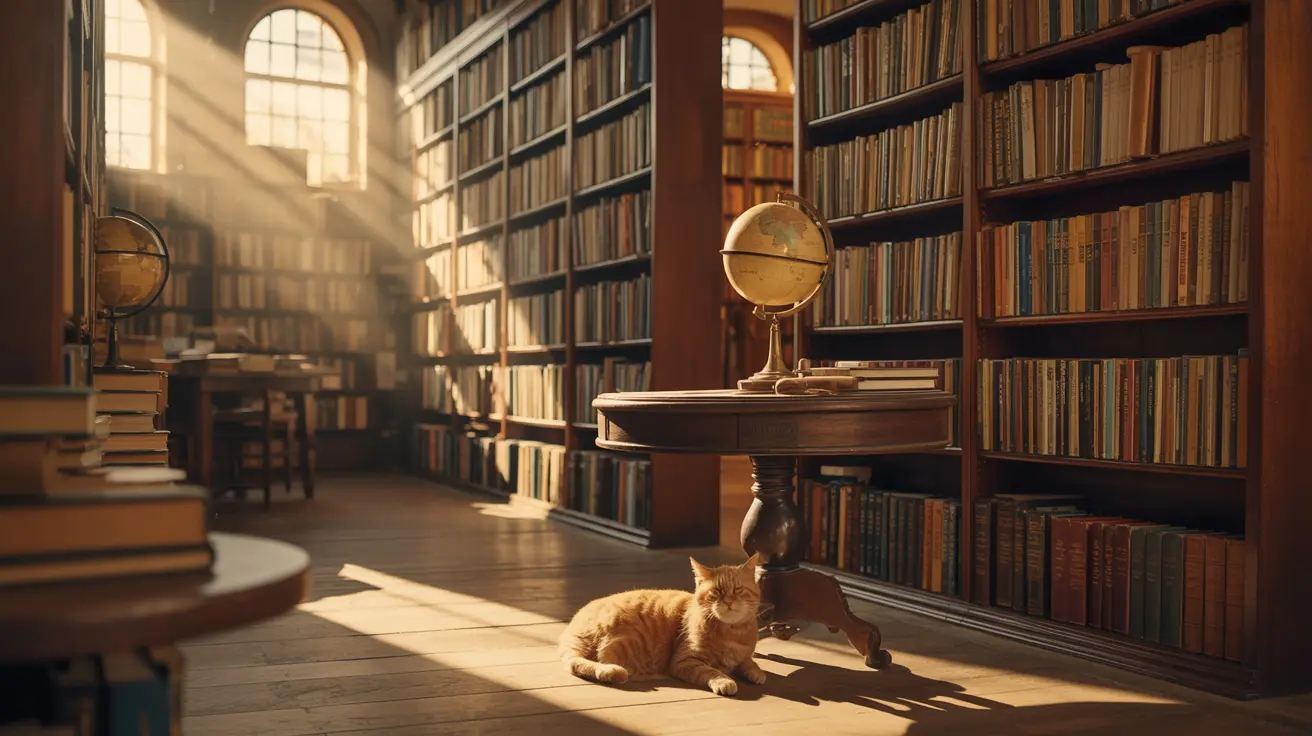
Change an image’s aspect ratio cleanly with Ideogram 3 Reframe.
Qwen Edit 2509 Inscene Lora is a LoRA adapter for the Qwen-Image-Edit pipeline, specialized for structure-preserving, in‑scene image-to-image edits built around Qwen Edit 2509 principles. It prioritizes spatial logic—maintaining object relationships, camera perspective, and layout—so modifications integrate naturally without unnecessary re-synthesis. Control-focused prompting in Qwen Edit 2509 produces predictable, realistic updates while keeping context intact. Delivered in SafeTensors and optimized for consumer GPUs, it slots cleanly into Hugging Face diffusers for efficient, memory-aware workflows. By constraining edits to in-scene consistency, Qwen Edit 2509 sustains lighting, scale, and depth cues across iterative revisions. Across product, portrait, and scene tasks, Qwen Edit 2509 maintains identity consistency and visual coherence.
Key capabilities:
Provide a base image (image_urls) and a clear prompt that states what to change and what to preserve. In Qwen Edit 2509, initialize the Qwen-Image-Edit pipeline, load the Inscene LoRA weights, then run image-to-image with prompt and optional negative_prompt. Control fidelity with num_inference_steps and guidance_scale (CFG), set a seed for reproducibility, and use image_size to match intent or keep source dimensions. Adjust num_images for variations and select output_format (png or jpeg). Use precise spatial language (left/right, foreground/background, near/far) and note camera cues to maintain coherence in qwen-image-edit-2509-inscene-lora. For best results, Qwen Edit 2509 favors concise, constraint-first prompts and clear scope.
Examples:
Pro tips:
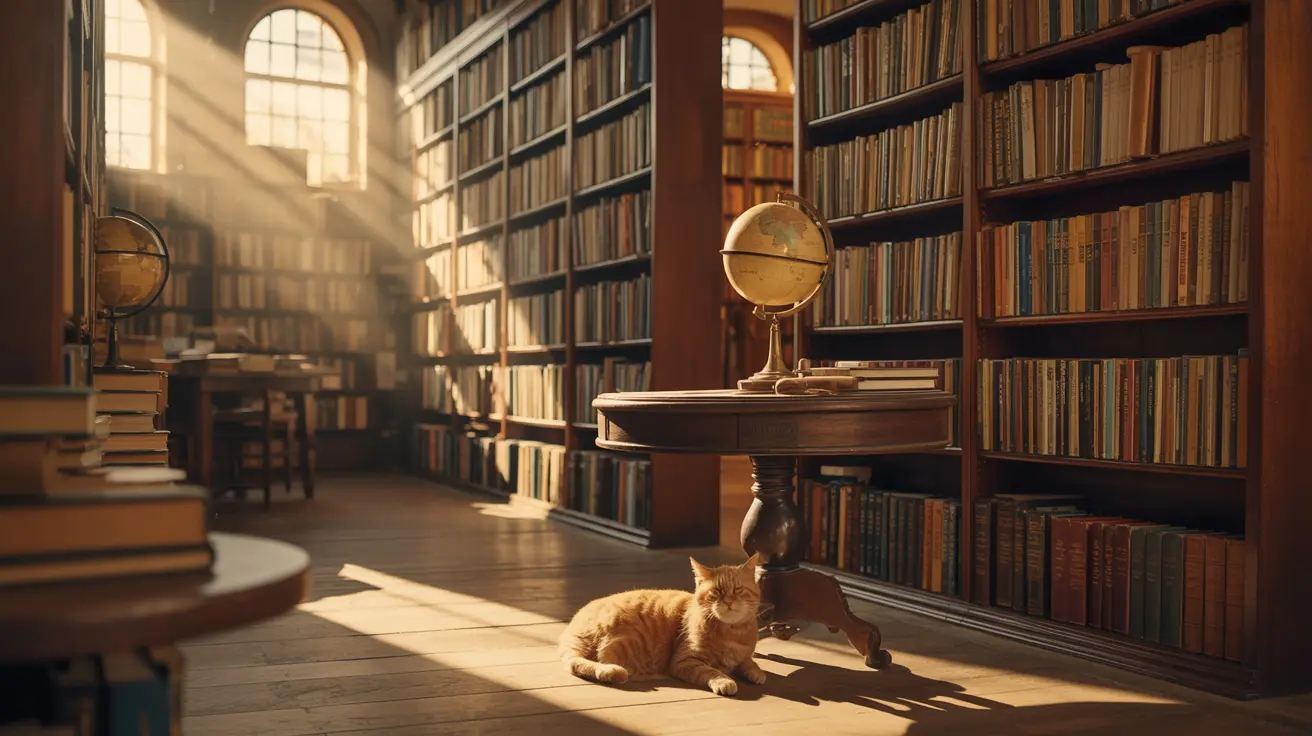
Change an image’s aspect ratio cleanly with Ideogram 3 Reframe.

Create cohesive 4K visuals with stable subjects and refined scene alignment.

Advanced text-to-image system with LoRA adapters, style control, and photoreal accuracy for design professionals.

Edit images with AI for precise text and visuals.

Sync image edits, remixes, reframe, and background swaps for film.

Create photoreal visuals with multi-reference, color, and typography precision.
Qwen Edit 2509 is an advanced image-to-image model from Alibaba’s Tongyi Qianwen team, enabling users to edit, merge, and transform up to three input images with text prompts for structured and realistic visual outcomes.
Qwen Edit 2509 allows users to combine person, scene, and product images using advanced image-to-image processing, maintaining consistent lighting, identity, and layout across all merged visuals.
Qwen Edit 2509 operates on a credit-based system via Runcomfy’s AI playground, where new users receive free trial credits before purchasing more to continue using its image-to-image editing capabilities.
Qwen Edit 2509 is designed for creatives, designers, and marketers who rely on image-to-image workflows to craft photorealistic visuals, brand composites, and narrative visual sequences with high fidelity.
Compared to prior models, Qwen Edit 2509 offers improved consistency, pose transformation, and enhanced image-to-image accuracy through Lightning LoRA variants for faster, more controlled outputs.
Qwen Edit 2509 supports 1–3 image inputs with text prompts, producing high-resolution image-to-image outputs suitable for both creative production and commercial design workflows.
Yes, Qwen Edit 2509 is accessible through Runcomfy’s website, which works smoothly on mobile browsers and supports seamless image-to-image session editing across devices.
While Qwen Edit 2509 delivers precise image-to-image results, complex edits with multiple control maps may require fine-tuning of prompts or additional credits to achieve optimal visual fidelity.
The Lightning LoRA mode in Qwen Edit 2509 reduces inference time and speeds up previews during image-to-image editing, helping users iterate quickly before producing the final high-definition output.
RunComfy is the premier ComfyUI platform, offering ComfyUI online environment and services, along with ComfyUI workflows featuring stunning visuals. RunComfy also provides AI Models, enabling artists to harness the latest AI tools to create incredible art.