
Interpolates start-end frames with refined motion control presets










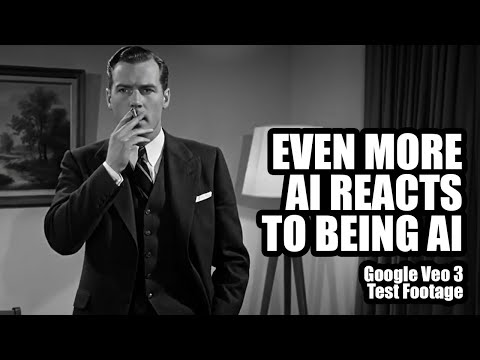






Interpolates start-end frames with refined motion control presets

Lifelike characters, realistic physics, and stunning effects.

Turn photos into expressive videos with synced voice motion.

Reanimate expressive faces from sound cues with precise 4K video edits

Transform speech into lifelike video avatars with expressive, synced motion.
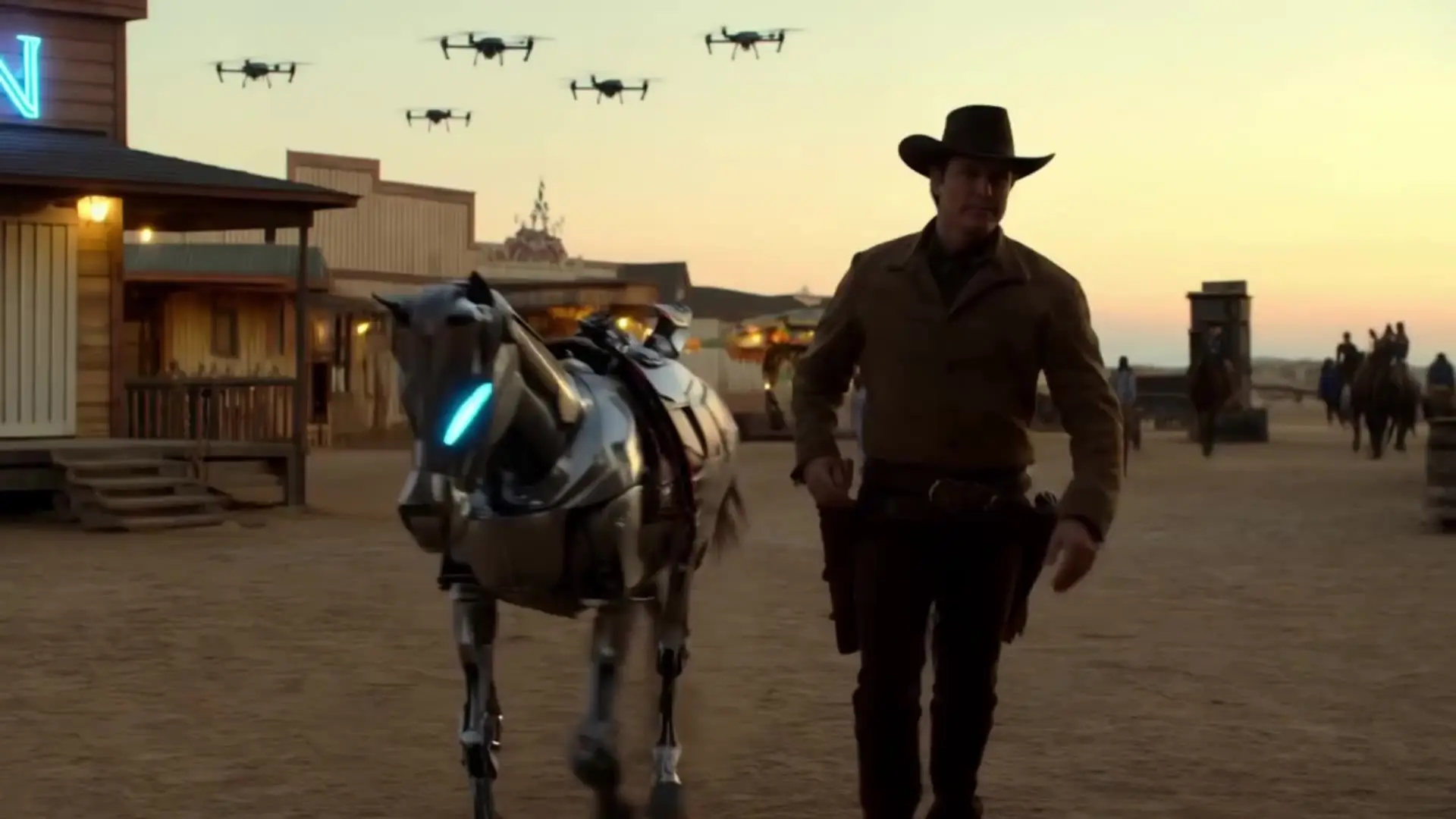
Features smooth scene transitions, natural cuts, and consistent motion.
Veo 3.1 Fast is a video generation model from Google DeepMind that allows users to instantly turn text or pictures into moving scenes using advanced image-to-video conversion. It’s optimized for speed, producing short-form videos quickly for creators, marketers, and educators.
Veo 3.1 Fast is designed for content creators, influencers, agencies, and educators who need quick turnarounds. Its image-to-video function is especially handy for producing product demos, social clips, or visual storytelling without waiting hours for rendering.
Compared to the standard Veo 3.1, Veo 3.1 Fast delivers faster and more budget-friendly image-to-video generation. While it prioritizes speed and cost efficiency, the visual quality remains strong, though slightly less polished than the premium version.
Veo 3.1 Fast isn’t entirely free. It runs via Runcomfy’s AI playground, where users log in with credits to generate content, including image-to-video outputs. However, new users receive free credits upon registration to test its capabilities.
Veo 3.1 Fast supports resolutions up to 1080p and offers both landscape (16:9) and portrait (9:16) modes. This makes it ideal for image-to-video generation tailored to mobile, social, and widescreen video formats.
Yes, Veo 3.1 Fast supports native audio generation alongside its image-to-video engine. It can produce synchronized ambient sounds, voice dialogue, and effects that match the visual mood of the generated video.
You can access Veo 3.1 Fast through Runcomfy’s AI playground website, which works well on both desktop and mobile browsers. After registering and logging in, you can try the image-to-video feature directly from your account dashboard.
While Veo 3.1 Fast is highly efficient, it slightly compromises on visual polish in exchange for speed. Additionally, longer clips or highly detailed image-to-video sequences may require more credits or take extra time depending on server load.
Users can share suggestions or report issues by emailing hi@runcomfy.com. Feedback helps enhance the Veo 3.1 Fast image-to-video experience, ensuring smoother performance and more creative control for future updates.
RunComfy is the premier ComfyUI platform, offering ComfyUI online environment and services, along with ComfyUI workflows featuring stunning visuals. RunComfy also provides AI Models, enabling artists to harness the latest AI tools to create incredible art.