
High-speed visual generator for designers with 4K detail and style control.









High-speed visual generator for designers with 4K detail and style control.
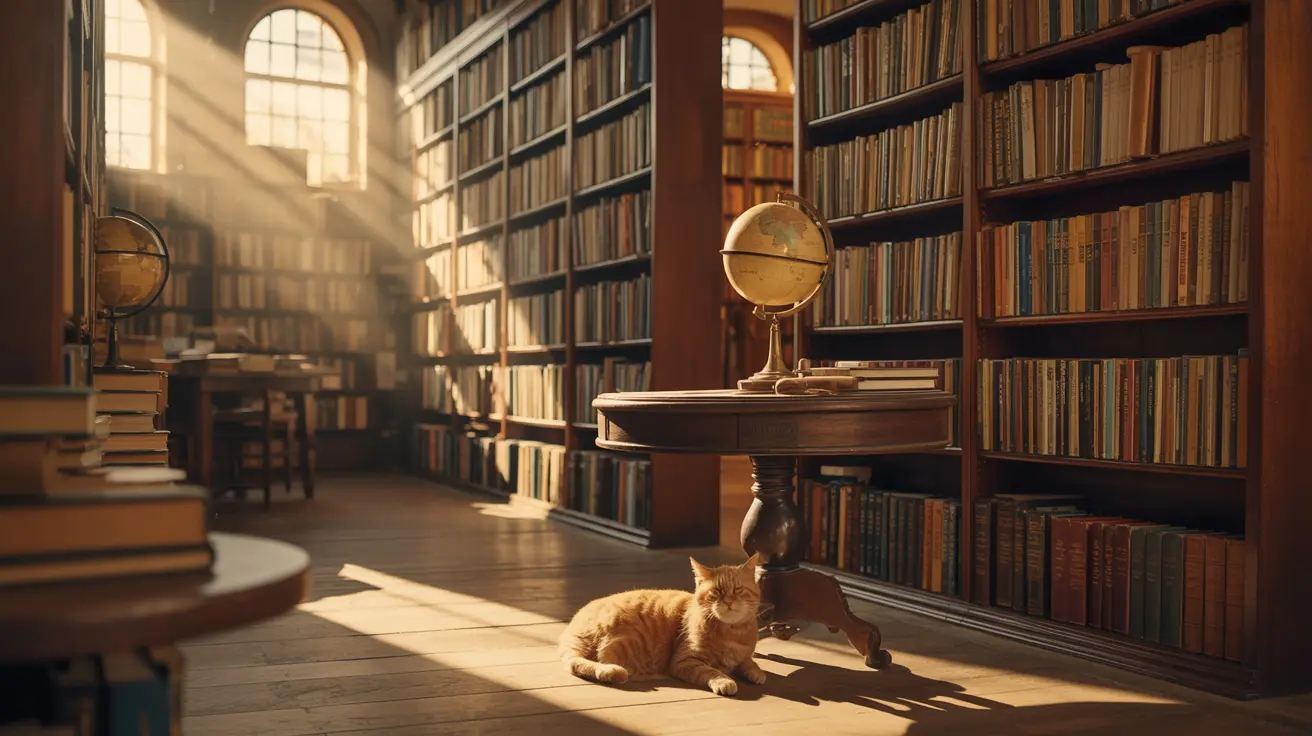
Change an image’s aspect ratio cleanly with Ideogram 3 Reframe.

Create lifelike visuals and illustrations from text with flexible design control.

Generate photorealistic images from text with Google Imagen 4 Ultra.

Precision visual editing tool for consistent, photorealistic brand assets

Delivers refined image remastering and brand-consistent visual edits with scalable control.
Seedream 4.0 Edit sequential is a Sequence Mode feature that enables users to generate a series of visually consistent images based on one prompt. It supports image-to-image workflows to keep character design, style, and themes constant across multiple outputs.
Seedream 4.0 Edit sequential is ideal for artists, storytellers, game designers, and marketers who need to maintain consistency across multiple visuals. Its image-to-image function ensures accurate depiction of evolving scenes or characters.
Compared to earlier versions, Seedream 4.0 Edit sequential offers advanced sequence generation, allowing users to evolve characters or scenes seamlessly. The image-to-image feature also preserves the core visual identity far better than prior releases.
Seedream 4.0 Edit sequential operates on a credit-based model accessible via Runcomfy’s playground. New users receive free trial credits, and ongoing usage consumes credits per image-to-image or sequence generation session.
Yes, Seedream 4.0 Edit sequential is fully accessible through Runcomfy’s web-based platform, which performs smoothly on mobile browsers for both single and image-to-image generative tasks.
Seedream 4.0 Edit sequential helps storytellers produce consistent visuals for storyboards or animations. By using the image-to-image option, you can explore character growth, costume updates, and environmental changes within one coherent sequence.
Seedream 4.0 Edit sequential supports text prompts as well as image-to-image inputs to refine or extend existing visuals. Output images maintain stylistic integrity and can depict evolving characters, scenes, or lighting environments.
While Seedream 4.0 Edit sequential delivers impressive consistency, it may require careful prompt tuning for complex transformations. The image-to-image strength parameter should be balanced to avoid over-altering source visuals.
Users can share ideas or report bugs related to Seedream 4.0 Edit sequential and its image-to-image workflows by emailing hi@runcomfy.com. User feedback contributes to ongoing refinement of the AI generator.
RunComfy is the premier ComfyUI platform, offering ComfyUI online environment and services, along with ComfyUI workflows featuring stunning visuals. RunComfy also provides AI Models, enabling artists to harness the latest AI tools to create incredible art.