1. What is the ComfyUI Wan FusionX+NAG Workflow?
The ComfyUI Wan FusionX workflow represents a revolutionary breakthrough in video generation technology, combining the power of the legendary Wan FusionX model with Normalized Attention Guidance (NAG) to deliver cinema-grade video quality. This workflow integrates ByteDance's advanced video generation capabilities through a unified FusionX fusion model that consolidates multiple specialized models into one powerful solution.
Wan FusionX is not just another video model - it's a carefully crafted FusionX fusion that integrates the best capabilities from the WAN ecosystem:
- CausVid - Causal motion modeling for superior scene flow and dramatic speed improvements
- AccVideo - Enhanced temporal alignment and realism with fast generation
- MoviiGen1.1 - Cinema-quality smoothness and lighting effects
- MPS Reward LoRA - Fine-tuned for motion dynamics and detail enhancement
- Custom LoRAs - Optimized for texture clarity and fine details
Combined with NAG (Normalized Attention Guidance), this Wan FusionX workflow provides unprecedented control over video generation through dual prompt guidance (positive and negative), ensuring outputs that precisely match your creative vision.
2. Benefits of ComfyUI Wan FusionX+NAG
- Legendary Quality: Wan FusionX represents the pinnacle of WAN model evolution, delivering cinema-grade video quality that surpasses traditional WAN 2.1 models
- 6-Step Generation: Achieve high-quality results in just 6 sampling steps, dramatically reducing generation time while maintaining superior quality
- Dual Prompt Control: NAG enables precise control through both positive and negative prompts, ensuring outputs that exactly match your vision
- All-in-One Solution: Replace multiple gigabytes of separate models with this single, comprehensive FusionX solution
- Enhanced Prompt Adherence: Superior text-to-video alignment compared to standard WAN models
- Complete Workflow Suite: Includes both Wan FusionX core functionality and integrated VACE 5-in-1 capabilities
- Memory Efficient: Optimized for consumer hardware while delivering professional results
3. Wan FusionX vs WAN 2.1: The Generational Leap
Wan FusionX represents a significant evolution beyond standard WAN 2.1 models:

4. How to Use the ComfyUI Wan FusionX+NAG Workflow
This Wan FusionX workflow consists of two main groups:
- Wan FusionX+NAG I2V/T2V - Core Wan FusionX functionality with NAG enhancement
- VACE Wan FusionX+NAG - Integrated VACE 5-in-1 capabilities with FusionX
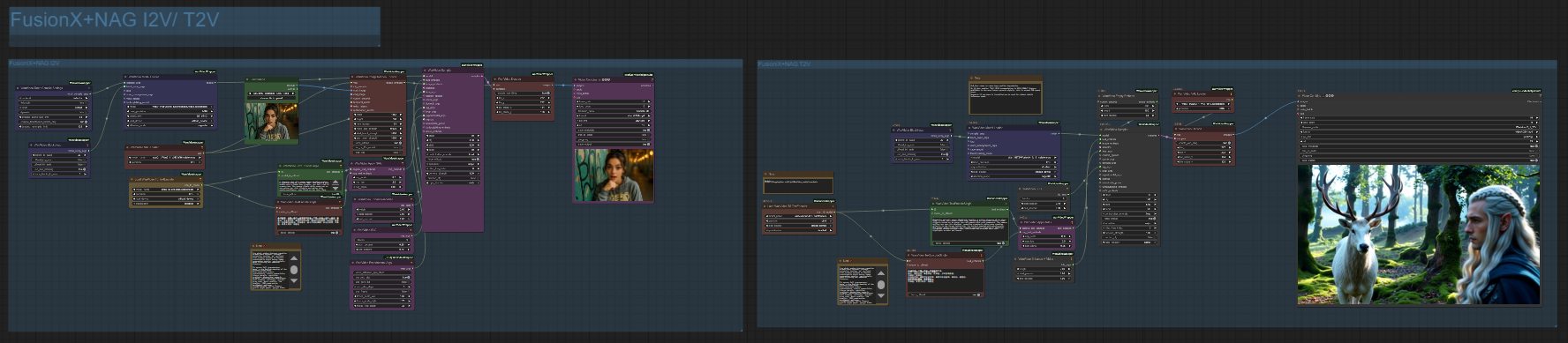
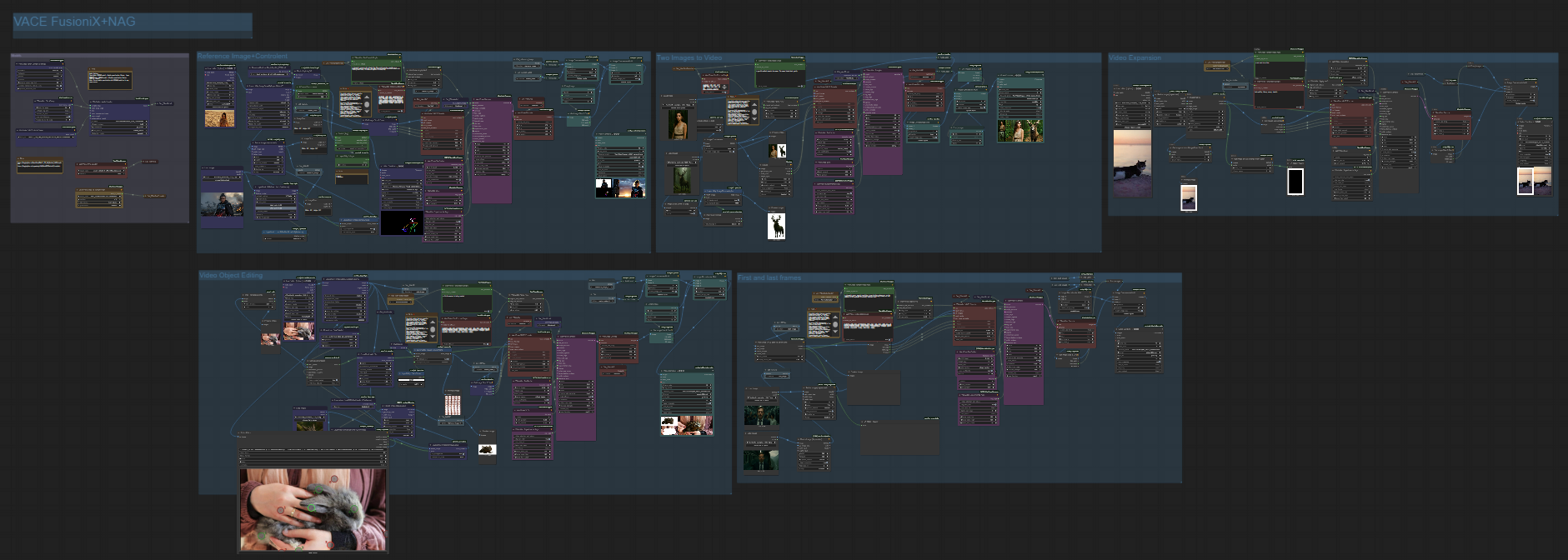
4.1 Wan FusionX+NAG Text-to-Video (T2V) Generation
Quick Start Steps for FusionX T2V:
- Configure the
WanVideo Apply NAGnode with your prompts:- Positive Prompt: Detailed description of your desired video scene
- Negative Prompt: Elements to avoid (Chinese prompts work best for optimal Wan FusionX results)
- Set key FusionX parameters in
WanVideo Sampler:- CFG: Must be set to 1.0 (critical for Wan FusionX)
- Steps: 6-10 steps recommended for FusionX
- Shift: Start with 1 for 1024x576, or 2 for 1080x720
- Sampler: Use uni_pc for optimal results
- Click "Run" to generate your FusionX video
4.2 Wan FusionX+NAG Image-to-Video (I2V) Generation
Quick Start Steps for FusionX I2V:
- Upload your reference image in the
Load Imagenode - Configure the same NAG and FusionX sampling parameters as T2V
- Recommended FusionX settings for I2V:
- Shift: 2 for optimal motion
- Frames: 121 with 24 FPS for 50% speed boost
- CFG: Keep at 1.0 for Wan FusionX compatibility
- Enter descriptive prompts about desired motion and style
- Generate your FusionX image-to-video result
4.3 Key Parameter Guidelines for Wan FusionX
Critical FusionX Settings:
- CFG: MUST be 1.0 - higher values produce poor results with FusionX
- Shift: Resolution-dependent (1 for 1024x576, 2 for 1080x720)
- Sampler: uni_pc recommended for Wan FusionX
- Steps: 6-10 for optimal FusionX speed/quality balance
- TeaCache: Not recommended due to low step count
Advanced FusionX Parameters:
- Lower Shift (1-2): More realistic effects with Wan FusionX
- Higher Shift (3-9): More stylized, artistic looks
- Frame Rate: 24 FPS recommended for smooth motion
5. VACE Integration with Wan FusionX
For the comprehensive VACE 5-in-1 functionality (reference-based subject replacement, dual-image video generation, first/last frame control, object modification, and video expansion), this workflow integrates the complete VACE system with Wan FusionX as the base model.
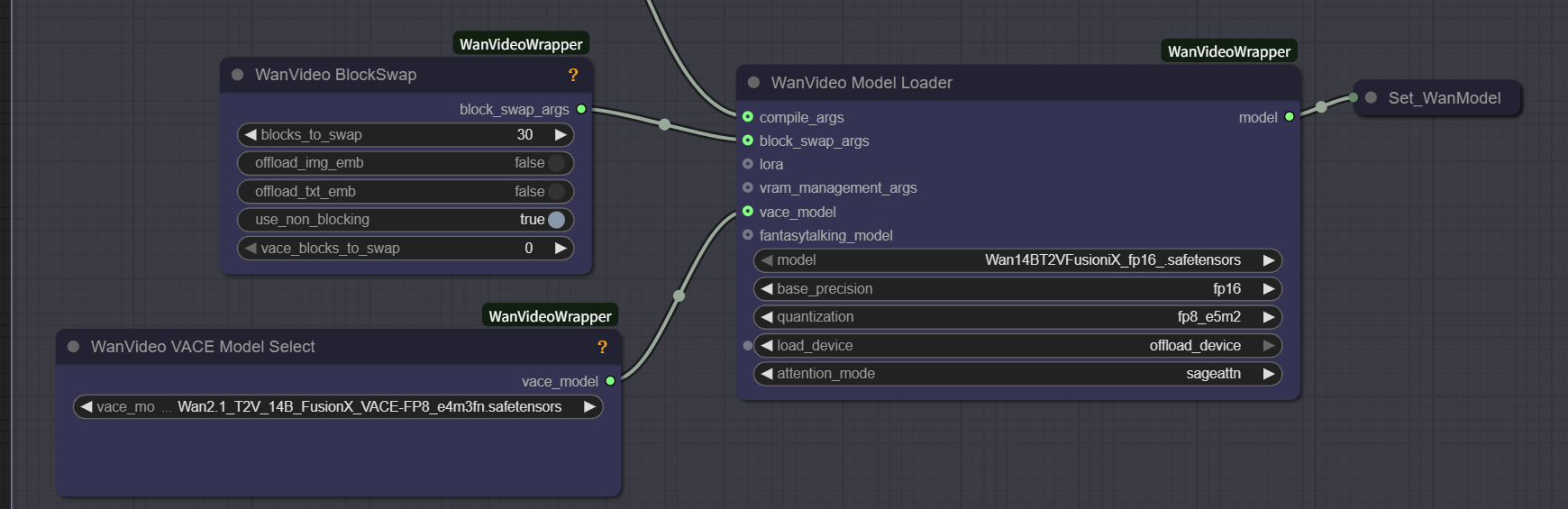
Key Differences from Standard VACE:
- Model Selection: Use Wan FusionX variants in the VACE model selector
- Enhanced Quality: Wan FusionX provides superior baseline quality for all VACE operations
- Enhanced Reference Image + ControlNet: This FusionX workflow includes additional OpenPose control for more precise subject replacement guidance. The workflow features a switch system allowing you to choose between:
- Depth Control: Standard depth-based guidance for spatial understanding
- OpenPose Control: Advanced pose-based character guidance for accurate body positioning and movement <img src="https://cdn.runcomfy.net/workflow_assets/1235/readme05.webp" alt="Wan FusionX" width="650"/>
For detailed VACE usage instructions, refer to the comprehensive VACE 14B workflow documentation: ComfyUI VACE 14B All-in-One Video Creation & Editing Workflow
Acknowledgements
This workflow is powered by Wan FusionX, a FusionX fusion model created by vrgamedevgirl84 that integrates CausVid, AccVideo, MoviiGen1.1, and MPS Reward LoRA technologies. The NAG (Normalized Attention Guidance) implementation is provided by Kijai through the WanVideoWrapper nodes. The VACE integration utilizes the comprehensive video editing framework developed by Tongyi Lab at Alibaba Group.
Special recognition goes to the research teams behind CausVid, AccVideo, MoviiGen, and MPS LoRA for their foundational contributions that make this unified FusionX video generation solution possible.
Model Sources:
- Wan FusionX Models: Hugging Face - vrgamedevgirl84
- ComfyUI Integration: Kijai/ComfyUI-WanVideoWrapper
- VACE Framework: Original Research Paper

