What is FLUX Kontext LoRA?
FLUX Kontext LoRA is a powerful image editing workflow that transforms your photos using AI-driven style transfer. This FLUX Kontext LoRA workflow comes with 13 pre-loaded artistic styles, plus the ability to upload your own custom LoRA files for unlimited creative possibilities.
Built on the FLUX Kontext model with curated LoRA adapters, FLUX Kontext LoRA acts like specialized art filters that understand context and intelligently apply artistic transformations while respecting your image's lighting, perspective, and subject matter.
13 Pre-loaded LoRA Styles in FLUX Kontext LoRA
This FLUX Kontext LoRA workflow comes with 13 carefully curated LoRA styles, each optimized for specific artistic transformations:
Realistic Enhancement
- RealisticKontextLoRA - Natural photo enhancement and portrait refinement
Animation & Character Styles
- Ghibli Style - Studio Ghibli's signature animation aesthetic
- Dragon Ball Style - Classic manga and anime character styling
- FlatAnimteStyleV1 - Clean, flat animation aesthetics
Digital Art & Effects
- Kontext Pixel Art - Retro gaming and pixel-perfect styling
- UnFlux - Advanced flux-based artistic transformation
- Glass Prism - Crystalline and reflective surface effects
- 360 Degree - Panoramic HDR environment mapping
Traditional & Cultural
- GuoHuaKontextLoRA - Classical ink wash and brush painting
Creative & Functional
- Mech Anything - Futuristic mechanical transformations
- Fluffy Kontext Dev LoRA - Soft textures and adorable character styling
- Kontext Three-view sketch - Technical drawing and concept art
- Kontext_change_clothes - Clothing transformation while preserving pose
Key Features and Benefits of FLUX Kontext LoRA
13 Built-in LoRA Styles: FLUX Kontext LoRA includes curated artistic styles from Ghibli to pixel art, mech designs, and traditional painting.
Custom LoRA Support: Upload your own LoRA files through the Assets panel to extend FLUX Kontext LoRA's creative possibilities.
Multi-LoRA Mixing: FLUX Kontext LoRA allows combining multiple styles simultaneously with adjustable strengths for unique hybrid aesthetics.
Smart Image Processing: FLUX Kontext LoRA automatically optimizes input dimensions for best quality while maintaining aspect ratios.
Batch Generation: Generate multiple variations at once using FLUX Kontext LoRA's batch_size parameter.
Contextual Understanding: FLUX Kontext LoRA applies artistic transformations that respect your image's lighting, perspective, and subject matter.
How to Use FLUX Kontext LoRA
Quick Start with FLUX Kontext LoRA (5 Steps)
Step 1: Upload Your Image Click on the "Load Image" node and upload the photo you want to transform with FLUX Kontext LoRA.
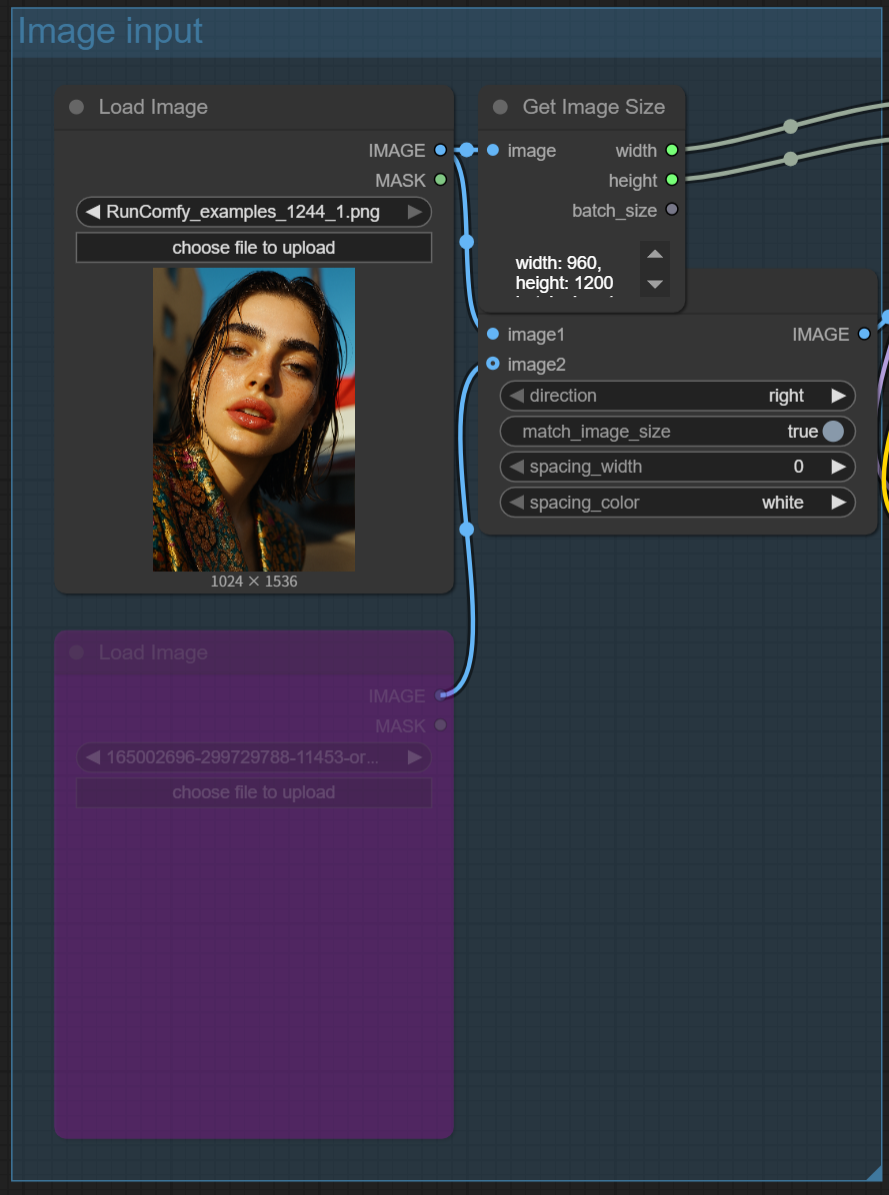
Step 2: Choose Your LoRA Style In the "Power Lora Loader (rgthree)" node, toggle on one of the 13 available FLUX Kontext LoRA styles. Each LoRA is clearly labeled.
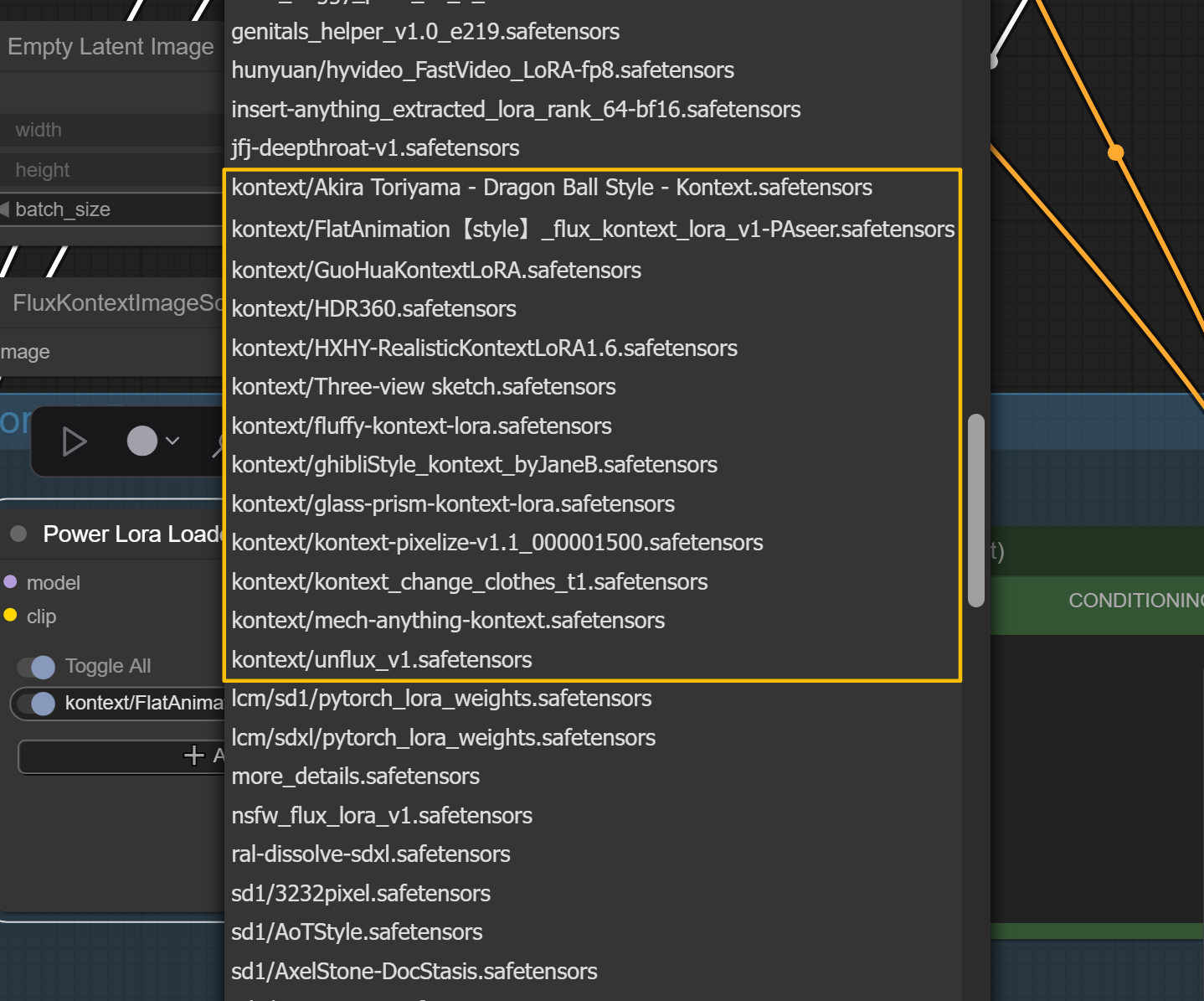
Step 3: Check the Style Guide Reference the FLUX Kontext LoRA list above for the exact prompt each style needs. For example, "Glass Prism" works best with "make this object a glass prism with reflections".
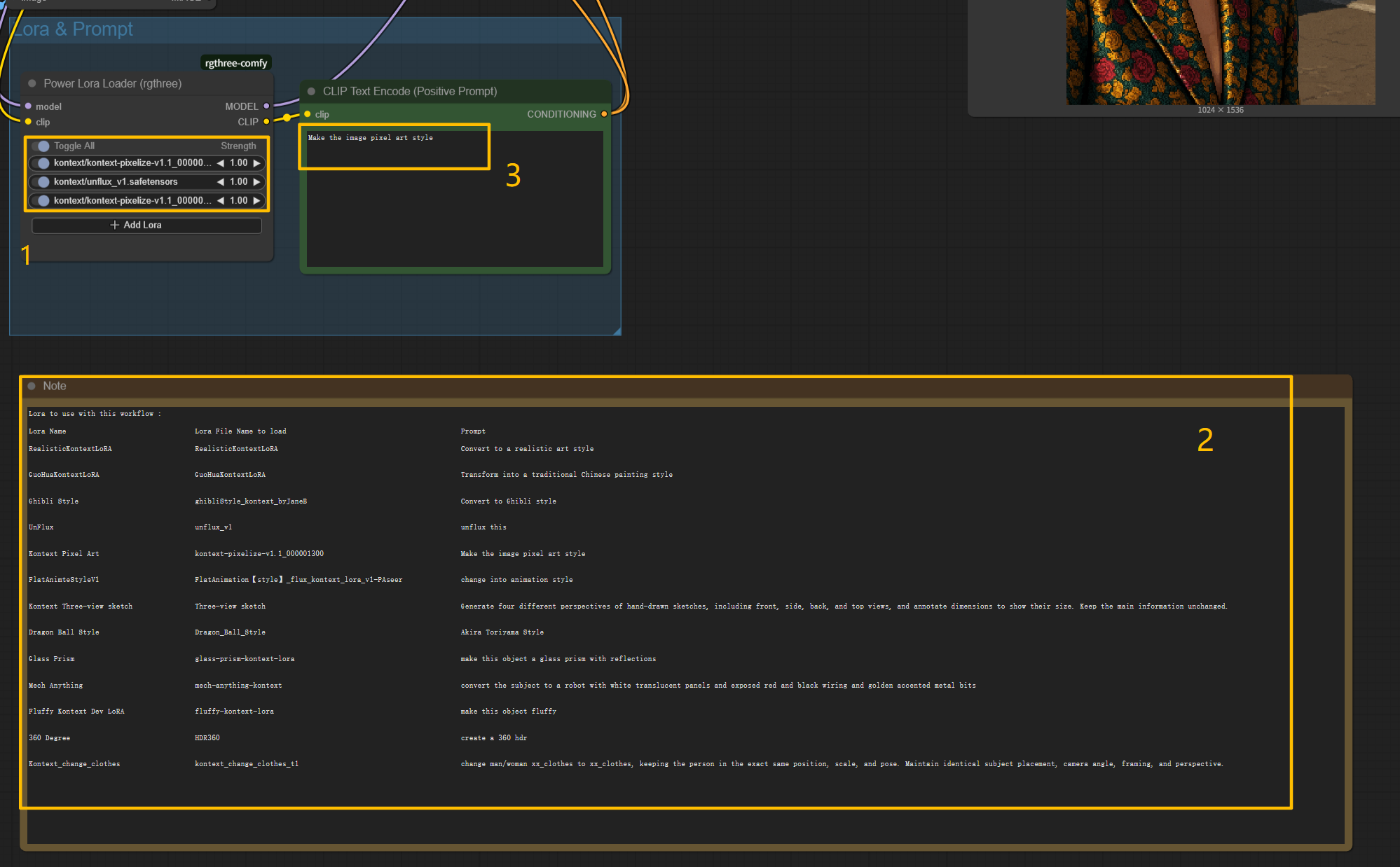
Step 4: Write Your Prompt In the "CLIP Text Encode" node, enter the recommended prompt for your chosen FLUX Kontext LoRA style. Keep it simple and match the style's requirements.
Step 5: Generate Hit run and watch FLUX Kontext LoRA transform your image. Results appear in the "Save Image" node on the right.
Essential FLUX Kontext LoRA Settings
Power Lora Loader (rgthree) Your FLUX Kontext LoRA style control center with 13 pre-loaded options:
- Toggle individual FLUX Kontext LoRA styles on/off with the blue switches
- Adjust "Strength" (default 1.00) to control FLUX Kontext LoRA style intensity
- Use "Toggle All" to quickly disable all FLUX Kontext LoRA styles
- Mix multiple FLUX Kontext LoRA styles by enabling several at different strengths
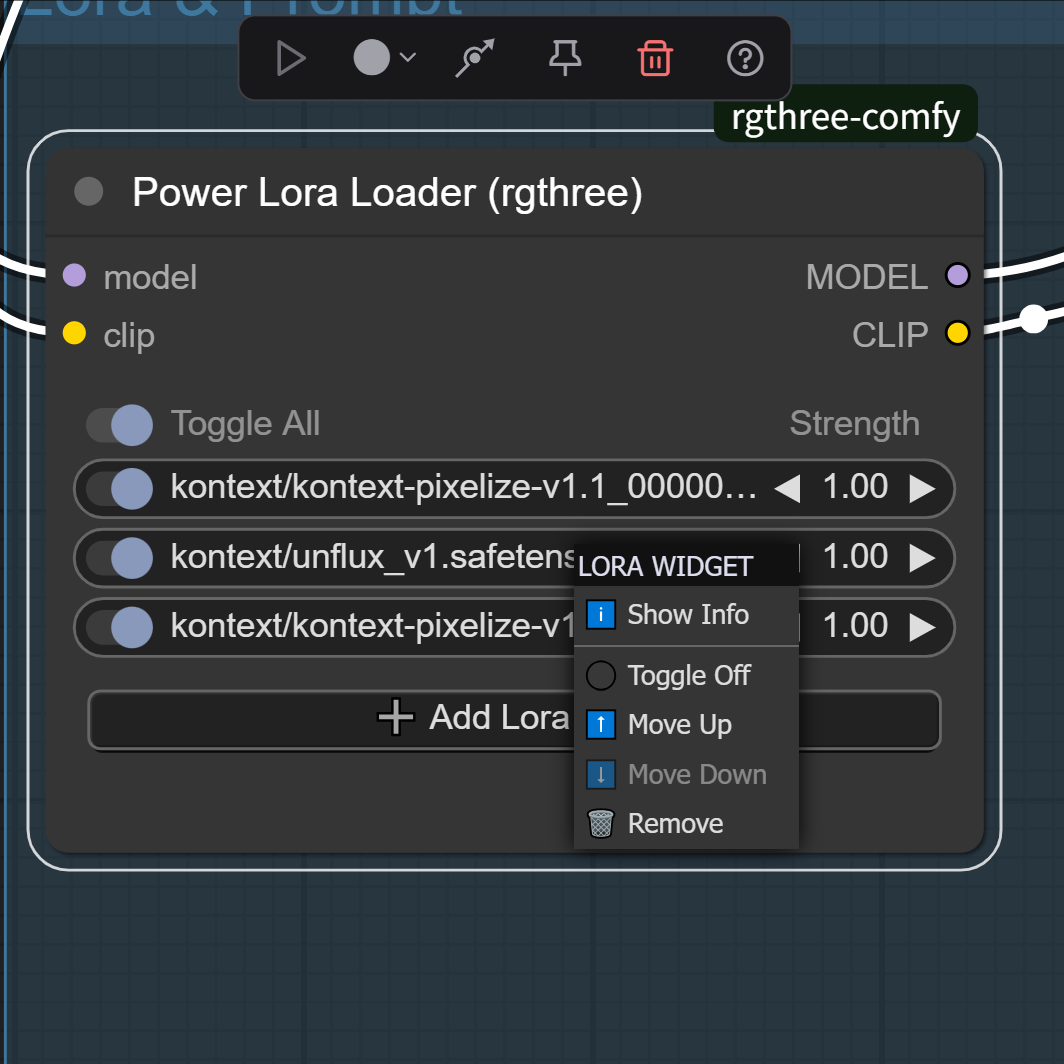
Advanced FLUX Kontext LoRA Tips
Custom LoRA Upload for FLUX Kontext LoRA: Navigate to Assets → ComfyUI → models → loras folder. Either paste a download URL or upload your own LoRA files directly to this folder. They'll appear in the FLUX Kontext LoRA Power Lora Loader dropdown after refresh.
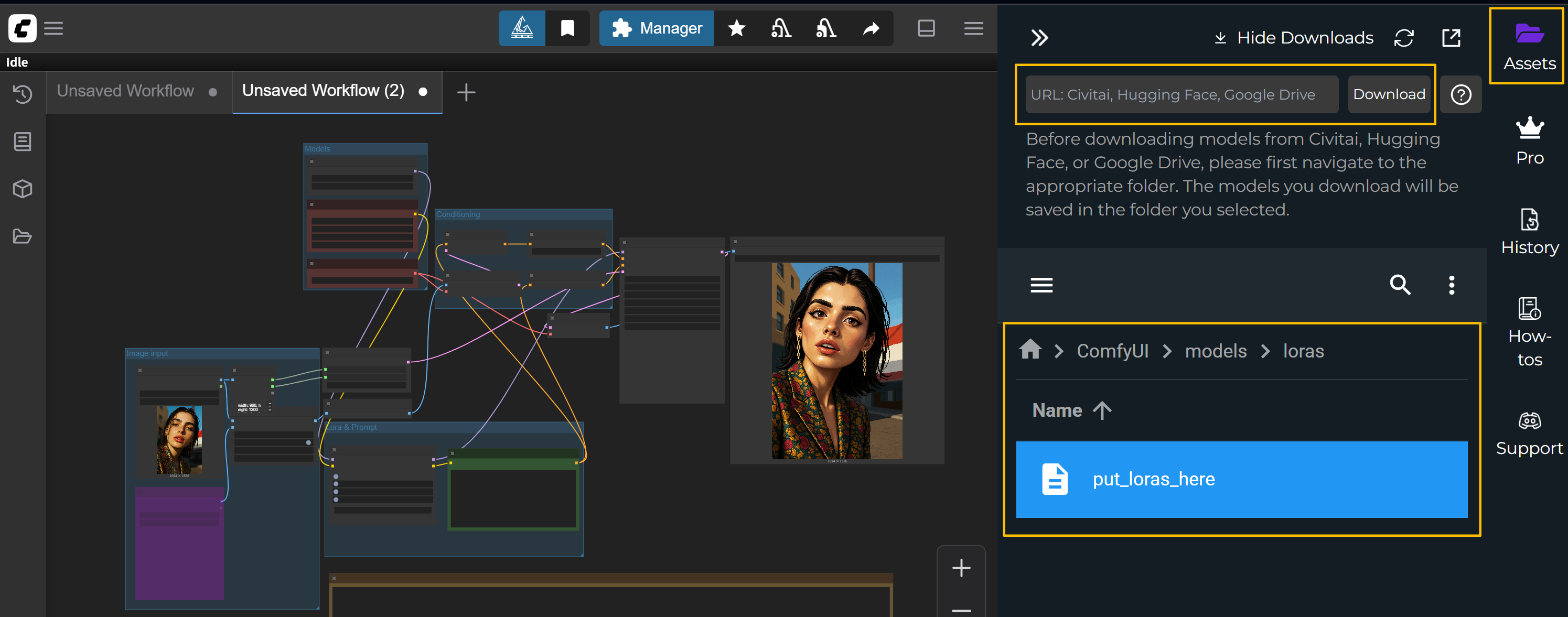
FLUX Kontext LoRA Mixing Strategies:
- Combine complementary FLUX Kontext LoRA styles (e.g., Ghibli + Fluffy for dreamy textures)
- Use lower strengths (0.5-0.8) when mixing multiple FLUX Kontext LoRA styles
- Pixel art + realistic FLUX Kontext LoRA styles can create interesting retro-modern hybrids
Batch Generation with FLUX Kontext LoRA:
- Increase batch_size to 2-4 for quick FLUX Kontext LoRA variations
- Higher batch sizes use more memory but save time with FLUX Kontext LoRA
- Each batch uses the same prompt but different random seeds in FLUX Kontext LoRA
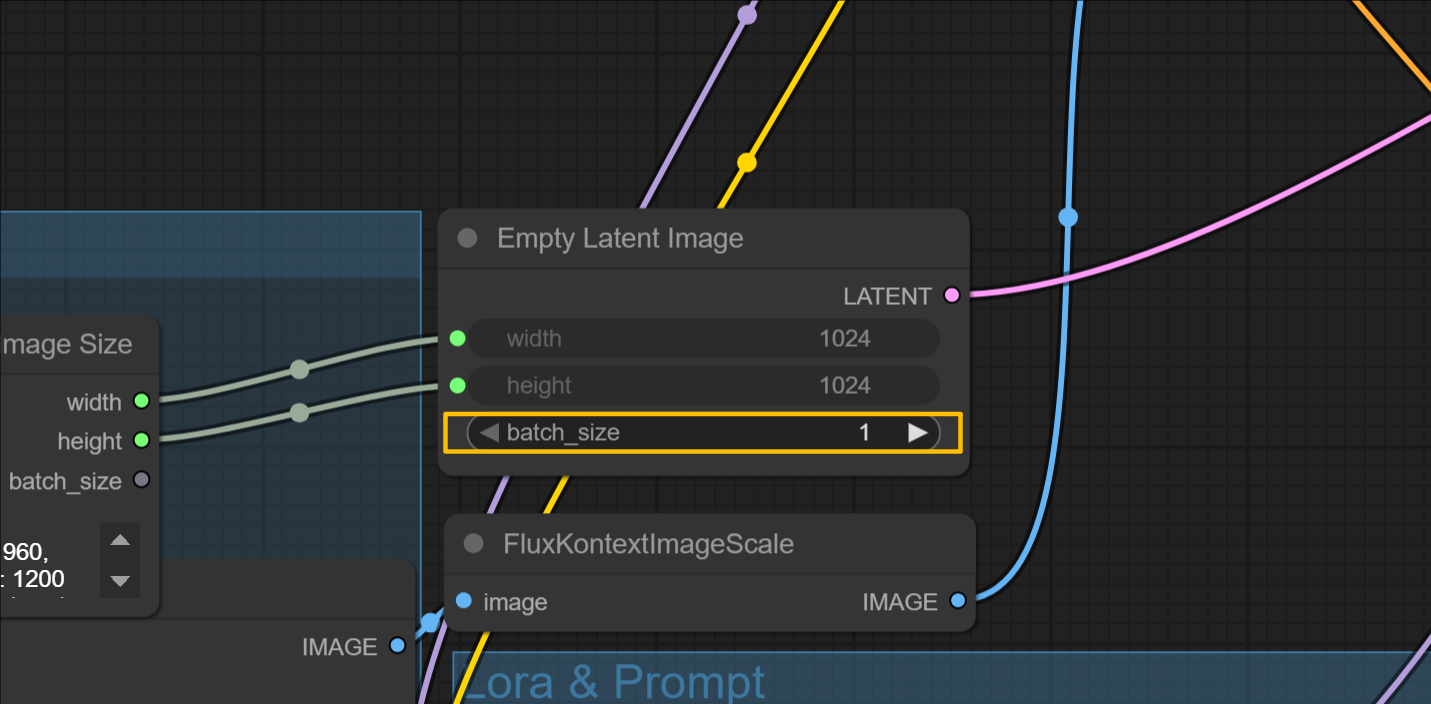
FLUX Kontext LoRA Quality Control:
- If FLUX Kontext LoRA results look over-stylized, reduce LoRA strength to 0.7-0.8
- For subtle FLUX Kontext LoRA effects, try strength values around 0.5
- Experiment with different samplers if default FLUX Kontext LoRA results aren't optimal
Acknowledgements
This workflow is powered by the FLUX Kontext model and rgthree's Power Lora Loader. Credit to the original developers and the community contributors who created the specialized LoRA adapters for FLUX Kontext LoRA.


