Wan 2.1 FLF2V | First-Last Frame Video Generation
Wan 2.1 FLF2V (First-Last Frame Video Generation) delivers a seamless way to create smooth, cinematic videos by simply providing two images—a starting frame and an ending frame. Powered by the Wan 2.1 FLF2V model from the Alibaba Tongyi Wanxiang team, this Wan 2.1 FLF2V workflow automatically generates coherent intermediate frames, outputting high-quality 720p video sequences with natural motion.
Designed for storytellers, animators, and digital artists, Wan 2.1 FLF2V enables effortless video creation that maintains logical visual flow, ideal for visual narratives, transitions, and imaginative scene building with the power of Wan 2.1 FLF2V technology.
Why Use Wan 2.1 FLF2V Generation?
The Wan 2.1 FLF2V workflow offers a powerful, intuitive way to generate videos from just two images:
- Generate a smooth video sequence between two frames automatically with Wan 2.1 FLF2V
- Wan 2.1 FLF2V outputs high-definition 720p video with consistent logical flow
- Wan 2.1 FLF2V is built on an open-source Apache 2.0 license for free and flexible use
- Minimal setup—just upload start and end images to the Wan 2.1 FLF2V system and go
- Great for visual storytelling, creative transitions, scene visualization, and experimental video art using Wan 2.1 FLF2V
Whether you're crafting animated short scenes or connecting key moments with style, the Wan 2.1 FLF2V workflow brings fluid video generation within easy reach.
How to Use the Wan 2.1 FLF2V Workflow?
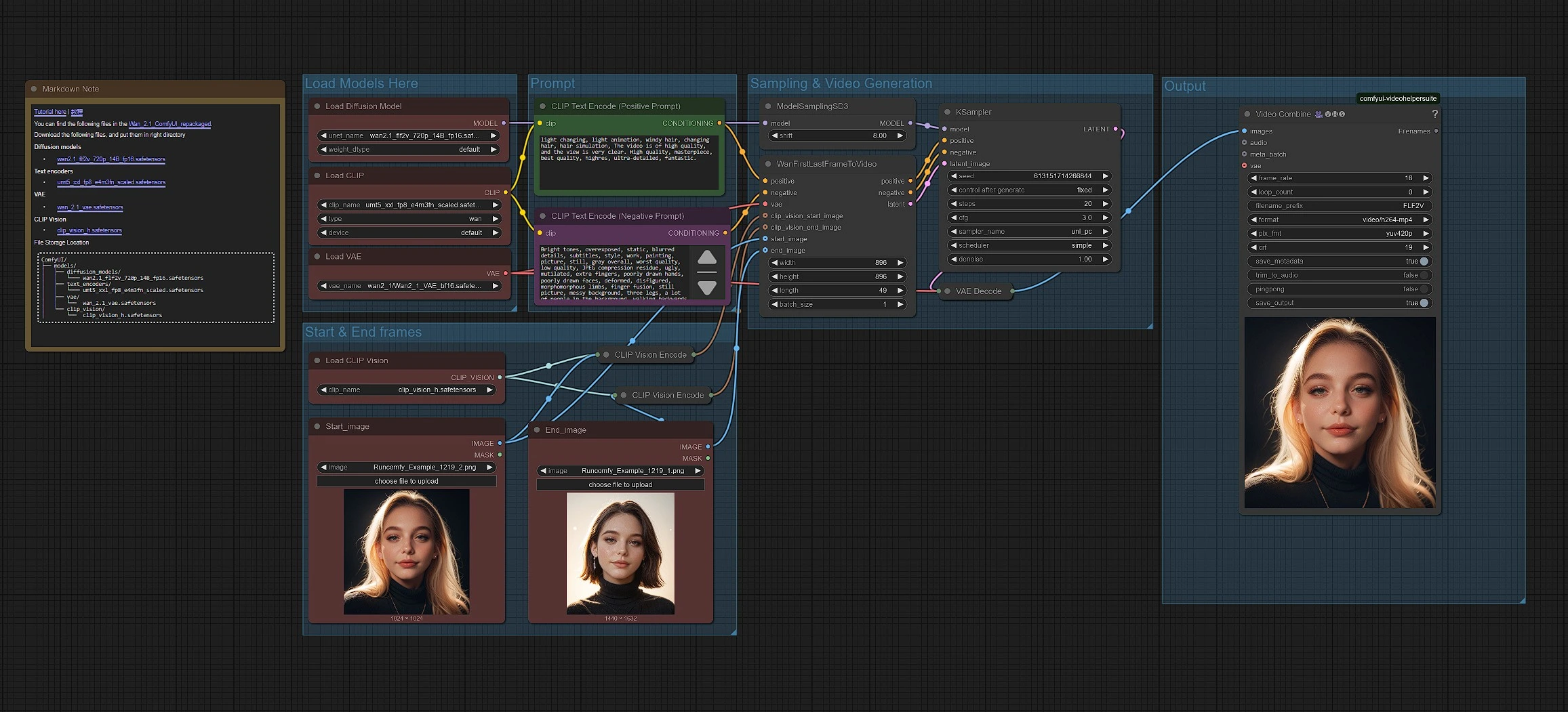
Wan 2.1 FLF2V First-to-Last Frame Video Overview
Load Diffusion Model: Load wan2.1_flf2v_720p_14B_fp16.safetensors for Wan 2.1 FLF2VLoad CLIP: Load umt5_xxl_fp8_e4m3fn_scaled.safetensors for Wan 2.1 FLF2VLoad VAE: Load wan_2.1_vae.safetensors for Wan 2.1 FLF2VLoad CLIP Vision: Load clip_vision_h.safetensors for Wan 2.1 FLF2VUpload Start and End Images: Add your starting frame and ending frame images to the Wan 2.1 FLF2V workflowSet Prompts: Optionally adjust positive and negative prompts for Wan 2.1 FLF2V (supports English and Chinese)Adjust Video Size: In theWanFirstLastFrameToVideonode of Wan 2.1 FLF2V, set the resolution (default 720×1280, adjust lower like 480×854 for smoother performance if needed)Generate Video: Click Run or press Ctrl (Cmd) + Enter to start creating your first-to-last frame video with Wan 2.1 FLF2V
Quick Start Steps:
Follow these steps to generate high-quality first-to-last frame videos using Wan 2.1 FLF2V:
- Ensure the
Load Diffusion Modelnode is set to wan2.1_flf2v_720p_14B_fp16.safetensors for Wan 2.1 FLF2V - Ensure the
Load CLIPnode is set to umt5_xxl_fp8_e4m3fn_scaled.safetensors for Wan 2.1 FLF2V - Ensure the
Load VAEnode is set to wan_2.1_vae.safetensors for Wan 2.1 FLF2V - Ensure the
Load CLIP Visionnode is set to clip_vision_h.safetensors for Wan 2.1 FLF2V - Upload your starting image into the
Start_imagenode of the Wan 2.1 FLF2V workflow - Upload your ending image into the
End_imagenode of the Wan 2.1 FLF2V workflow - (Optional) Edit the positive and negative prompts for Wan 2.1 FLF2V as needed (supports both English and Chinese)
- (Important) In the
WanFirstLastFrameToVideonode of Wan 2.1 FLF2V:- Adjust the video size settings in Wan 2.1 FLF2V.
- Default resolution is 720×1280 for best quality with Wan 2.1 FLF2V.
- For lower memory devices, you can temporarily reduce resolution (e.g., 480×854) for smoother performance with Wan 2.1 FLF2V, and switch back to 720×1280 for final high-quality outputs.
- Click the Run button or press Ctrl (or Cmd) + Enter to start the Wan 2.1 FLF2V video generation
- View and download your final Wan 2.1 FLF2V video from the Video Save node (
Outputsfolder)

1 - Load Wan 2.1 FLF2V Model
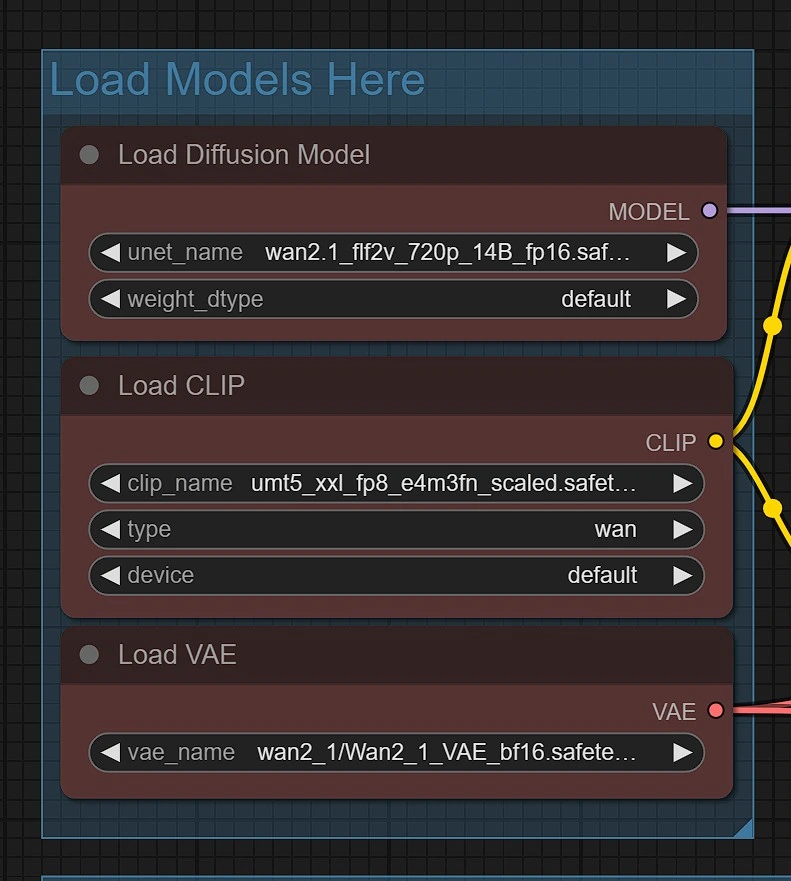
Select the appropriate model and assets for Wan 2.1 FLF2V first-to-last frame video generation:
wan2.1_flf2v_720p_14B_fp16.safetensors: Main diffusion model for Wan 2.1 FLF2Vumt5_xxl_fp8_e4m3fn_scaled.safetensors: CLIP text encoder for prompt understanding in Wan 2.1 FLF2Vwan_2.1_vae.safetensors: VAE decoder for high-quality frame outputs with Wan 2.1 FLF2Vclip_vision_h.safetensors: Vision encoder for start/end frame perception in Wan 2.1 FLF2V
2 - Enter Prompts
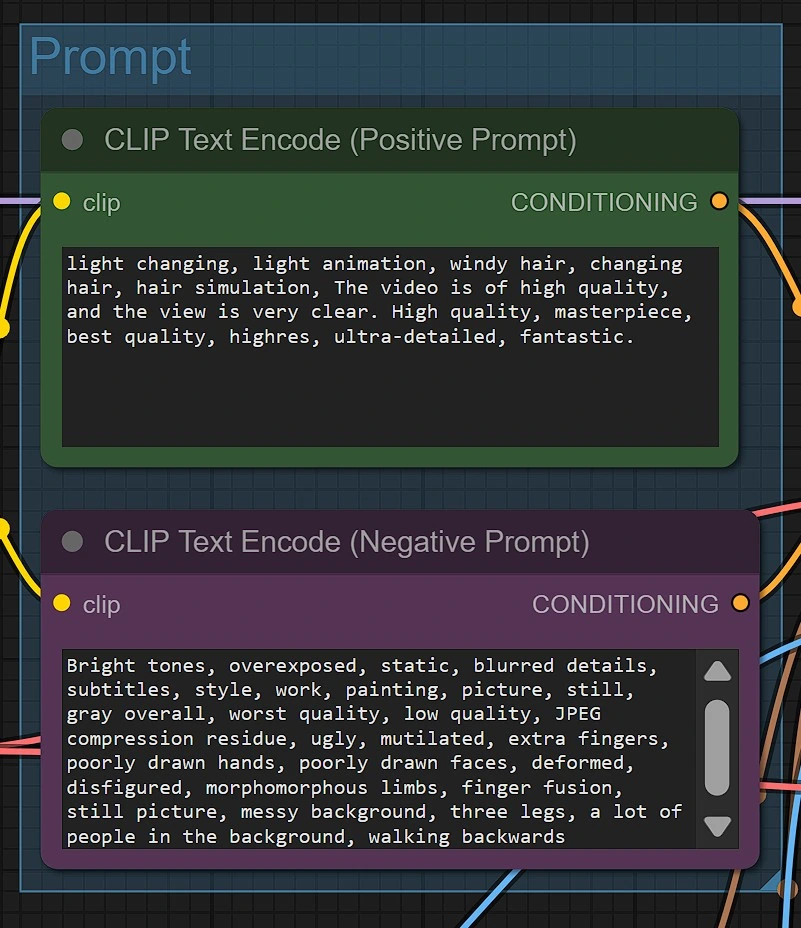
Once your Start and End frames are uploaded to Wan 2.1 FLF2V, refine the motion and transition style using prompts:
- Positive Prompt for Wan 2.1 FLF2V:
- Guides the motion dynamics, visual style, and scene consistency across frames in Wan 2.1 FLF2V
- Descriptive and vivid language (e.g., "sunlit meadow, cinematic lighting, vibrant atmosphere") can produce richer, more coherent animations with Wan 2.1 FLF2V
- Negative Prompt for Wan 2.1 FLF2V:
- Helps avoid unwanted visual artifacts in Wan 2.1 FLF2V like "blurring, deformation, distortion, dark patches"
- Including terms like "smooth, clear, detailed" can further stabilize and enhance the flow of the generated video with Wan 2.1 FLF2V
3 - First-to-Last Frame with Wan 2.1 FLF2V
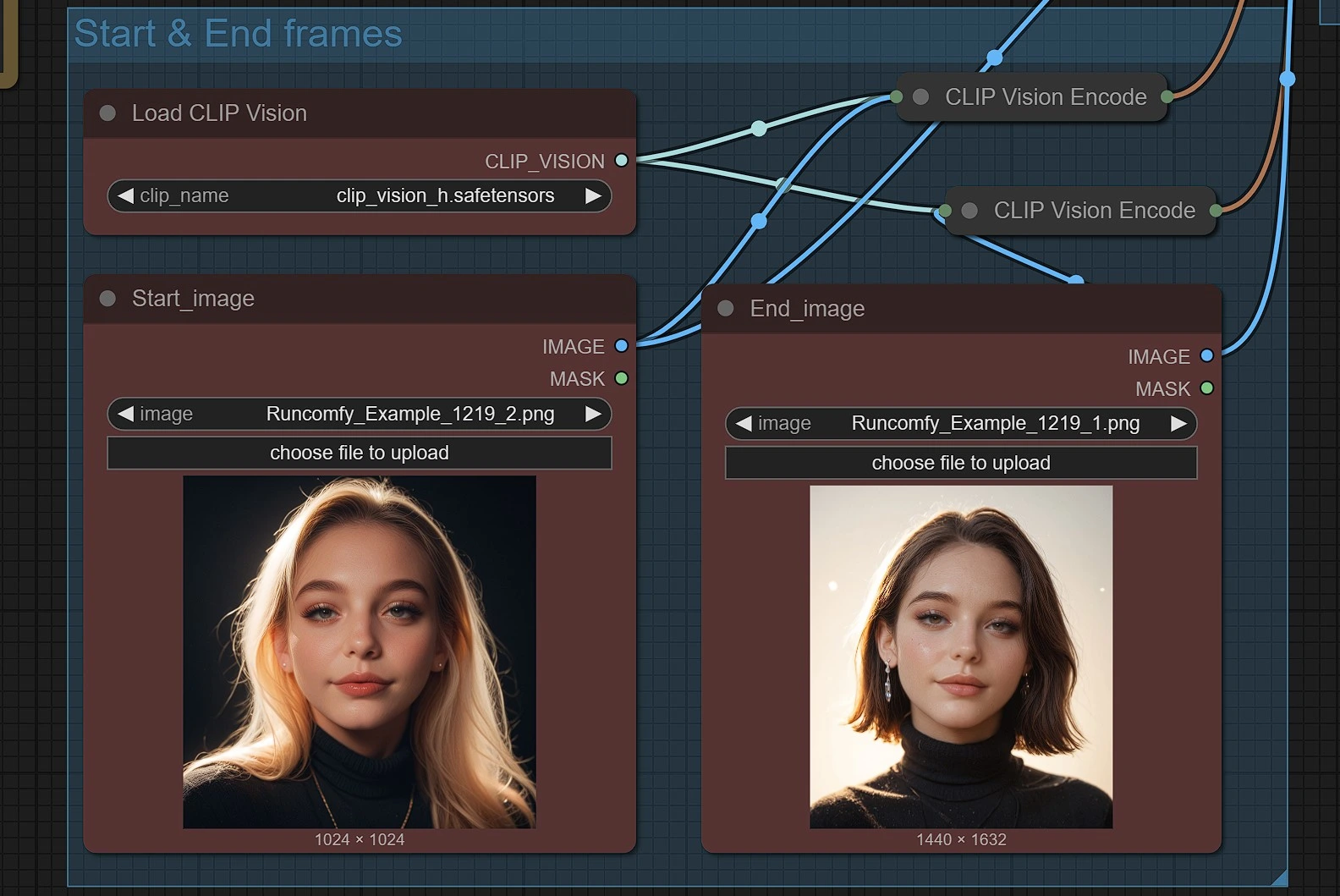
Upload your starting frame to the Start_image node and your ending frame to the End_image node to set the beginning and end of the motion sequence for Wan 2.1 FLF2V.
You can adjust the resolution and frame settings inside the WanFirstLastFrameToVideo node of Wan 2.1 FLF2V:
- Default size for Wan 2.1 FLF2V: 720×1280 for best quality
- Lower size (e.g., 480×854) if you experience memory or speed issues with Wan 2.1 FLF2V
The Wan 2.1 FLF2V model will automatically generate a smooth, coherent transition between the two frames.
Your final Wan 2.1 FLF2V video will be saved in the Outputs folder linked to the Video Save node.
Acknowledgement
The Wan 2.1 FLF2V First-to-Last Frame Video workflow is based on the open-source model developed by the Alibaba Tongyi Wanxiang team. Their work on Wan 2.1 FLF2V has made first-frame to last-frame video generation accessible for creators and researchers under the permissive Apache 2.0 license.
We also acknowledge the ComfyUI development team, whose modular node system makes it easy to integrate and deploy advanced video generation models like Wan 2.1 FLF2V. Their continuous contributions enable faster, more flexible, and creative AI workflows for everyone using Wan 2.1 FLF2V and similar technologies.
