Wan 2.1 Fun | Trajectory Motion Control
Wan 2.1 Fun Trajectory Control is a creative photo-to-video workflow that transforms a single image into a dynamic motion sequence using a custom trajectory path. Built on the Wan 2.1 Fun model ecosystem, this workflow enables artists to define the exact motion path—whether it's a camera pan, zoom, orbit, or cinematic fly-through—and generate smooth, AI-driven animations that follow it precisely.
Instead of relying on random motion prompts, users can sketch or input clear paths to animate static images with purpose using Wan 2.1 Fun control features. This unlocks powerful storytelling possibilities, from dreamy pans across landscapes to character-focused movement and visual rhythm in music videos or short films. Wan 2.1 Fun Trajectory Control empowers creators to blend detailed visual aesthetics with meaningful motion, all with minimal input and high-quality results.
Why Use Wan 2.1 Fun Trajectory Control?
The Wan 2.1 Fun Trajectory Control workflow brings structured motion to your AI video generation by animating a single photo along a defined path:
- Input an image and a custom trajectory path to guide motion
- Generate smooth, cinematic camera movements or creative animation effects
- Maintain visual fidelity while adding dynamic motion
- Avoid tedious keyframing or complex 3D setups
- Perfect for character reveals, scenic pans, zooms, and expressive photo animations
With Wan 2.1 Trajectory Control, your still images can come to life in a way that's both artistically rich and technically efficient.
How to Use the Wan 2.1 Trajectory Control?
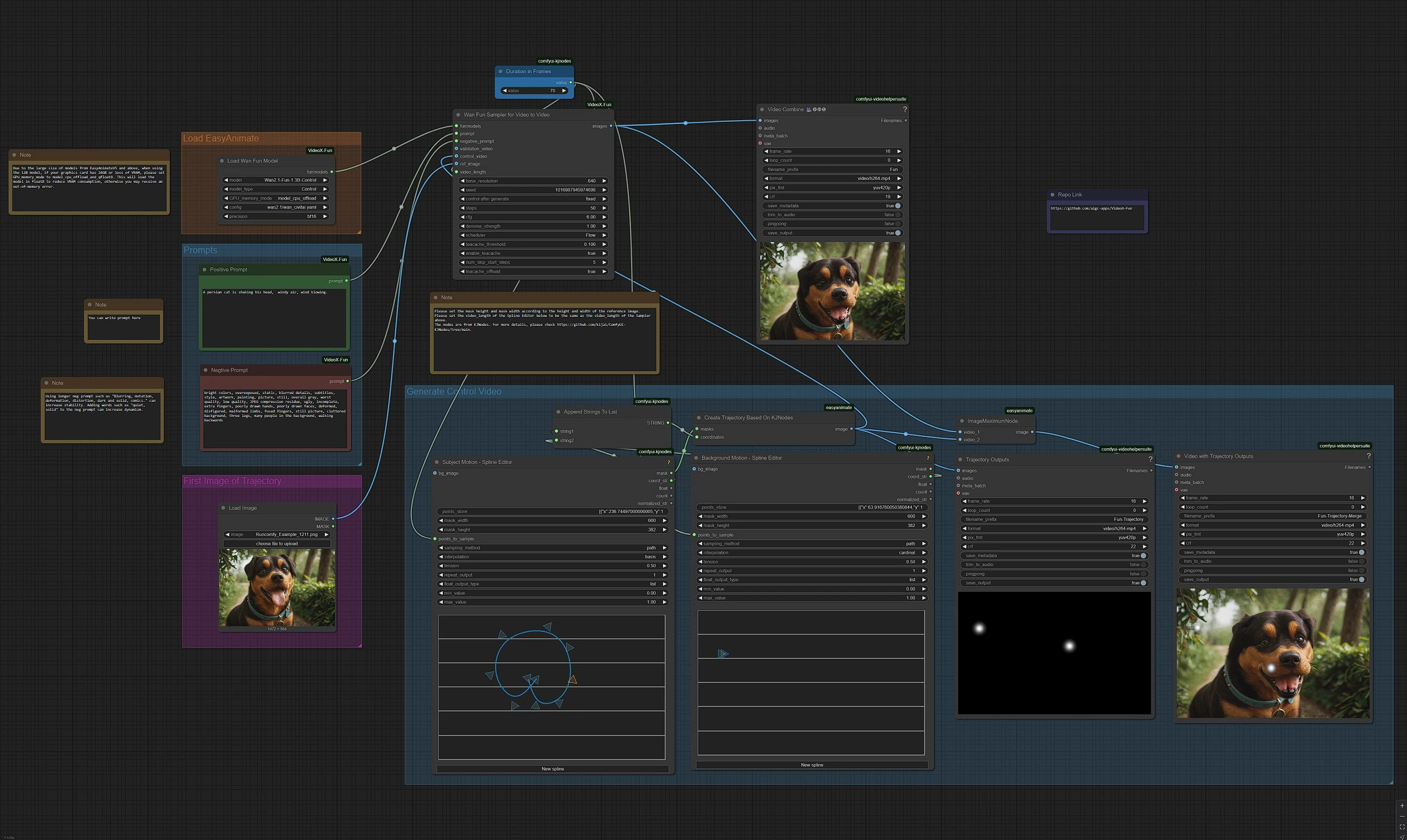
Wan 2.1 Fun Trajectory Control Overview
Load WanFun Model: Model LoaderEnter Prompts: Positive and Negative PromptsUpload Your Image and Set Motion Path: User Inputs – Image and Motion PathWan Fun Sampler + Save Video: Frames Duration and resolution can be found in Wan Fun Sampler Node
Quick Start Steps:
- Select your
Wan 2.1 Funmodel in the Load EasyAnimate Group - Enter positive and negative prompts to guide generation
- Upload your input image
- Input your motion path for trajectory control
- Run the workflow by clicking
Queue Promptbutton - Check the video node for the final output (also saved to the
Outputsfolder)
1 - Load WanFun Model
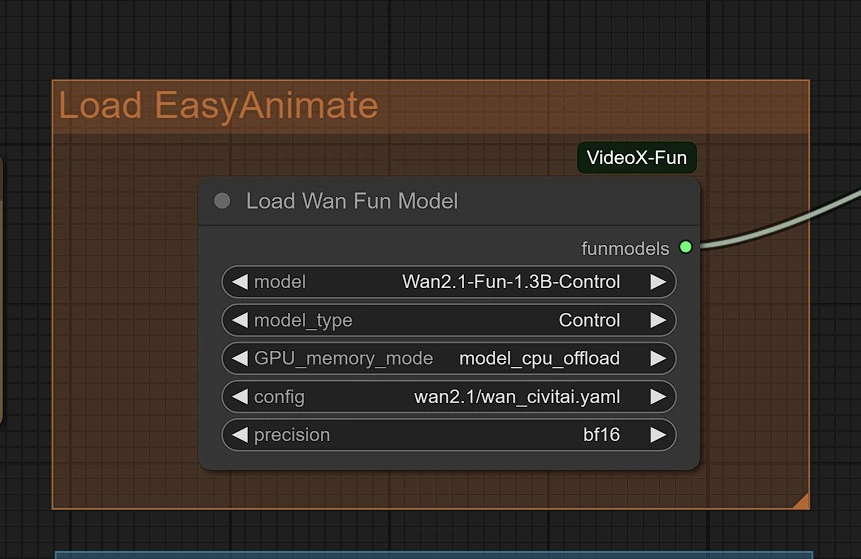
Choose the right model variant for your task:
Wan2.1-Fun-Control (1.3B / 14B): For guided video generation with Depth, Canny, OpenPose, and trajectory controlWan2.1-Fun-InP (1.3B / 14B): For text-to-video with start and end frame prediction
Memory Tips:
- use
model_cpu_offloadfor faster generation with 1.3B - use
sequential_cpu_offloadto reduce GPU memory usage with 14B
2 - Enter Prompts
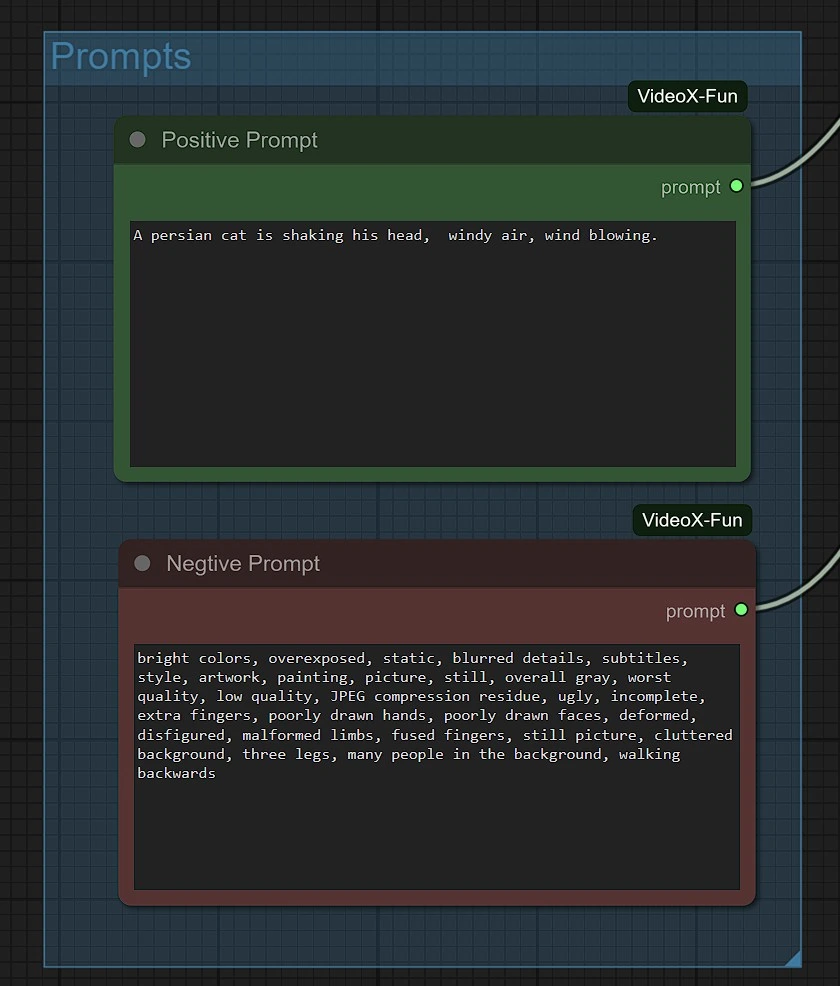
- Positive Prompt:
- drive the motion, detailing, and depth of your Wan 2.1 Fun video restyle
- using descriptive and artistic language can enhance your final output
- Negative Prompt:
- using longer negative prompts such as "Blurring, mutation, deformation, distortion, dark and solid, comics." can increase stability in Wan 2.1 Fun generation
- adding words such as "quiet, solid" can increase dynamism in your Wan 2.1 Fun control
3 - Upload Your Image
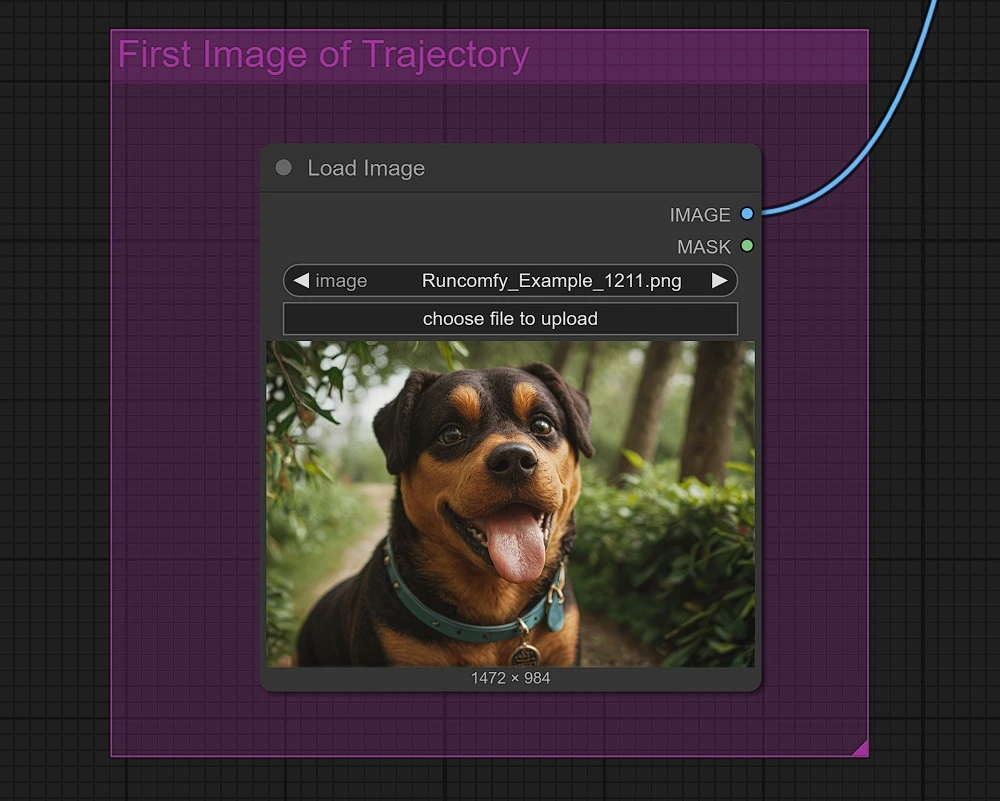
Upload your source image to begin the generation. Make sure a resolution that's compatible with Wan 2.1 Fun.
You can cahnge resolution in Wan Fun Sampler node.
4 - Enter Motion to Control Video
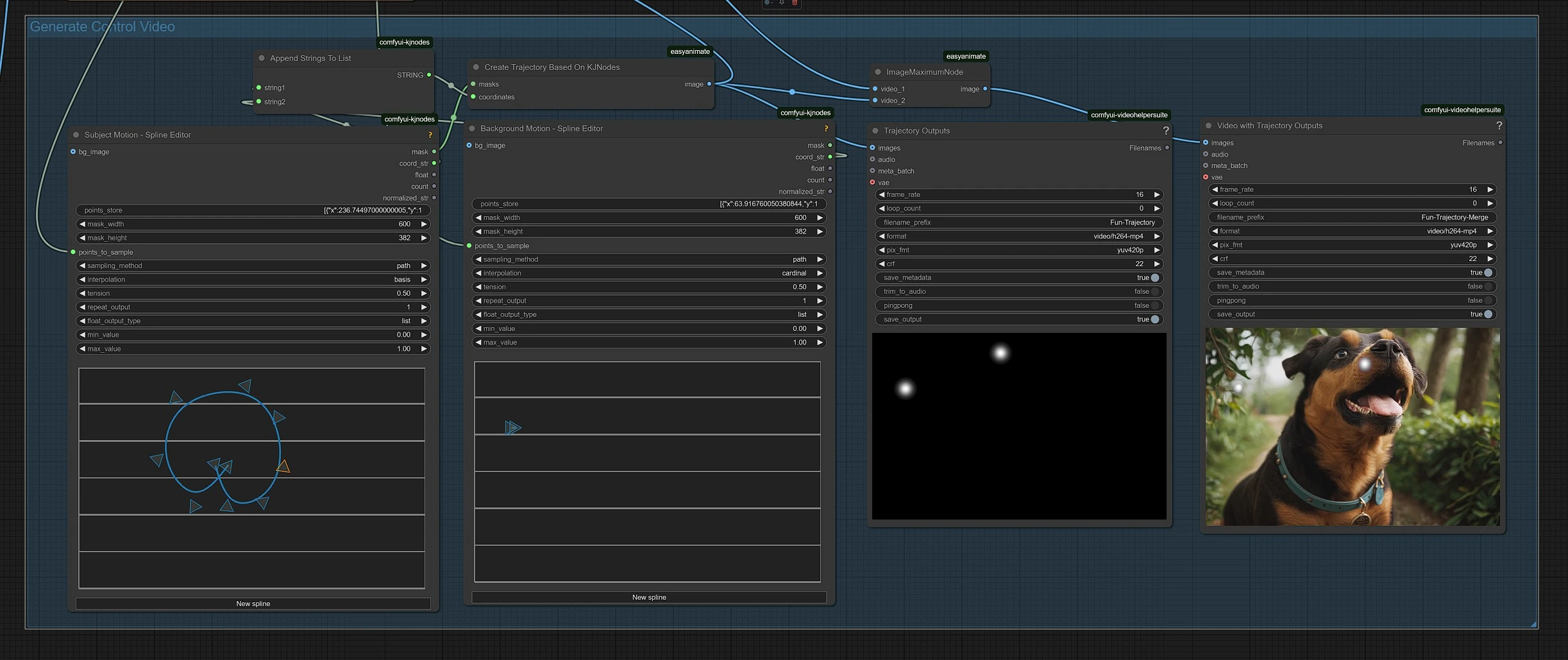
Here you set the trajectory path to control the motion of the subject and background for the uploaded photo.
Node Guide for Wan 2.1 Fun Trajectory Control:
- Shift + click to add control point at end. Ctrl + click to add control point (subdivide) between two points.
- Right click on a point to delete it. Note that you can't delete from start/end.
- Right click on canvas for context menu.
Toggle handles visibility:
points_to_samplevalue sets the number of samples returned from the drawn spline itself, this is independent from the actual control points, so the interpolation type matters.
Sampling_method:
timesamples along the time axis, used for schedulespathsamples along the path itself, useful for coordinates
5 - Wan Fun Sampler + Save Video
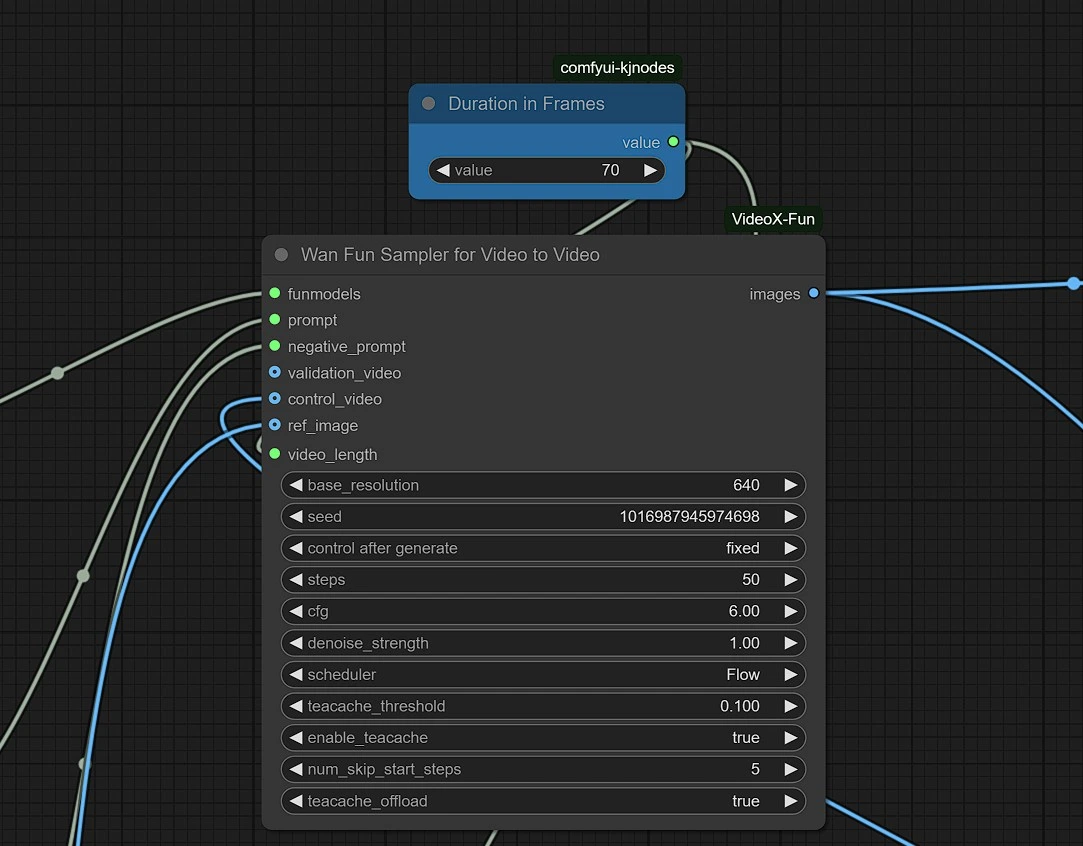
Wan 2.1 Fun Sampler is optimized with the best settings. You can experiment with different configurations if desired.
Video Resolution and Duration in frames settings can be found here.
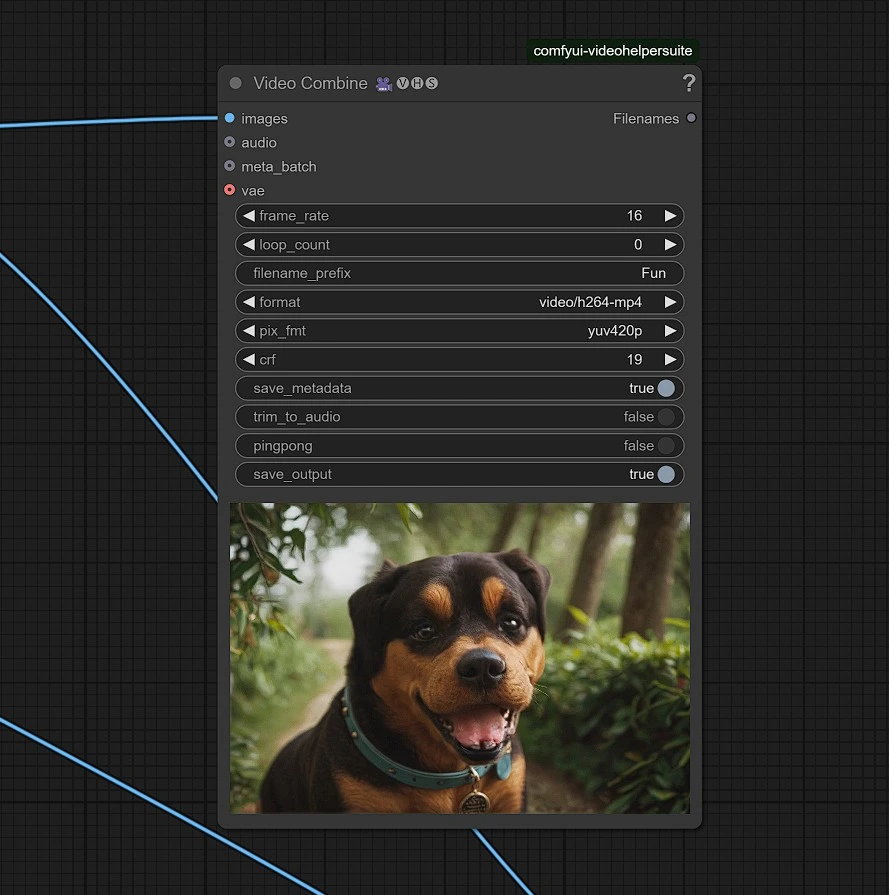
Once rendering is complete, the Wan 2.1 Fun stylized video will be saved.
Acknowledgement
The Wan 2.1 Fun Trajectory Control workflow was developed by bubbliiiing and hkunzhe, who have pioneered accessible tools for motion-guided AI video generation. By combining trajectory path input with the power of Wan 2.1 Fun models, this workflow enables users to animate still images with precision and artistic control. The Wan 2.1 Fun Trajectory Control workflow advances photo-to-video generation using motion trajectory guidance. We acknowledge and thank them for their valuable contributions to the creative AI community.


