What is SeedVR2?
SeedVR2 is a revolutionary one-step video restoration model developed by ByteDance Seed, built on a Diffusion Transformer architecture. Unlike traditional diffusion models that require dozens of inference steps, SeedVR2 achieves single-step generation, delivering over 4x faster video restoration while maintaining or even exceeding the quality of multi-step models.
Think of SeedVR2 as a super-intelligent "video repair specialist" that can instantly transform blurry, low-resolution videos and images into crisp, high-quality results with just one pass—no need for the repeated "polishing" that other tools require.
Note: If you want to use video upscaling capabilities and your input video is longer than 30 seconds, please switch to the SeedVR V2.5 workflow and run it on a 2XL or higher machine. For reference, processing a 1-minute video takes under 30 minutes on a 2XL machine, and approximately 20 minutes on a 3XL machine.
Benefits of ComfyUI SeedVR2
- Lightning-Fast Processing: SeedVR2 achieves one-step restoration, eliminating the need for time-consuming multi-step inference
- Exceptional Enhancement Quality: SeedVR2 delivers stunning results for both image and video restoration tasks
- Dual-Mode Capability: SeedVR2 handles both image and video restoration within a single unified workflow
- Adaptive Resolution Support: SeedVR2 processes arbitrary input sizes without resolution constraints
- Superior Detail Recovery: SeedVR2 excels at recovering fine details like text, facial features, and architectural elements
- Memory Efficient: The SeedVR2 3B model provides excellent quality-to-performance ratio
How to Use ComfyUI SeedVR2 Workflow
Understanding the SeedVR2 Dual Workflow Structure
The SeedVR2 workflow consists of two distinct processing paths:
- Upper Path - SeedVR2 Image Enhancement Workflow
- Lower Path - SeedVR2 Video Enhancement Workflow
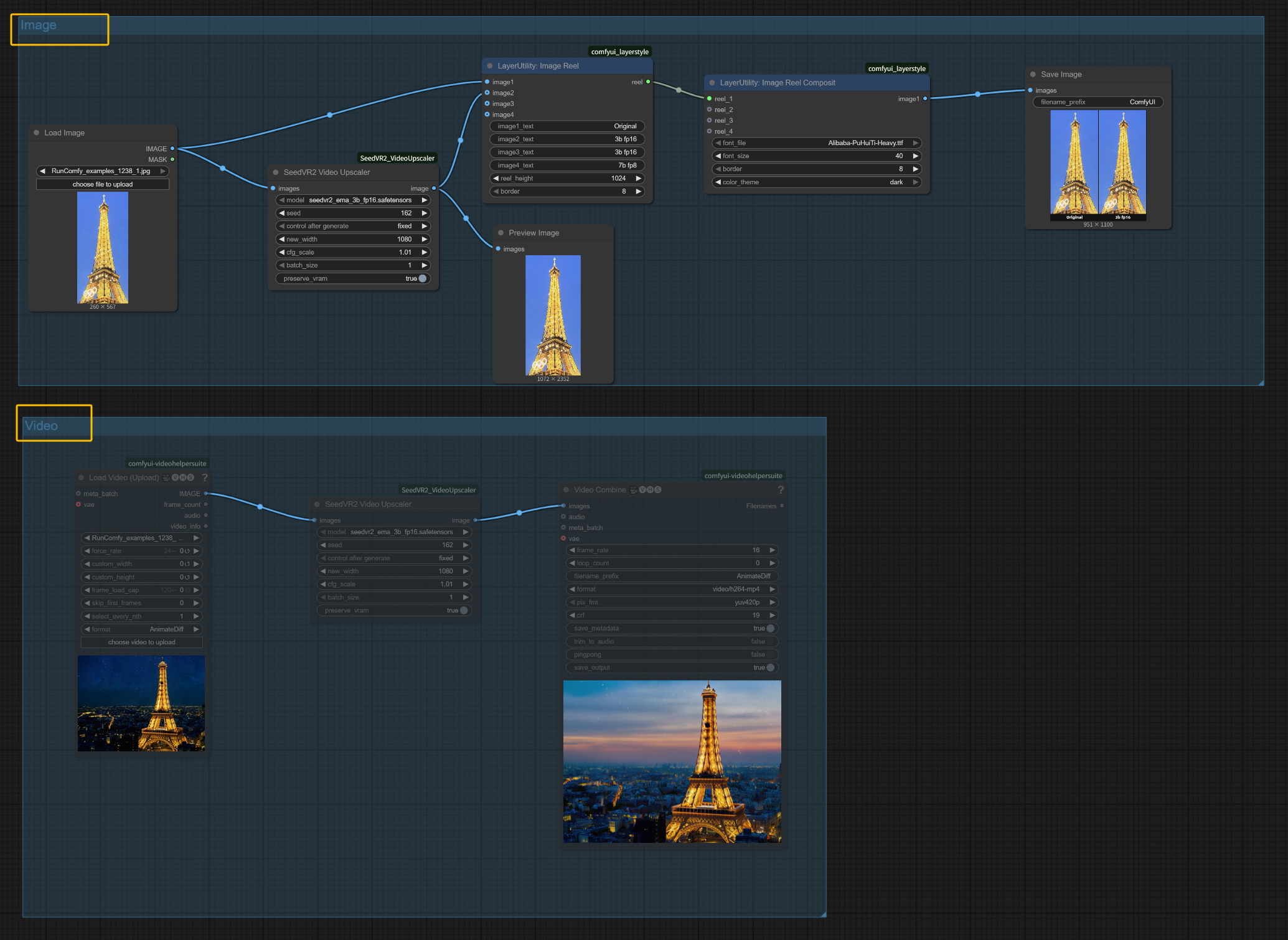
Both SeedVR2 workflows share the same core SeedVR2 technology and can deliver impressive restoration results across different media types.
SeedVR2 Image Enhancement Workflow (Upper Path)
SeedVR2 Setup Process:
- Load Image Node: Upload your blurry or low-resolution image for SeedVR2 processing
- SeedVR2 Video Upscaler Node: Configure your SeedVR2 enhancement settings
new_width: Set target widthcfg_scale: Use 1.01 for subtle SeedVR2 enhancement or higher values for more dramatic changesbatch_size: Keep at 1 for single image SeedVR2 processing
- LayerUtility Nodes: The workflow includes comparison tools to evaluate SeedVR2 before/after results
- Save Image: Export your SeedVR2 enhanced result
SeedVR2 Video Enhancement Workflow (Lower Path)
SeedVR2 Video Setup Process:
- Load Video Node: Upload your video file for SeedVR2 processing
- Set appropriate
force_rate,custom_width, andcustom_heightfor SeedVR2 - Configure
frame_load_capto limit SeedVR2 processing for testing - Use
select_every_nthto skip frames if needed for faster SeedVR2 processing
- Set appropriate
- SeedVR2 Video Upscaler: Use identical SeedVR2 settings as image workflow
- Video Combine Node: Compile SeedVR2 processed frames back into video format
frame_rate: Match your input video's framerate for SeedVR2 outputformat: Choose appropriate output format (mp4 recommended for SeedVR2)crf: Control compression quality (19 is a good balance for SeedVR2)
SeedVR2 Parameter Optimization Guide
Essential SeedVR2 Settings for Best Results:
SeedVR2 Model Selection:
- seedvr2_ema_3b_fp16.safetensors: Best overall SeedVR2 choice (requires 18GB+ VRAM)
- seedvr2_ema_3b_fp8_e4m3fn.safetensors: Lower memory SeedVR2 alternative with slightly reduced quality
- seedvr2_ema_7b_fp16.safetensors: Larger SeedVR2 model for potentially better quality (higher VRAM requirements)
- seedvr2_ema_7b_fp8_e4m3fn.safetensors: SeedVR2 7B model with reduced precision
- Currently avoid SeedVR2 7B models due to reported vertical stripe artifacts
SeedVR2 Quality Controls:
cfg_scale: 1.01-1.5 for subtle SeedVR2 enhancement, 2.0-3.0 for aggressive SeedVR2 restorationseed: Experiment with different values—each produces unique SeedVR2 detail reconstructionpreserve_vram: Always enable unless you have abundant GPU memory for SeedVR2
More Information about SeedVR2
For additional SeedVR2 technical details and research background:
- Original SeedVR2 research by ByteDance Seed Team
- ComfyUI SeedVR2 implementation by NumZ
- SeedVR2 project homepage with demos and comparisons: SeedVR2 Website
Acknowledgements
This workflow is powered by SeedVR2, developed by the ByteDance Seed research team. The ComfyUI SeedVR2 integration is provided by NumZ, enabling seamless one-step video and image restoration within the ComfyUI ecosystem. Special recognition goes to the original authors for their groundbreaking work in making high-quality SeedVR2 diffusion-based restoration both fast and accessible.

