
Remix an image with a prompt while keeping the original style in Ideogram 3.
Qwen Edit 2509 is a structure-aware, image-to-image editor focused on faithful preservation of subjects and layout while enabling decisive visual changes—especially lighting. Built by QwenLM / Alibaba, Qwen Edit 2509 emphasizes realism and consistency: it honors facial identity, product details, and typography while executing targeted edits instead of re-synthesizing the full frame. Qwen Edit 2509 multi-image editing (1–3 inputs) supports practical workflows like person + background or product + scene. ControlNet-style conditioning in Qwen Edit 2509 (depth, edges, keypoints/sketch) stabilizes geometry and pose, enabling reliable relighting and restyling with minimal drift. With Qwen Edit 2509, creators achieve predictable, high-fidelity relighting and scene edits. Qwen Edit 2509 integrates cleanly into Diffusers and common UI graphs for repeatable, production-friendly results. Across complex compositions, Qwen Edit 2509 preserves perspective, materials, and brand details.
Key capabilities:
In production pipelines, Qwen Edit 2509 helps teams maintain consistent visual identity at scale.
Provide 1–3 input images for Qwen Edit 2509 and describe the intended change succinctly: specify what to alter (lighting, background integration, text) and what to preserve (face, pose, logo, layout). Use negative prompts to discourage unwanted content. Set image_size to match your delivery, choose steps for quality (e.g., 24–36), and guidance_scale for adherence (typically 3–5). For structure control, supply depth/edge/keypoint conditions available in your pipeline. In Diffusers or ComfyUI, the qwen-image qwen-image-edit-2509-relight workflow (e.g., QwenImageEditPlusPipeline / TextEncodeQwenImageEditPlus) supports consistent relight operations while keeping subject identity. Qwen Edit 2509 responds best to constraint-first prompts and concise directions.
Examples:
Pro tips:

Remix an image with a prompt while keeping the original style in Ideogram 3.

Create consistent visual stories with advanced image editing and multi-scene control.

Next-gen AI visual tool merging text-driven image creation with precision editing.

Blend and refine visuals with advanced image editing, depth control, and multilingual design precision.
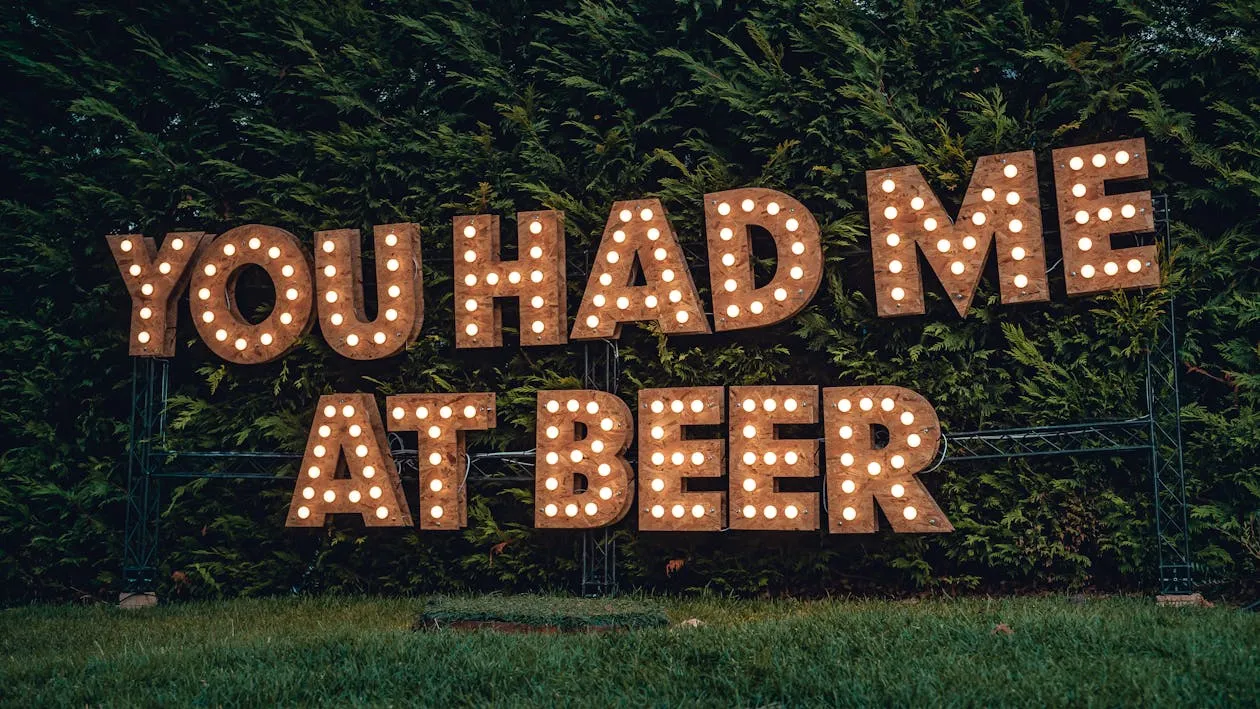
Advanced model with fast text control, precision edits, and consistent visual fidelity.

Advanced text-to-image system with LoRA adapters, style control, and photoreal accuracy for design professionals.
Qwen Edit 2509 is a powerful image-to-image editing model by Alibaba that lets users modify or combine one to three images into a coherent new composition. It can handle relighting, pose adjustments, and scene blending while maintaining strong identity and texture consistency.
Qwen Edit 2509 supports up to three input images for advanced image-to-image workflows. It offers ControlNet integration for precise composition, bilingual text editing, and optimized quantized formats for fast results on both consumer and professional hardware.
Access to Qwen Edit 2509 on Runcomfy uses a credit-based system. Users get free trial credits upon registration, and additional use of image-to-image features can be purchased based on Runcomfy’s Generation credit policy.
Qwen Edit 2509 is ideal for designers, marketers, and artists who want to produce realistic composite visuals through image-to-image operations, such as fashion posters, product mockups, or photo restorations.
Qwen Edit 2509 enhances image-to-image consistency with better face retention, product details preservation, and faster inference through Lightning LoRA adapters. Its ControlNet support also gives users more precise control over pose and layout.
Currently, Qwen Edit 2509 can be accessed through the Runcomfy AI Playground via a web browser. The image-to-image model performs well on both desktop and mobile versions of the site after logging into an account.
Qwen Edit 2509 generally supports standard image formats like PNG and JPG for its image-to-image tasks, ensuring compatibility when merging up to three images for professional-quality outputs.
While Qwen Edit 2509 excels in controlled image-to-image editing, extremely complex lighting or texture transitions may need manual refinement. Users should also monitor credit usage when running multiple high-fidelity generations.
Yes, Qwen Edit 2509 can perform bilingual text edits—such as changing font, color, or material—within image-to-image compositions, making it especially useful for branding and ad design workflows.
RunComfy is the premier ComfyUI platform, offering ComfyUI online environment and services, along with ComfyUI workflows featuring stunning visuals. RunComfy also provides AI Models, enabling artists to harness the latest AI tools to create incredible art.