
Edit images with AI for precise text and visuals.

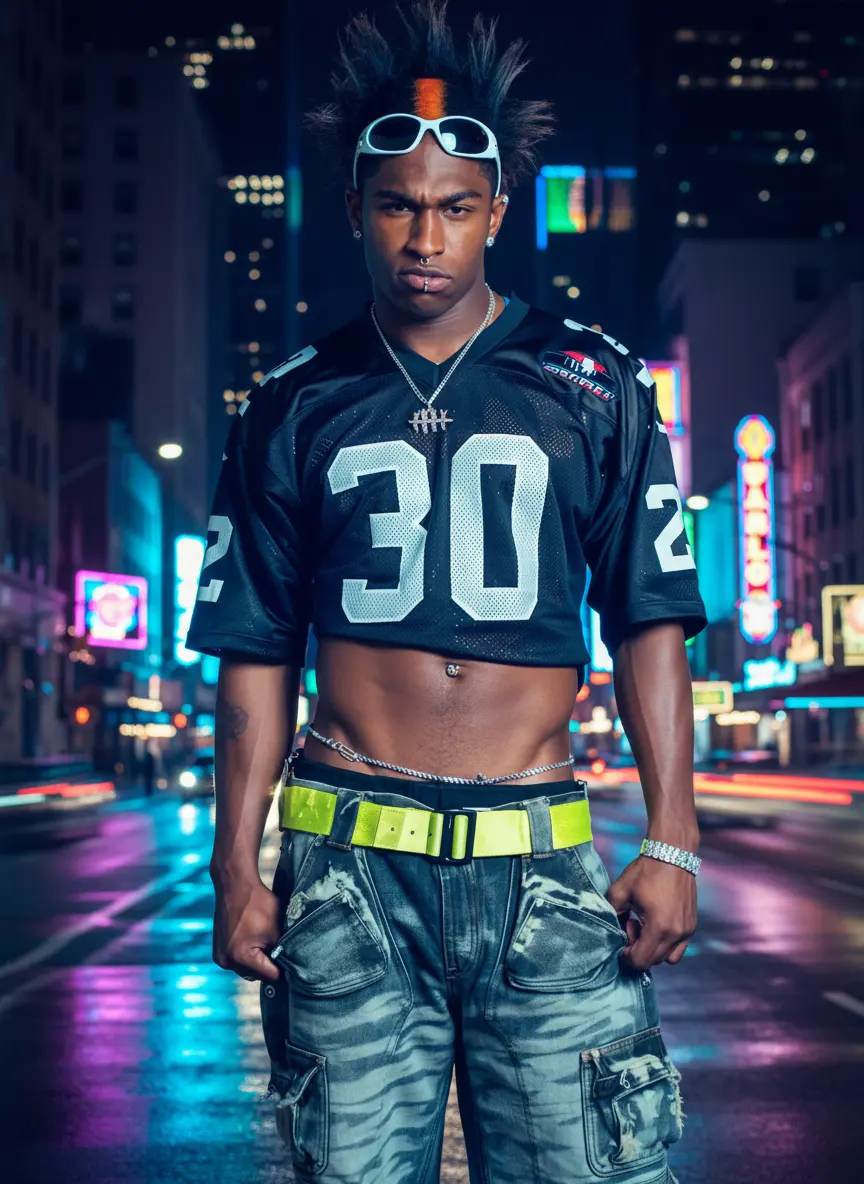










Nano Banana Pro is a high-fidelity, image-to-image editor from Google / DeepMind built to apply precise, text-driven changes while preserving subject likeness and overall scene structure. It favors targeted operations over full-frame regeneration, so poses, composition, and visual identity remain stable across edits. Multi-turn refinement lets you stage transformations—background swaps, style transfer, or cross-image blending—without drifting away from the original subject. Integrated availability across the Gemini app, Google Photos, and Search (Lens Create mode) ensures consistent control in everyday workflows. In short, Nano Banana Pro delivers reliable realism and coherent results for localized edits at production quality.
Key capabilities:
Start by uploading one or more images, then describe the intended change and what must remain untouched. Use clear, localized instructions ("background only," "do not alter the face") and specify the role of each image when blending or transferring style. Keep prompts concise; use multi-turn refinement to build complex results step by step. Nano Banana Pro interprets natural language to apply edits only where requested, maintaining the subject’s identity throughout. For consistent outcomes across Google surfaces, the same phrasing works in Gemini, Google Photos (Help me edit, restyle/templates), and Lens Create.
Examples:
Pro tips:

Edit images with AI for precise text and visuals.

Next-gen AI visual tool merging text-driven image creation with precision editing.

Advanced AI editing merges scenes and styles with precise structure control for designers.
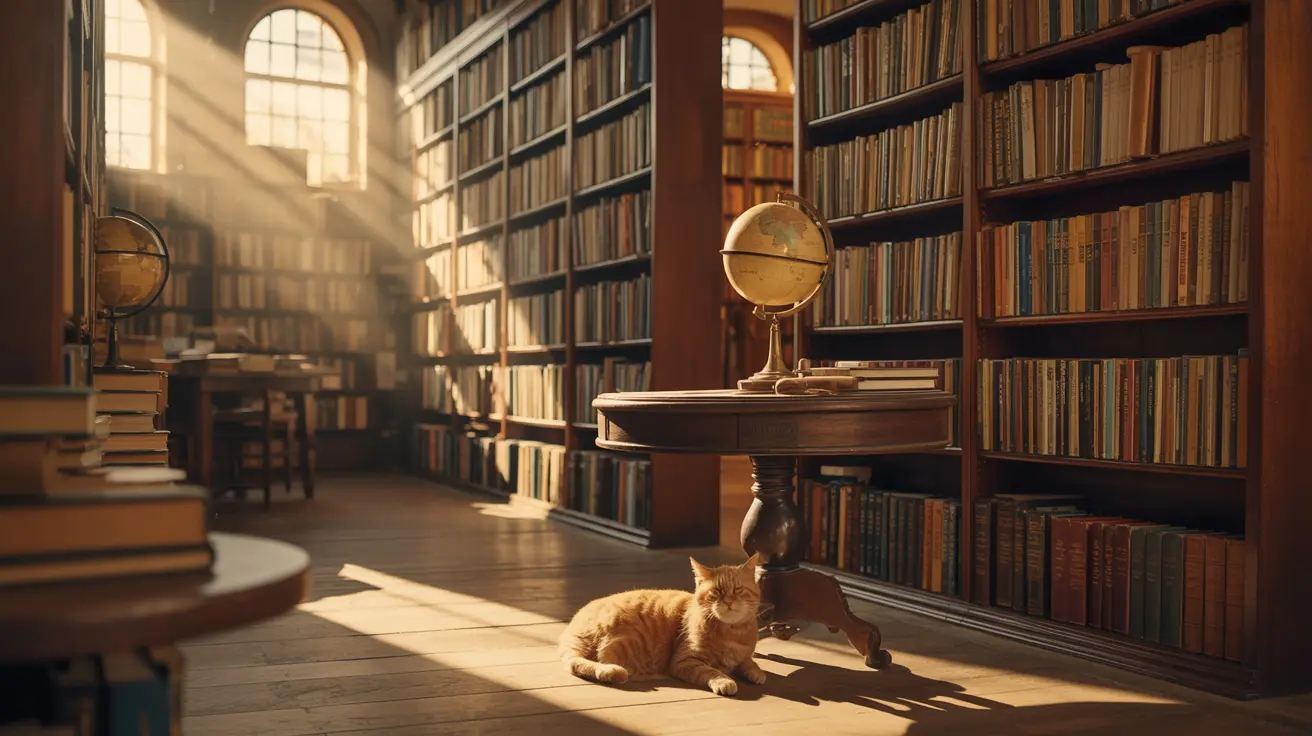
Change an image’s aspect ratio cleanly with Ideogram 3 Reframe.

Create consistent visual stories with advanced image editing and multi-scene control.

Precision visual editing tool for consistent, photorealistic brand assets
Nano Banana Pro is Google’s next-generation AI image generation and editing tool built on the Gemini 3 Pro architecture. Its image-to-image feature enables users to provide reference visuals and refine them through natural language, allowing seamless edits, style transfer, and consistent visual continuity.
Compared with the original Nano Banana model, Nano Banana Pro offers about 15% faster rendering, improved text clarity inside images, and significantly enhanced image-to-image processing. It also introduces multiple reference image support and self-correction workflows for more consistent output.
Nano Banana Pro is ideal for creative professionals, advertising teams, illustrators, and marketers who rely on accurate and consistent image-to-image editing. It's also accessible enough for casual creators using mobile editors or Google Photos integration.
The key benefits of Nano Banana Pro include higher-resolution outputs up to 4K, faster results, and superior control in image-to-image editing. It ensures character consistency, supports multi-image fusion, and delivers more faithful interpretations of prompts compared to many competitors.
Nano Banana Pro operates within Runcomfy’s AI playground on a credit-based model. New users receive free trial credits upon registration, while ongoing use, including access to the image-to-image generation tools, requires spending credits as defined under the platform’s ‘Generation’ plan.
Nano Banana Pro delivers native 2K resolution images with optional 4K upscaling. Its image-to-image edits are detailed and maintain subject fidelity, offering accurate lighting, composition, and fine-grained text rendering even in multilingual or UI-style graphics.
Yes, Nano Banana Pro is accessible through its web interface, which is optimized for both desktop and mobile browsers. Users can easily experiment with image-to-image editing workflows directly on mobile devices without performance concerns.
While Nano Banana Pro’s image-to-image tool is highly capable, some limitations may include occasional artifacts with extreme aspect ratios or complex multi-image blends. Performance also depends on credit balance and server load during peak activity periods.
Although Nano Banana Pro is currently available to select testers via Runcomfy and preview access, its wider public release is projected for mid- to late-November 2025, followed by broader rollout in early 2026. Official announcements are expected directly from Google’s Gemini division.
RunComfy is the premier ComfyUI platform, offering ComfyUI online environment and services, along with ComfyUI workflows featuring stunning visuals. RunComfy also provides AI Models, enabling artists to harness the latest AI tools to create incredible art.