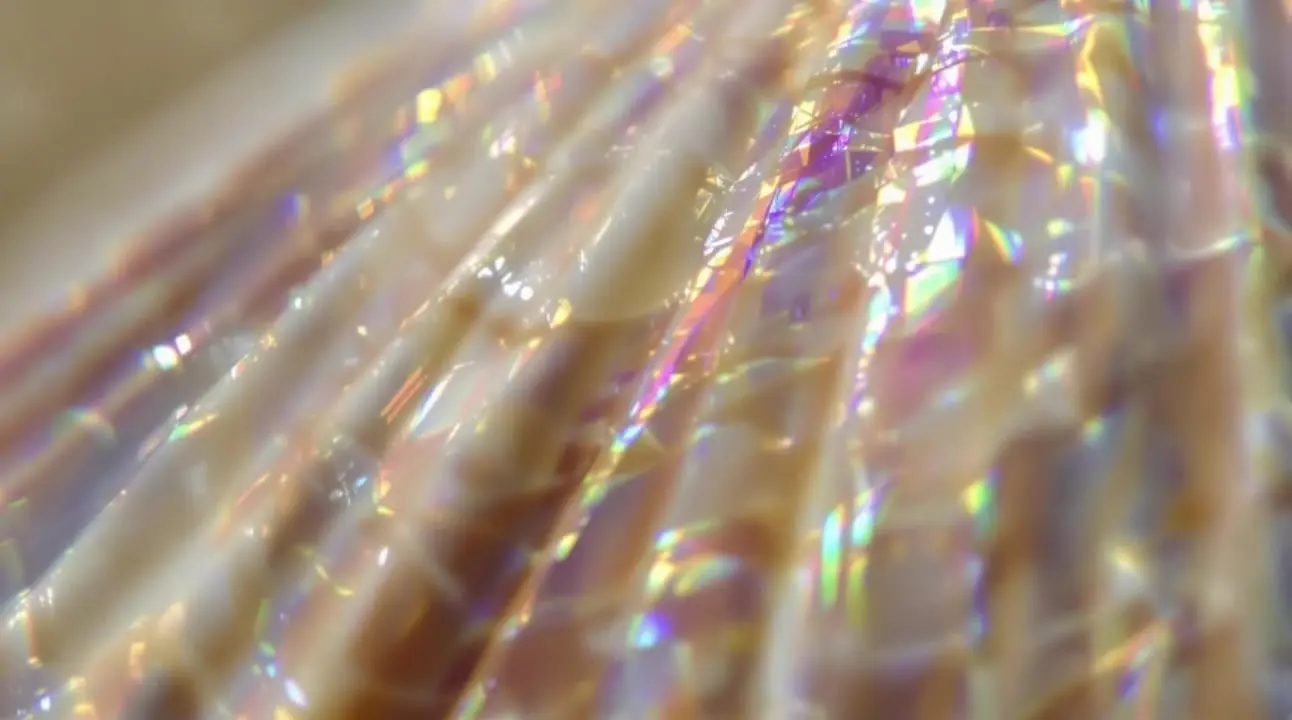
Dive into 2K worlds of photorealism.

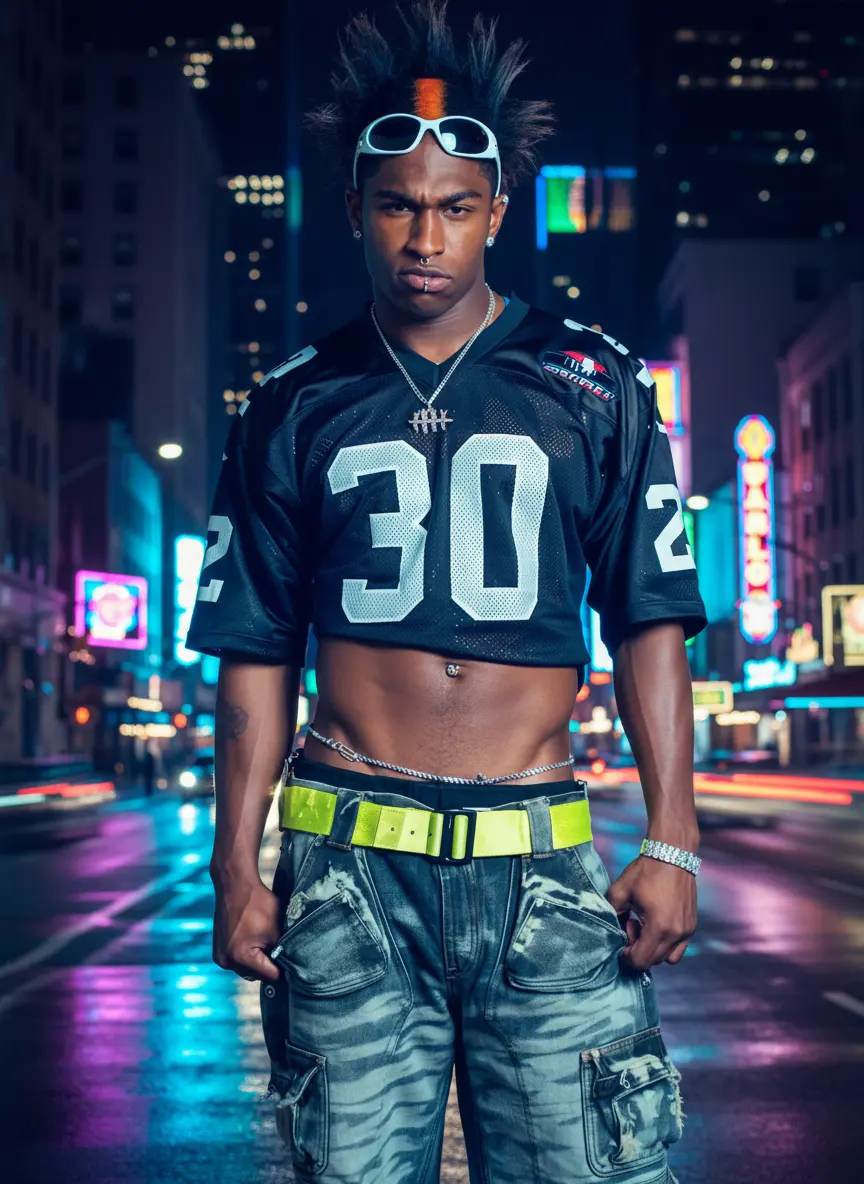










Gemini 3 Pro is a high-fidelity image-to-image editor built for realistic, production-grade results that preserve scene structure and layout. Using real-time reasoning, the model interprets intent, applies targeted adjustments, and maintains natural lighting, perspective, and material response. It excels at precise multilingual text edits and signage replacement without destabilizing composition. For demanding pipelines, Gemini 3 Pro sustains clean 4K output and consistent aspect ratios, enabling fast iteration with reliable continuity across variants. Gemini 3 Pro focuses on structure-aware changes rather than full-frame regeneration, minimizing artifacts and drift.
Key capabilities:
Start with a base image and a concise prompt that names the subject, what to preserve, and what to change. Specify regions, lighting, style direction, and any text content (including language and font intent). Control outputs with resolution (1K, 2K, 4K), aspect_ratio, output_format, and num_images to explore safe variants before finalizing. For image-to-image tasks, Gemini 3 Pro responds best to explicit constraints like keep the subject, modify only the background, or replace the sign text with a specified string. Use short, direct instructions to prevent overreach by the editor.
Examples:
Pro tips:
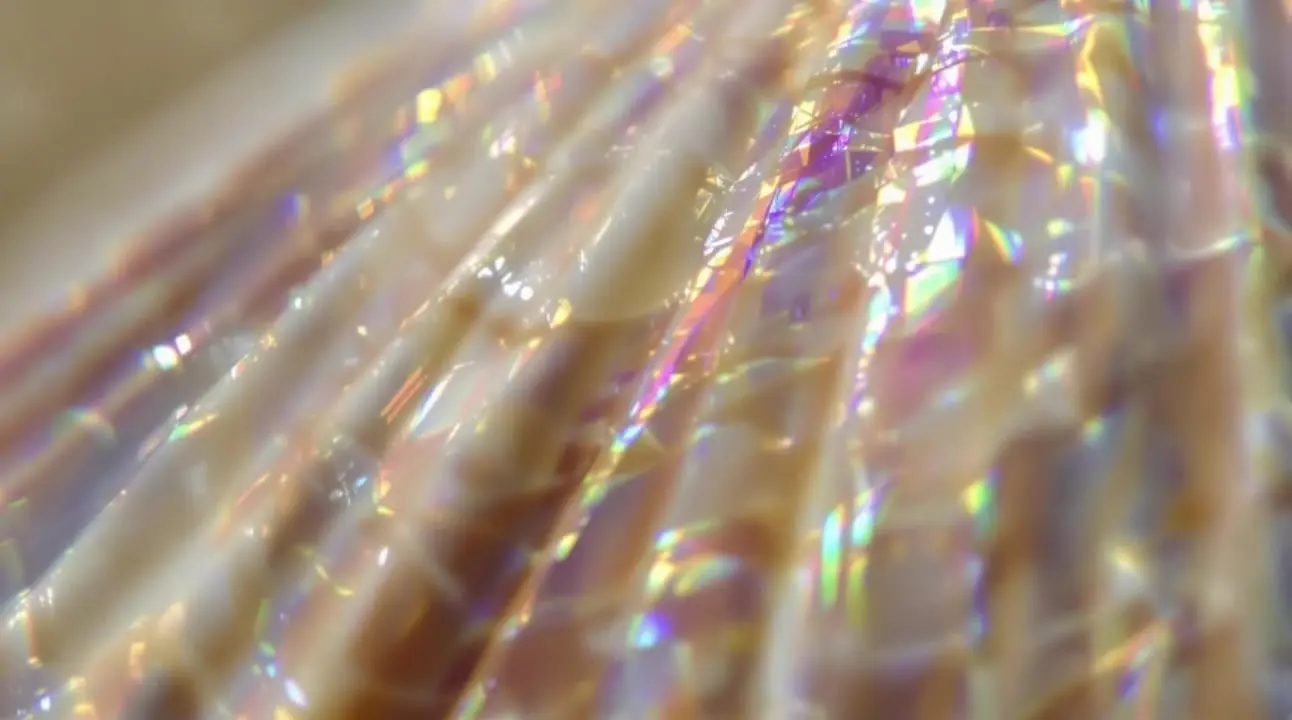
Dive into 2K worlds of photorealism.

Precise text rendering & multilingual edits for visual pros

8-step Turbo model enabling rapid, high-quality visual edits for creators

Create cohesive story visuals with sequenced, style-stable image generation.

Refine texture, geometry, and lighting with chrono-edit upscaler for realistic image upscaling.

Create cohesive visual sequences with precise style and continuity control.
Gemini 3 pro is Google DeepMind’s advanced image generation model designed for professional-grade creative tasks. Its image-to-image feature lets users upload reference visuals and refine or transform them with new prompts while maintaining composition and style accuracy.
Gemini 3 pro enhances image-to-image performance by supporting up to 14 reference images, improving realism through 4K resolution output, and enabling intelligent style and lighting adjustments, making it a major upgrade from earlier models like Gemini 2.5 Flash Image.
Access to Gemini 3 pro is available through the Runcomfy AI playground, which operates on a credit system. While it’s not entirely free, new users receive trial credits to experiment with its image-to-image capabilities before deciding whether to purchase more credits.
Gemini 3 pro with its image-to-image functionality is ideal for designers, marketers, content creators, and agencies who require visually consistent, high-quality graphics. It’s particularly useful for workflows involving advertising, localization, and creative ideation.
Gemini 3 pro supports both text and image prompts as inputs for image-to-image editing, and it outputs professional-quality images in formats like PNG, JPEG, WEBP, and HEIF at resolutions up to 4K.
Gemini 3 pro stands out because its image-to-image mode integrates Google Search grounding for realism, advanced text rendering for multilingual content, and a 'Thinking' mode that refines composition internally before generating the final result.
You can access Gemini 3 pro through the Runcomfy AI playground website. Once logged in, you can start using its image-to-image feature using free trial credits or by purchasing additional ones for extended use.
Yes, Gemini 3 pro automatically applies SynthID watermarking to image-to-image outputs to ensure provenance and traceability, helping distinguish AI-generated content from original human-made images.
While Gemini 3 pro’s image-to-image system delivers exceptional results, it still adheres to content safety guidelines and may limit prompts with too many human faces or complex object scenes to maintain fidelity and processing efficiency.
RunComfy is the premier ComfyUI platform, offering ComfyUI online environment and services, along with ComfyUI workflows featuring stunning visuals. RunComfy also provides AI Models, enabling artists to harness the latest AI tools to create incredible art.