
High-speed text-to-motion generator for cinematic storytelling use.

















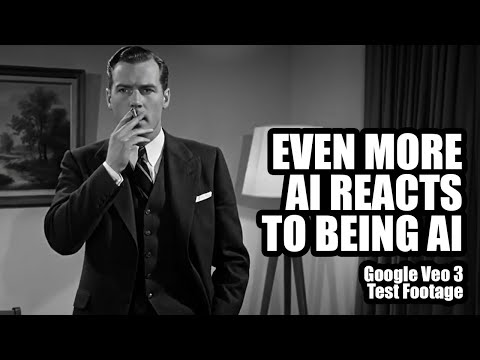






High-speed text-to-motion generator for cinematic storytelling use.

Transforms static visuals into expressive motion clips with sync sound

Generate sharp HD videos from text with Minimax Hailuo 02 Pro.

Animate images into lifelike videos with smooth motion and visual precision for creators.

Transform images into motion-rich clips with Hailuo 2.3's precise control and realistic visuals.

AI tool for story-rich text-driven videos with scene control and audio sync.
Veo 3.1 is Google DeepMind’s newest text-to-video model, allowing creators to generate 1080p videos directly from written prompts or images. It stands out for its ability to include synchronized audio, maintain character consistency, and produce realistic multi-scene storytelling sequences.
Veo 3.1 is designed for filmmakers, advertisers, and content creators who want to transform scripts into cinematic-quality clips using text-to-video generation. It’s especially useful for professionals seeking faster workflows with strong narrative control.
You can access Veo 3.1 through Runcomfy’s AI playground using credits. New users receive complimentary credits for text-to-video generation, after which additional credits can be purchased under the platform’s standard pricing structure.
Compared with the Veo 3 version, Veo 3.1 offers longer clips—up to around one minute—better prompt accuracy, and smoother motion realism in its text-to-video output. It also includes richer native audio and enhanced camera movement control features.
Yes, Veo 3.1 includes integrated audio generation in its text-to-video system. The model can create synchronized dialogue, ambient noise, and effects aligned precisely with on-screen motion and lip movements for a natural cinematic experience.
Veo 3.1 supports multiple aspect ratios, including vertical video layouts for social platforms, making the text-to-video tool ideal for mobile-first storytellers and marketers who create short-form content.
You can use Veo 3.1 through the Runcomfy AI playground website after logging in. Once there, simply enter a prompt or upload a reference image to begin generating a video using the text-to-video feature.
Veo 3.1 accepts text prompts and reference images as inputs. Its output is a high-definition 1080p video complete with synchronized sound, making the text-to-video pipeline both flexible and production-ready.
While Veo 3.1 offers significant realism and control, users should note that extremely complex or ambiguous text prompts might still yield imperfect motion or scene transitions. It’s optimized for short narrative text-to-video sequences under 60 seconds.
RunComfy is the premier ComfyUI platform, offering ComfyUI online environment and services, along with ComfyUI workflows featuring stunning visuals. RunComfy also provides AI Models, enabling artists to harness the latest AI tools to create incredible art.