
First-frame restyle locks cinematic look across full AI video.

















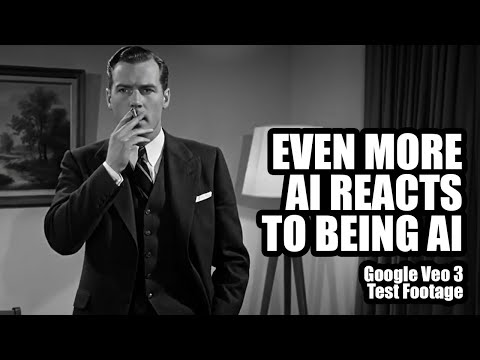






First-frame restyle locks cinematic look across full AI video.

AI-powered tool for fast video-to-video backdrop swaps with pro-level precision.

Smart editing tool for refined video transfers and motion-based scene adjustments.

Generate cinematic clips from stills with sound, morph control, and stylistic flexibility.

Transform one video into another style with Tencent Hunyuan Video.

Lightning-fast video creation with lifelike and smooth kinetics.
Veo 3.1 image-to-video is Google DeepMind’s latest generative AI model that converts text and images into cinematic videos. It supports detailed scene control, synchronized audio, and multi-shot narratives for more realistic and dynamic storytelling.
Veo 3.1 image-to-video improves narrative consistency, camera transitions, and character stability across scenes. It also generates higher-quality native audio and supports video outputs up to 1080p resolution, offering more cinematic realism than Veo 3.
Veo 3.1 image-to-video is ideal for content creators, marketing teams, educators, and studios that need short-form visual stories, branded videos, or cinematic explainers. It’s tailored for users who value realistic visuals and audio synchronization.
You can access Veo 3.1 image-to-video through Runcomfy's AI playground or Google’s Gemini API, Vertex AI, AI Studio, and integrated platforms like Gemini app and Flow. A paid-preview version has been available since October 15, 2025.
Veo 3.1 image-to-video operates under a credits system on Runcomfy. New users receive free trial credits upon sign-up, and additional credits can be purchased based on usage. Pricing details are listed in the 'Generation' section on Runcomfy’s page.
Veo 3.1 image-to-video generates synchronized native audio, such as dialogue, ambient sound, and effects. This feature enhances the realism and cinematic feel of the final video without requiring external sound editing.
Veo 3.1 image-to-video supports videos up to about 30–60 seconds in length and outputs at full HD 1080p resolution. It also allows vertical formats (9:16) for social media content, maintaining quality across formats.
Yes, Veo 3.1 image-to-video comes in two modes: the standard version for high-quality cinematic output and a 'Fast' version for quicker, more affordable renderings—perfect for drafts or iterative testing.
While Veo 3.1 image-to-video offers strong control and consistency, it may require precise prompting to achieve complex results and currently limits video duration to around one minute during its paid-preview phase.
RunComfy is the premier ComfyUI platform, offering ComfyUI online environment and services, along with ComfyUI workflows featuring stunning visuals. RunComfy also provides AI Models, enabling artists to harness the latest AI tools to create incredible art.