
AI-powered video creation tool offering 1080p motion and natural expression for precise, artistic storytelling.

















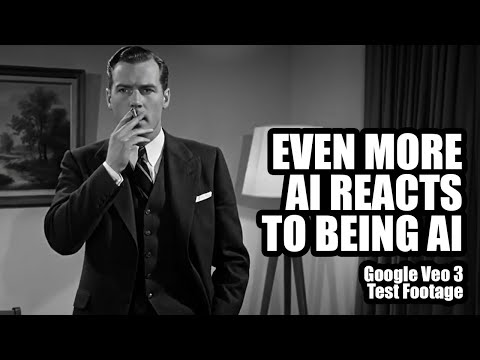






AI-powered video creation tool offering 1080p motion and natural expression for precise, artistic storytelling.

Create photo-based, speech-aligned videos with natural motion

Turn photos into expressive videos with synced voice motion.

Use WAN 2.2 LoRA as latest AI tool for realistic video creation from text.

Convert photos into expressive talking avatars with precise motion and HD detail

Transform scripts or voices into dynamic, brand-tailored avatar videos fast.
Veo 3.1 Fast is a speed-optimized version of Google DeepMind’s Veo 3.1 model designed for quick text-to-video generation. It converts written prompts or image references into short, cinematic videos with native audio support.
Veo 3.1 Fast focuses on lower latency and reduced cost compared to the standard Veo 3.1. While both models handle text-to-video tasks, the Fast version prioritizes speed and affordability for shorter clips rather than maximum fidelity.
Veo 3.1 Fast enables users to create short videos from text prompts, use multiple image references, and add synchronized audio effects or dialogues. It includes cinematic style presets and frame or scene extension tools that enhance text-to-video storytelling.
Veo 3.1 Fast is perfect for content creators, educators, marketers, and creatives who need quick, coherent text-to-video results without waiting long render times. It’s great for testing ad ideas, generating social media clips, or producing short demo videos.
Veo 3.1 Fast operates on a paid credit system via the Runcomfy AI playground and Google AI Studio. New users can start with free trial credits to explore its text-to-video capabilities before deciding on additional credit purchases.
Yes, Veo 3.1 Fast produces synchronized native audio, including realistic dialogue and sound effects, directly from text-to-video prompts. This makes the output more dynamic and cinematic without needing separate audio editing.
You can access Veo 3.1 Fast through the Gemini API, Google AI Studio, Vertex AI, or Runcomfy’s AI playground website. It works smoothly on desktop and mobile browsers, enabling convenient text-to-video generation anywhere.
Veo 3.1 Fast is designed for efficiency, which means its clips are shorter (around 4–8 seconds) and slightly less detailed than the full Veo 3.1. For high-end cinematic text-to-video results, users may prefer the non-Fast variant.
To achieve the best quality, users should provide clear text prompts, relevant reference images, and select suitable cinematic styles. Veo 3.1 Fast interprets narrative cues effectively, giving strong visual coherence in short text-to-video outputs.
RunComfy is the premier ComfyUI platform, offering ComfyUI online environment and services, along with ComfyUI workflows featuring stunning visuals. RunComfy also provides AI Models, enabling artists to harness the latest AI tools to create incredible art.