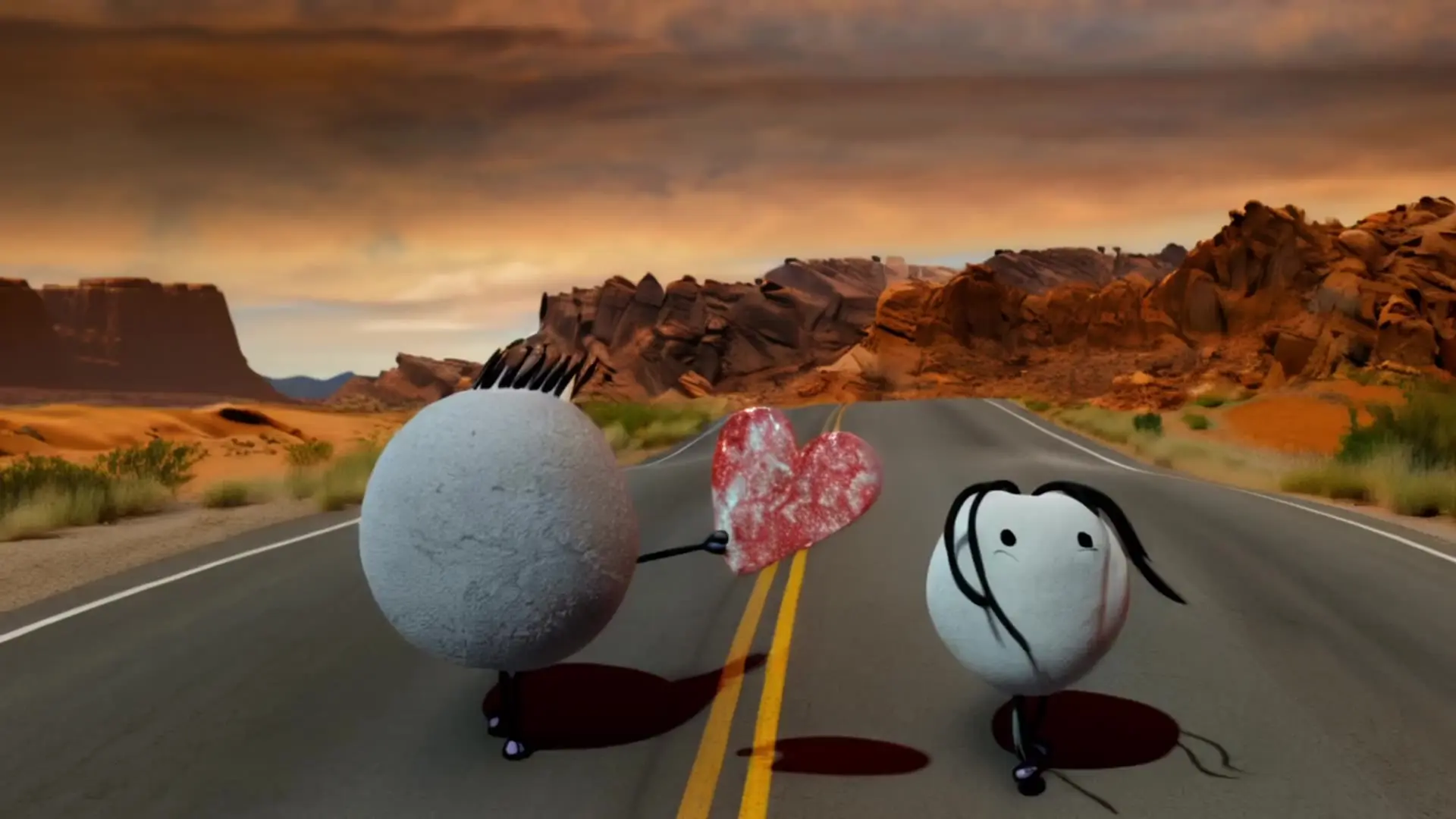
AI effects for engaging social & entertainment clips.
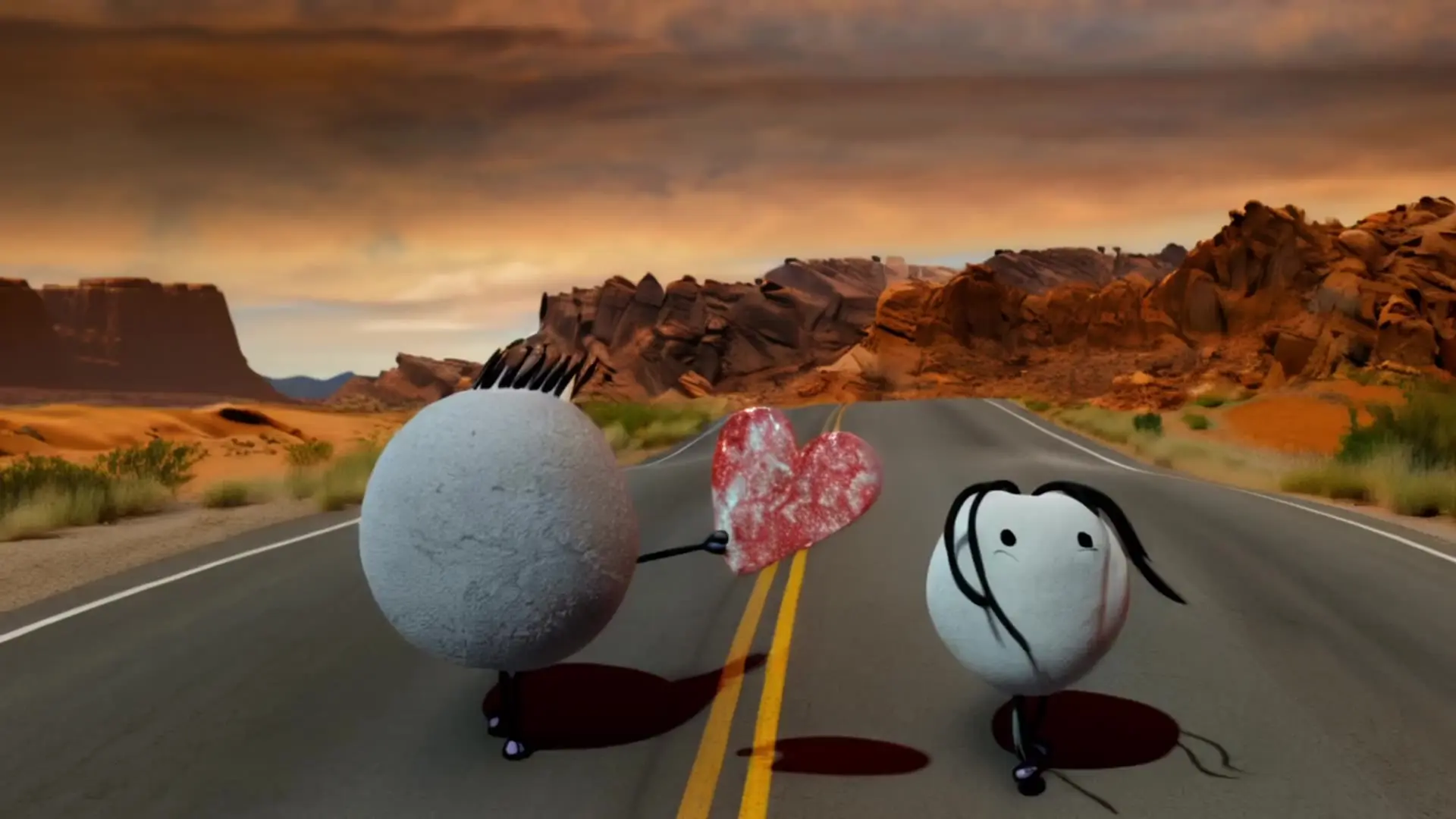
AI effects for engaging social & entertainment clips.

LTX 2 retake video modifie the video by the prompt.

Create rich cinematic clips from images or text with Veo 3.1 Fast.

Build a scene from 1–6 images and animate it into a video.

Precise prompts, lifelike motion, vivid video quality.

Generate fast, high quality videos from text with Kling 2.5 Turbo.
FusionX is an AI-powered creative tool accessible through Runcomfy's AI playground. It allows users to generate content using advanced machine learning models tailored for diverse digital media creation.
FusionX uses a credit-based system on Runcomfy.com. While new users receive free trial credits upon signing up, continued use requires purchasing additional credits as outlined in the 'Generation' section.
FusionX offers a range of generative capabilities for digital content creation, optimized for versatility and ease of use. Key features include support for multiple input formats, mobile browser compatibility, and access to AI enhancements through the Runcomfy platform.
FusionX is ideal for digital creators, designers, content marketers, and AI enthusiasts looking to generate high-quality media efficiently. Its user-friendly interface makes it accessible for both beginners and professionals.
Yes, FusionX is fully accessible through Runcomfy’s website and works well on mobile browsers, making it convenient to create on the go.
Once you've signed up at Runcomfy.com, you can access FusionX in the AI playground section. Log in with your account to use your free trial credits or purchase more as needed.
FusionX is designed to handle a variety of digital media inputs and generate corresponding content. The specific input/output capabilities can vary depending on the tool settings in the AI playground.
FusionX stands out due to its seamless integration within Runcomfy’s platform, user-focused feedback loop, and flexibility in handling diverse creative needs all in a mobile-optimized environment.
While FusionX is powerful, it operates on a credit-based usage model and may have certain content constraints depending on AI model capabilities. Also, feedback from users is actively encouraged to improve the tool.
If you encounter any issues or have suggestions regarding FusionX, you’re encouraged to contact the developers via hi@runcomfy.com. User feedback is key to improving Runcomfy’s AI experience.