
Smart editing tool for refined video transfers and motion-based scene adjustments.
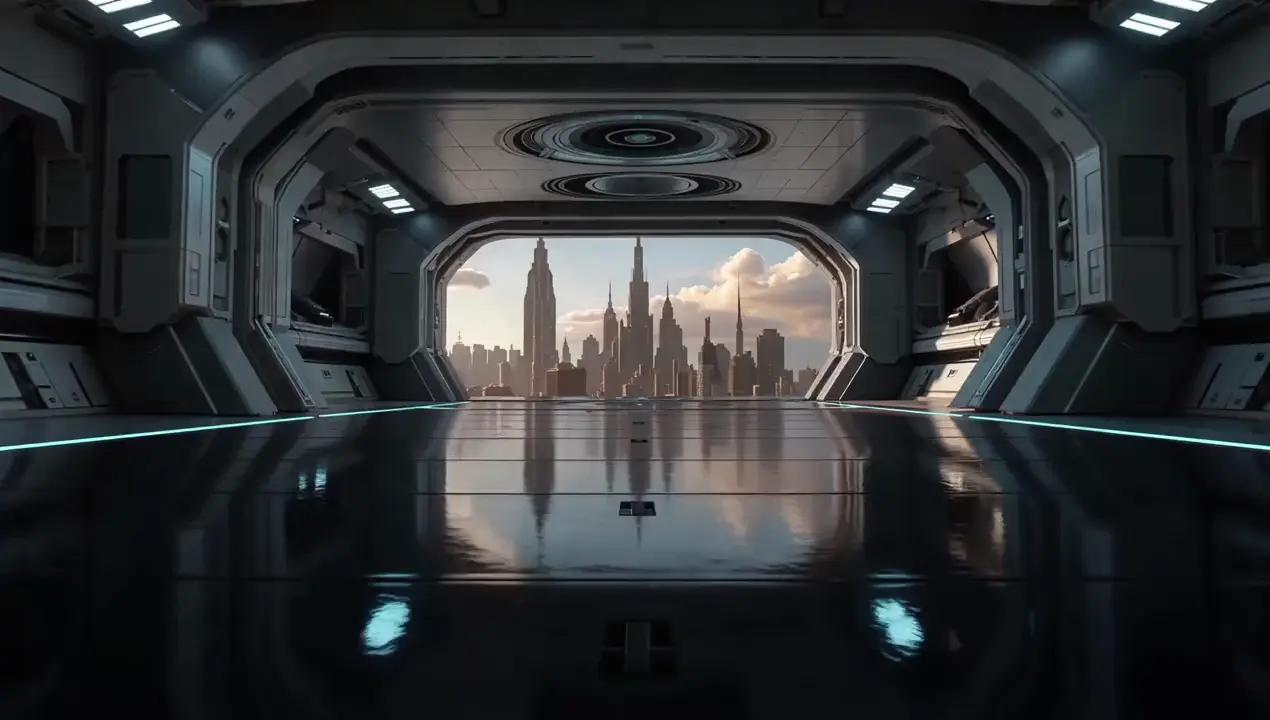









Smart editing tool for refined video transfers and motion-based scene adjustments.

Turns static visuals into cinematic motion with synced audio and natural camera flow

Generate high quality videos from text with Kling 2.1 Master.

Efficient video transformation with cinematic motion and design precision.

Text-driven video transformation keeping motion and style consistent across edits.

Generate high quality videos from text prompts with Wan 2.2 Plus.
Seedance Lite is a browser-based AI tool by ByteDance that specializes in generating short videos from text or images. It leverages diffusion technology to deliver smooth, visually structured animations in the image-to-video process, allowing users to create up to 10-second clips with surprisingly stable motion and clear structure.
The image-to-video mode in Seedance Lite lets you provide an image as the first frame and guide the video generation with a text prompt. The AI then animates the image into a cohesive 5- or 10-second clip, maintaining the visual tone and style you specify in your prompt.
Seedance Lite operates on a credit-based model accessible through the Runcomfy platform. New users receive free trial credits, allowing them to test features such as text-to-video and image-to-video generation before purchasing more credits.
Seedance Lite stands out for its balance of quality, speed, and affordability. Compared to heavier models like Google Veo, it produces consistent 720p clips with fluid motion and strong structure at lower cost—all from a browser interface that supports effortless image-to-video generation.
Seedance Lite is perfect for creators, marketers, educators, and hobbyists who need fast short-form video generation. Its image-to-video capabilities make it useful for demo reels, storyboards, experimental animations, and social media visuals.
Seedance Lite produces videos up to 720p resolution with coherent motion and stable visual structure. Its diffusion model ensures consistent quality across various styles, including realistic, anime, oil painting, or claymation effects during image-to-video rendering.
You can use Seedance Lite directly via the Runcomfy AI playground website. The platform runs smoothly in web browsers, including mobile ones, meaning you can generate image-to-video outputs from virtually any device.
Seedance Lite supports video lengths of 5 or 10 seconds, making it ideal for short, expressive clips. This duration applies whether you are using text-to-video or image-to-video prompts for generation.
While Seedance Lite delivers great quality for short clips, it’s currently limited to 10-second outputs at 720p. Additionally, usage depends on available credits in Runcomfy, so after free trials, users need to purchase more credits to continue exploring features like image-to-video.
If you encounter issues with Seedance Lite or have ideas for improving the image-to-video generation process, you can contact the support team at hi@runcomfy.com. User feedback helps enhance the overall experience for everyone.
RunComfy is the premier ComfyUI platform, offering ComfyUI online environment and services, along with ComfyUI workflows featuring stunning visuals. RunComfy also provides AI Models, enabling artists to harness the latest AI tools to create incredible art.