
pikascenes
Build a scene from 1–6 images and animate it into a video.
Generate synchronized 4K videos fast from text with realistic motion, cinematic sound, and flexible speed-fidelity modes for creators, studios, and marketers seeking seamless audiovisual storytelling.






LTX 2 is a fast text-to-video system focused on coherent motion, scene stability, and synchronized sound. Built for streamlined creative pipelines, LTX 2 Video Generator balances speed and fidelity with adjustable frame rates and resolutions up to 2160p for crisp 16:9 delivery. LTX 2 prioritizes temporal consistency so subjects hold shape and perspective across frames, minimizing flicker and drift. With native audio generation, LTX 2 aligns ambience and effects to visual timing for cohesive storytelling. For production efficiency, LTX 2 exposes clear controls for duration, resolution, and FPS, enabling predictable renders within known constraints. Key capabilities:
Begin by specifying subject, action, camera movement, environment, and tone. In LTX 2, set duration, resolution, FPS, and the generate_audio toggle to match delivery needs. Keep descriptions concrete with pacing cues and camera verbs. For clips longer than 10 s, LTX 2 requires 25 FPS at 1080p; plan story beats to fit that cadence. When sound is needed, enable audio so LTX 2 Video Generator aligns ambience and effects to moments; when not, disable for clean plates. To maintain consistency, keep scene anchors stable and iterate in short steps; LTX 2 responds well to focused revisions and clear constraints.
Example prompts for LTX 2 Video Generator:
Pro tips

Build a scene from 1–6 images and animate it into a video.

Generate cinematic visuals with MoE precision and creative control.
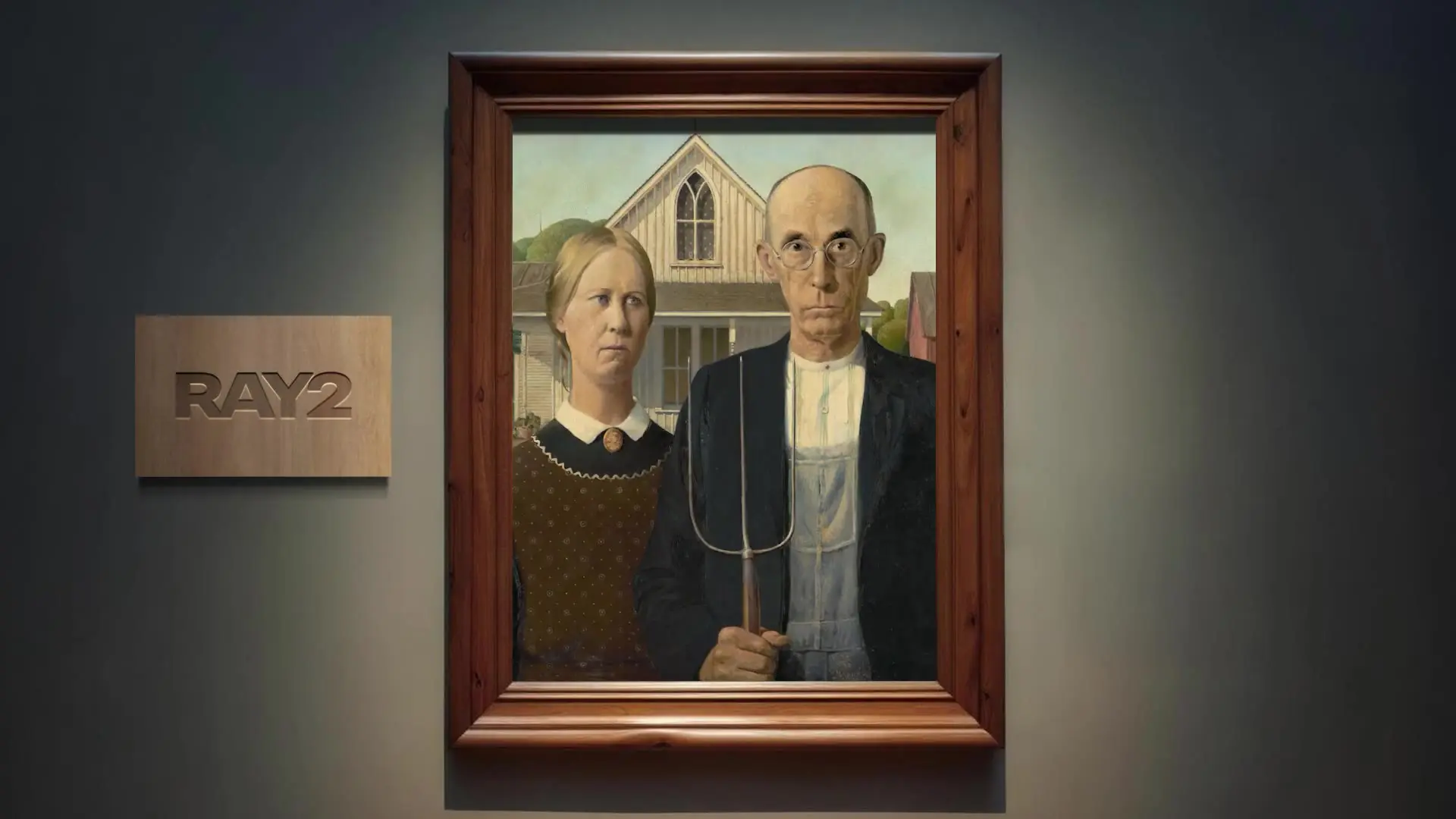
Generate high quality videos from text prompts using Luma Ray 2.

Swap regions in a video using a mask, text, or reference image.

Create lifelike avatars via multimodal synthesis with Omnihuman 1.5.

Enhance blurry visuals instantly with fast, unified AI upscaling.
LTX 2 is an open-source video foundation model developed by Lightricks Ltd that enables users to generate high-quality audiovisual content. Its text-to-video capability transforms written prompts into full 4K video clips with synchronized sound, movement, and ambient effects.
LTX 2 offers unified audio and video generation in one pass, meaning users no longer need manual syncing. Compared to prior iterations, its text-to-video system delivers 4K resolution at up to 50 fps, extended clip length, and smoother temporal coherence.
LTX 2 can be accessed through the Runcomfy AI Playground using credits. While new users receive free trial credits, ongoing text-to-video generations consume credits based on resolution and performance mode.
LTX 2 is designed for independent creators, studios, filmmakers, and educators who need production-grade visuals generated quickly. Its text-to-video system suits creative projects such as storyboards, concept animation, promotional videos, and educational media.
LTX 2 produces cinematic-quality visuals, supporting native 4K output and up to 50 frames per second. The text-to-video model accurately synchronizes dialogue, motion, and soundscapes for a polished production-grade finish.
In addition to text-to-video prompts, LTX 2 can interpret image-to-video inputs, depth maps, and short clips for multimodal generation. This makes it versatile for blending multiple creative cues into a single output.
Yes, LTX 2's text-to-video feature is available via its web platform and works on both desktop and mobile browsers. Users simply log into Runcomfy’s AI Playground to generate or preview their output.
While powerful, LTX 2 currently supports clips of up to approximately 10 seconds in its text-to-video mode. Higher quality settings also require more credits and time to render, depending on hardware and performance mode.
Users can email hi@runcomfy.com to share their experience or recommendations for the LTX 2 text-to-video system. Feedback helps refine its creative controls and output reliability.