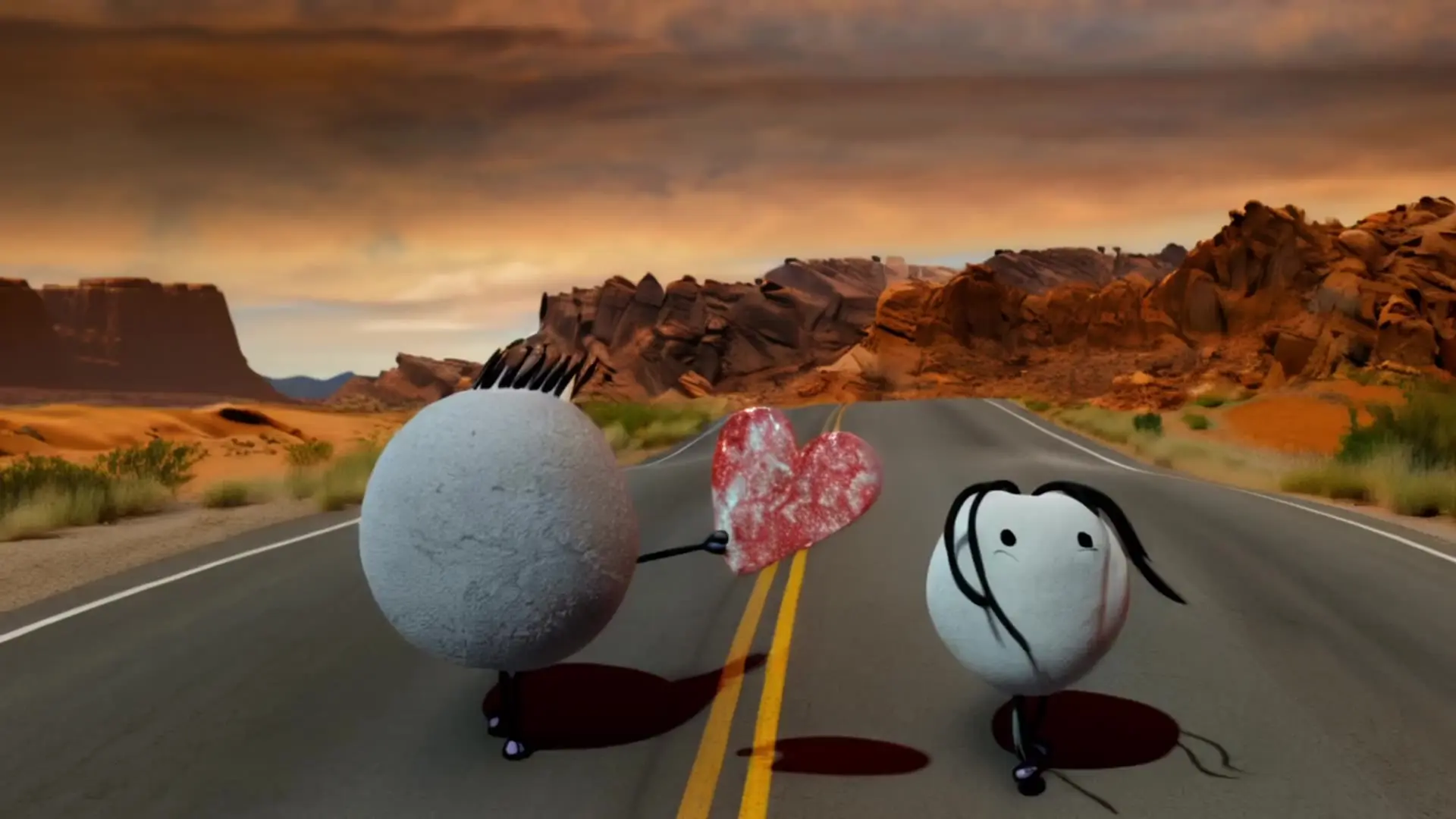
AI effects for engaging social & entertainment clips.

















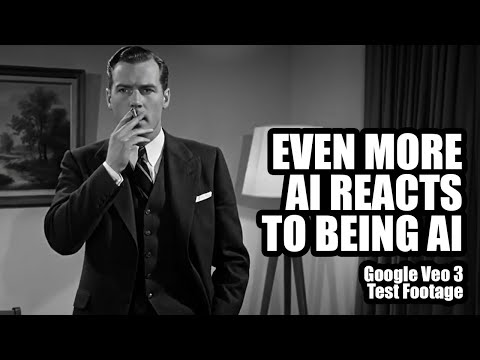





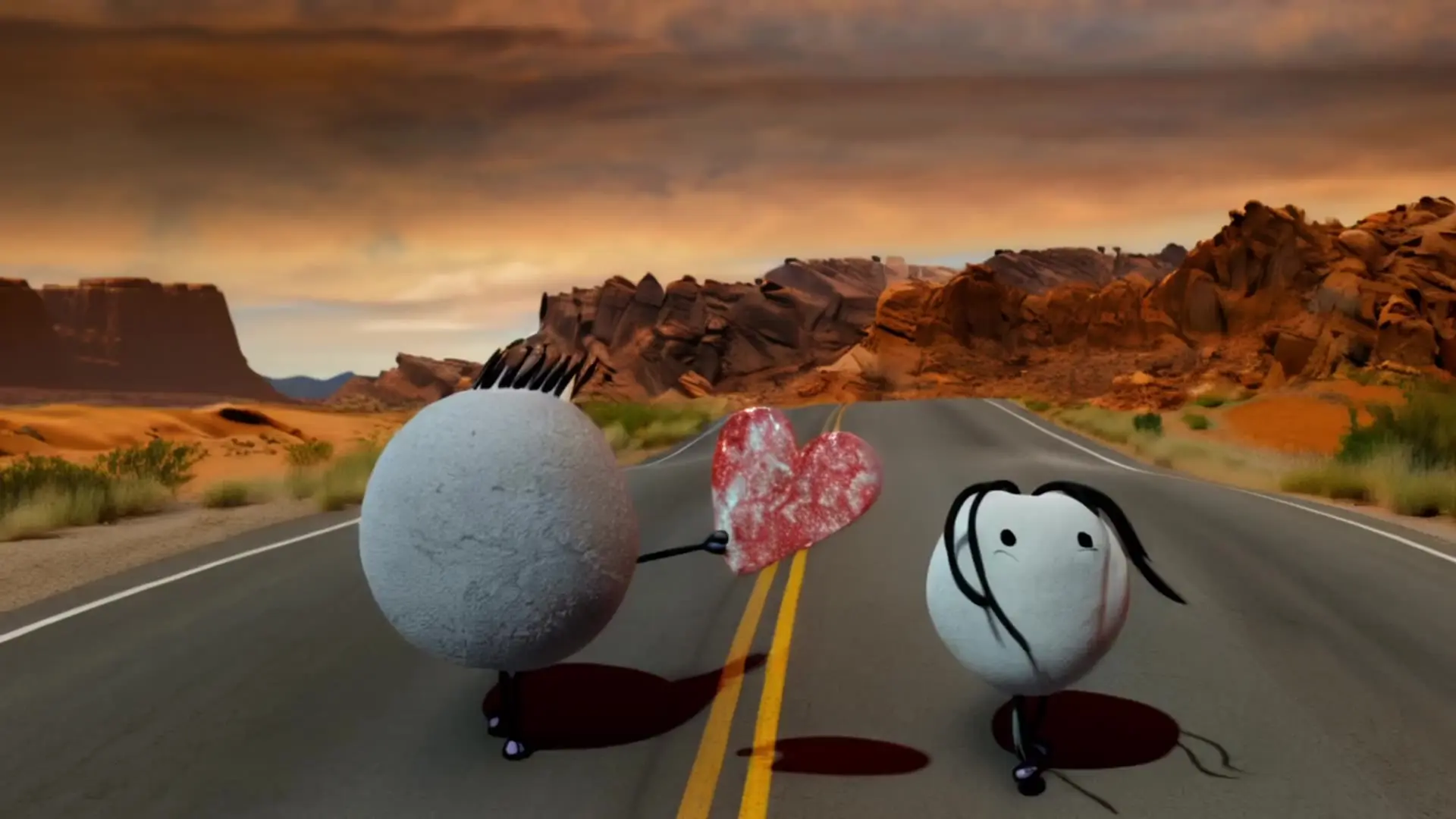
AI effects for engaging social & entertainment clips.

Animate an image into a high quality video with OpenAI Sora 2 Pro.

Make fast, realistic videos from text or images at a low cost.

Enhanced 1080p image motion conversion for expressive, fluid video creation

Animate between two images with smooth keyframe transitions using Pikaframes.

Produces crisp 1080p AI videos with smart motion logic and speed
Veo 3.1 Fast is a speed-optimized AI model from Google DeepMind designed for rapidly generating short-form videos through text prompts or image-to-video workflows. It excels at turning static images or concepts into realistic 4–8 second clips with synced audio and high visual fidelity.
Compared to its predecessors, Veo 3.1 Fast offers stronger prompt adherence, faster rendering time, and more realistic visual and audio outputs. Its image-to-video capabilities also support better narrative consistency across frames, making it ideal for short content creation workflows.
Veo 3.1 Fast is available through Runcomfy and other Google-integrated platforms on a paid credit basis. While new users receive trial credits, continued use of image-to-video generation consumes credits based on video length or resolution.
Veo 3.1 Fast is ideal for creators, marketers, social media managers, and developers who need quick and affordable image-to-video synthesis for platforms like TikTok, Instagram Reels, or YouTube Shorts, as well as for A/B testing and product content prototyping.
With Veo 3.1 Fast, users can generate 720p clips and, in some cases, 1080p video quality. The model balances speed with sound and visual realism, delivering results suitable for digital marketing or social campaigns through image-to-video transitions.
Yes, Veo 3.1 Fast natively generates synchronized dialogue, ambient effects, and soundscapes alongside the video. This makes image-to-video workflows feel more natural and cinematic without additional post-production work.
Veo 3.1 Fast supports scene extension and interpolation between frames, allowing users to lengthen short clips or transform multiple reference photos into continuous motion using its image-to-video generation features.
While Veo 3.1 Fast prioritizes generation speed, it may trade some fine-grained details compared to premium Veo modes. Users should also note that complex image-to-video prompts may require multiple iterations for ideal results.
You can access Veo 3.1 Fast via Runcomfy’s AI playground after creating an account. Once logged in, you can use your free or purchased credits to start text-to-video or image-to-video projects directly from your browser or mobile device.
RunComfy is the premier ComfyUI platform, offering ComfyUI online environment and services, along with ComfyUI workflows featuring stunning visuals. RunComfy also provides AI Models, enabling artists to harness the latest AI tools to create incredible art.