
Generate high quality videos from text prompts using Kling 1.6 Pro.








Generate high quality videos from text prompts using Kling 1.6 Pro.

Transform one video into another style with Tencent Hunyuan Video.

Convert visuals to cinematic videos quickly with Veo 3.1 Fast image-to-video for seamless creative control.

AI-driven tool for seamless object separation and smooth video compositing.
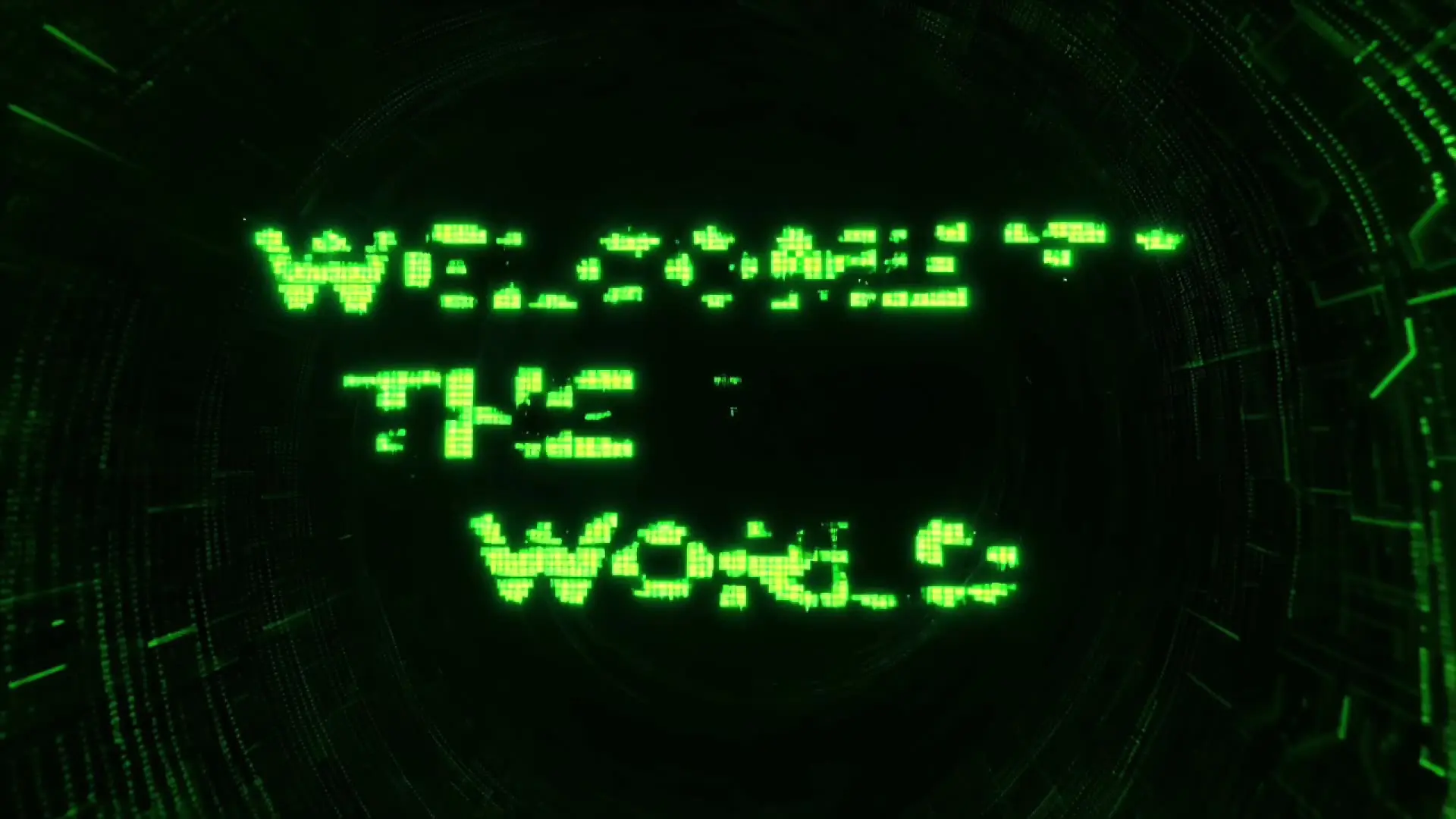
Master complex motion, physics, and cinematic effects.

Delivers consistent face animation from a single image using motion-driven synthesis for design and game visualization.
Seedance Lite is a browser-based AI tool from ByteDance that lets you generate short 5 or 10 second video clips from a text prompt, or a text and image combo. With Seedance Lite, you can create vivid, stylistically diverse, and stable short-form videos directly in your browser.
You can start using Seedance Lite by visiting the Runcomfy AI playground and logging in. New users receive free credits to try it out, and additional video generations require spending credits listed under the 'Generation' section. So yes, Seedance Lite offers a free trial but does have a credit-based usage system beyond that.
Seedance Lite handles a variety of visual styles with ease, including anime, claymation, cyberpunk, oil painting, and realistic cinematography. Whatever your creative vision, Seedance Lite usually maintains solid structure and motion across different aesthetics.
Seedance Lite stands out due to its balance of quality, speed, and affordability. Compared to heavier models like Google Veo, Seedance Lite is faster to access, runs smoothly in-browser, and still produces stable, richly animated clips up to 10 seconds long—all using more accessible resources.
Seedance Lite is ideal for creators, marketers, hobbyists, and anyone looking to quickly experiment with video generation. Whether you're designing short narrative scenes or stylized animations for social media, Seedance Lite offers a lightweight and creative-friendly platform.
Yes, Seedance Lite is accessible directly from its website and is optimized to function well on mobile browsers. You can generate and preview videos from your phone with ease and convenience.
Seedance Lite supports input in the form of text prompts and optionally a guiding image. This combination allows for structured frame creation and more accurate visual storytelling during generation.
Seedance Lite can generate videos up to 720p resolution and a maximum length of 10 seconds per clip, which is well-suited for short-form storytelling and social media content.
While Seedance Lite excels at stylistic variety and stable motion, outputs are currently limited to 10 seconds and 720p. Also, you’ll need credits to generate clips beyond the initial free trial, and complex scenes may still be subject to occasional artifacts or reduced detail.
If you run into issues or have suggestions, you can send your feedback about Seedance Lite to hi@runcomfy.com. User input is encouraged to help improve the tool's reliability and creativity over time.
RunComfy is the premier ComfyUI platform, offering ComfyUI online environment and services, along with ComfyUI workflows featuring stunning visuals. RunComfy also provides AI Models, enabling artists to harness the latest AI tools to create incredible art.