
Edit visuals via text with multi-layer control and style memory.

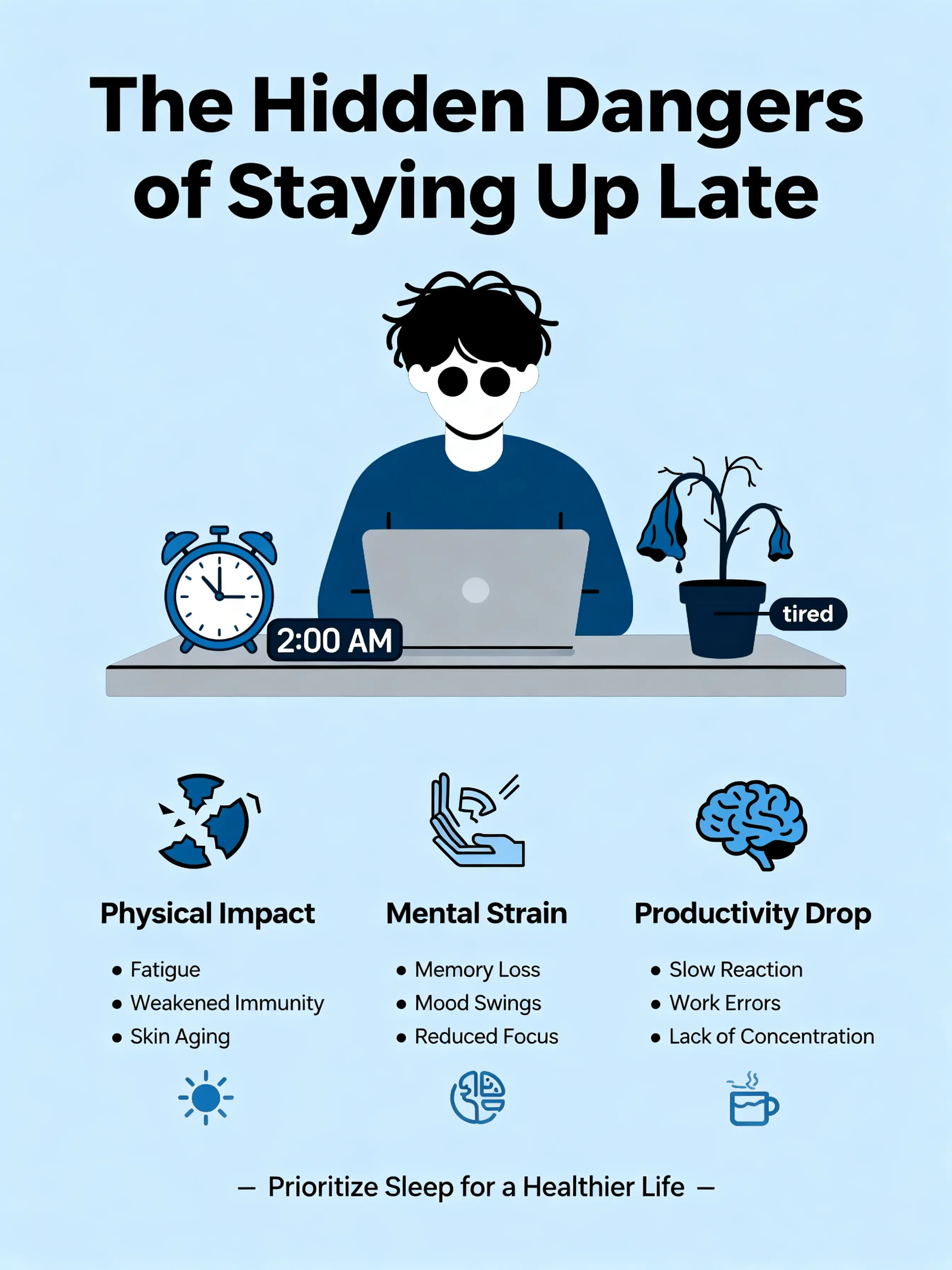


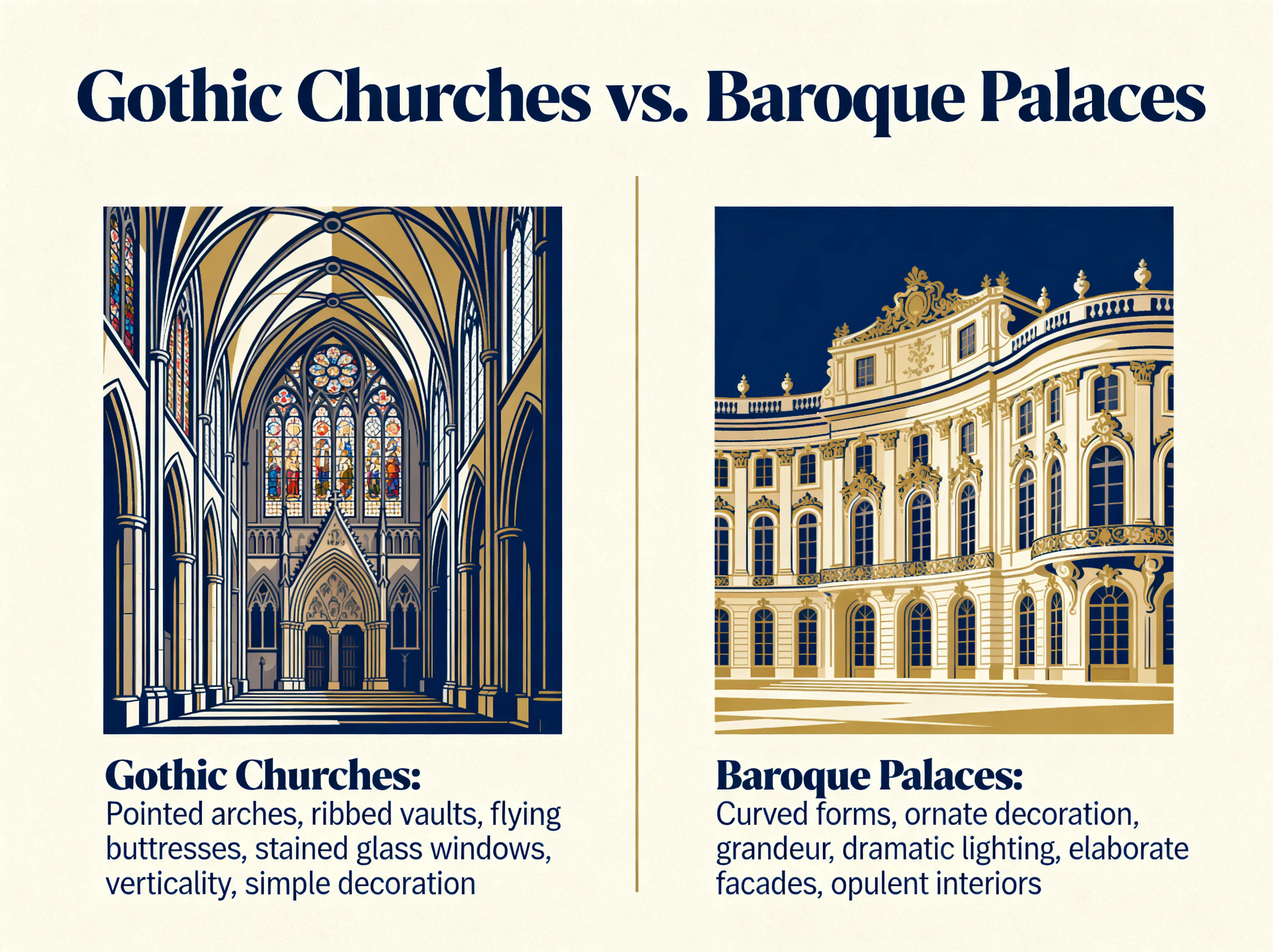





Dreamina 4.0 delivers high-fidelity image-to-image results with crisp detail and clarity, producing outputs up to 4K while running significantly faster than previous versions. Dreamina 4.0 edits preserve original style, lighting, perspective, and overall scene consistency, so replacements and background changes blend naturally without visual seams. It also maintains character and brand identity across complex changes for consistent, production-ready visuals.
Key capabilities:
Start by uploading one or more images, then describe the desired changes in clear, concrete language. Dreamina 4.0 will follow your instructions while retaining structural coherence, be explicit about what to preserve to avoid unwanted edits.
Input preparation:
Controlling edit strength:

Edit visuals via text with multi-layer control and style memory.

Generate images fast from text prompts with Wan 2.2 Flash.

Seamlessly craft, edit, and fuse images for storytelling, branding, and beyond
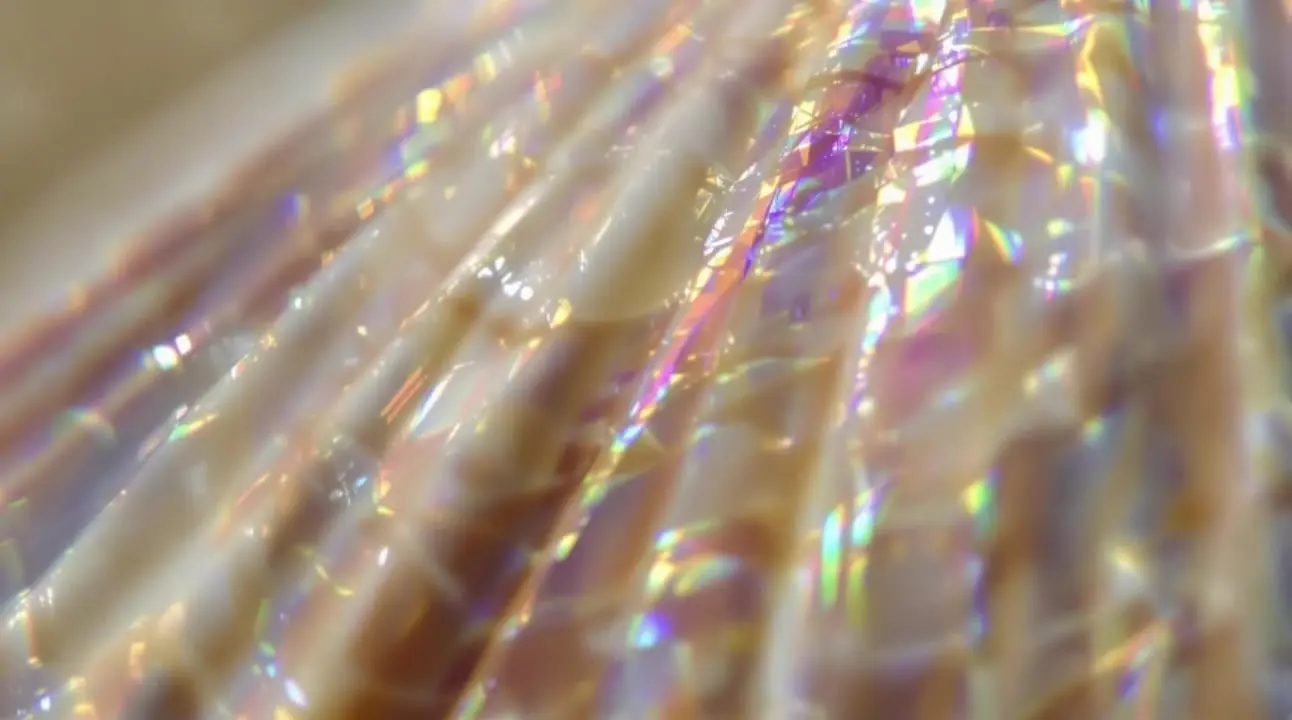
Dive into 2K worlds of photorealism.

Advanced temporal reasoning edits for image transformation with natural motion and structure consistency.

Generate high quality images from text prompts with Wan 2.2 Plus.
Dreamina 4.0 is a next-generation AI image creation model that allows users to generate, enhance, and modify visuals through text or existing images. Its image-to-image feature enables seamless editing or transformation of one picture into another while preserving key elements like layout, color, and style.
Dreamina 4.0 surpasses earlier versions by combining speed, precision, and multi-reference control. The new model improves the image-to-image process with native 4K output, faster inference times (2K in under 1.8 seconds), and broader style and content control for more consistent, coherent batches of images.
Dreamina 4.0 provides new users with free trial credits upon registration, so you can experiment with image-to-image creation without upfront cost. After your free credits, continued use requires spending platform credits, which can be purchased or managed through the Runcomfy AI Playground website.
Dreamina 4.0 is ideal for creators such as designers, marketers, educators, and filmmakers who need consistent visuals and precise editing. The image-to-image capability is especially useful in branding, campaign visuals, scene design, or realistic product mock-ups that demand controllable and high-quality results.
Dreamina 4.0 supports both text prompts and reference images as inputs. Through its image-to-image engine, users can edit, restyle, restore, or composite visuals into native 2K and 4K images in multiple aspect ratios, maintaining consistent resolution and visual fidelity.
The main benefits of Dreamina 4.0 include its unified diffusion transformer architecture and efficient high-compression VAE design, which speed up rendering and improve prompt comprehension. Its image-to-image mode delivers realistic results with strong coherence across multi-image compositions and language flexibility in both Chinese and English.
Yes, Dreamina 4.0’s image-to-image function allows users to make precise local edits, replace specific objects, and even alter visual styles without distorting the original composition. This makes it highly effective for retouching, photo restoration, and stylistic transformations.
You can access Dreamina 4.0 via the Runcomfy AI Playground at runcomfy.com/playground. After logging in, simply upload your input image, enter a prompt, and start experimenting with the image-to-image generation flow right from your web or mobile browser.
Although Dreamina 4.0 achieves fast and coherent outputs, limitations may include occasional detail loss at extreme resolutions or unexpected style transfers when using mixed reference images. These constraints are typical for advanced diffusion systems and may improve with future Dreamina updates to image-to-image algorithms.
RunComfy is the premier ComfyUI platform, offering ComfyUI online environment and services, along with ComfyUI workflows featuring stunning visuals. RunComfy also provides AI Models, enabling artists to harness the latest AI tools to create incredible art.