What is the Wan 2.2 Low VRAM Kijai Wrapper ComfyUI Workflow?
The Wan 2.2 Low VRAM Kijai Wrapper ComfyUI workflow is a resource-friendly video generation workflow built on top of Kijai's optimized Wan 2.2 Low VRAM implementation. This Wan 2.2 Low VRAM version is tailored for users with limited VRAM and supports fast inference using a 2-stage sampler—just 8 total steps (4 for high-noise, 4 for low-noise).
The Wan 2.2 Low VRAM workflow supports both image-to-video and text-to-video generation, and includes an optional OpenAI-powered prompt assistant for creators who want fast idea-to-output generation with Wan 2.2 Low VRAM.
Key Features and Benefits of Wan 2.2 Low VRAM
Low VRAM Usage: Wan 2.2 Low VRAM is designed for low VRAM usage, even on GPUs with tight memory limits.
Dual Generation Modes: Two separate modes for Wan 2.2 Low VRAM - Image-to-Video and Text-to-Video generation capabilities.
Optimized Performance: Wan 2.2 Low VRAM uses optimized 2-stage sampling for fast and coherent video generation.
AI Prompt Assistant: Built-in OpenAI Chat node helps you write prompts from basic ideas for Wan 2.2 Low VRAM workflows.
Auto Setup: Automatic model downloads with no manual setup required for Wan 2.2 Low VRAM.
Creative Applications: Ideal for quick animations, transitions, and experimental storytelling using Wan 2.2 Low VRAM.
How to Use Wan 2.2 Low VRAM in ComfyUI
Wan 2.2 Low VRAM Image to Video
Upload your start image
- Upload a start image using the Load Image node for Wan 2.2 Low VRAM generation
- Enter your prompt describing the scene or motion for Wan 2.2 Low VRAM
- Edit sampler settings if needed (default: 4 steps + 4 steps for Wan 2.2 Low VRAM)
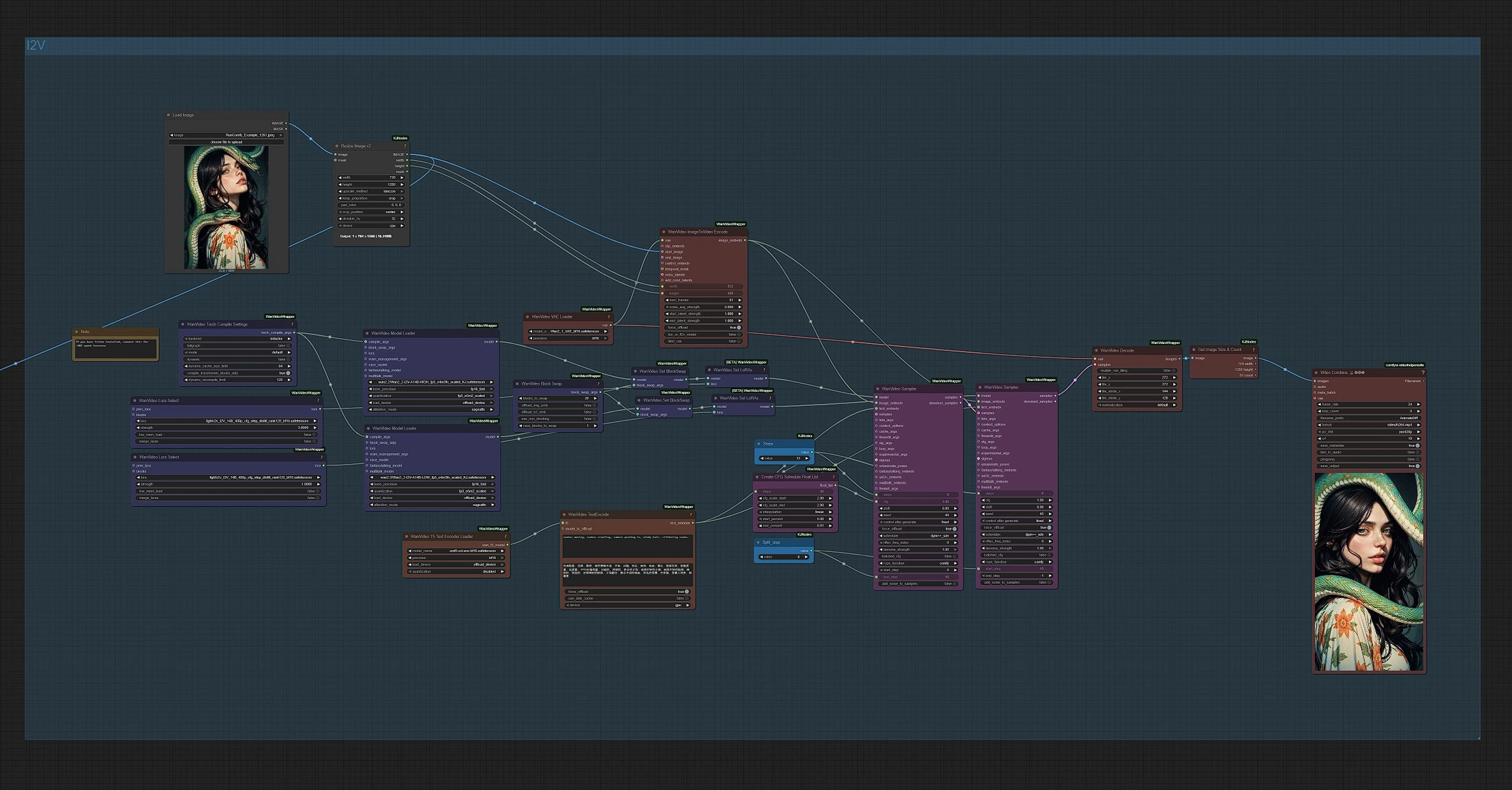
- Video output will be saved to your ComfyUI/outputs folder
Wan 2.2 Low VRAM Text to Video
- Enable text-to-video mode
- Unmute this group to use Wan 2.2 Low VRAM T2V
- Configure generation settings
- Enter a descriptive prompt to generate a video from text using Wan 2.2 Low VRAM
- Tune sampler settings and resolution as needed for Wan 2.2 Low VRAM <img src="https://cdn.runcomfy.net/workflow_assets/1261/readme03.webp" alt="Wan 2.2 Low VRAM" width="550"/>
- Generated video is saved in the outputs folder
OpenAI Prompt Generator for Wan 2.2 Low VRAM
- Use AI prompt enhancement
- This group contains an OpenAI Chat node for auto prompt generation with Wan 2.2 Low VRAM
- Type a basic idea or short concept
- The OpenAI node will expand it into a detailed video prompt for Wan 2.2 Low VRAM
- Works for both image and text modes <img src="https://cdn.runcomfy.net/workflow_assets/1261/readme04.webp" alt="Wan 2.2 Low VRAM" width="550"/>
⚠️ Use of the OpenAI node requires active credits in ComfyUI Settings → User. Payments go directly to ComfyUI.org.
Essential Settings for Wan 2.2 Low VRAM
- Model Setup: All Wan 2.2 Low VRAM models are auto-downloaded when you first run the workflow
- Wait Time: Wait around 2–3 minutes for initial setup
- Installation: No manual installation is required for Wan 2.2 Low VRAM
Acknowledgement
This Wan 2.2 Low VRAM ComfyUI workflow brings high-quality video synthesis to low-resource systems. Whether you're working on concept animations, testing scene flows, or building short creative sequences, this Wan 2.2 Low VRAM workflow keeps it fast, light, and reliable.
Thanks to Kijai for designing the Wan 2.2 Low VRAM adaptation.
More Resources About Wan 2.2 Low VRAM
- GitHub Repository – Kijai's ComfyUI wrapper for Wan 2.2 Low VRAM implementation: ComfyUI-WanVideoWrapper
