What is the Wan 2.2 FLF2V ComfyUI Workflow?
The Wan 2.2 FLF2V ComfyUI workflow brings next-generation first-last frame video generation to your fingertips, using the advanced Wan 2.2 FLF2V model for seamless frame interpolation. This Wan 2.2 FLF2V workflow provides a fast, efficient way to create visually coherent videos from just two input images.
Compared to Wan 2.1, the Wan 2.2 FLF2V model brings improved fidelity, smoother interpolation, and better control—while maintaining the intuitive ease of use that makes Wan 2.2 FLF2V perfect for creators of all skill levels. Simply upload two images and let the Wan 2.2 FLF2V model intelligently fill in the frames between.
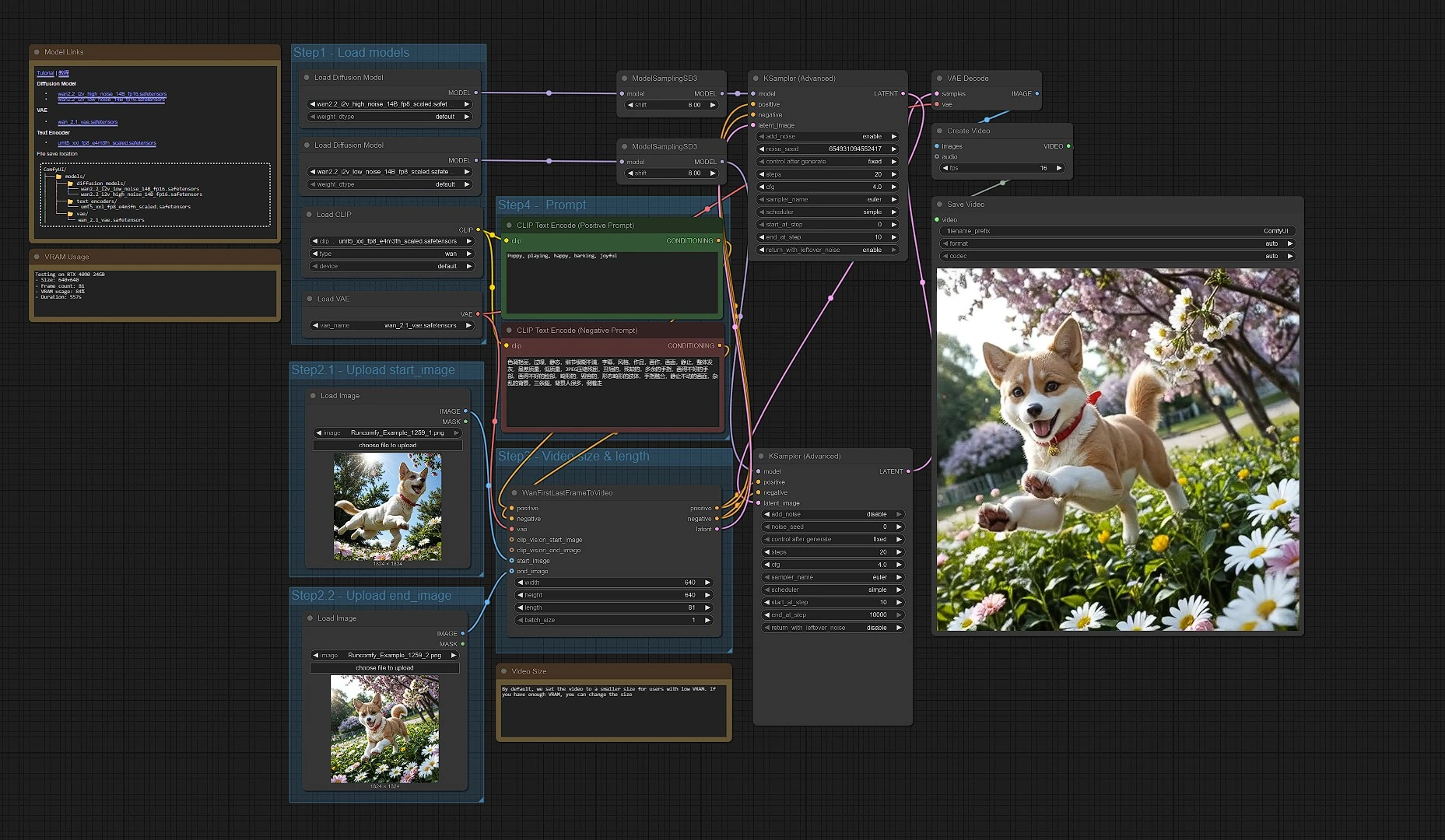
Key Features and Benefits of Wan 2.2 FLF2V
Upgrade from Wan 2.1 FLF2V: Wan 2.2 FLF2V delivers improved visual fidelity, motion coherence, and faster runtime for enhanced video generation performance.
Start-to-End Frame Video: Wan 2.2 FLF2V auto-generates intermediate frames between two input images, creating seamless transitions with professional quality.
Simple, Intuitive Workflow: Just upload two images and go with Wan 2.2 FLF2V - minimal setup required for maximum creative impact.
Optimized for ComfyUI: Wan 2.2 FLF2V offers fully native support with minimal setup, ensuring smooth integration and reliable performance.
720p Video Generation: Wan 2.2 FLF2V produces high-definition outputs with fluid scene transitions, perfect for professional and creative projects.
Whether you're designing animated sequences, prototyping transitions, or visualizing ideas—Wan 2.2 FLF2V gives you cinematic results from minimal inputs.
How to Use Wan 2.2 FLF2V in ComfyUI
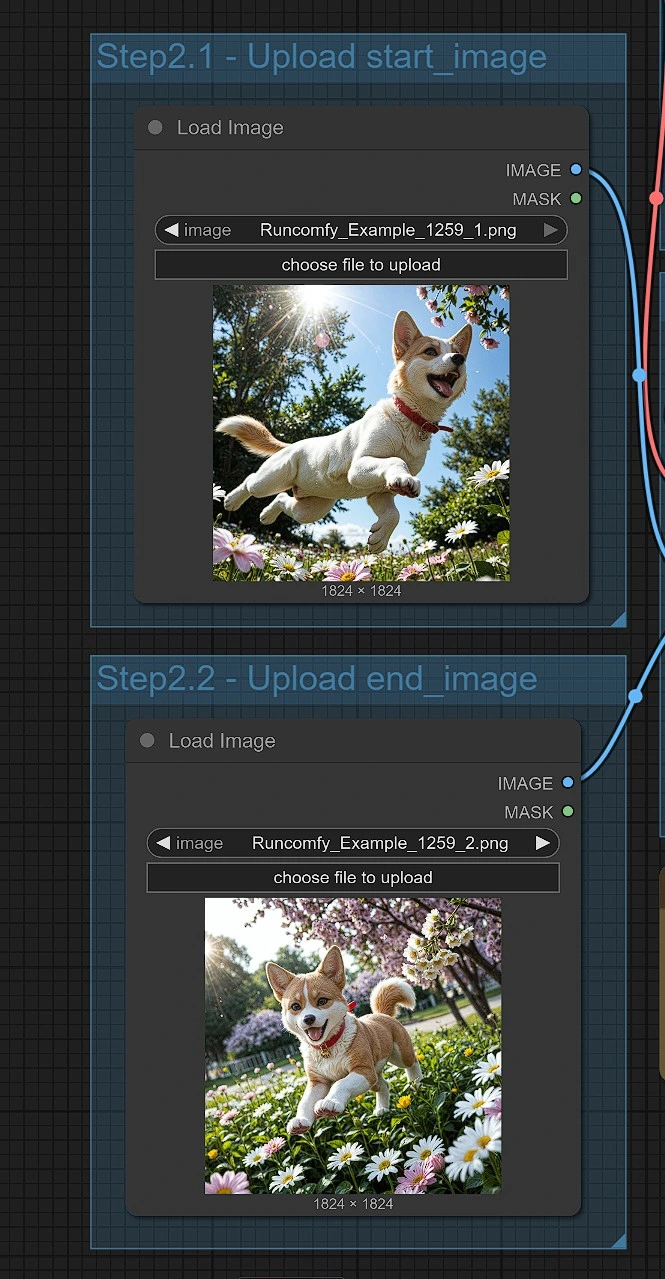
Load Start and End Images
- Use the first Load Image node to upload your starting frame for Wan 2.2 FLF2V processing
- Use the second Load Image node to upload your ending frame for Wan 2.2 FLF2V interpolation
- These two images define the visual start and end of your Wan 2.2 FLF2V generated video
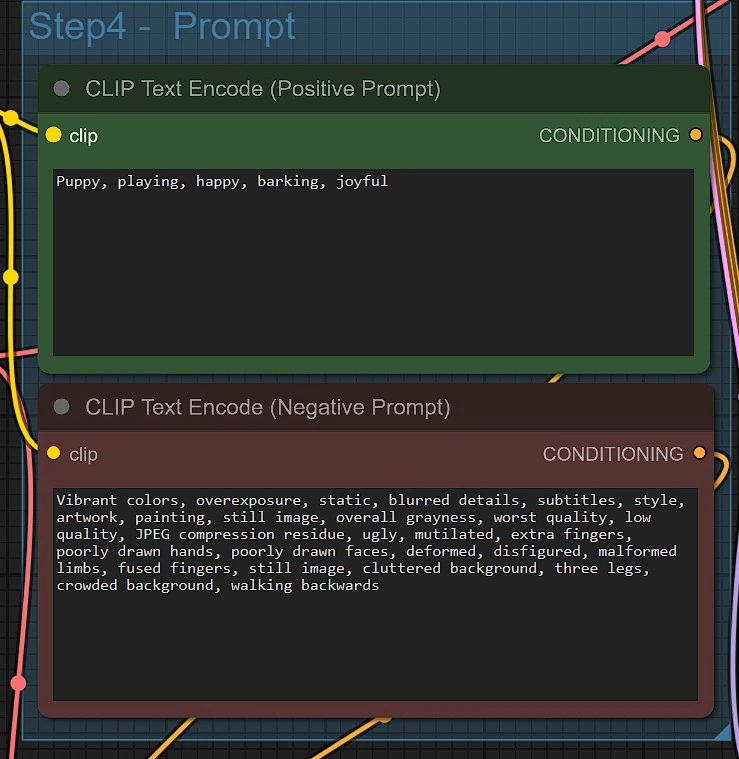
Set Prompts (Optional)
- Write optional positive and negative prompts to guide the Wan 2.2 FLF2V visual style or motion behavior
- Positive Prompt Example:
"smooth camera motion, cinematic lighting, vibrant colors" - Negative Prompt Example:
"blurry, distorted, low quality, jerky" - Prompts help influence how Wan 2.2 FLF2V handles scene transitions, but they're optional for basic Wan 2.2 FLF2V operation
Adjust Video Resolution
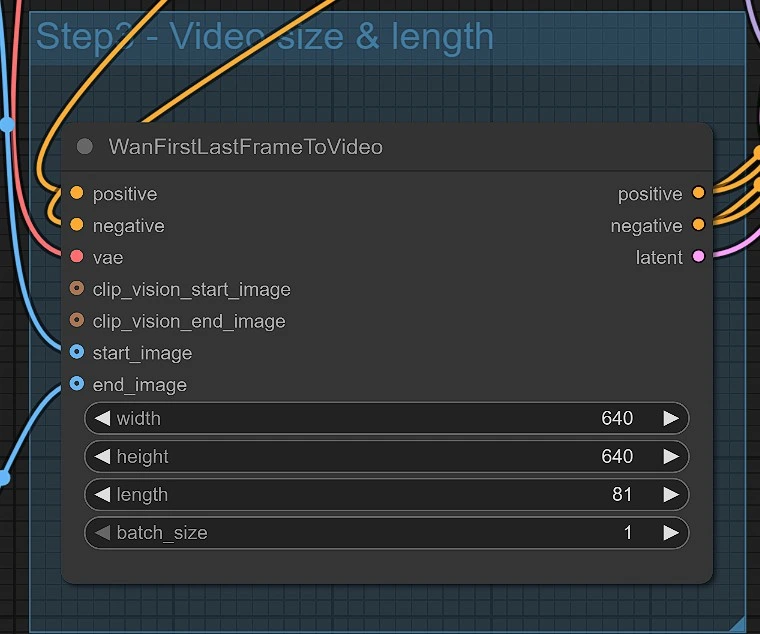
- In the
WanFirstLastFrameToVideonode, adjust the width and height for Wan 2.2 FLF2V output - By default, the Wan 2.2 FLF2V resolution is set to a lower size for performance optimization
- For high-quality Wan 2.2 FLF2V output (if you have sufficient VRAM), set resolution to around 720×1280
- For faster Wan 2.2 FLF2V testing, use a smaller size like 480×854
Note: Higher resolution gives cleaner Wan 2.2 FLF2V transitions but may consume more GPU memory.
Generate the Video
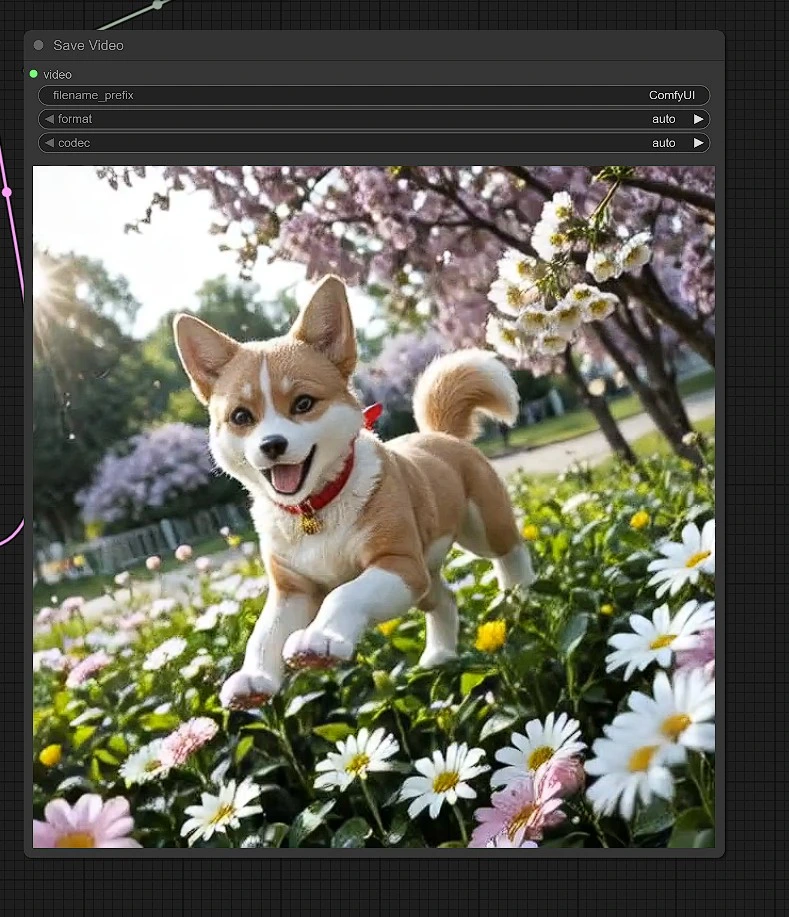
- Click the Run button in ComfyUI to execute the Wan 2.2 FLF2V workflow
- Or press Ctrl (Cmd) + Enter to start Wan 2.2 FLF2V processing
- The Wan 2.2 FLF2V model will interpolate and generate the full video sequence between the two frames
- Final Wan 2.2 FLF2V output will be saved to your ComfyUI
/outputfolder using the video save node
Models
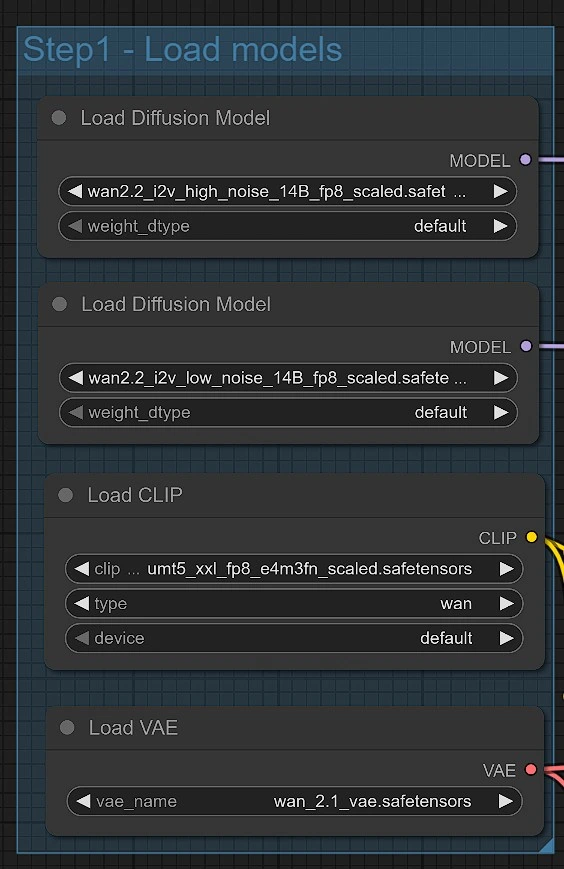
Models are already pre-loaded in the Wan 2.2 FLF2V workflow, no need to manually download. Please wait 2-3 mins for Wan 2.2 FLF2V models to auto-download for the first time.
Diffusion Model
VAE
Text Encoder
File save location
ComfyUI/
├───📂 models/
│ ├───📂 diffusion_models/
│ │ ├─── wan2.2_i2v_low_noise_14B_fp16.safetensors
│ │ └─── wan2.2_i2v_high_noise_14B_fp16.safetensors
│ ├───📂 text_encoders/
│ │ └─── umt5_xxl_fp8_e4m3fn_scaled.safetensors
│ └───📂 vae/
│ └── wan_2.1_vae.safetensorsAcknowledgement
The Wan 2.2 FLF2V model and ComfyUI workflow are developed by the ComfyUI team, extending on the work from Wanxiang Alibaba. This Wan 2.2 FLF2V version brings native integration, improved speed, and higher quality interpolation directly inside ComfyUI.
The modular design and native support make Wan 2.2 FLF2V an ideal choice for animators, artists, and creators looking for streamlined two-frame-to-video generation workflows with Wan 2.2 FLF2V technology.
More Resources About Wan 2.2 FLF2V
Explore technical resources and documentation related to Wan 2.2 FLF2V:
- Blog – Official Wan 2.2 FLF2V implementation and ComfyUI integration guide. Wan 2.2 FLF2V ComfyUI Native Support


