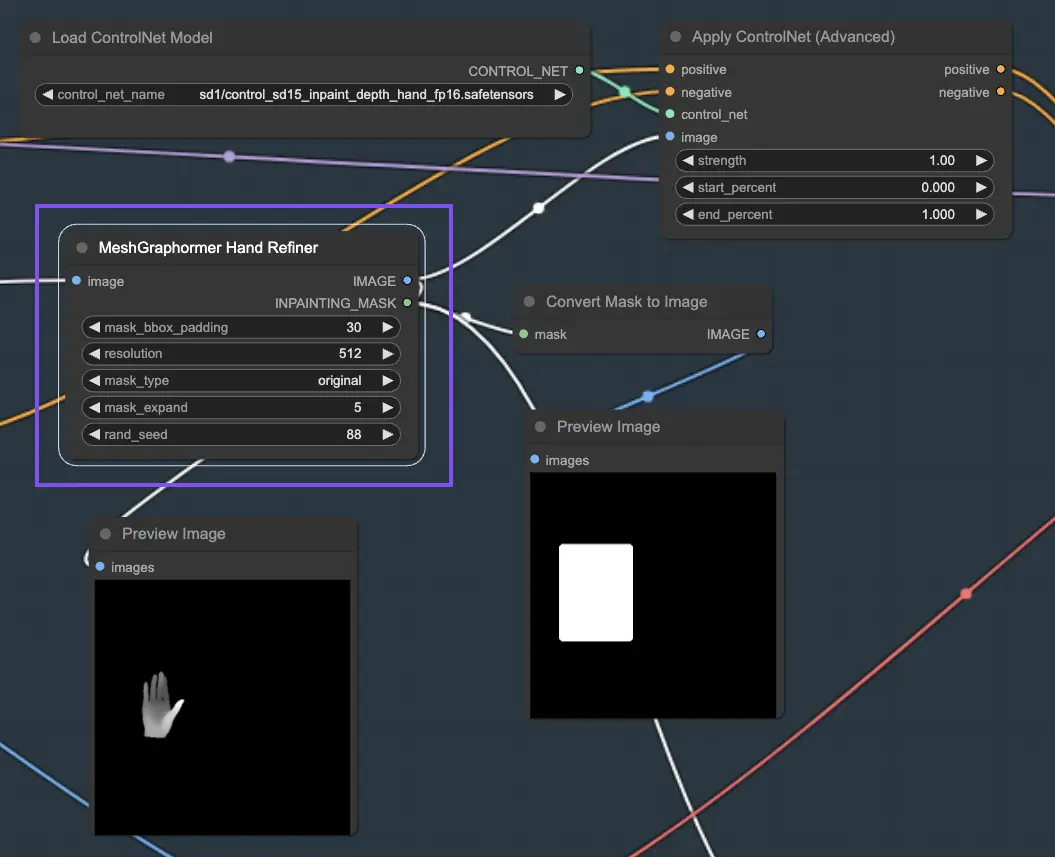1. ComfyUI Workflow: Mesh Graphormer ControlNet | Fix Hands
Enhancing the realism of hands in AI-generated images can be a challenge. However, the introduction of the MeshGraphormer ControlNet technique has greatly streamlined this task. This method specifically targets the common issues associated with the depiction of hands in AI-generated artwork, ensuring they are represented accurately and appear lifelike.
Central to this approach is a node called "MeshGraphormer Hand Refiner." This node is crucial in generating a depth map that outlines where the hands should be positioned and how they should look, correcting the initial image's inaccuracies.
The depth map acts as a critical preprocessing step for the ControlNet. Once the depth map has been created, it is utilized in tandem with a specific "inpainting model" within the ControlNet to refine the hands' appearance in detail.
Simultaneously, the "MeshGraphormer Hand Refiner" node also produces an exact mask. This mask operates like a targeted overlay that singles out the hands, ensuring that refinements are applied solely to the hands, thereby preventing any unintended alterations to the rest of the image. Consequently, while the overall image remains intact, the hands are given the focused attention they need to achieve a natural and believable appearance.