What is the FLUX Kontext Presets ComfyUI Workflow?
The FLUX Kontext presets ComfyUI workflow brings Black Forest Labs' revolutionary preset system directly into ComfyUI, transforming how you edit and reimagine images with simple style selections. Think of it as having a creative AI assistant that instantly understands complex editing instructions - just pick a FLUX Kontext preset like "Pixel Art" or "Movie Poster" and watch your images transform without writing detailed prompts.
This FLUX Kontext presets workflow replicates the official BFL preset system with over 15 built-in styles, including but not limited to: Teleport, Move Camera, Relight, Product Photo, Zoom, Colorize, Remove Text, Cartoonify, Movie Poster, Haircut, Bodybuilder, and Interior Design. The magic of FLUX Kontext presets happens through intelligent prompt generation that converts your simple preset choice into sophisticated Kontext-compatible instructions.
Key Features and Benefits of FLUX Kontext Presets
One-Click Style Transformation: Select from 15+ FLUX Kontext presets to instantly transform images - no prompt engineering required.
Multiple LLM Options: Choose between free Janus model or premium OpenAI/Gemini for enhanced FLUX Kontext presets creative results.
Official BFL Preset Replication: Authentic FLUX Kontext preset behaviors matching the official Kontext system exactly.
Customizable Presets: Edit or add your own FLUX Kontext presets by modifying the kontextpresets.py file.
Seamless Integration: FLUX Kontext presets work perfectly with existing Kontext workflows for immediate creative exploration.
How to Use FLUX Kontext Presets in ComfyUI
Getting Started with FLUX Kontext Presets
Load your source image
- Use the Load Image node to upload your photo for FLUX Kontext presets
- Any image works - portraits, landscapes, products, or scenes
- The FLUX Kontext presets system adapts to your content automatically
Choose your FLUX Kontext preset style
- Click the Kontext Presets dropdown menu
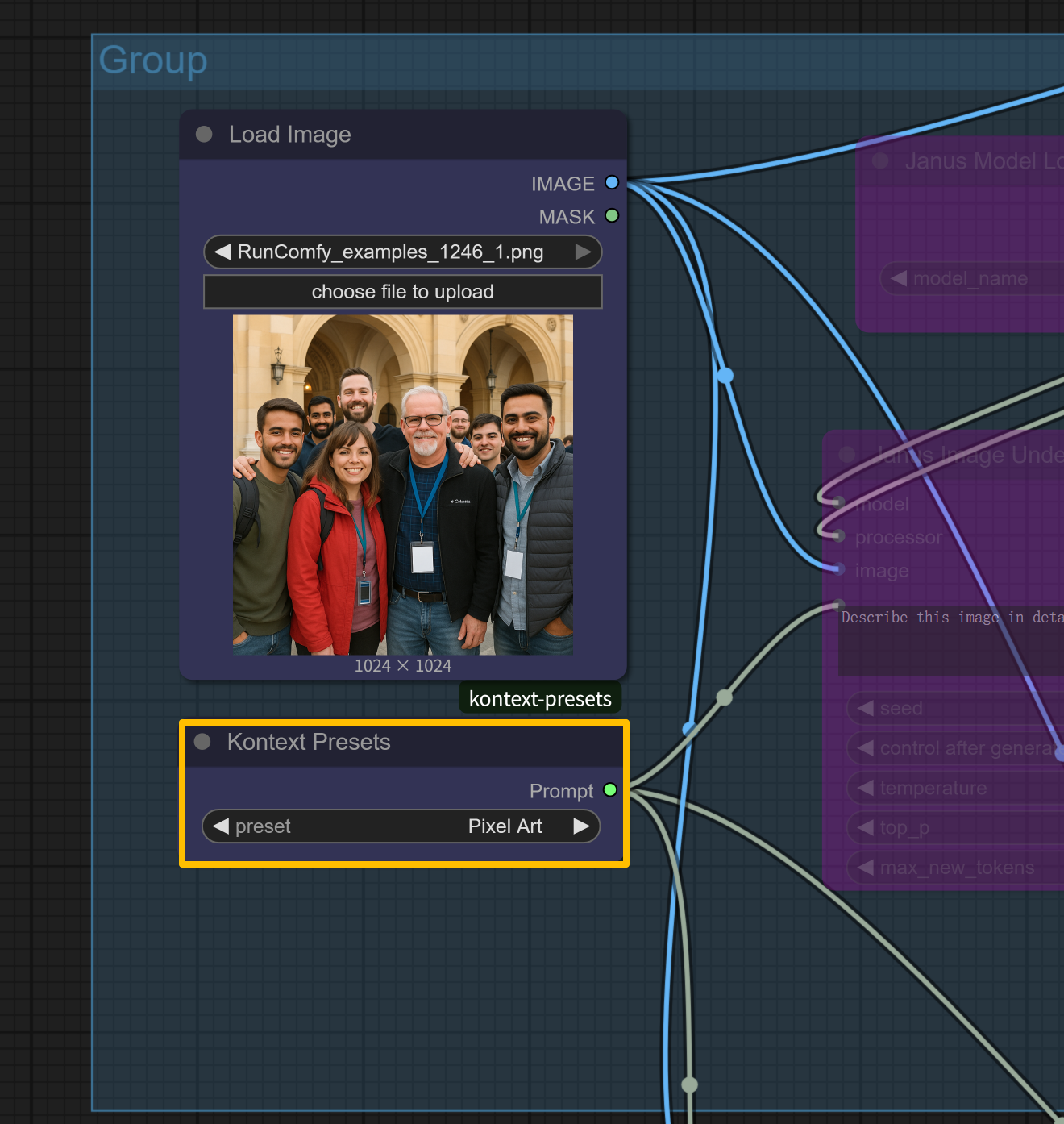
- Select from FLUX Kontext presets like "Pixel Art", "Cartoonify", "Movie Poster", etc.
- Each FLUX Kontext preset triggers specific transformation behaviors
Generate and wait
- Simply click
Runafter selecting your FLUX Kontext preset - The workflow handles all prompt generation automatically
- Watch as your image transforms based on the selected FLUX Kontext preset style
- No manual prompting needed - the FLUX Kontext preset does all the work!
Available FLUX Kontext Preset Styles
Image Utilities
- Move Camera: Reveal new angles and perspectives with FLUX Kontext presets
- Relight: Professional lighting adjustments using FLUX Kontext presets
- Product Photo: Transform into commercial-quality shots
- Zoom: Dynamic zoom effects on subjects
- Colorize: Add vibrant colors to any image
Creative Transformations
- Cartoonify: Convert photos to cartoon style with FLUX Kontext presets
- Movie Poster: Create dramatic film poster designs
- Pixel Art: Retro 8-bit pixelated conversions
- Haircut: Change hairstyles naturally
- Bodybuilder: Athletic body transformations
Removal & Editing
- Remove Text: Clean text from images using FLUX Kontext presets
- Remove Furniture: Clear spaces in interiors
- Remove Anything: Smart object removal
- Interior Design: Redesign room aesthetics
Advanced FLUX Kontext Presets Settings
LLM Model Selection
- Janus (Free): Default model for FLUX Kontext presets, no setup needed
- OpenAI/Gemini: Enhanced creativity options (requires credits via Settings → User, payments go to ComfyUI.org)
- Choose based on your quality needs and preferences
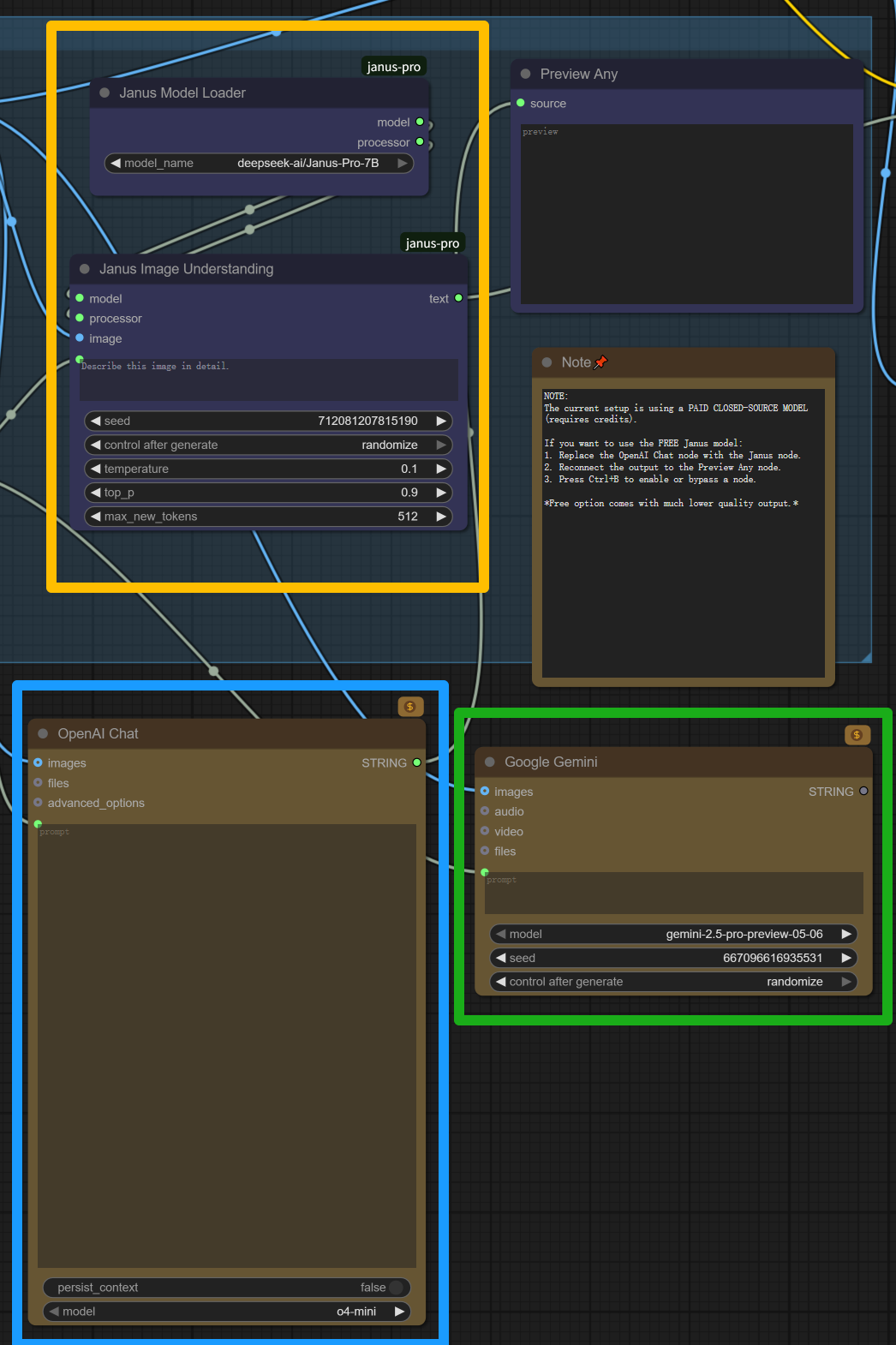
Custom FLUX Kontext Preset Creation
- Edit
kontextpresets.pyin the custom_nodes folder - Add your own FLUX Kontext preset prompts following the existing format
- Restart ComfyUI to load new FLUX Kontext presets
- Share custom FLUX Kontext presets with the community
Acknowledgement
This FLUX Kontext presets ComfyUI workflow is a community implementation of Black Forest Labs' official Kontext preset system. Special thanks to the original workflow creator for reverse-engineering the FLUX Kontext preset behaviors and making them accessible in ComfyUI. The workflow faithfully replicates BFL's innovative approach to AI-powered image editing through intelligent FLUX Kontext presets prompt generation.
More Resources About FLUX Kontext Presets
Explore additional resources for the FLUX Kontext presets system:
- Official BFL Presets – Try the original FLUX Kontext presets system at FLUX Playground
- Custom Preset Sharing – Community FLUX Kontext presets and modifications on Reddit r/StableDiffusion
- Workflow Download – Get the latest FLUX Kontext presets version with updates Google Drive

