ComfyUI SkyReels V1 Workflow Description
1. What is SkyReels V1 Workflow?
SkyReels V1 is an advanced human-centric video generation workflow for ComfyUI, designed to create realistic human movements and expressions from text prompts or images. Built on the SkyReels-V1-Hunyuan-I2V model, which has been fine-tuned on over 10 million high-quality film and television clips, SkyReels generates Hollywood-caliber human videos with authentic facial expressions and natural motion at high resolution (544×960).
2. Benefits of SkyReels V1
- SkyReels Cinema-quality output: Produces professional-grade videos with realistic human motion and high production value
- SkyReels Human expression support: Supports 33 distinct facial expressions for emotionally realistic characters
- Natural movement: SkyReels includes 400+ true-to-life human movements
- High resolution: SkyReels generates videos at 544×960 resolution with smooth 24fps playback
- Optimized performance: SkyReels features advanced compilation options for faster rendering
- Easy customization: SkyReels is fully compatible with visual workflows and adjustable parameters
3. How to Use SkyReels V1
3.1 Generation with SkyReels
Image-to-Video with Text Prompt
- Inputs: Reference image and text prompt
- Best for: Generating SkyReels human-centric videos with lifelike expressions and movement
- Characteristics:
- SkyReels realistic human motion and emotional expressions
- Cinematic composition and professional framing
- Stable SkyReels video generation with minimal artifacts
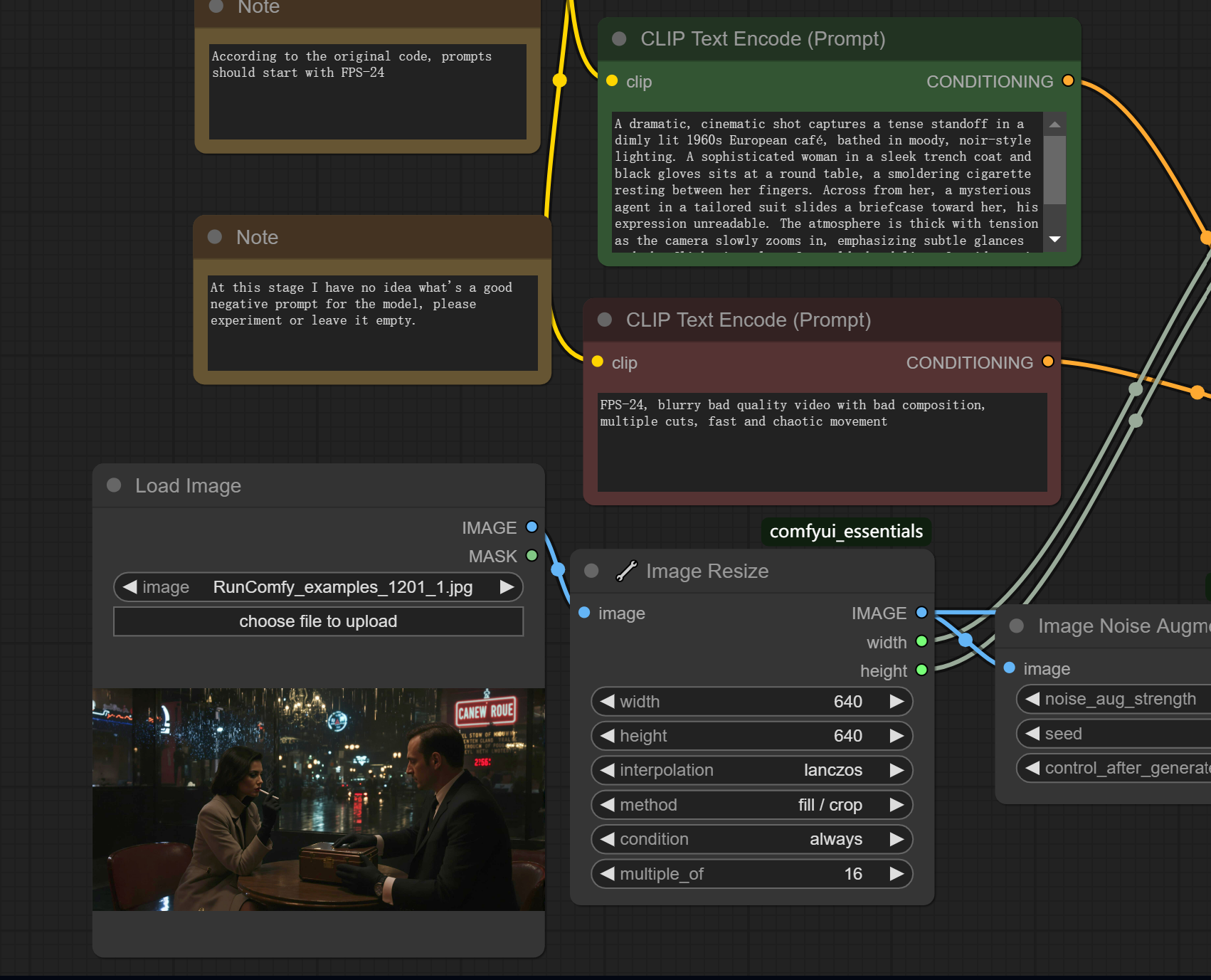
Generation Example
- Prepare SkyReels inputs:
- In Load Image, upload your base image
- In CLIPTextEncode, enter a prompt describing desired motions
- SkyReels Refinement (Optional):
- In EmptyHunyuanLatentVideo, set desired dimensions and frames (default: 544×544, 49 frames)
- In FluxGuidance, adjust
guidancevalues for stronger prompt adherence
- Generate SkyReels output:
- Click Queue Prompt to run the workflow
- In Video Combine, check the preview output (also saved in ComfyUI > Output folder)
3.2 Parameter Reference for SkyReels V1
- EmptyHunyuanLatentVideo:
length: [49] - Defines frame countbatch_size: [1] - Sets batch generation size
- SamplerCustom (First stage):
noise_seed: [15] - Controls randomness of outputcfg: [7.0] - Controls prompt adherence strength
- SamplerCustom (Second stage):
add_noise: [false] - No additional noise added during refinement
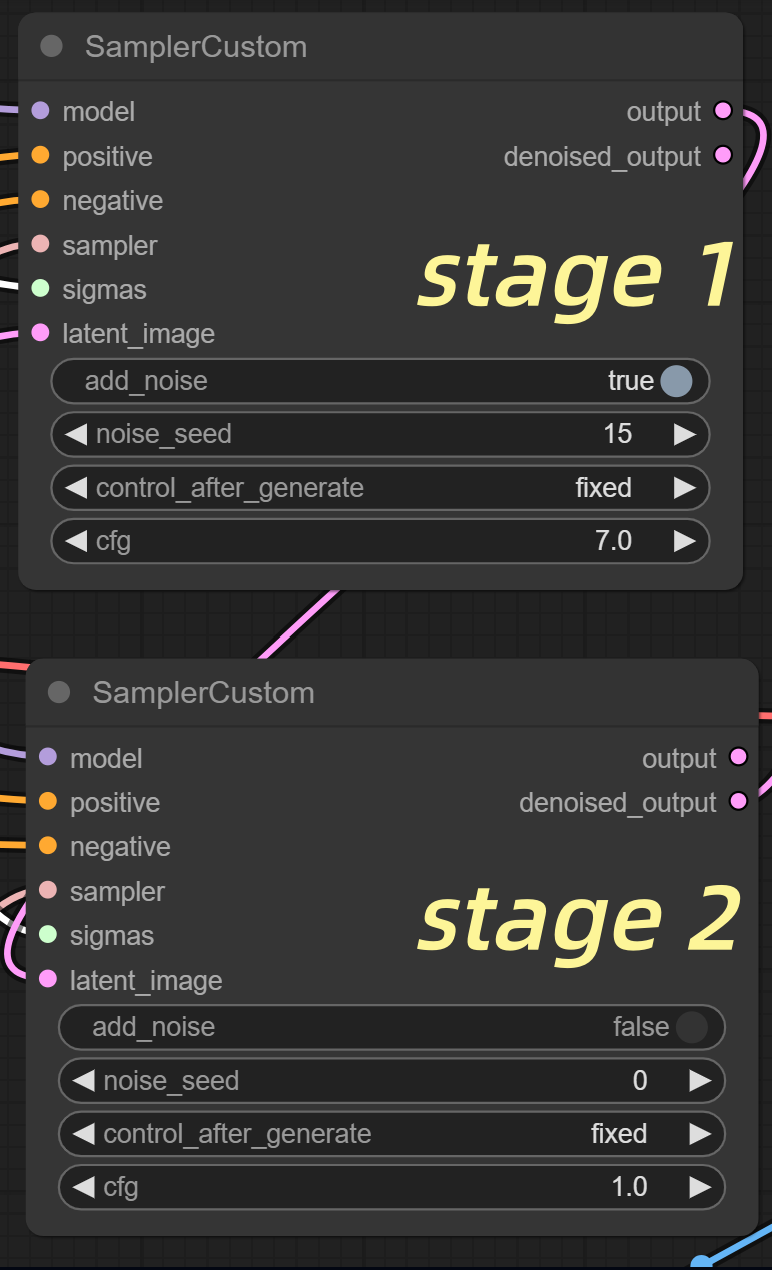
4. SkyReels Tips
- Result variability: SkyReels can generate different results per seed. If unsatisfied, try changing the seed
- SamplerCustom settings: Run the workflow with default parameters (15 steps for the first sampler, 0 steps for the refining sampler)
- Negative prompts: Use negative prompts (e.g., "blurry, bad quality video, chaotic movement") to refine output quality
More Information
For the latest updates and details on SkyReels V1, visit SkyReels V1 on Hugging Face.
Acknowledgments
SkyReels V1 was developed by the SkyReels-AI team, based on the Hunyuan base model. The ComfyUI integration for SkyReels, created by *Kijai*, enables seamless workflow compatibility by converting the SkyReels model from diffusers format into HunyuanVideo format. Full credit goes to the original SkyReels developers for pioneering human-centric video generation.
