What is the InstantCharacter ComfyUI Workflow?
InstantCharacter is a personalized character image generation workflow for ComfyUI, built on top of the FLUX Diffusion Transformer (DiT). Think of InstantCharacter as enabling high-fidelity character rendering from a single reference image and a text prompt—while preserving facial identity, pose adaptability, and creative styling through the InstantCharacter framework.
Whether you're generating stylized portraits, sequential keyframes, or imaginative poses in diverse environments, InstantCharacter gives creators precise control with unmatched consistency. The InstantCharacter workflow brings Tencent's breakthrough personalization technology to ComfyUI, combining identity preservation with creative flexibility.
Key Features and Benefits of InstantCharacter
Character Identity Preservation: InstantCharacter maintains character appearance while flexibly creating high-quality images based on text instructions. The InstantCharacter workflow achieves excellent balance between identity consistency and text controllability.
Advanced Feature Extraction: InstantCharacter utilizes SigLIP for fine-grained identity details and DINOv2 for robust background-resistant features. This dual encoder approach provides comprehensive character information through InstantCharacter's multi-level extraction.
Scalable DiT Architecture: Built specifically for Diffusion Transformers, InstantCharacter employs full Transformer architecture for efficient FLUX interaction. InstantCharacter uses timestep-aware Q-former and cross-attention mechanisms for superior performance.
Style Compatibility: InstantCharacter demonstrates excellent compatibility with style LoRAs across anime, realistic, and artistic styles. The InstantCharacter framework maintains core identity features while adapting to diverse visual styles.
How to Use InstantCharacter in ComfyUI
Load Model
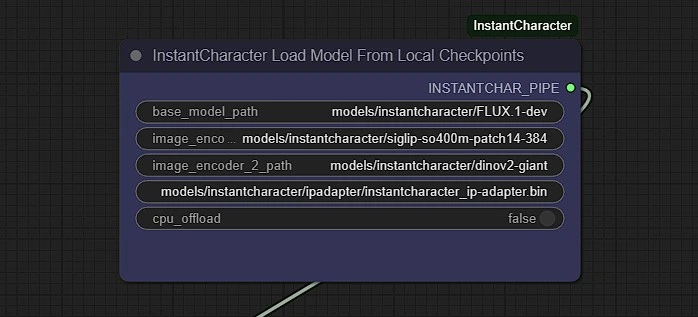
The InstantCharacter DiT model and required encoders are automatically loaded:
- InstantCharacter DiT FLUX Adapter initializes automatically for optimal performance
- FLUX model downloads to
models/diffuserdirectory for InstantCharacter processing - Image encoder downloads to
models/clipvisionfor InstantCharacter identity extraction - InstantCharacter IP-adapter requires manual download to
models/ipadapterfrom: InstantCharacter IP-Adapter
System Requirements for InstantCharacter: 45GB VRAM required, or 24GB VRAM with CPU offloading enabled for InstantCharacter workflows.
Input Reference
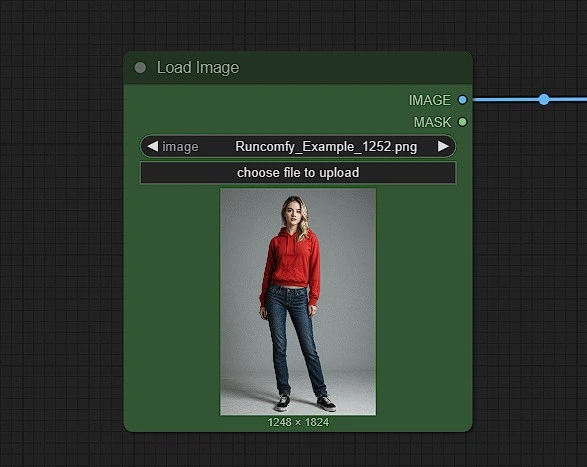
Upload a single reference image of your character for InstantCharacter processing:
- Portrait or full body images work best with InstantCharacter analysis
- Keep background clutter minimal to improve InstantCharacter's identity encoding accuracy
- This reference anchors character identity across all InstantCharacter generations
The InstantCharacter model extracts multi-level features:
- Low-level facial and clothing details through InstantCharacter's SigLIP encoder
- Region-level and patch-based structural features via InstantCharacter's DINOv2 system
Sampler + Prompt
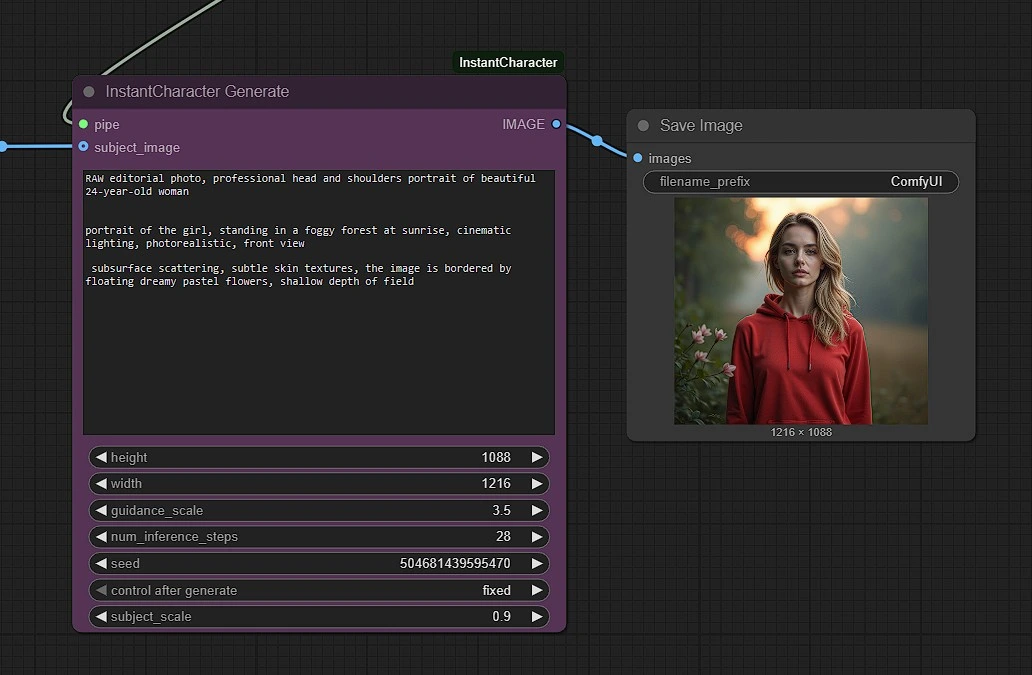
Guide your InstantCharacter generation with detailed prompts and sampling options
- Positive Prompt for InstantCharacter
- Describe scenes, poses, styles, or expressions for InstantCharacter to interpret
- InstantCharacter excels with complex action-oriented prompts
- Example:
"a character in sci-fi armor walking in a neon-lit corridor, cinematic lighting"
- Negative Prompt for InstantCharacter
- Filter unwanted traits from InstantCharacter output
- Example:
"blurry, extra limbs, bad anatomy, watermark"
- InstantCharacter Sampler Settings
- Choose samplers like Euler or DPM++ optimized for InstantCharacter
- Adjust steps, CFG, and resolution for InstantCharacter performance
- All InstantCharacter outputs save automatically to ComfyUI output folder
Proper prompt design maximizes both identity alignment and scene accuracy in InstantCharacter workflows.
Acknowledgement
This InstantCharacter ComfyUI workflow integrates the InstantCharacter model developed by Tencent and implemented by jax-explorer. Special recognition to the Tencent research team for developing InstantCharacter's advanced personalization system and to the ComfyUI community for enabling seamless InstantCharacter integration.
More Resources About InstantCharacter
Explore technical resources and documentation related to InstantCharacter:
- GitHub Repository – Official InstantCharacter implementation and model files. ComfyUI-InstantCharacter


