About Pyramid Flow
Pyramid Flow is an innovative solution for video generation that effectively balances high-quality output with computational efficiency. Its unique approach uses a pyramidal structure that processes video at varying resolutions, starting with lower resolutions and gradually scaling up to full quality in the final stage, rather than maintaining full resolution throughout the entire process. For detailed information, please visit the official Pyramid Flow website.
ComfyUI Pyramid Flow Workflow
Pyramid Flow is now integrated into ComfyUI, enabling both text-to-video and image-to-video generation. For additional details, visit the Pyramid-Flow GitHub repository and check out kijai's contributions. Special thanks to all contributors who made this possible!
At our platform, the default Pyramid Flow workflow is set to text-to-video, but you can easily switch to image-to-video mode by right-clicking and enabling the image input group.
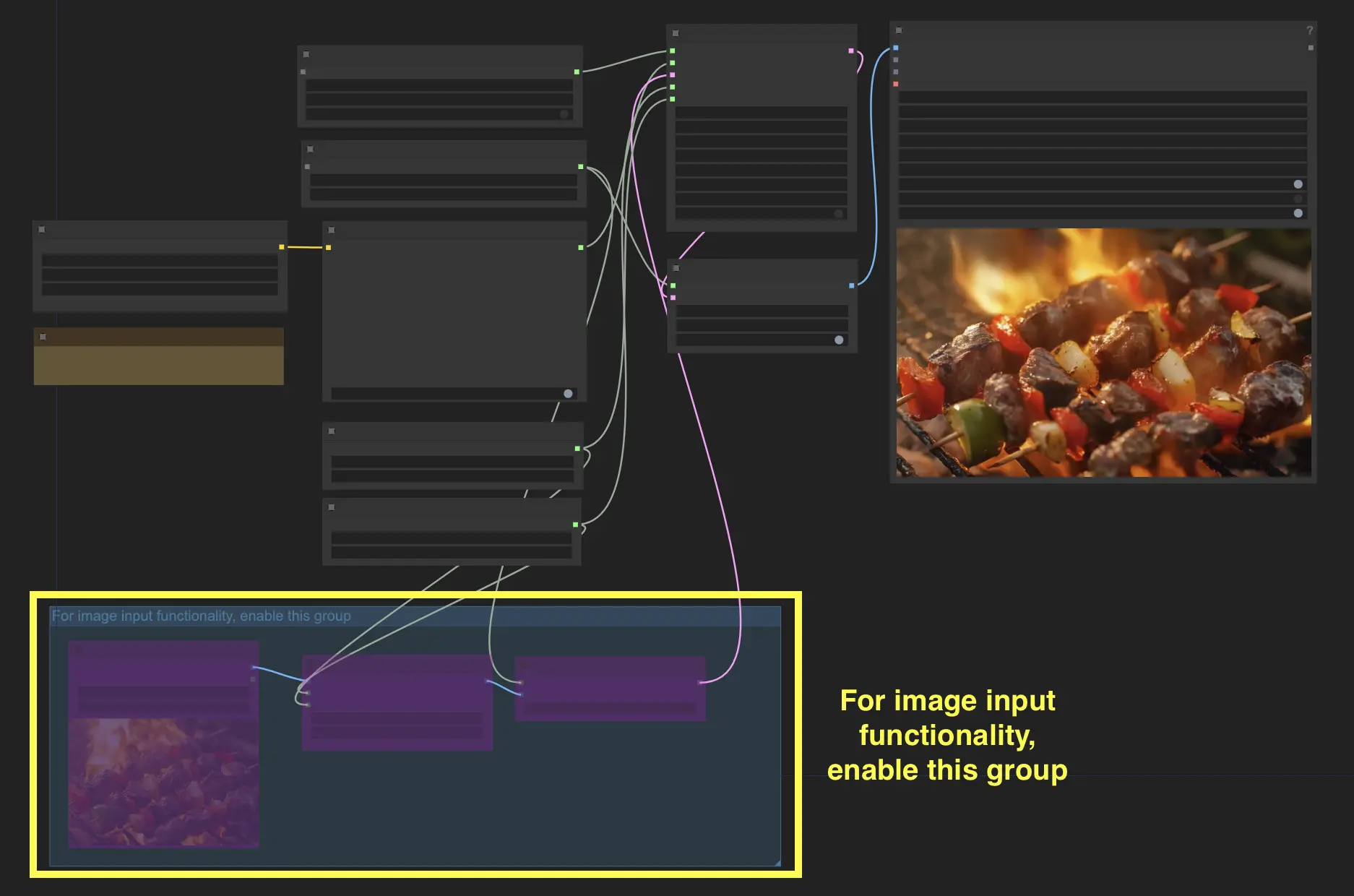
Here are the key Pyramid Flow parameters you should know:
Pyramid Flow Sampler Settings:
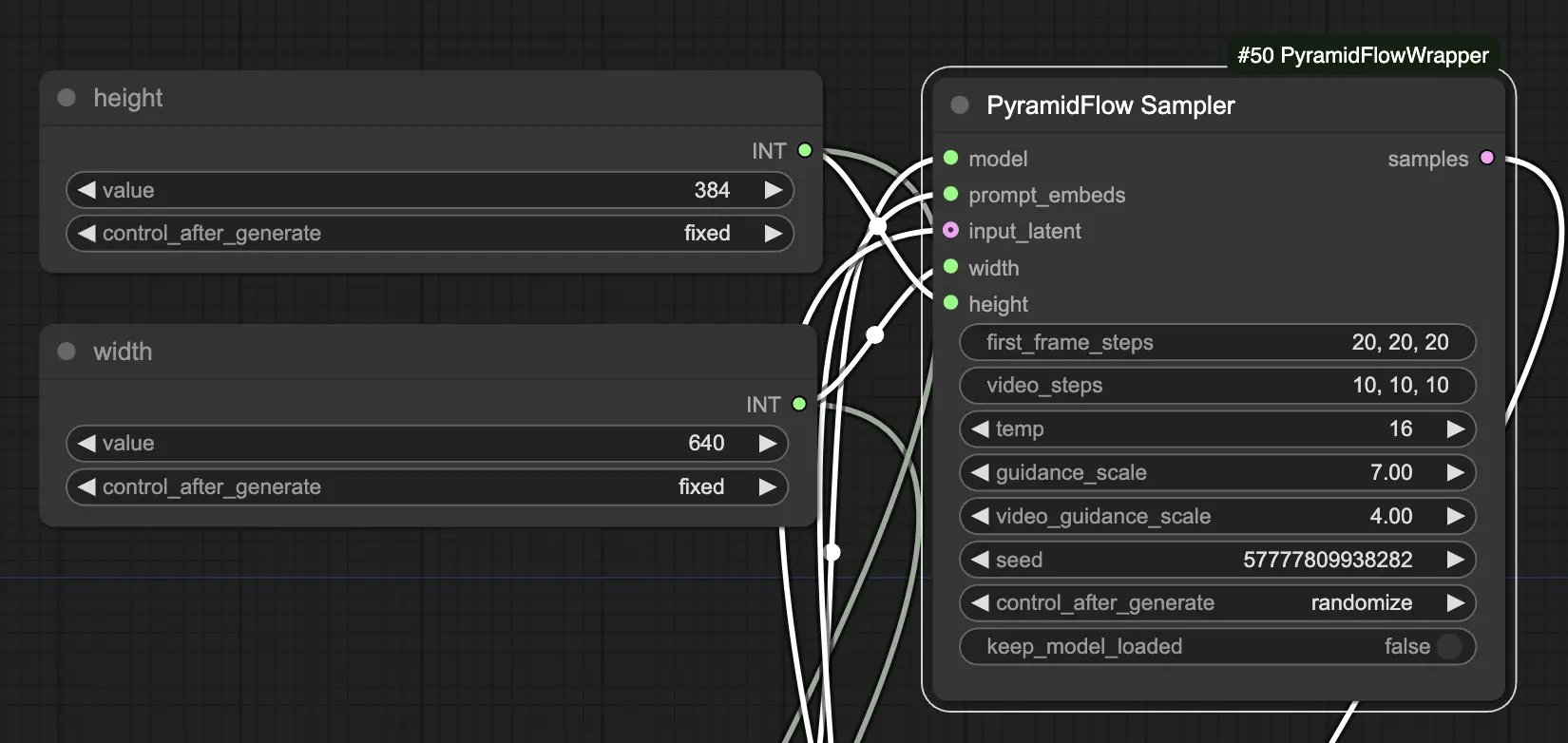
- Width/Height: Set your desired video dimensions
- First Frame Steps: Controls the quality of the initial frame through a three-phase process, specified as (number1, number2, number3):
- First number: Initial image generation steps
- Second number: Refinement phase steps
- Third number: Final quality enhancement steps Example: (20, 20, 20) applies 20 steps to each phase
- Video Steps: Similar to First Frame Steps, but for subsequent frames. Format: (number1, number2, number3)
- Determines the number of steps for generating each consecutive frame Example: (10, 10, 10) applies 10 steps to each frame generation phase
- Itemp (16): Controls output randomness
- Guidance Scale: Determines how strictly the generation follows the input prompt
- Seed: Sets a specific random seed for reproducible results
- Keep Model Loaded: Option to retain or release model resources after generation


