What is the Wan 2.2 Image Generation ComfyUI Workflow?
The Wan 2.2 Image Generation workflow brings you the power of Alibaba's breakthrough video foundation model, specifically adapted for creating stunning photorealistic images. Think of Wan 2.2 Image Generation as having a Hollywood-level cinematographer in your pocket. This isn't just another image generator, it's a model originally designed for high-end video production that excels at understanding lighting, composition, and realistic human features.
This complete Wan 2.2 Image Generation workflow pack gives you two distinct approaches in one file: MoE Mix-Mode for absolute maximum quality using dual model architecture, and Low-Only Mode with integrated upscaling for faster generation. Wan 2.2's video heritage means it understands temporal consistency and realistic motion blur effects, creating images with cinematic depth that traditional image models often miss.
Key Features and Benefits of Wan 2.2 Image Generation
Dual Workflow Architecture: Choose between MoE Mix-Mode for ultimate quality or Low-Only Mode with built-in 4x Ultrasharp upscaling for your Wan 2.2 Image Generation needs.
Cinematic Quality: Wan 2.2's video model foundation delivers exceptional photorealism with professional lighting and natural textures in every image generation.
Flexible VRAM Options: Supports both full precision models and GGUF quantized versions for systems with less than 24GB VRAM for seamless Wan 2.2 Image Generation.
Professional Portrait Excellence: Wan 2.2 Image Generation excels at human subjects with Hollywood-quality portraits and sophisticated lighting effects.
How to Use Wan 2.2 Image Generation in ComfyUI
Wan 2.2 Image Generation MoE Mix-Mode Workflow
- Enable the upper workflow group
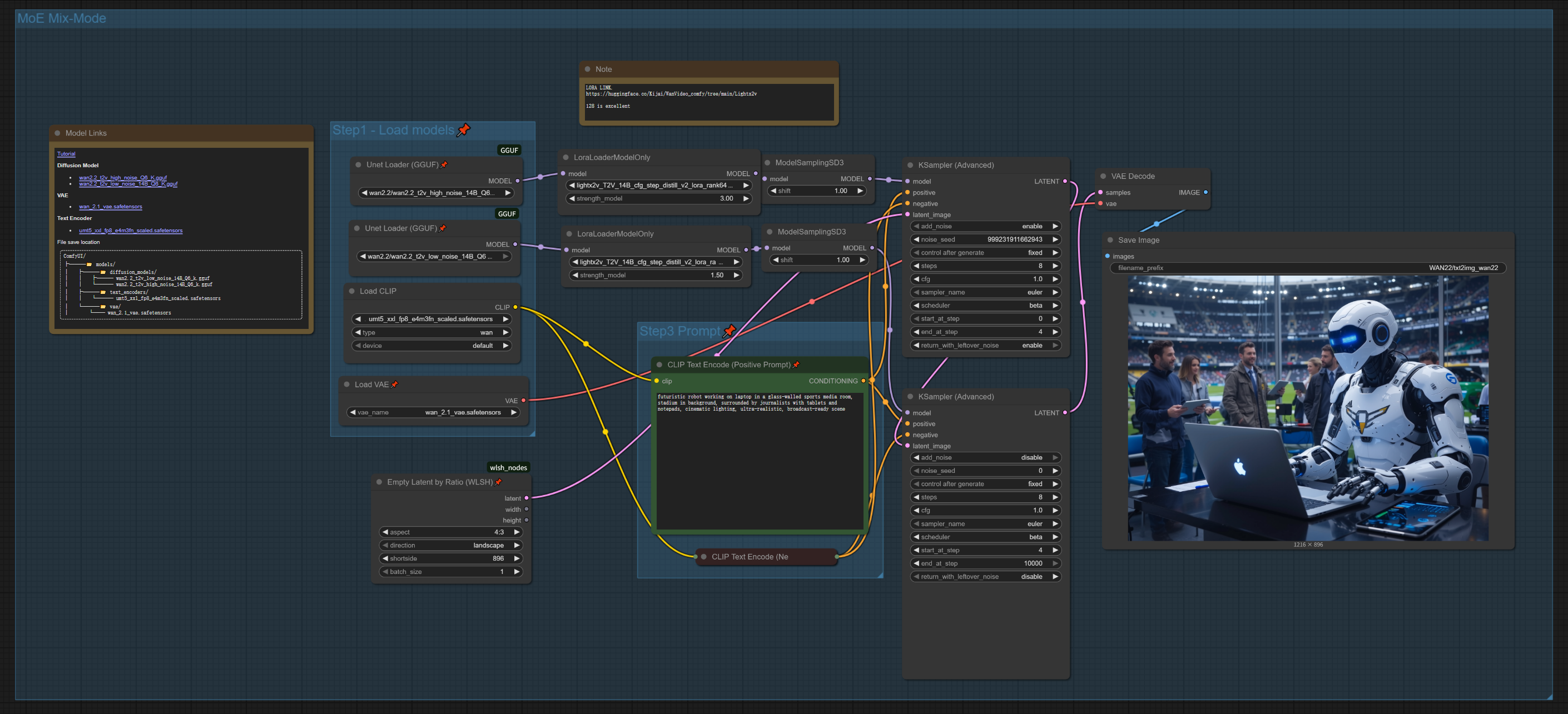
- This is the "MoE Mix-Mode" section in your Wan 2.2 Image Generation workflow
- Disable the "Low-Only Mode" group by right-clicking and selecting "Bypass"
- Configure your image dimensions
- Use the Empty Latent by Ratio (WLSH) node to set your Wan 2.2 Image Generation output size
- Write your Wan 2.2 Image Generation prompt
- In the CLIP Text Encode (Positive Prompt) node:
- Wan 2.2 Image Generation responds exceptionally well to cinematic descriptions
- Include lighting details, camera angles, and environmental context for best Wan 2.2 Image Generation results
- In the CLIP Text Encode (Positive Prompt) node:
- Advanced Wan 2.2 Image Generation settings
- KSamplerAdvanced nodes use dual-stage generation:
- First stage: 4 steps with high-noise Wan 2.2 model
- Second stage: 4 steps with low-noise Wan 2.2 model for refinement
- LoraLoaderModelOnly applies LightX2V enhancement at different strengths for each Wan 2.2 Image Generation stage
- KSamplerAdvanced nodes use dual-stage generation:
Wan 2.2 Image Generation Low-Only Mode Workflow
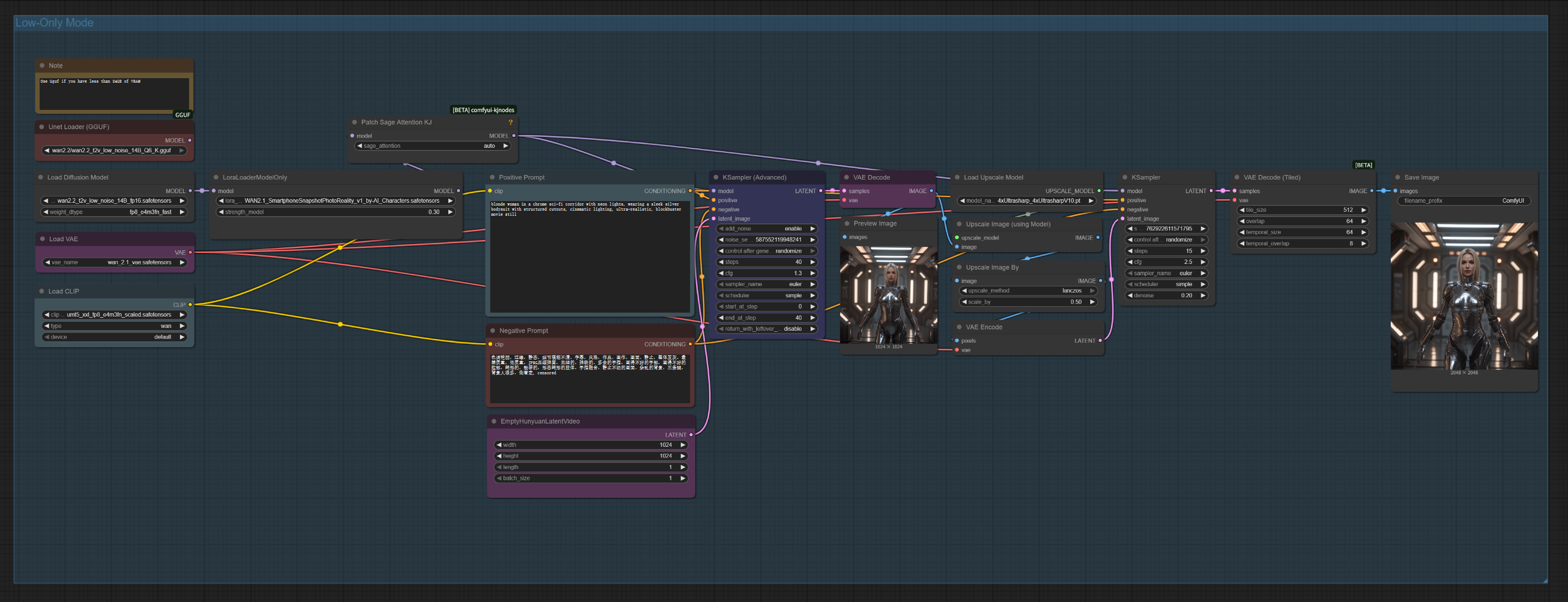
- Enable the lower workflow group
- This is the "Low-Only Mode" section in your Wan 2.2 Image Generation workflow
- Disable the "MoE Mix-Mode" group above
- Select your Wan 2.2 Image Generation model version
- UNETLoader for full precision Wan 2.2 models (24GB+ VRAM)
- UnetLoaderGGUF for quantized Wan 2.2 versions (less VRAM)
- Configure generation parameters
- KSamplerAdvanced: 40 steps at CFG 1.3 for optimal Wan 2.2 Image Generation quality
- EmptyHunyuanLatentVideo: Set to 1024x1024 for Wan 2.2 Image Generation base resolution
- Built-in Wan 2.2 Image Generation upscaling pipeline
- ImageUpscaleWithModel uses 4x Ultrasharp for initial upscaling
- ImageScaleBy reduces to 0.5x for manageable final size
- KSampler refinement pass at 15 steps with 0.2 denoise strength
Essential Wan 2.2 Image Generation Settings
- Scheduler: Use "beta" for MoE Mix-Mode, "simple" for Low-Only Mode
- Sampler: "euler" works best across both Wan 2.2 Image Generation configurations
- CFG Values: 1.0 for MoE Mix-Mode, 1.3-2.5 for Low-Only Mode
- LoRA Strength: Smartphone Snapshot Photo Reality at 0.3 strength enhances Wan 2.2 Image Generation realism
Acknowledgement
This Wan 2.2 Image Generation ComfyUI workflow adapts Alibaba's Wan 2.2 video foundation model (developed by Tongyi Lab) for image creation. Special recognition to the original workflow creators who developed both the MoE Mix-Mode and Low-Only Mode approaches, and to the ComfyUI community for enabling this creative adaptation of Wan 2.2 for image generation use cases.
More Resources About Wan 2.2 Image Generation
Explore technical resources and community discussions for Wan 2.2 Image Generation:
- MoE Mix-Mode Workflow Source – Wan 2.2 Image Generation workflow implementation and community examples Wan 2.2 Workflow
- Low-Only Mode Workflow Source – Community feedback and results showcasing Wan 2.2 Image Generation's human image generation capabilities Community Discussion


