What is FLUX Dev ControlNet for ComfyUI?
FLUX Dev ControlNet is a versatile image generation workflow powered by the FLUX.1-dev-ControlNet-Union-Pro-2.0 model. This specialized FLUX Dev ControlNet workflow supports multiple conditioning modes, including Canny, Depth, Pose, Soft Edge, and Recolor, allowing artists to guide image generation with enhanced structure, flow, and stylization.
Integrated into ComfyUI, FLUX Dev ControlNet workflow enables users to input both a prompt and a reference image to precisely influence the resulting image's composition or pose. It’s especially useful for concept art, character design, and creative prototyping where maintaining structure or gesture is important.
Why Use FLUX Dev ControlNet?
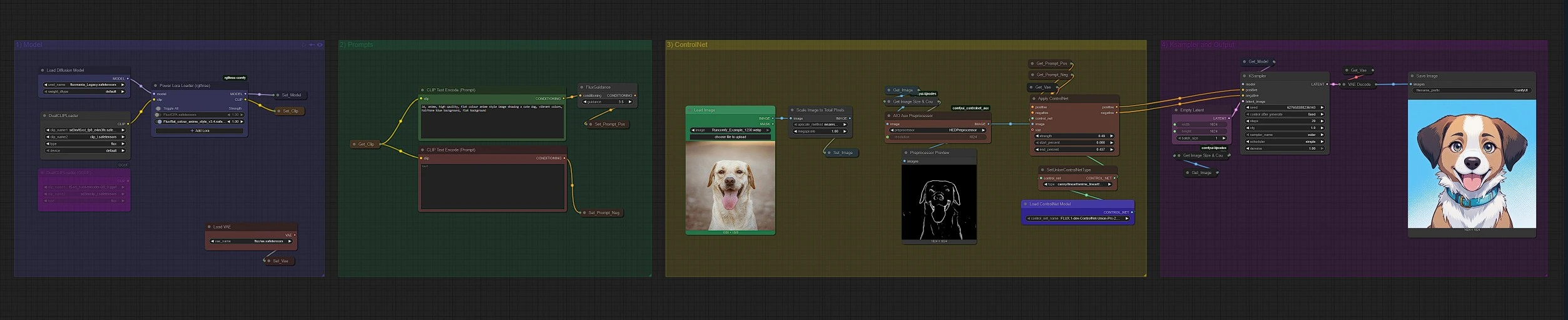
FLUX Dev ControlNet provides:
- Multi-mode ControlNet: Use Canny, Depth, Pose, Soft Edge, or Recolor as guidance
- Prompt-Based Generation: Combine structure control with natural language creativity
- Works with Other ControlNets: Can be combined with other ControlNet models for multi-modal influence
- Fast, Modular Setup: Quickly configure prompts, control input, and output settings via grouped nodes in ComfyUI
This makes FLUX Dev ControlNet ideal for workflows that demand both artistic control and creative freedom.
1 - FLUX Dev Models
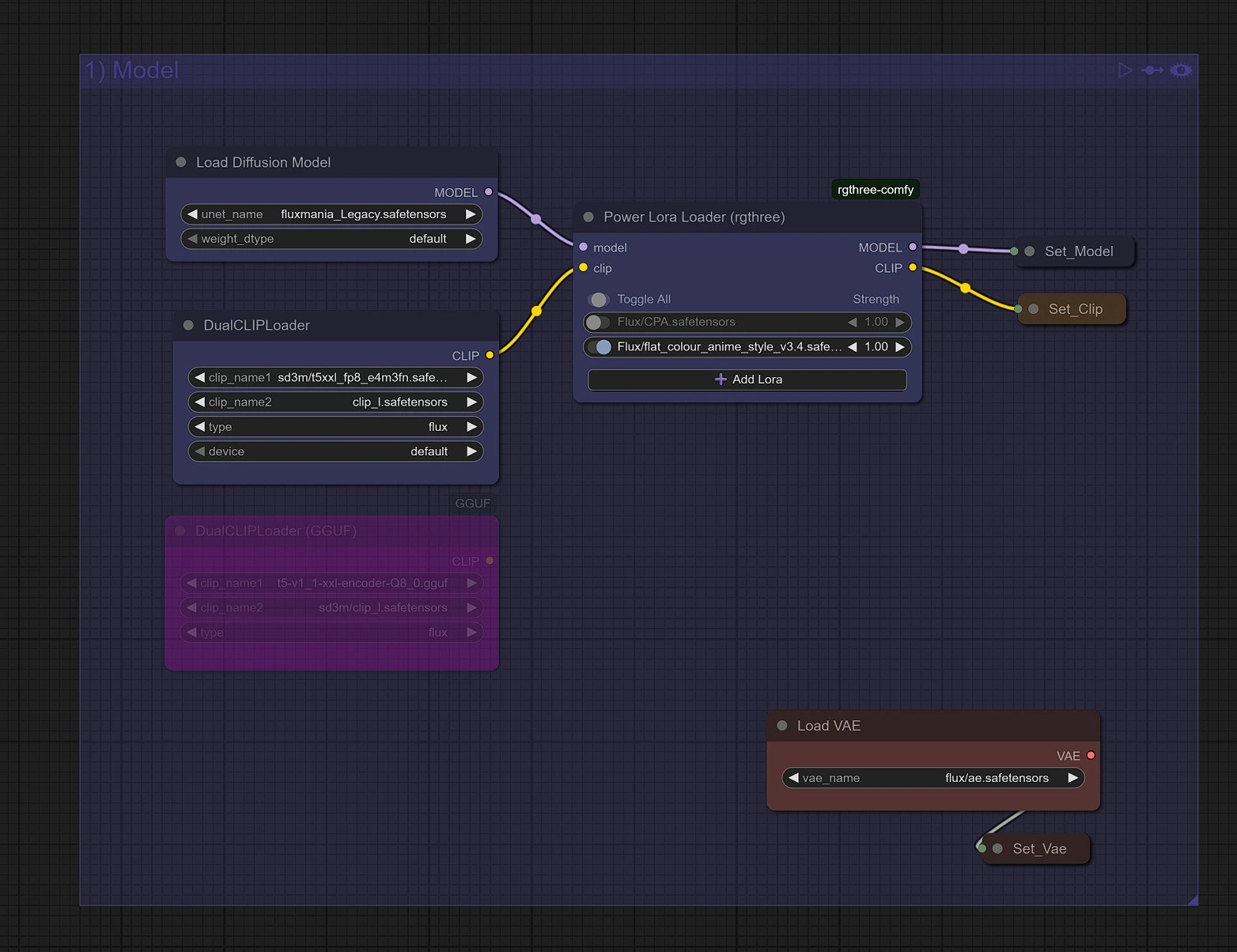
The first section handles model loading for your FLUX Dev ControlNet setup:
- FLUX Dev Model: Loads
FLUX.1-dev-ControlNet-Union-Pro-2.0 - Text Encoders: CLIP-L and optional T5 variants
- VAE: Standard autoencoder (e.g.,
ae.safetensors)
You can customize the text encoder or use different VAE options depending on your desired output fidelity with FLUX Dev ControlNet.
2 - Prompts
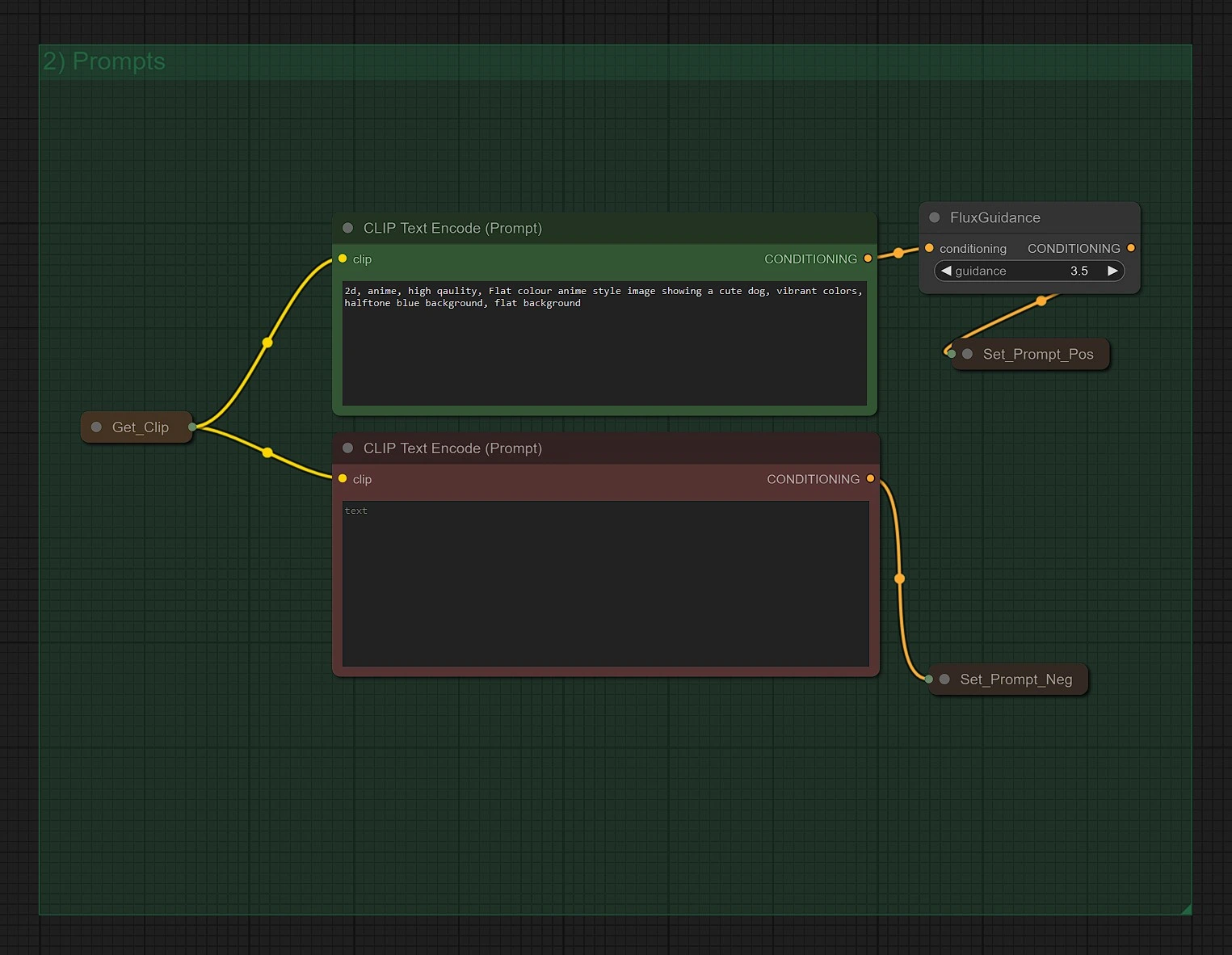
Enter your prompt in this group for FLUX Dev ControlNet:
- Positive Prompt: Describe what you want to generate (e.g., "A sci-fi cityscape at dusk")
- Negative Prompt: Describe what to avoid (e.g., "blurry, low quality, artifacts")
3 - ControlNet
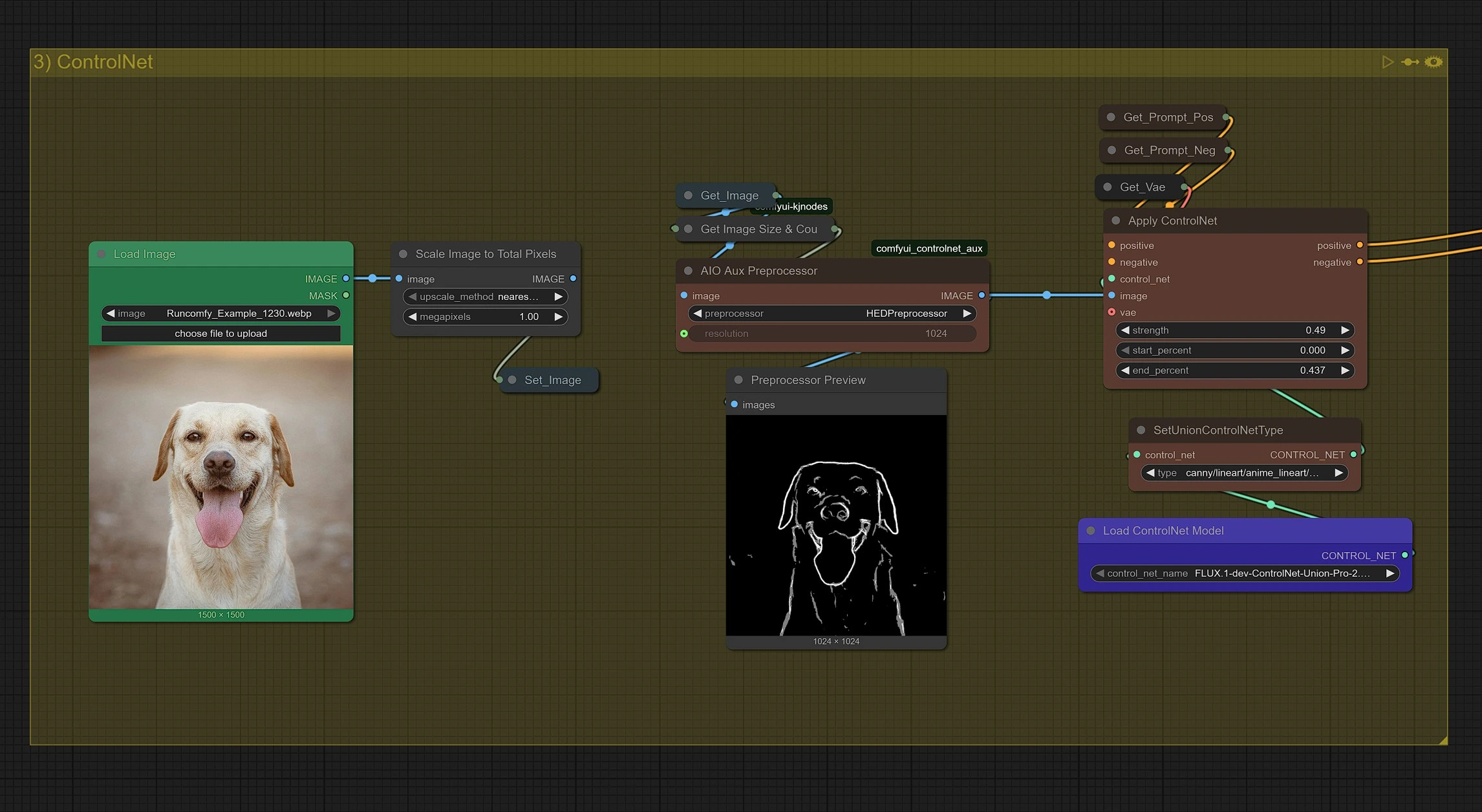
This group lets you control the composition or structure of the output image using a reference in FLUX Dev ControlNet:
- Upload an image as a reference input
- Select a preprocessor: Depth, Canny, Pose, or Recolor
- Set Control Weight:
0.7works well for most tasks - Adjust preprocessor parameters if needed (e.g., edge thresholds or depth smoothing)
You can also stack with another ControlNet if required for dual conditioning with FLUX Dev ControlNet.
4 - KSampler & Output
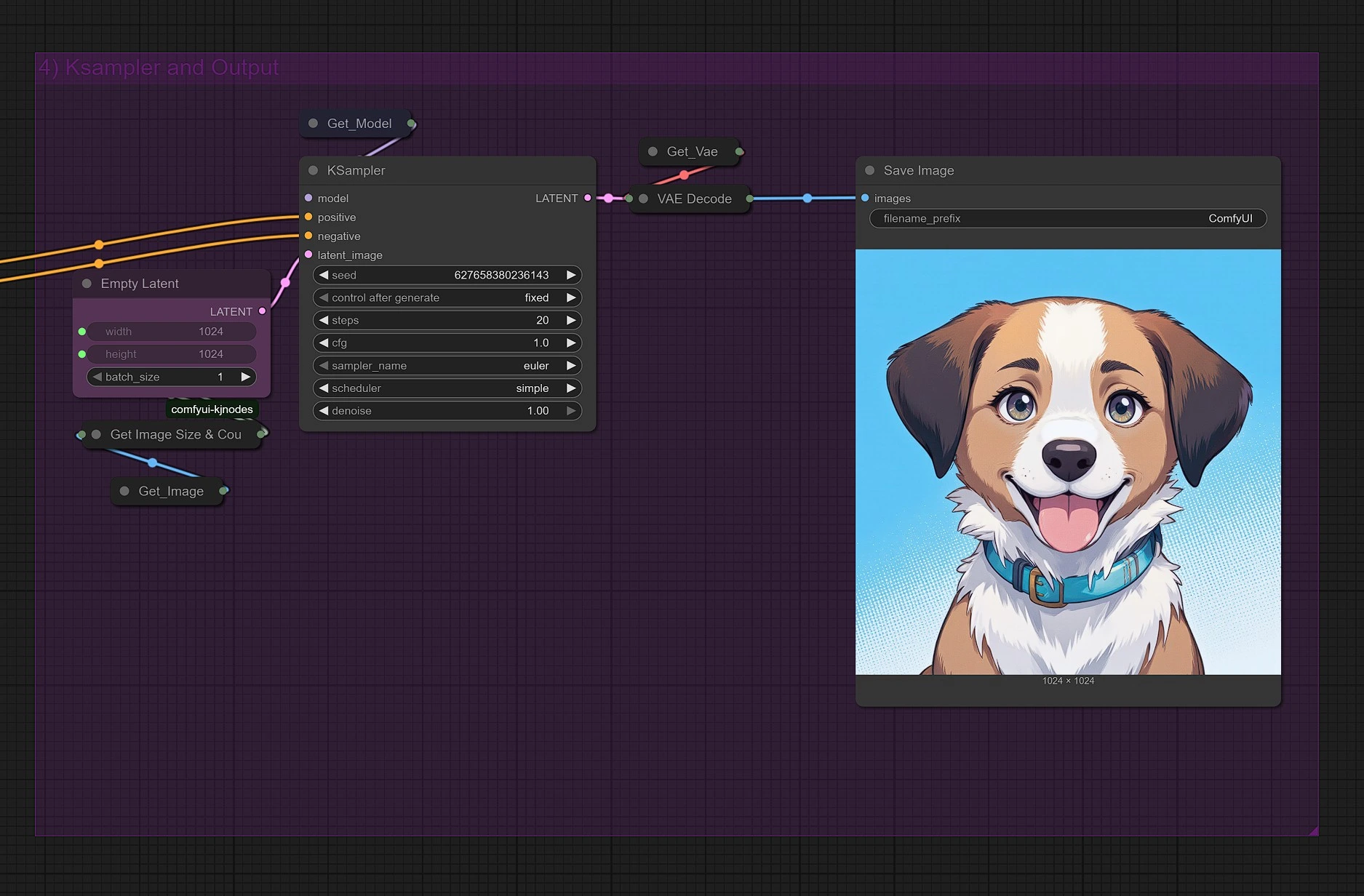
- Sampler Settings: Choose sampler type (e.g., DPM++, Euler, etc.), steps, and seed.
- Output: Generated image will appear in the output viewer and saved in the ouput folder.
This stage allows you to fine-tune the final output and easily preview iterations with FLUX Dev ControlNet.
Acknowledgement
The FLUX Dev ControlNet workflow uses the open-source FLUX.1-dev-ControlNet-Union-Pro-2.0 model developed by Shakker-Labs.
Model Link: https://huggingface.co/Shakker-Labs/FLUX.1-dev-ControlNet-Union-Pro-2.0
Workflow setup and design are ComfyUI-native and fully modular.
Model Information
- Model Name: FLUX.1-dev-ControlNet-Union-Pro-2.0
- Architecture: Multi-Condition (Supports Depth, Canny, Pose, Recolor, etc.)
- Control Weight Range: Recommended
0.6–0.8 - Folder Path:
models/controlnet/FLUX.1-dev-ControlNet-Union-Pro-2.0-fp8.safetensors - Download URL: FLUX.1-dev-ControlNet-Union-Pro-2.0
- Download URL FP8 : FLUX.1-dev-ControlNet-Union-Pro-2.0(fp8)



