
veo-3-1/fast/text-to-video
Create cinematic clips in seconds with Veo 3.1 Fast, built for instant text-driven motion and creative control.
Wan 2.2 Animate converts a source video and a reference image into synchronized animated character footage with accurate pose and lip motion preservation.
Wan 2.2 Animate lets you swap any speaker in a video with your chosen character while matching motion, facial expressions, and mouth shapes to the original audio. Powered by the Wan 2.2 Animate 14B generator, it delivers consistent character replacement ideal for interviews, reels, VTubing, and dubbed clips where expressive synchronization matters.
Wan 2.2 Animate brings motion‑accurate, lip‑synchronous character swaps to your videos. It is tailored for creators, editors, and researchers who need fast, repeatable results that preserve a subject’s energy and timing while rendering a new look. The output retains fluid motion and original speech alignment.
This is the core generator that synthesizes retargeted characters across frames using pose, face, and contextual features. It ensures smooth temporal coherence while maintaining accurate identity and lip‑sync. The model delivers realistic motion and is available from its [Model hub ](https: //huggingface.co/Kijai/WanVideo_comfy_fp8_scaled/tree/main/Wan22Animate).
You begin by providing a Video input, which acts as your source material, capturing the original motion and audio that guide the animation. A clean Image reference builds the target identity to replace the source subject. A Prompt can be added to gently describe mood or styling cues for creative direction.
Adjust Resolution ‑ Width (px) and Resolution ‑ Height (px) to fit your GPU capacity or artistic preference while balancing image clarity.
Once processed, you receive a new video sequence that fuses your chosen character with the source motion and speech. The timing and voice remain aligned with the original audio, maintaining consistent expressions and lip movements. Width and height values determine the spatial resolution of the final render.
Use a sharp, forward‑facing reference Image with lighting close to that in your Video to ensure consistent shading and color harmony. Keep your Resolution parameters proportionate to the source for natural framing. Adjust Guidance Scale and Steps carefully for smoother or crisper motion patterns that match your target look.

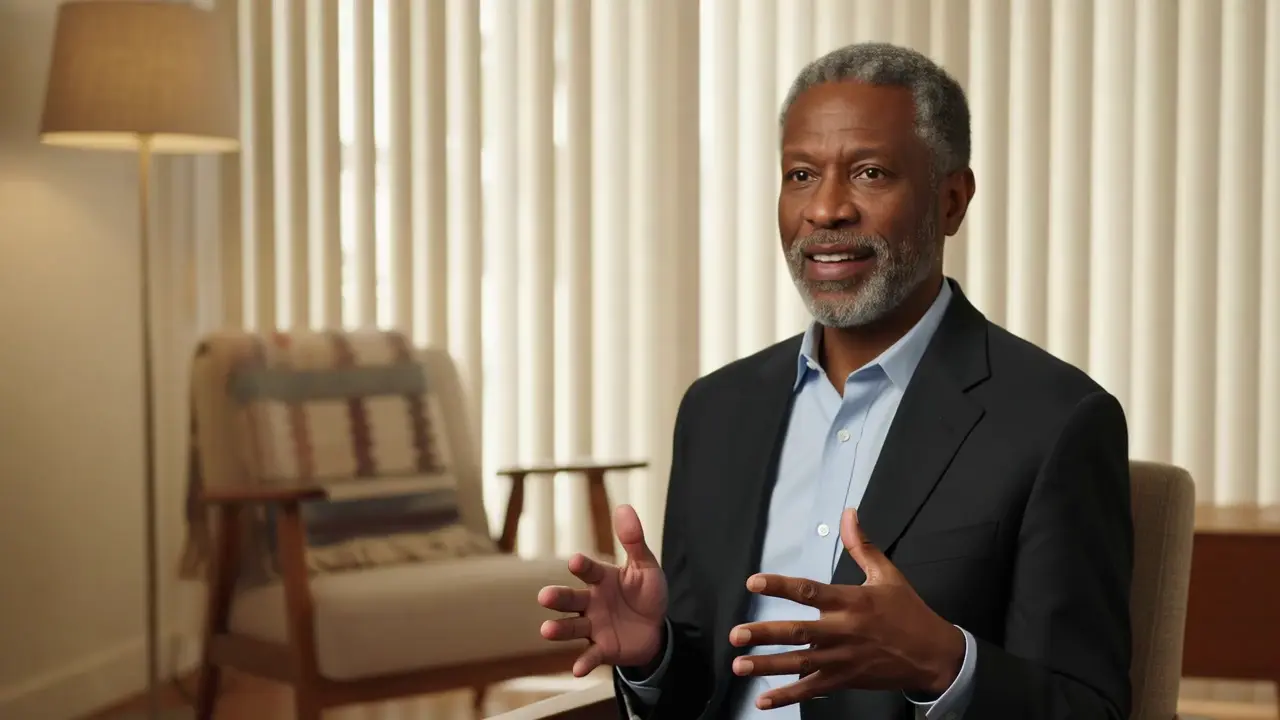






Create cinematic clips in seconds with Veo 3.1 Fast, built for instant text-driven motion and creative control.

Realistic motion, dynamic camerawork, and improved physics.

Build a scene from 1–6 images and animate it into a video.

Cinematic portrait video maker with prompt control and emotion-rich motion

Transform stills into cinematic motion with open-source precision tools.

Precise prompts, lifelike motion, vivid video quality.
Wan Animate is an AI-powered animation tool available on the Runcomfy platform, designed to help users generate high-quality animations using AI technology. It enables creative storytelling through animated visuals with minimal effort.
You can access Wan 2.2 Animate through the Runcomfy AI Playground at https://www.runcomfy.com/playground. Simply create an account or log in, and you can start generating animations using credits.
Wan 2.2 Animate offers free trial credits upon registration, allowing new users to try the tool without a charge. Additional usage requires purchasing credits as outlined in the Generation section on the site.
Wan 2.2 Animate includes features like smooth motion generation, customizable animation settings, and AI-enhanced output for realistic visuals. It works on both desktop and mobile web browsers, enhancing accessibility.
Wan 2.2 Animate is perfect for digital artists, content creators, educators, and marketers looking to quickly bring ideas to life through AI-powered animation without needing advanced technical skills.
Yes, Wan Animate is accessible through mobile browsers, making it convenient for users to create and preview animations on the go.
Currently, Wan 2.2 Animate is focused on visual AI animation generation. While audio integration is not a core feature at this time, users can contact Runcomfy support with feedback or feature requests.
Wan 2.2 Animate includes improved rendering quality, faster processing speed, and better motion accuracy compared to earlier versions, providing users with a more refined and efficient animation experience.
Like all AI tools, Wan 2.2 Animate has some limitations, such as occasional inconsistencies in complex animations or stylization. Users are encouraged to provide feedback to help improve future versions.
If you encounter issues or have suggestions for Wan 2.2 Animate, you can send your feedback to hi@runcomfy.com. User input is valued and helps the team enhance the tool's features.