
Create lifelike synced videos from voices or images with precise motion and creative control.
















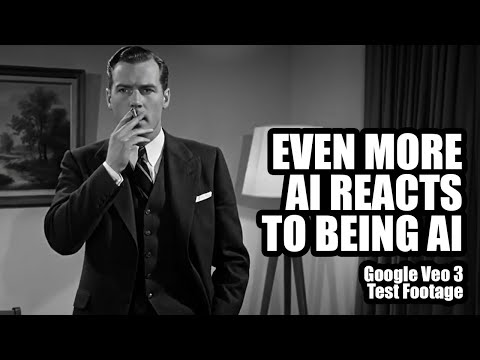






Create lifelike synced videos from voices or images with precise motion and creative control.

Create dynamic, sound-synced motion clips from visuals for rich storytelling.

Consistent characters, objects, and scenes in any setting or angle.

Animate a single image into a smooth video with Kling 2.1 Pro.

Transform speech into lifelike video avatars with expressive, synced motion.

Empowers precise tracking and seamless object edits across video scenes.
Goolge Veo 3 is the latest AI video generation model developed by Google DeepMind, launched at Google I/O in May 2025. This advanced AI system transforms text and image prompts into high-quality videos with synchronized audio, combining cinematic visuals, realistic motion, and native sound design. Veo 3 represents a major leap in AI-driven storytelling by offering creators an end-to-end audiovisual generation system powered by cutting-edge artificial intelligence.
To get the best results from Google Veo 3, your prompt should include:
Yes. Google Veo 3 can animate still images into short, dynamic clips with physics-aware movement and matching sound. For example, this advanced AI can turn a static beach photo into a living scene with crashing waves, fluttering fabric, and seagulls—all generated automatically by Veo's 3rd-generation algorithms.
Google Veo 3 supports a broad range of video applications:
You can experienceGoogle Veo 3 right now on the RunComfy AI Playground (https://www.runcomfy.com/playground/google-deepmind/veo-3). Just enter a prompt, upload a reference image if needed, and let this powerful AI generate short-form cinematic videos with integrated sound. No setup required—just pure generative AI power at your fingertips with Google Veo 3 AI model.
RunComfy is the premier ComfyUI platform, offering ComfyUI online environment and services, along with ComfyUI workflows featuring stunning visuals. RunComfy also provides AI Models, enabling artists to harness the latest AI tools to create incredible art.