
hailuo-2-3/standard/text-to-video
Create expressive AI videos from prompts with smooth motion and vivid detail.
Video Upscaler upscales input footage to 1080p, 2K, or 4K with temporal consistency and artifact suppression.
Video Upscale by ByteDance is a video-to-video super-resolution capability focused on fidelity, stability, and production reliability. It enhances genuine signal rather than hallucinating content, recovering fine textures while suppressing compression noise and de-ringing. Temporal consistency is a core behavior, minimizing flicker and maintaining coherent edges across motion. Effective on films, animation, game captures, and short-form reels, Video Upscale delivers dependable upgrades to 1080p, 2K, or 4K without disrupting scene structure or cadence. Key capabilities:
Start by supplying a video_url along with target_resolution (1080p, 2k, or 4k) and target_fps (30fps or 60fps). Video Upscale is structure-preserving and temporally stable, so usage centers on choosing the appropriate resolution step and output cadence rather than descriptive prompts. Match resolution to content quality: upscaling beyond the source’s detail ceiling can look oversharpened; choose 2K as an intermediate when uncertain. Align target_fps with your distribution platform; avoid unnecessary frame-rate changes if the source cadence is integral to the look. Examples and practical cases:







Create expressive AI videos from prompts with smooth motion and vivid detail.

Turn text prompts into high quality videos with Tencent Hunyuan Video.

Convert visuals to cinematic videos quickly with Veo 3.1 Fast image-to-video for seamless creative control.

Create photo-based, speech-aligned videos with natural motion
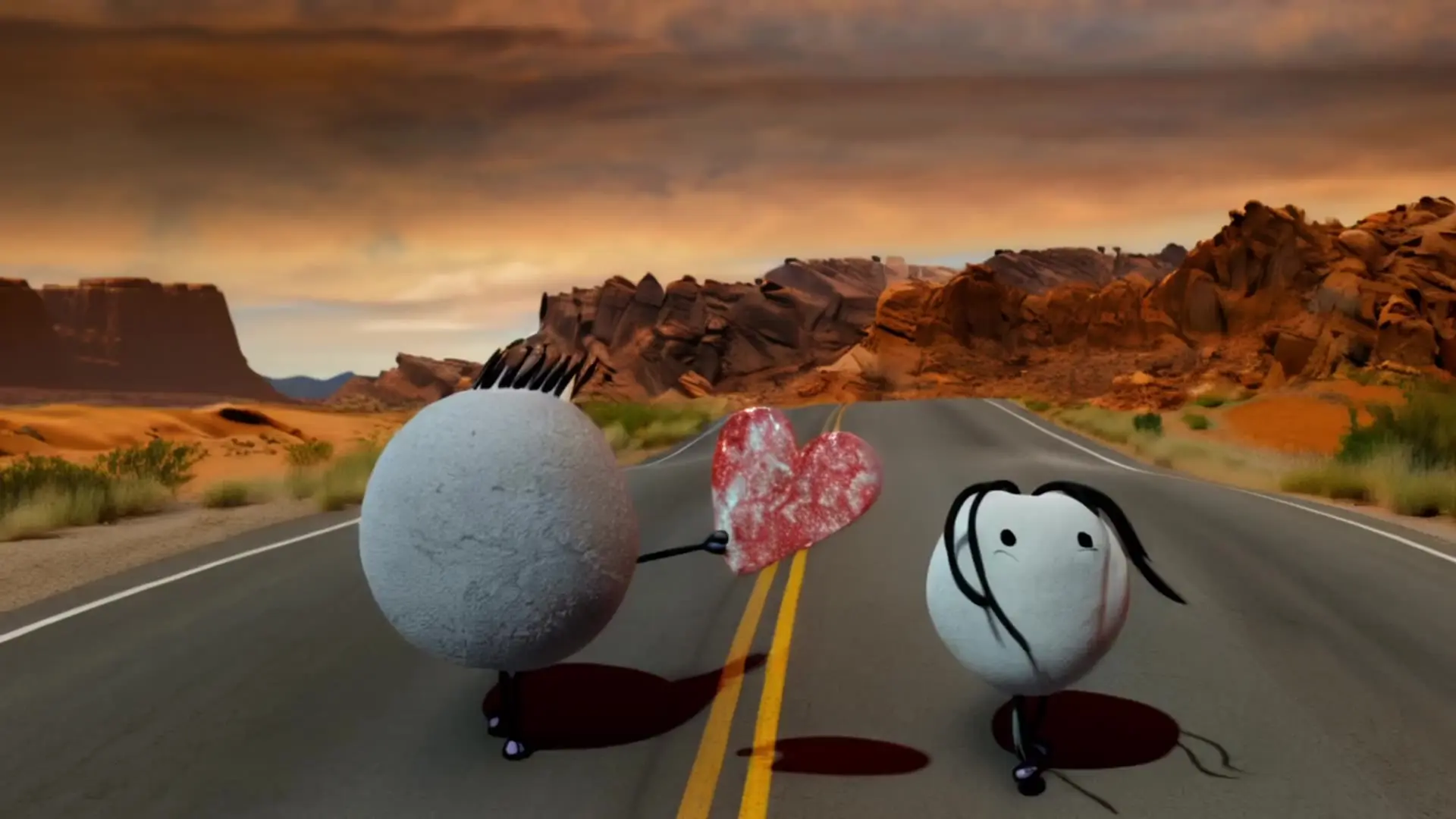
AI effects for engaging social & entertainment clips.

Generate high quality videos from text with Kling 2.1 Master.
Video Upscaler is an AI-powered feature that enhances existing video quality using a video-to-video method. It allows users to input short clips and restyle or upscale them by adapting the original content into a higher-resolution or visually modified version.
Video Upscaler is ideal for filmmakers, content creators, and digital designers who want to quickly improve or restyle short clips using a video-to-video approach. It's especially helpful for social media content where visual quality and creativity matter most.
Video Upscaler distinguishes itself with its integration of advanced models like Gen-3 Alpha and Alpha Turbo, offering smoother motion consistency and precise style transfer. Its video-to-video pipeline also provides direct upscaling to 4K resolution inside the same workflow.
Video Upscaler operates using a credit-based pricing system. Each video-to-video transformation consumes a set number of credits depending on length and model type, though new users receive free credits after registration to test the system.
Video Upscaler currently supports clips up to around 20 seconds in the video-to-video workflow. This ensures the AI can maintain high-quality processing and consistent frame-by-frame restyling without performance loss.
Yes. Video Upscaler leverages Gen-3 Alpha’s improved motion and structural consistency engine, ensuring that subjects and camera movements stay coherent during the video-to-video style transfer and upscaling process.
Video Upscaler supports standard and vertical formats and can upscale outputs up to 4K. Users can modify aspect ratio and extend framing easily when performing a video-to-video transformation.
Video Upscaler is accessible through Runcomfy’s AI Playground after log-in. Once you’re in, upload your clip, choose Video-to-Video mode, set prompts or reference images, and upscale your output using your available credits.
Yes. Gen-3 Alpha mode in Video Upscaler gives the highest quality and fidelity for video-to-video rendering, while Turbo mode delivers noticeably faster processing times at a lower credit cost, with minor trade-offs in precision.
Video Upscaler is fully accessible on mobile browsers through Runcomfy’s website, allowing users to perform quick video-to-video upscaling or style adjustments without needing extra software installations.