
qwen-edit-2509/lora/fusion
Blend and refine visuals with advanced image editing, depth control, and multilingual design precision.
Enhance portraits and visuals from low-res to ultra-clear images with up to 10x scaling, precise detail control, and natural, identity-true results optimized for professional workflows.






Crystal Upscaler is a high-fidelity image-to-image upscaling model built to preserve structure, identity, and natural textures while recovering lost detail. It performs targeted enhancement rather than full-frame re-synthesis, reducing artifacts and hallucinations on portraits and product visuals. With scale-aware sharpening, noise-conditioned denoising, and controllable detail synthesis, it delivers ultra-clear results up to 10x without breaking composition. Crystal Upscaler uses efficient inference and repeatable controls to fit demanding production pipelines. Key capabilities:
Provide a clean base image URL and specify scale_factor for the desired enlargement. Use creativity to set detail synthesis: lower values keep identity and texture intact; higher values add gentle micro-detail. State what must be preserved and where changes should or should not occur. For best results, constrain requests to enhancement, denoising, and clarity; avoid adding new content. Crystal Upscaler respects spatial constraints and maintains composition, making it suitable for portraits, product shots, and archival scans. When batching, Crystal Upscaler benefits from consistent framing and lighting. Examples:

Blend and refine visuals with advanced image editing, depth control, and multilingual design precision.

Advanced concept-driven image editing with unified segmentation and detection for creators.

High-accuracy image transformation model with color control and creative precision for visual professionals.

Create cohesive visual sequences with precise style and continuity control.

Advanced open-weight model enabling refined image transformation and consistent visual editing.
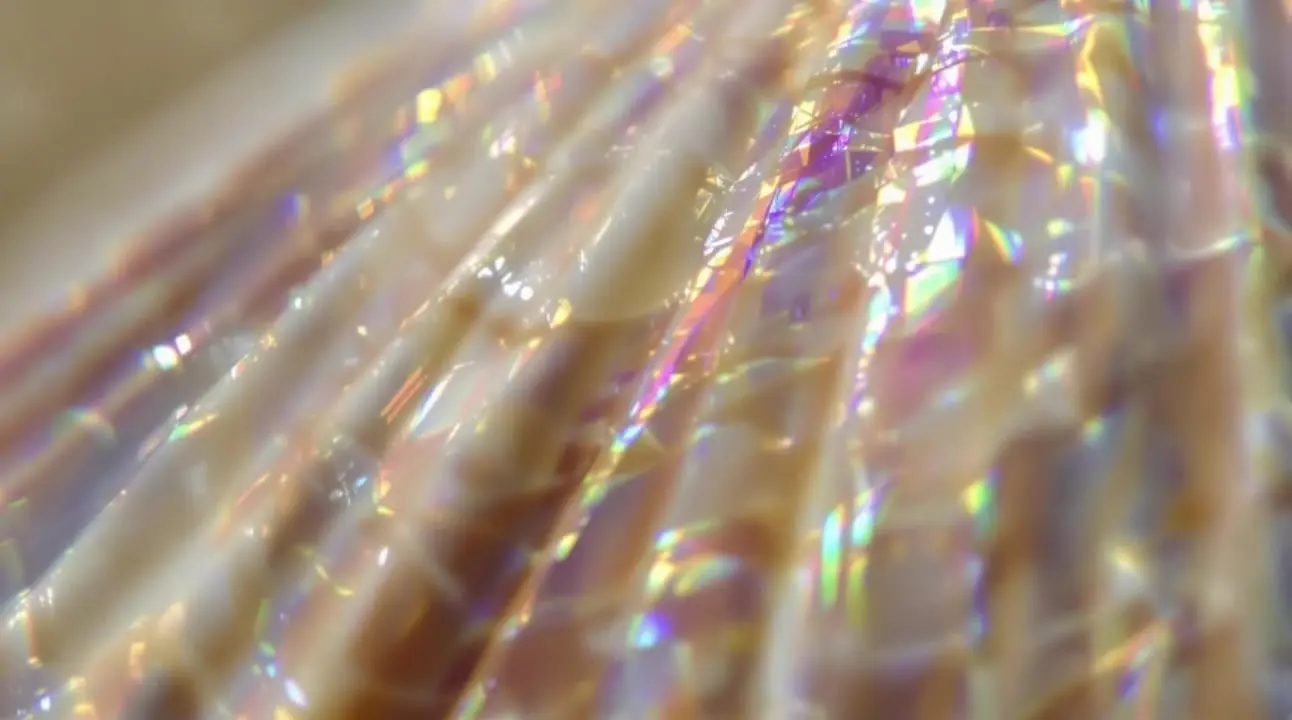
Dive into 2K worlds of photorealism.
Crystal Upscaler is an AI-powered enhancement tool that transforms low-resolution pictures into crisp, high-quality outputs through an image-to-image process. It specializes in preserving facial details and textures for portraits while maintaining identity accuracy.
Crystal Upscaler is ideal for photographers, digital artists, social media creators, and e-commerce teams who need consistent, high-quality results from image-to-image enhancement, especially for portraits or product shots where fine detail and realism are crucial.
Crystal Upscaler operates on a credit-based pricing model. Each image-to-image upscale consumes a certain number of credits depending on the resolution and scale factor. New users often receive free trial credits upon registration.
Crystal Upscaler distinguishes itself with superior face fidelity, texture preservation, and anti-plastic-skin performance. Unlike many generic image-to-image tools, it maintains realistic skin tones, fine hair details, and consistent identity across scaled images.
Crystal Upscaler supports common image formats such as JPG, PNG, WebP, and HEIC/HEIF as inputs. The image-to-image outputs are available in similar formats with resolutions up to large, detailed 10K images.
Yes, Crystal Upscaler can be accessed through its website, which functions smoothly on mobile browsers. The image-to-image interface and credit-based system can be used directly from mobile devices without additional installations.
Crystal Upscaler delivers best results with well-defined subjects such as faces or products. Very noisy or abstract inputs may yield less predictable image-to-image results, although its algorithms still attempt to preserve visual coherence.
Crystal Upscaler is optimized for speed, completing moderate-resolution image-to-image upscales within seconds. Users can adjust scaling factors for performance balance when processing larger images or batches.
Yes, Crystal Upscaler offers batch processing and API integration. Developers and agencies can embed image-to-image upscaling into their workflow tools or digital asset management systems for large-scale or recurring use.