
AI iOS App Icon Generator
Create stunning iOS App Icon with AI iOS App Icon Generator
Explore AI iOS App Icon Generator Examples
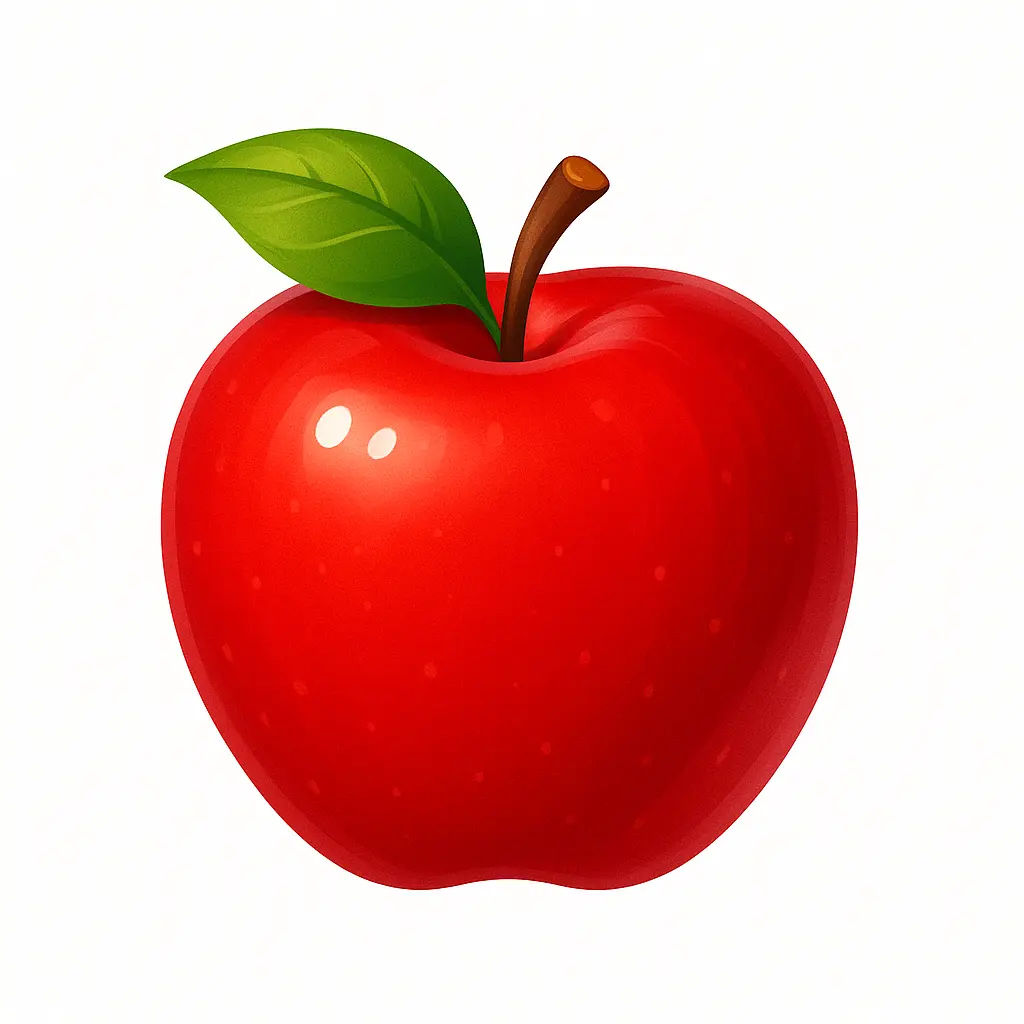





















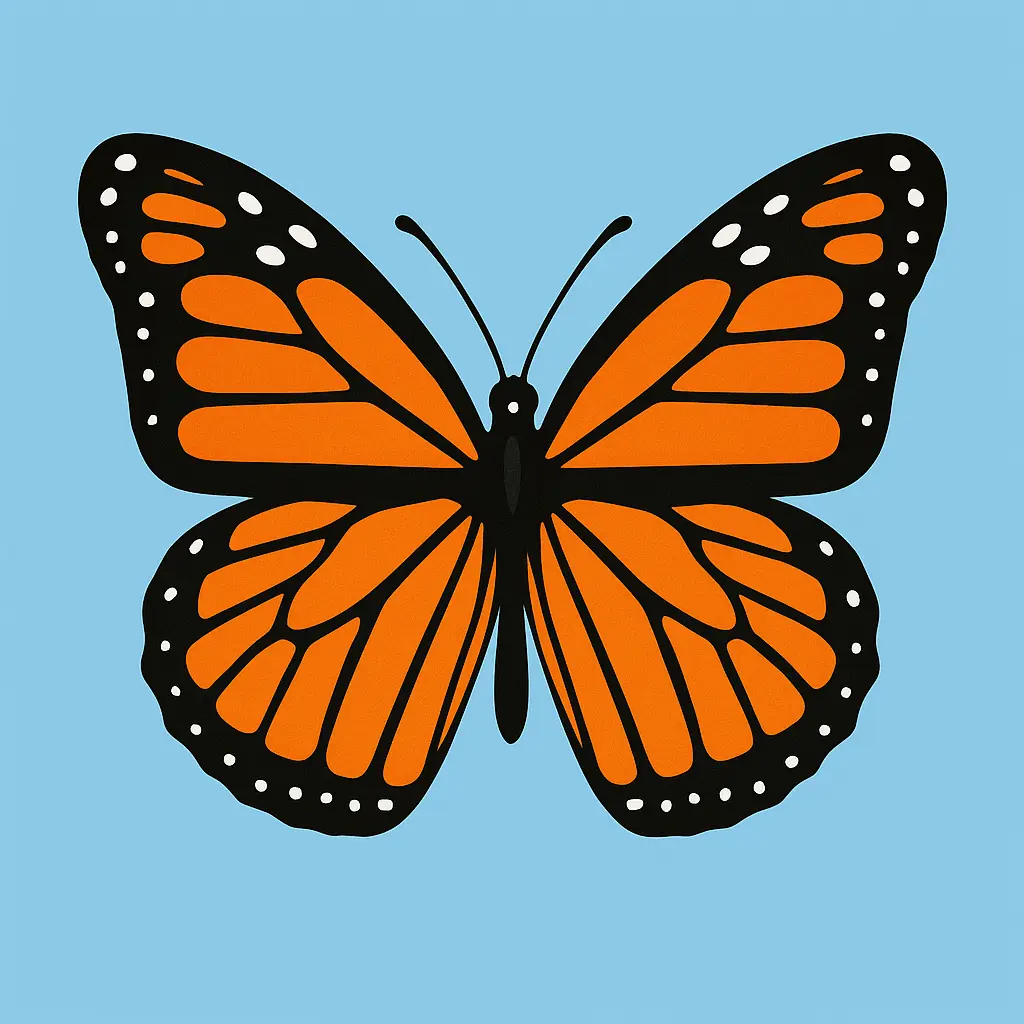

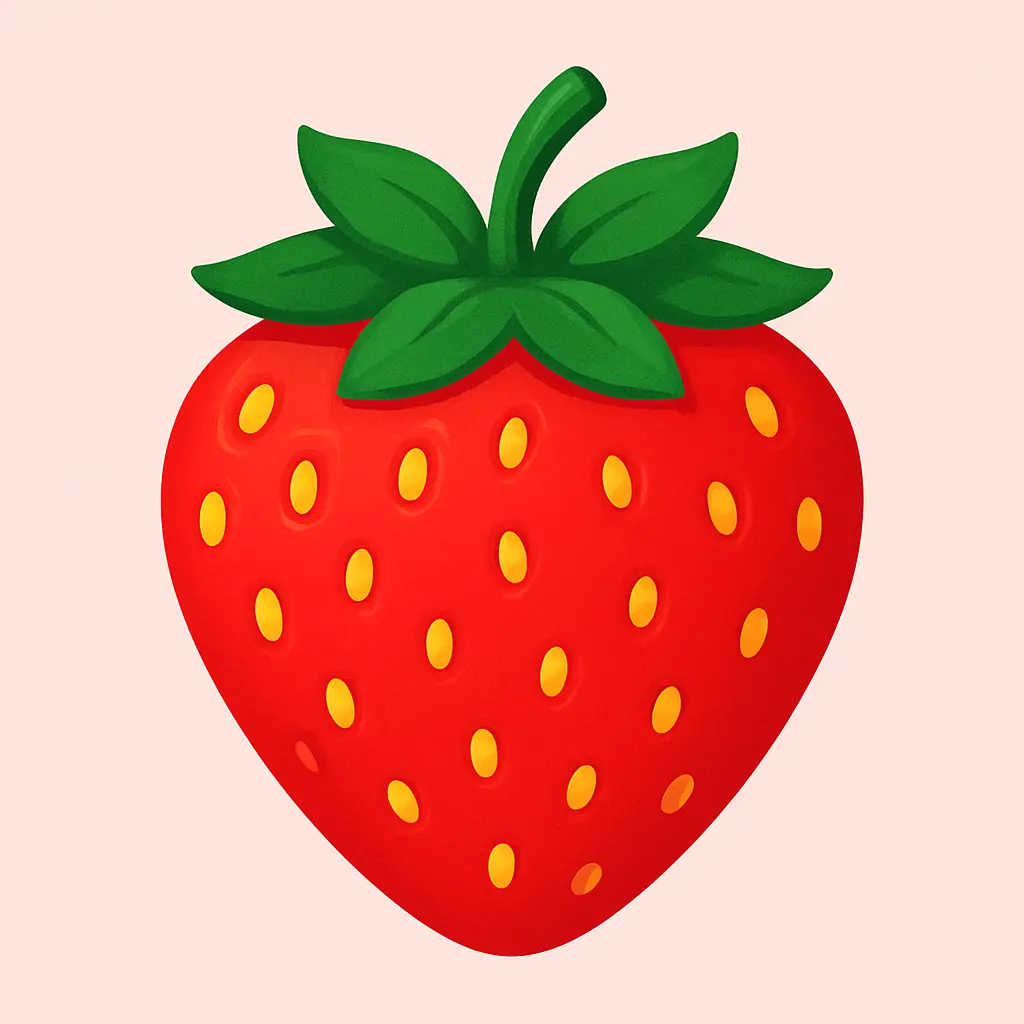








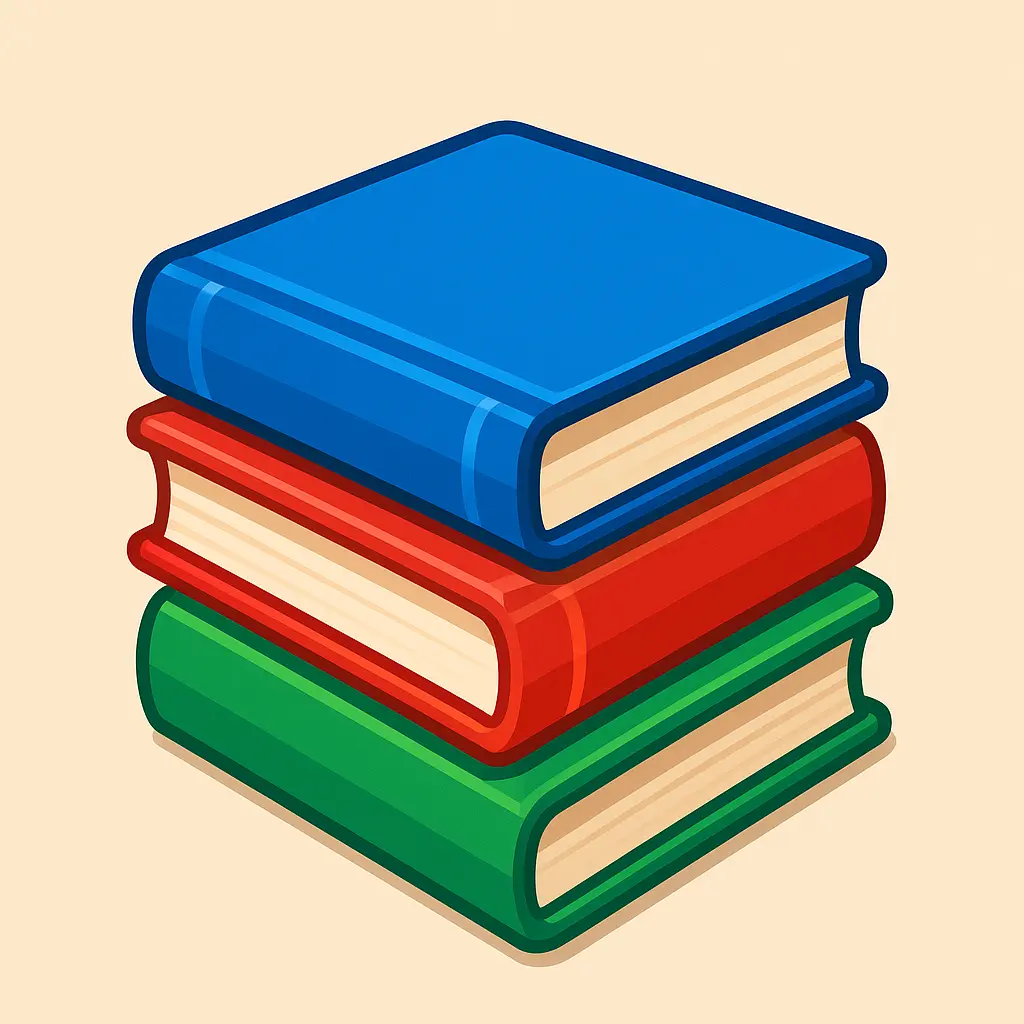

































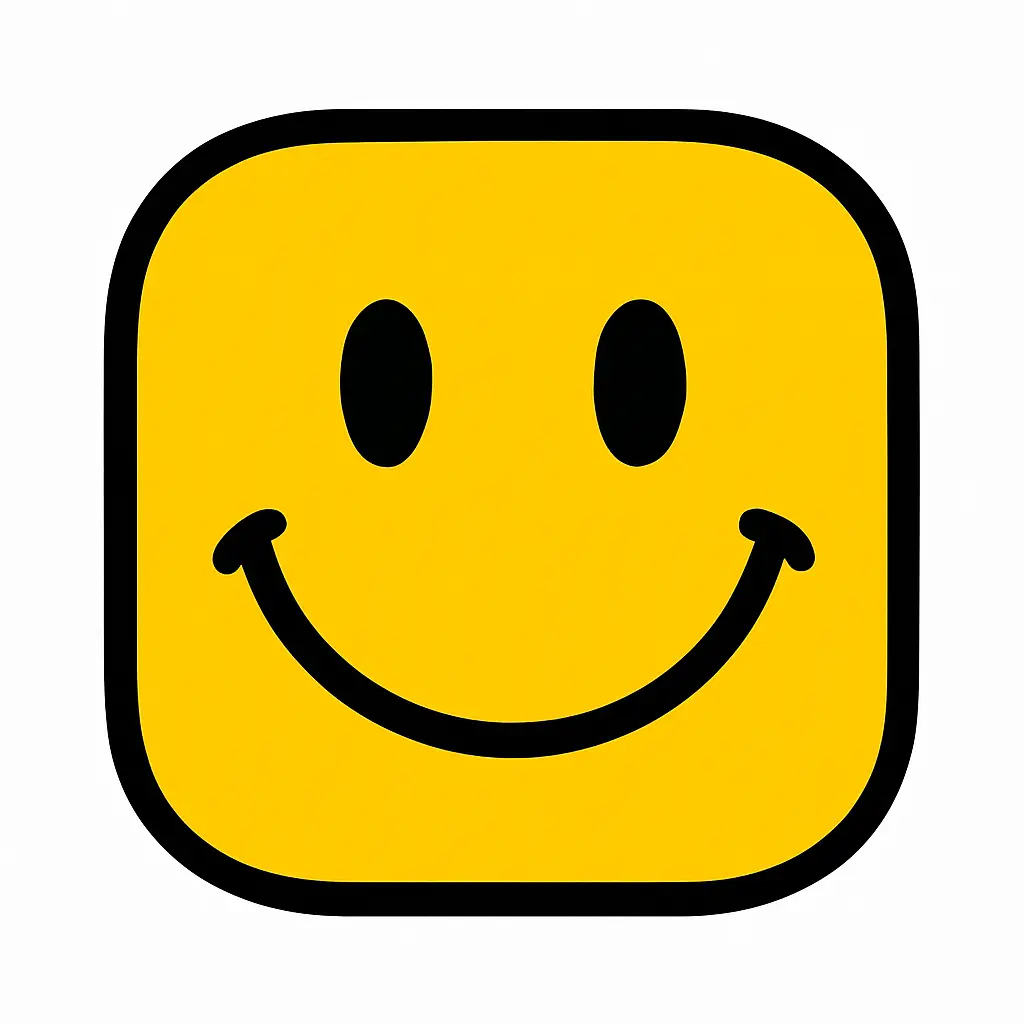
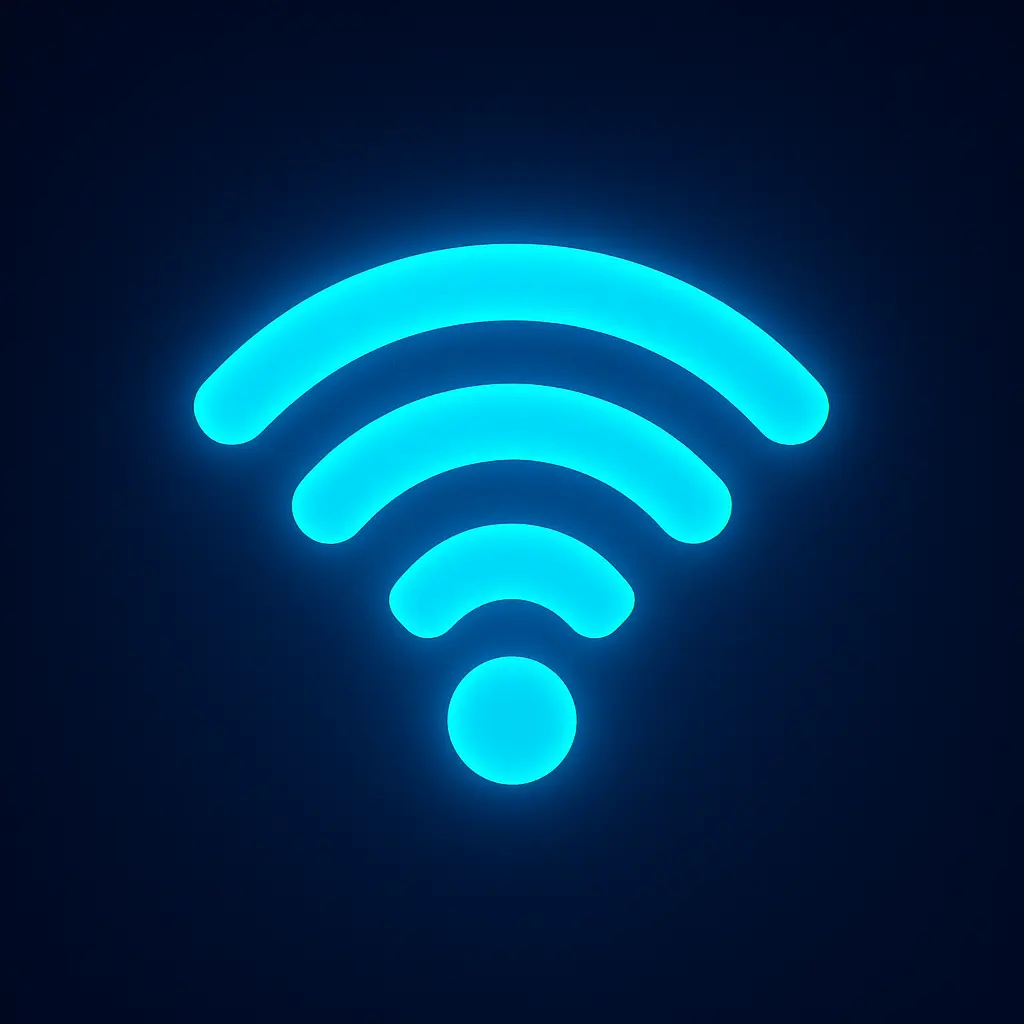

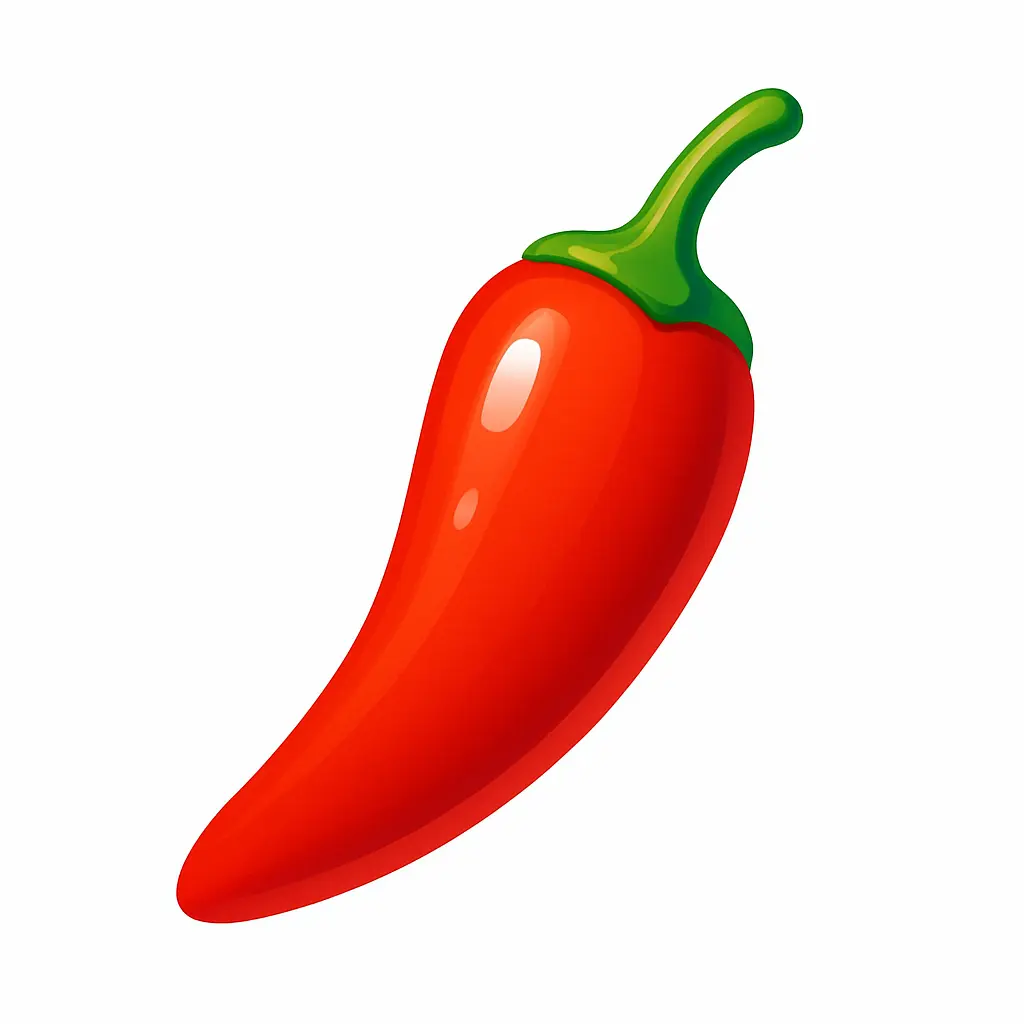












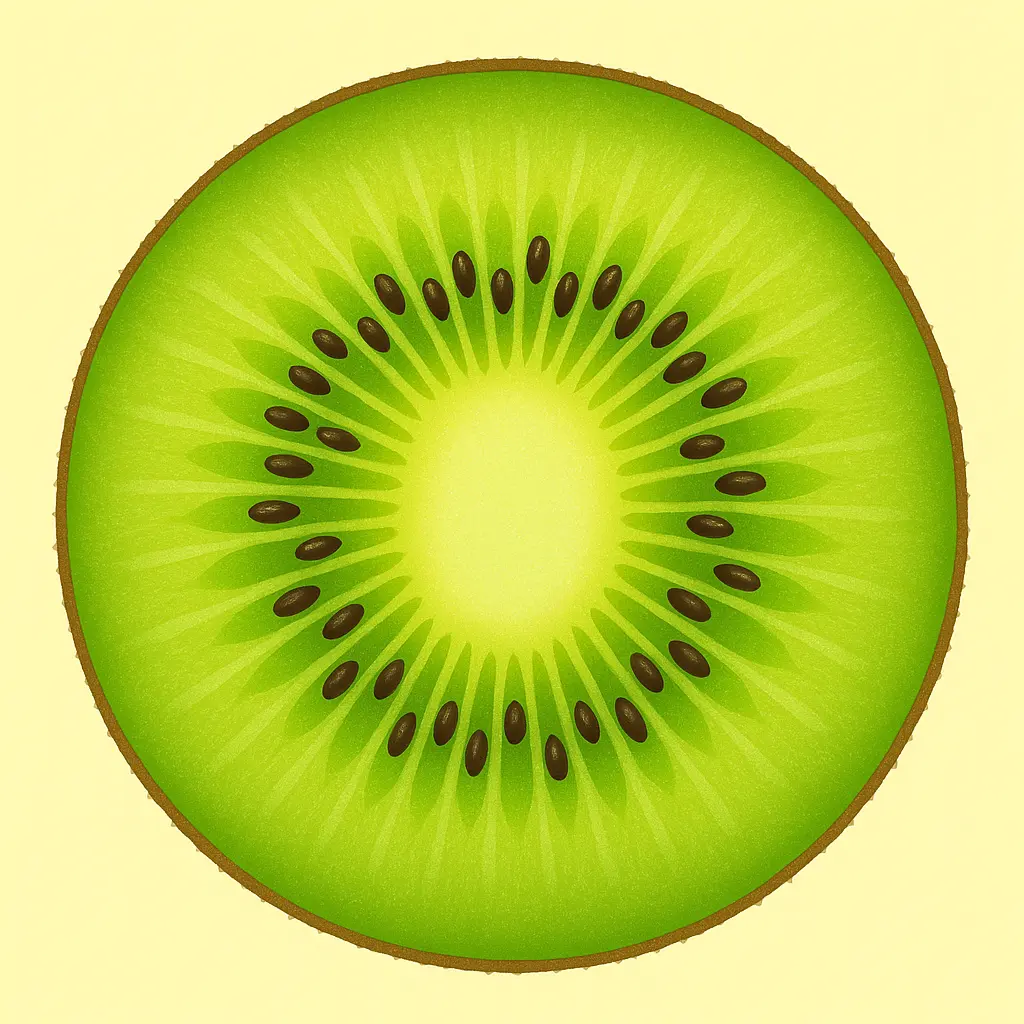



Introduction to AI iOS App Icon Generator
The iOS App Icon Generator is a fast, AI-powered visual maker designed for creators, indie developers, and designers who want polished, platform-ready iOS app icons in minutes. Just describe your idea—or pair it with an image—and watch as the generator delivers stunning, ready-to-use results.
Whether you’re racing toward a launch or chasing the perfect home screen vibe, the iOS App Icon Generator unlocks expressive visual styles without design blocks or costly delays. Let your app's story start with a tap-worthy icon that radiates clarity, charm, and a bit of magic.
Features of AI iOS App Icon Generator

Skip the Blank Canvas Blues
Struggling to imagine the right look for your app icon? The iOS App Icon Generator lets you explore countless themes, styles, and visual moods with just a simple prompt. Whether you're brewing bold minimalism or vibrant detail, the iOS App Icon Generator reveals creative directions before your coffee cools.

Launch Faster, Look Sharper
Building a side project or MVP? The iOS App Icon Generator makes it easy to generate polished, professional-quality app icons in minutes. Skip hours of design tinkering and focus on your build—this smart generator delivers sleek results fast. You’ll look high-end from home screen one.

AI-Powered Icons, Human-Centered Style
Want standout icons that feel Apple-worthy without hiring a designer? The AI-generated iOS App Icon Generator translates your vision into refined, modern visuals that respect iOS conventions. Make icons that are both creative and compliant—with the iOS App Icon Generator, you’re never choosing between wild and workable.
Related Playgrounds
Why Use an AI iOS App Icon Generator
Express Your Vision
When your app reflects your imagination, every detail matters. Creating your own iOS App Icon lets you infuse your unique voice into the first thing users see—making your app truly yours from the very first glance.
Speed Up Creation
Skip the back-and-forth with designers and jump straight into action. Designing your iOS App Icon with a generator accelerates your creative process, so you can focus on building and launching what matters most.
Refine with Ease
Perfect your look without the overwhelming complexity. A generator lets you easily explore different styles and iterations of your iOS App Icon, helping you land on one that feels just right for your brand and audience.
The Best iOS App Icon Generator Experience
Free to use
Unlock powerful art tools at zero cost, making it easy for anyone to create and innovate without barriers.
Fully Private
Your creations and data stay confidential, guaranteeing your artistic work remains safe and secure.
Easy to Start
Built for ease of use, so you can jump in and thrive—no matter your skill level or experience.
How to Use AI iOS App Icon Generator
Open the generator
Click our iOS App Icon tool. You don't need to download or install anything on your device.
Add prompt or image
Describe or upload the image your want to turn into iOS App Icon artwork from your device or your Gallery.
Wait
The Image Generation process will start automatically. Simply wait a moment for your image to be generated or restyled.
Frequently Asked Questions
What is the iOS App Icon Generator and how does it work?
The iOS App Icon Generator is a creative AI-based maker that helps you design unique app icons using written prompts or a mix of text and image input. You just open the generator online—no installation required—describe your vision (or add up to 3 images), and the generation starts automatically. In a few moments, you’ll receive a new iOS-styled icon based on your input.
Is the iOS App Icon Generator free to use?
Yes, the iOS App Icon Generator offers 5 free generations per day for all users—no login required. If you want more generations beyond the daily free limit, you can sign in and upgrade using credits. That way, you only pay when you choose to go beyond the free tier.
Do I need to download anything to use the iOS App Icon Generator?
No, the iOS App Icon Generator works entirely online. You don’t need to install any apps or software. Just visit the website, enter your prompt (and optional images), and start creating icons instantly—right from your phone, tablet, or computer.
How can I make a better result with the iOS App Icon Generator?
For a stronger result with the iOS App Icon Generator, try writing a clear and vivid prompt. Use short phrases to describe colors, style, or mood. You can also add up to 3 images to guide the generator visually. If you're not sure where to start, browse our example icons and click “Make it yours” to base your design on something already great.
Why use the iOS App Icon Generator instead of making icons manually?
Using the iOS App Icon Generator saves serious time and boosts creativity. Unlike designing from scratch, it gives you instant visual options from a single idea—no software, layers, or guesswork needed. It’s perfect for quick inspiration or a finished look when manual design feels too slow or rigid.
How does the iOS App Icon Generator compare to other AI icon tools?
The iOS App Icon Generator stands out by focusing solely on creating icon-ready visuals with an Apple-style feel. It doesn’t require accounts or setup to get started, and it offers curated example designs to inspire first-time users. Plus, you get 5 free daily generations without needing to sign in, which isn’t always available elsewhere.
Can I use the iOS App Icon Generator on my phone or tablet?
Yes, the iOS App Icon Generator works well on phones and tablets. You can open it in your mobile browser and create icons without any extra steps. The layout and features adjust smoothly for smaller screens, so it’s easy to prompt and generate on the go.
Is there a way to give feedback on the iOS App Icon Generator?
Yes, your feedback is always appreciated! If you have suggestions, spot an issue, or just want to share your experience with the iOS App Icon Generator, you can reach out to the support team at hi@runcomfy.com. Every message helps us improve the experience.
What if my emoji is more expressive than I am—can the iOS App Icon Generator handle that?
Absolutely, the iOS App Icon Generator is great at translating creative or quirky ideas—even when all you have is the mood of an emoji. Describe the feeling or theme you're going for, and the generator will turn it into a visual icon that speaks louder than words (or faces).
Can the iOS App Icon Generator match Apple’s design style?
The iOS App Icon Generator creates visuals that feel at home in the Apple ecosystem—clean, bold, and refined. While it can’t guarantee pixel-perfect Apple specs, it’s geared toward generating icons that follow common style trends for iOS: rounded shapes, minimalism, and strong focus.










