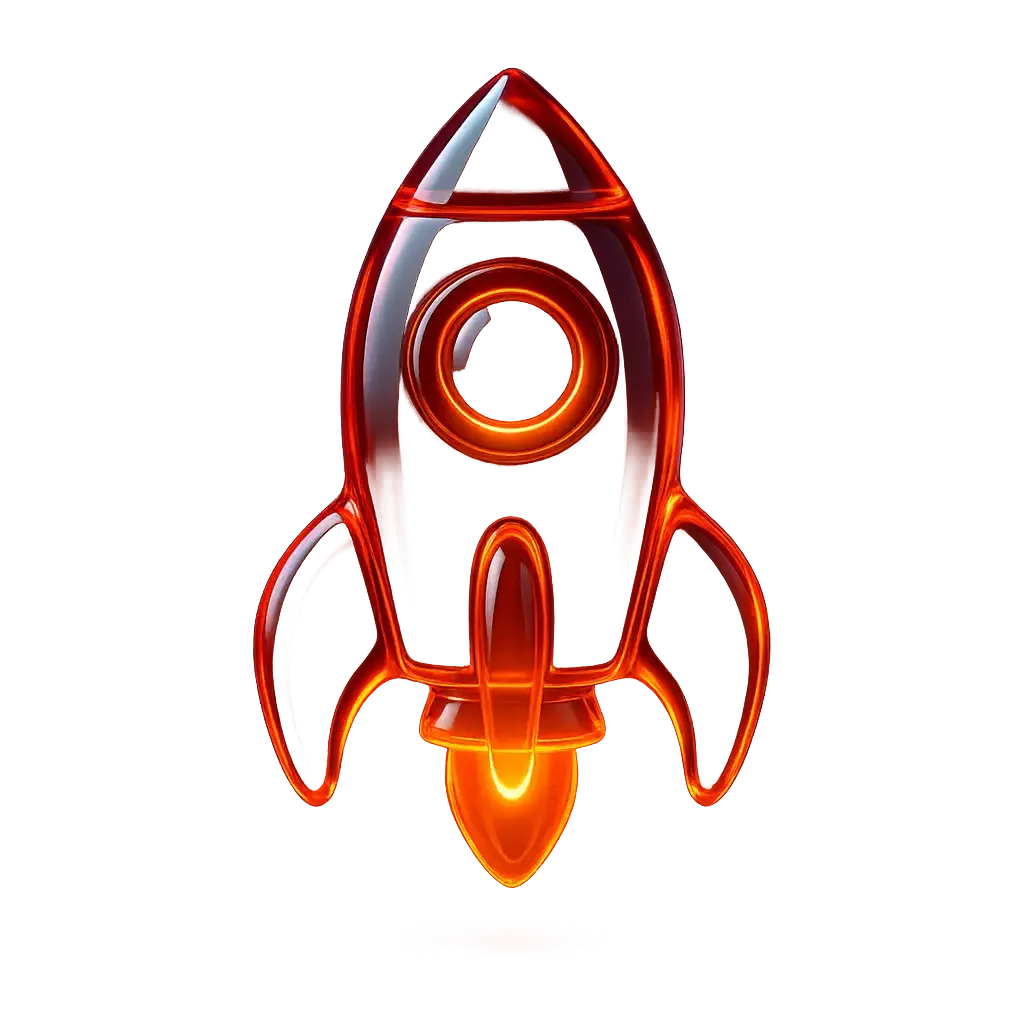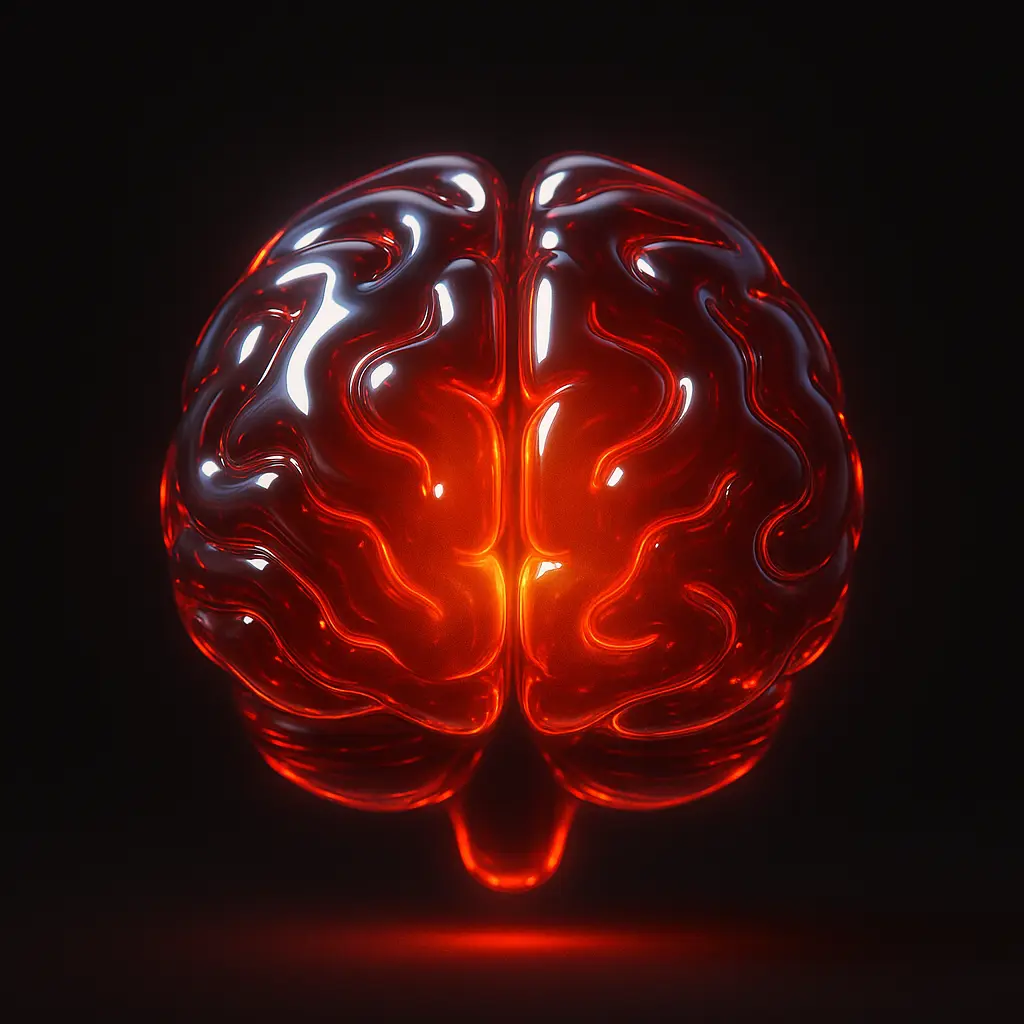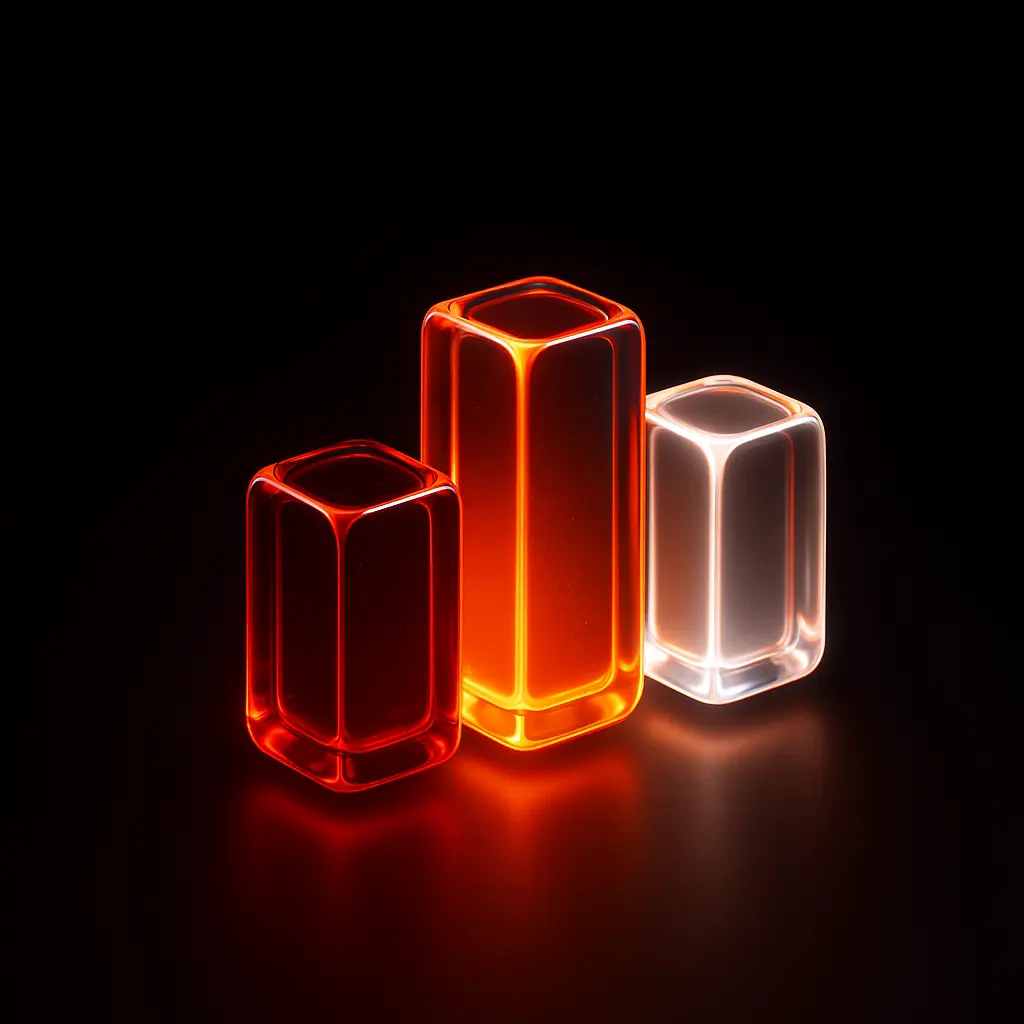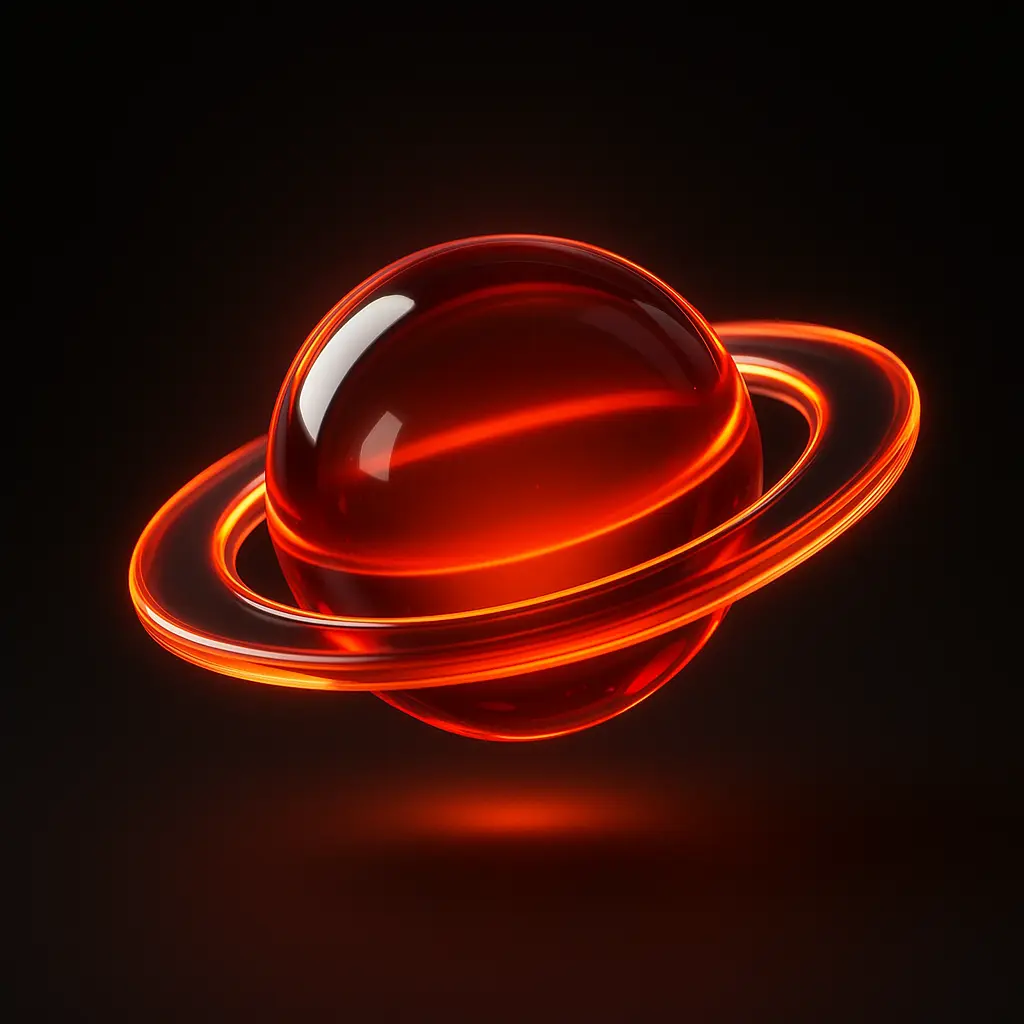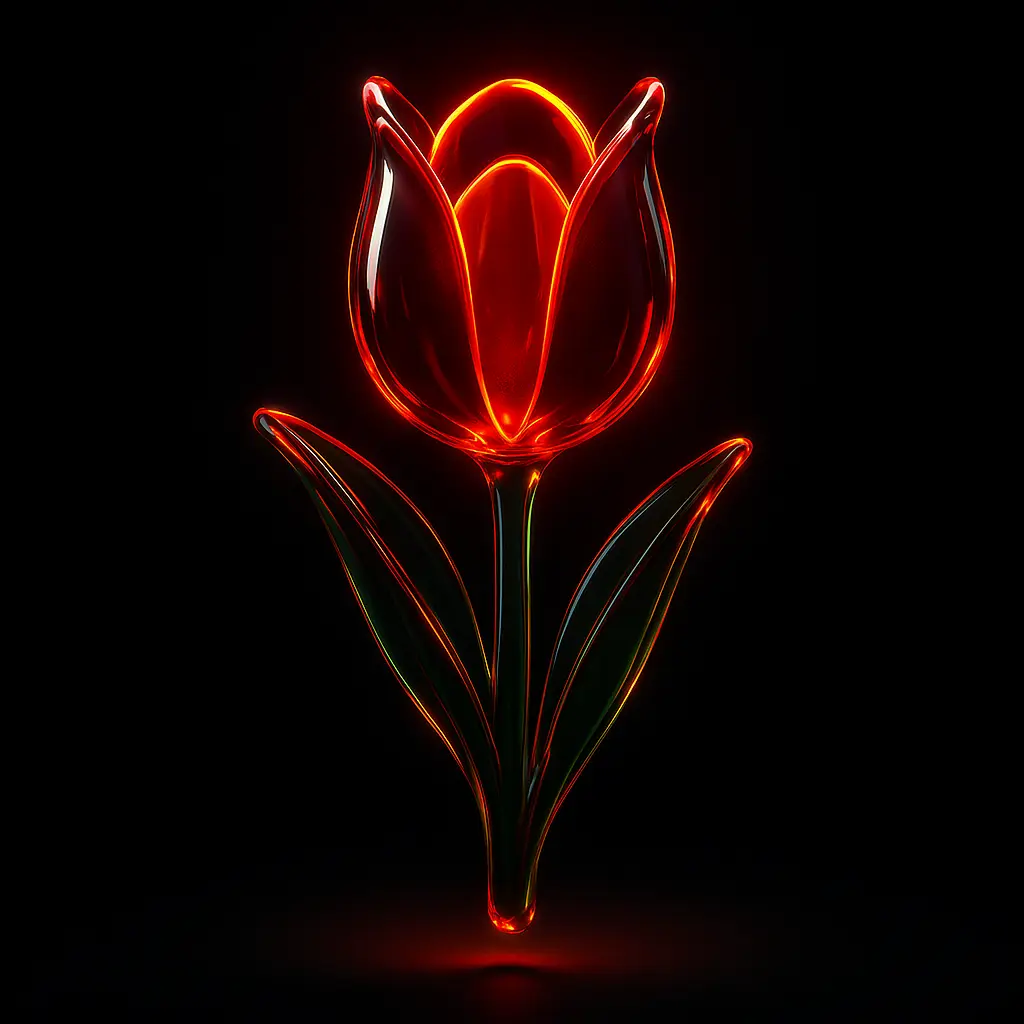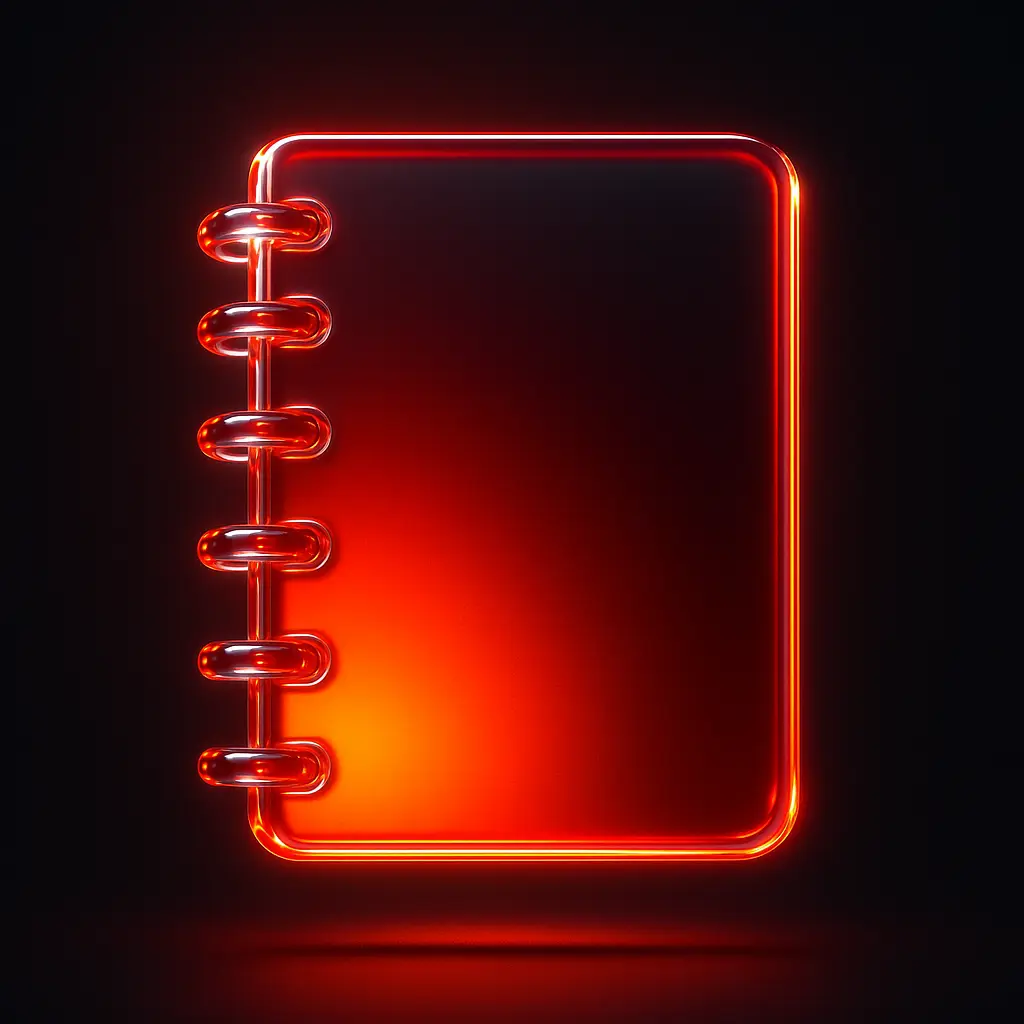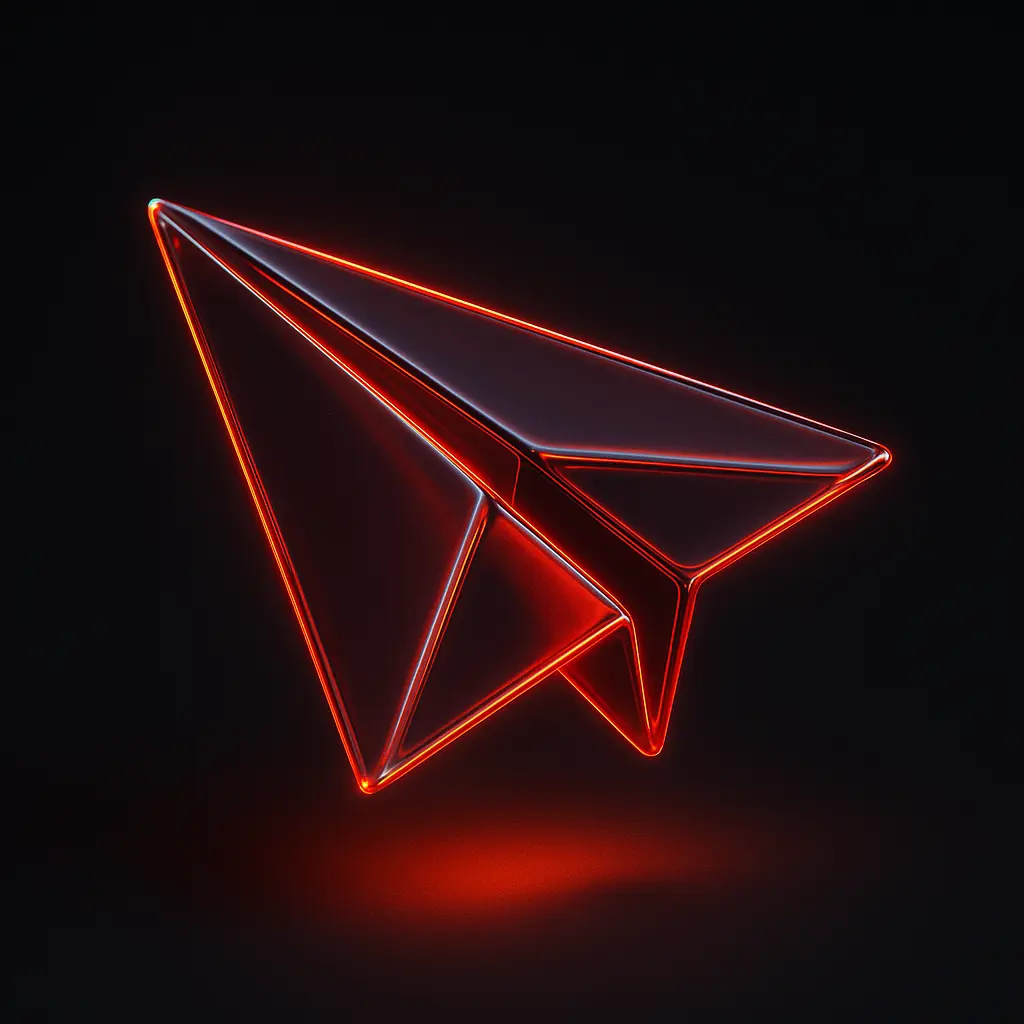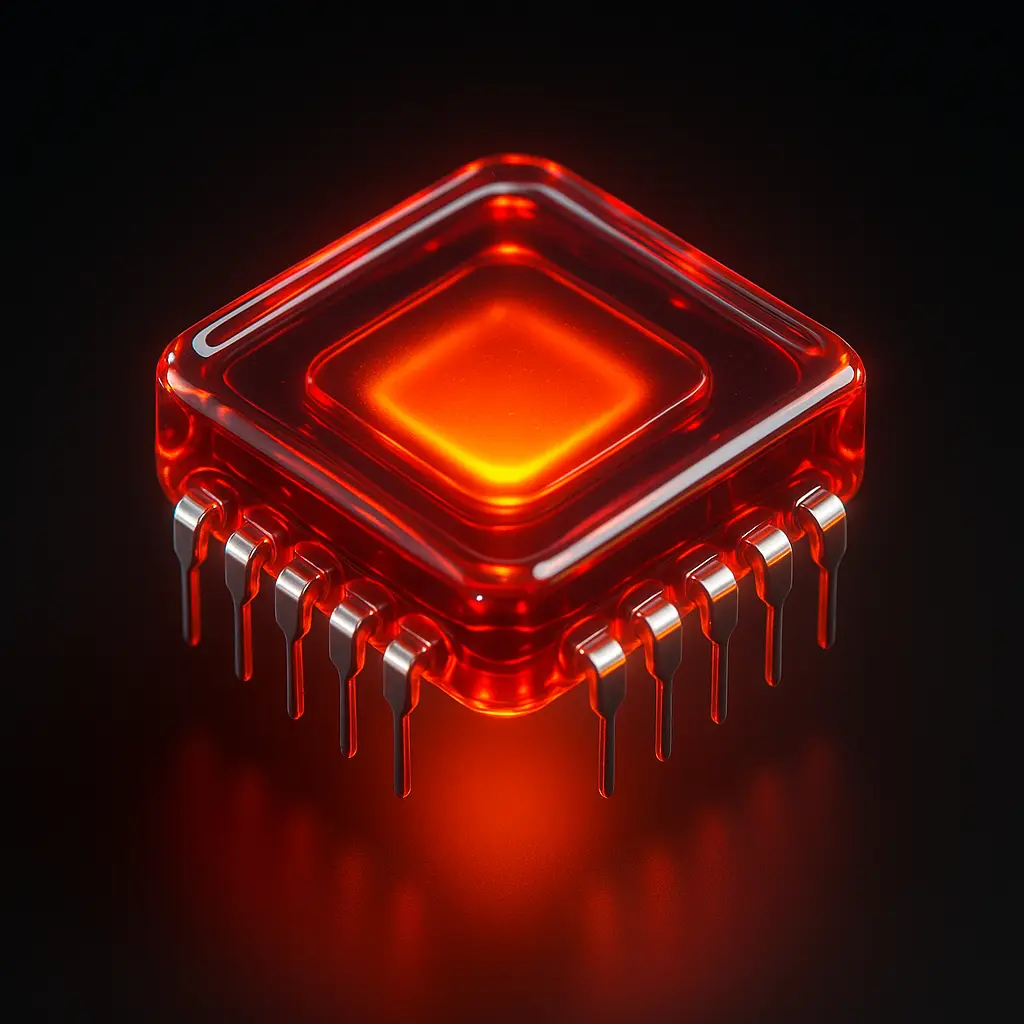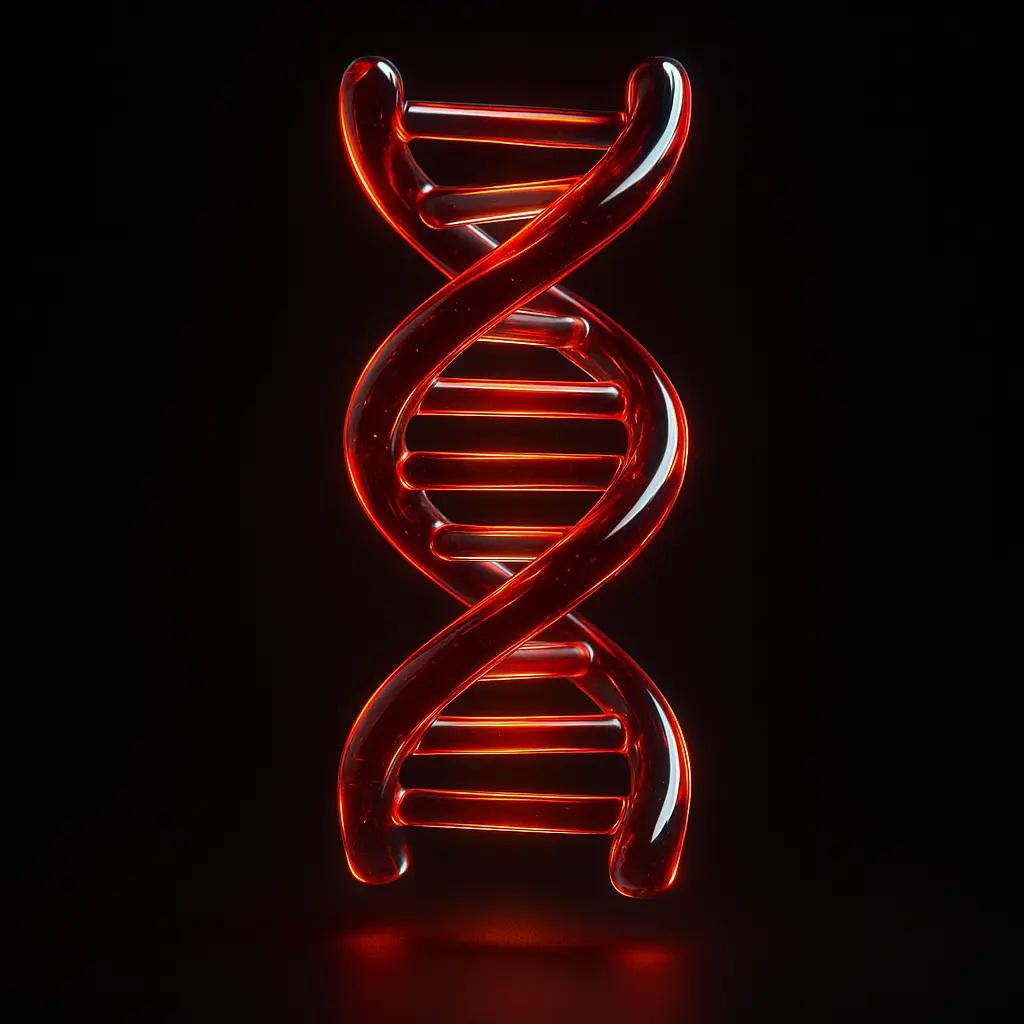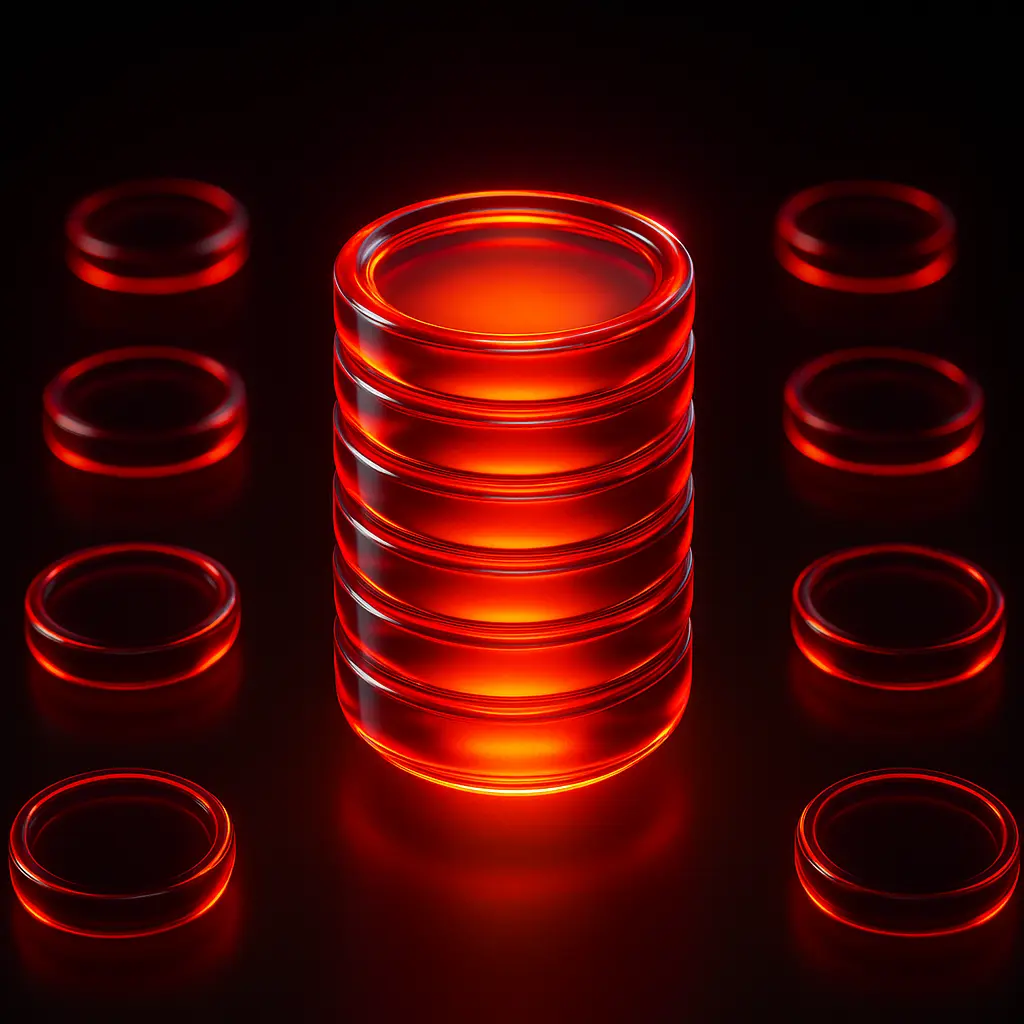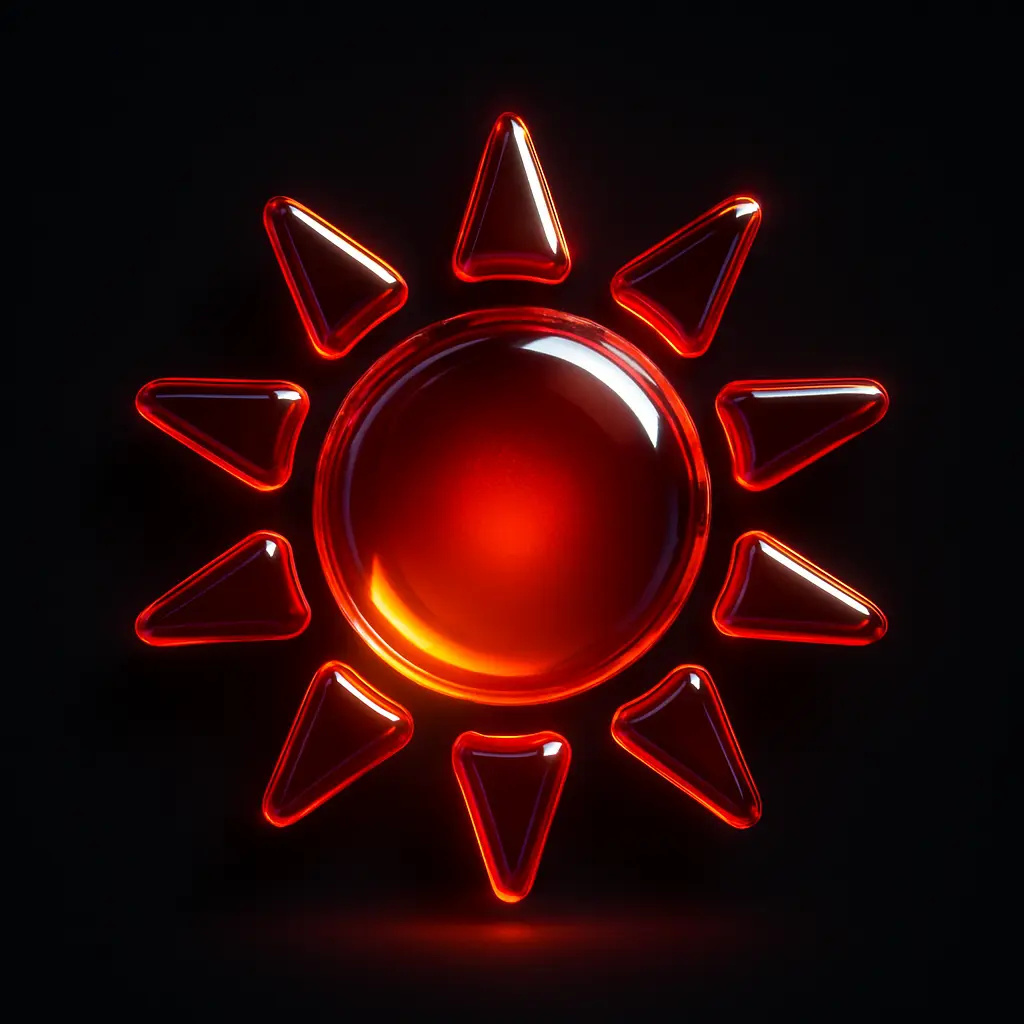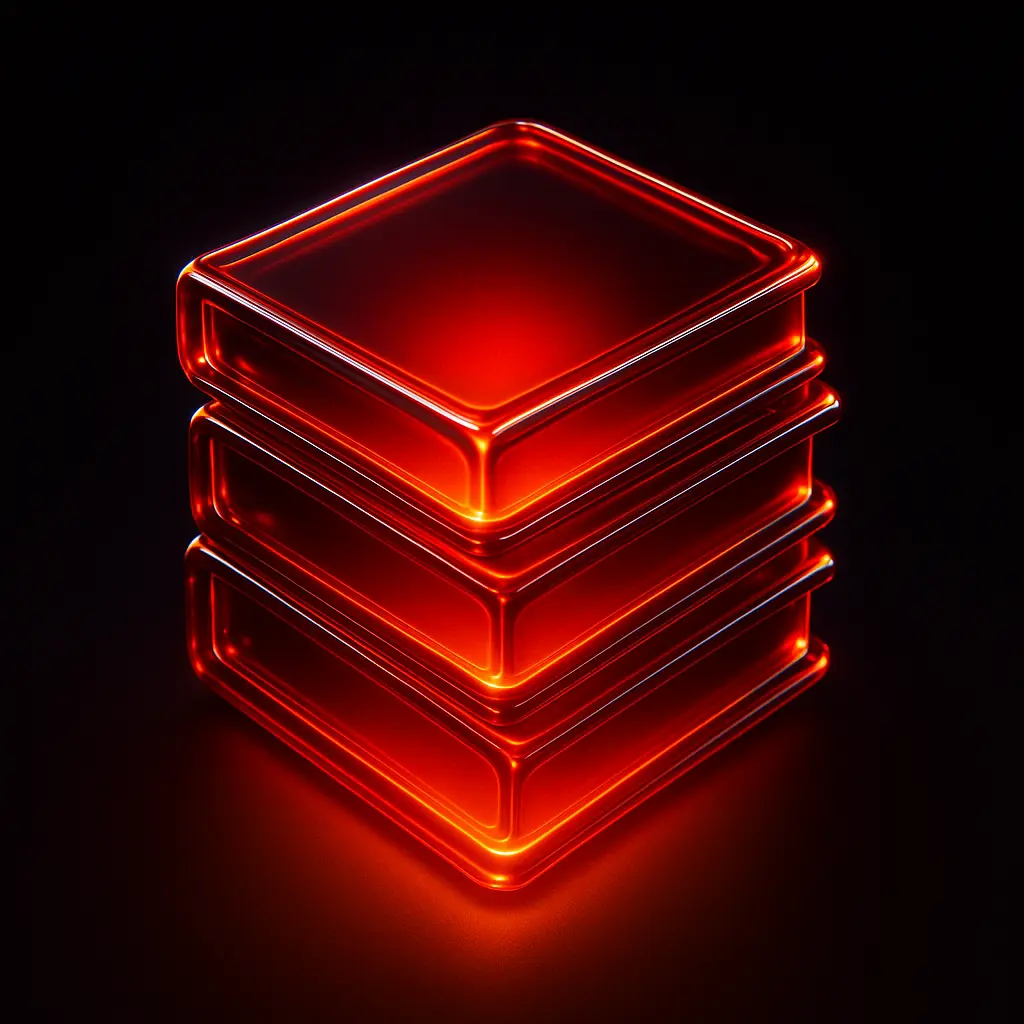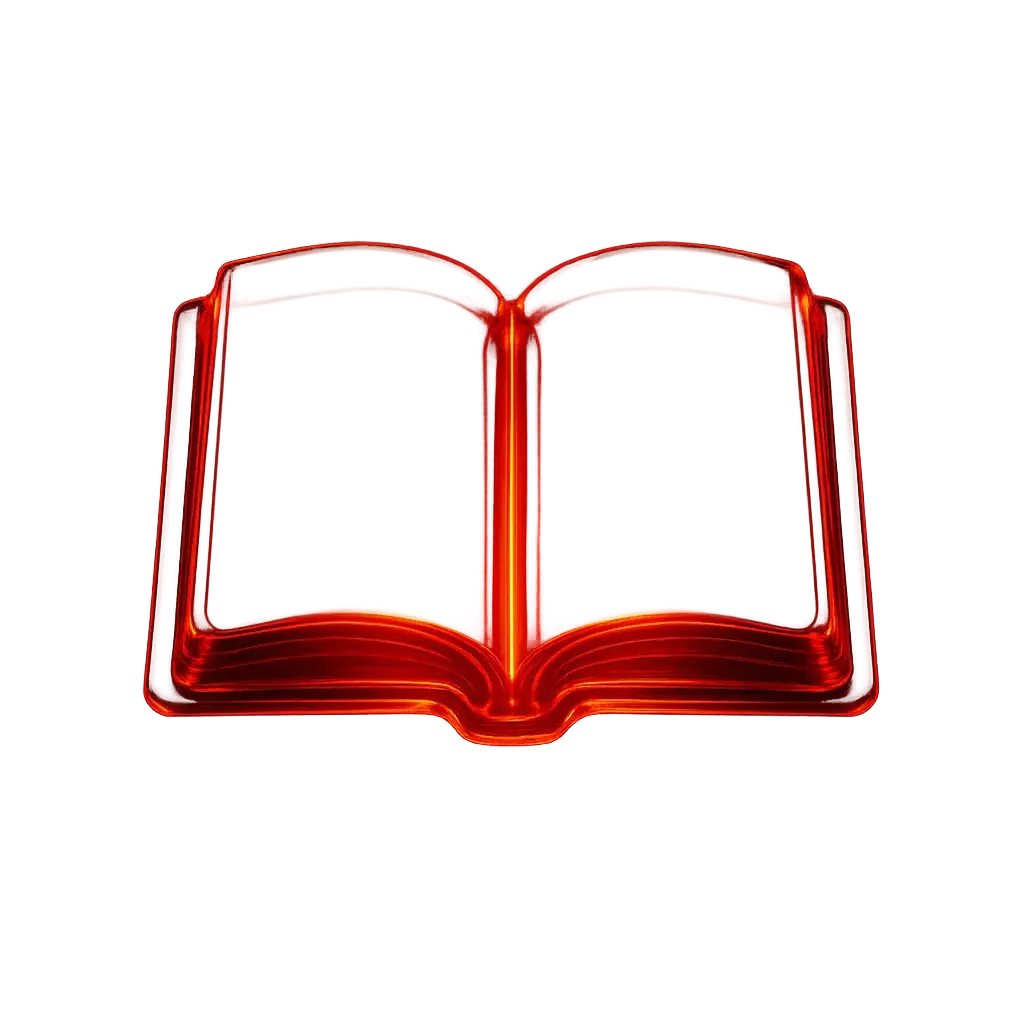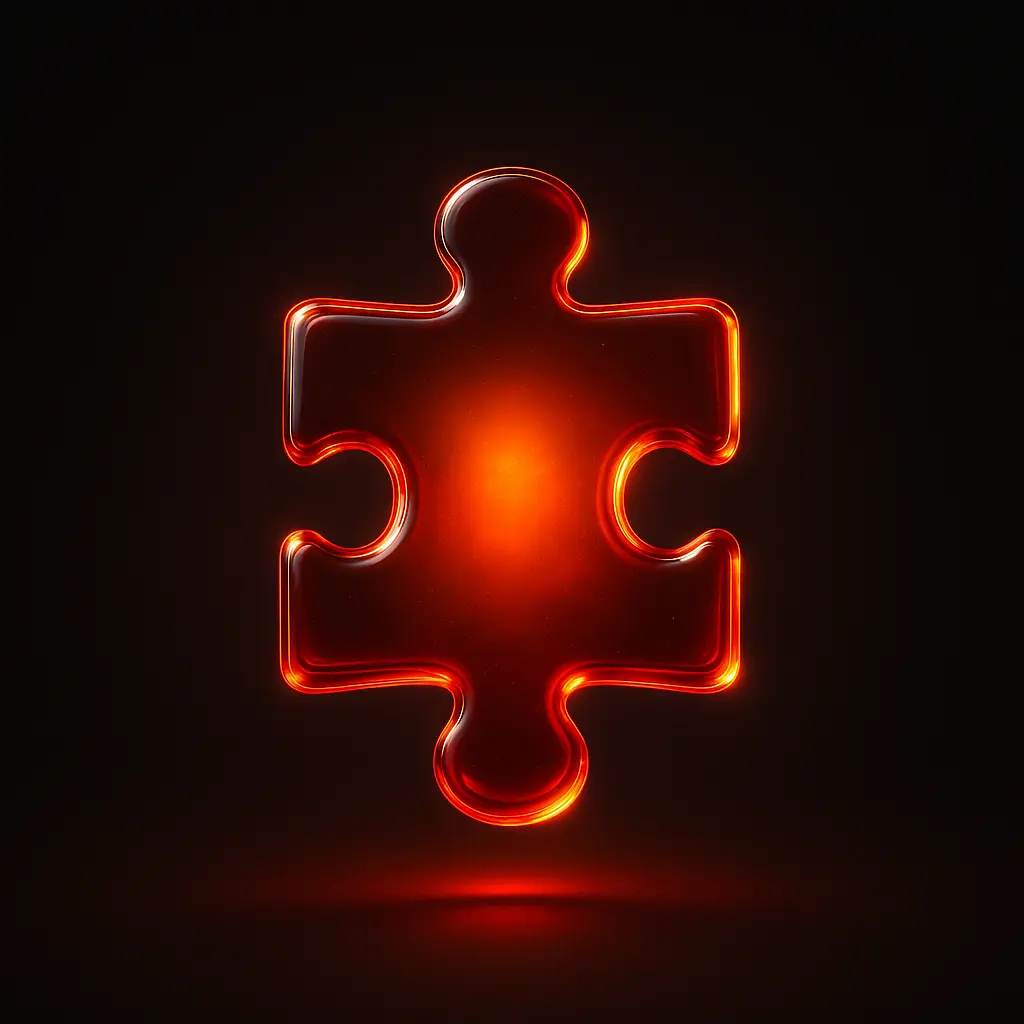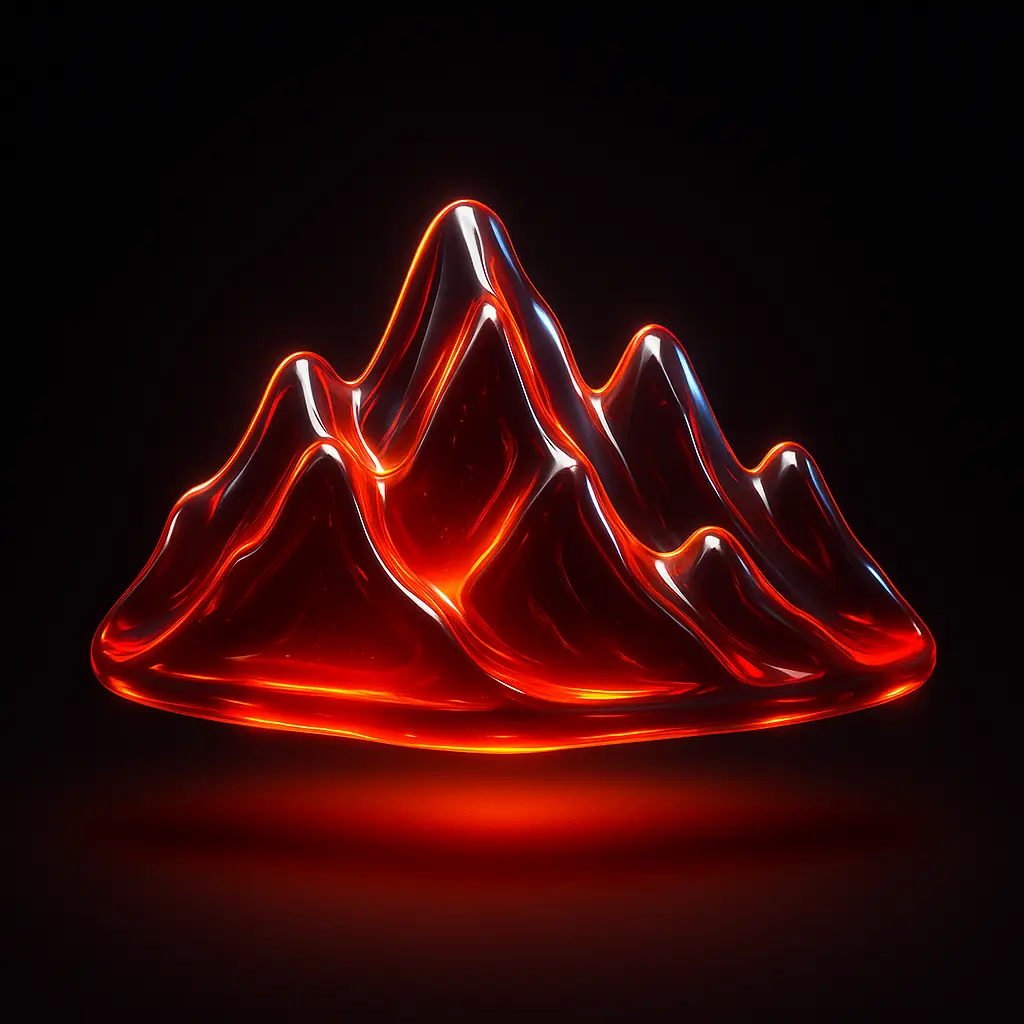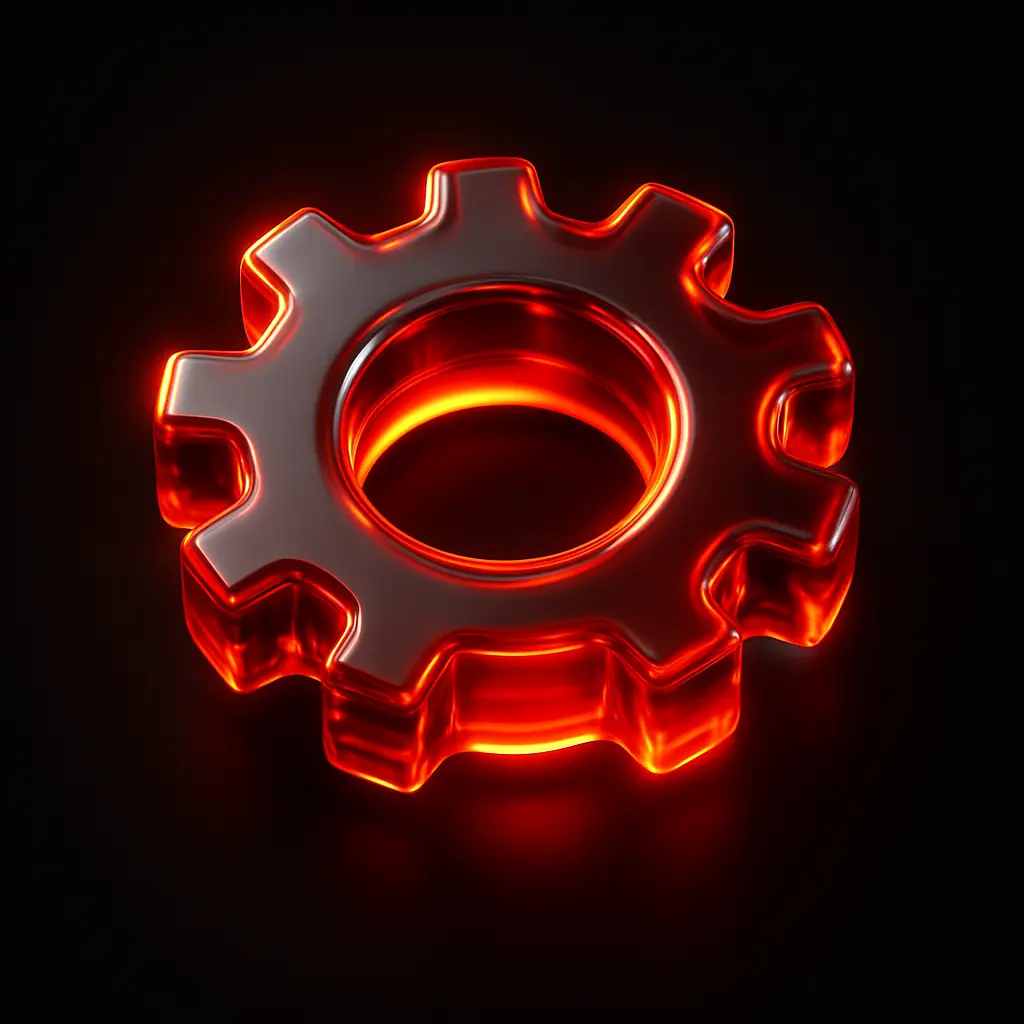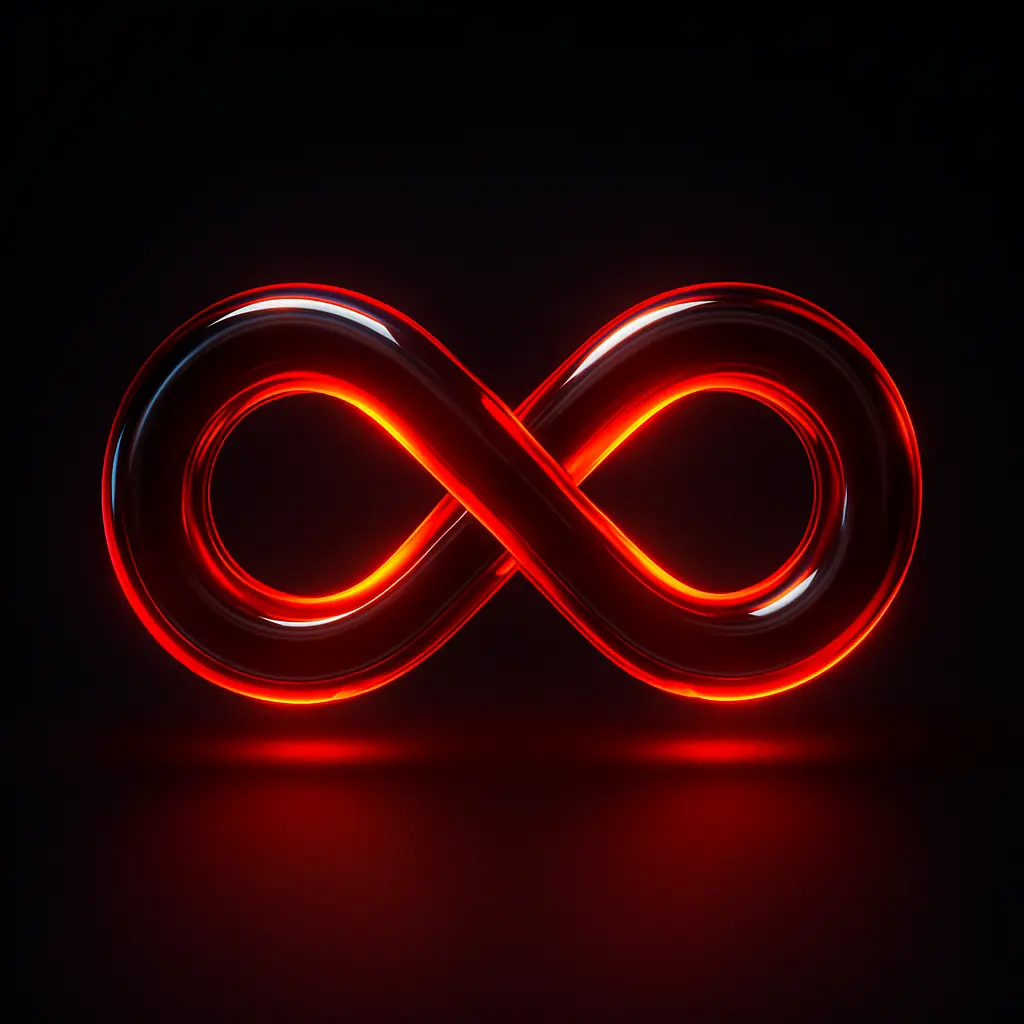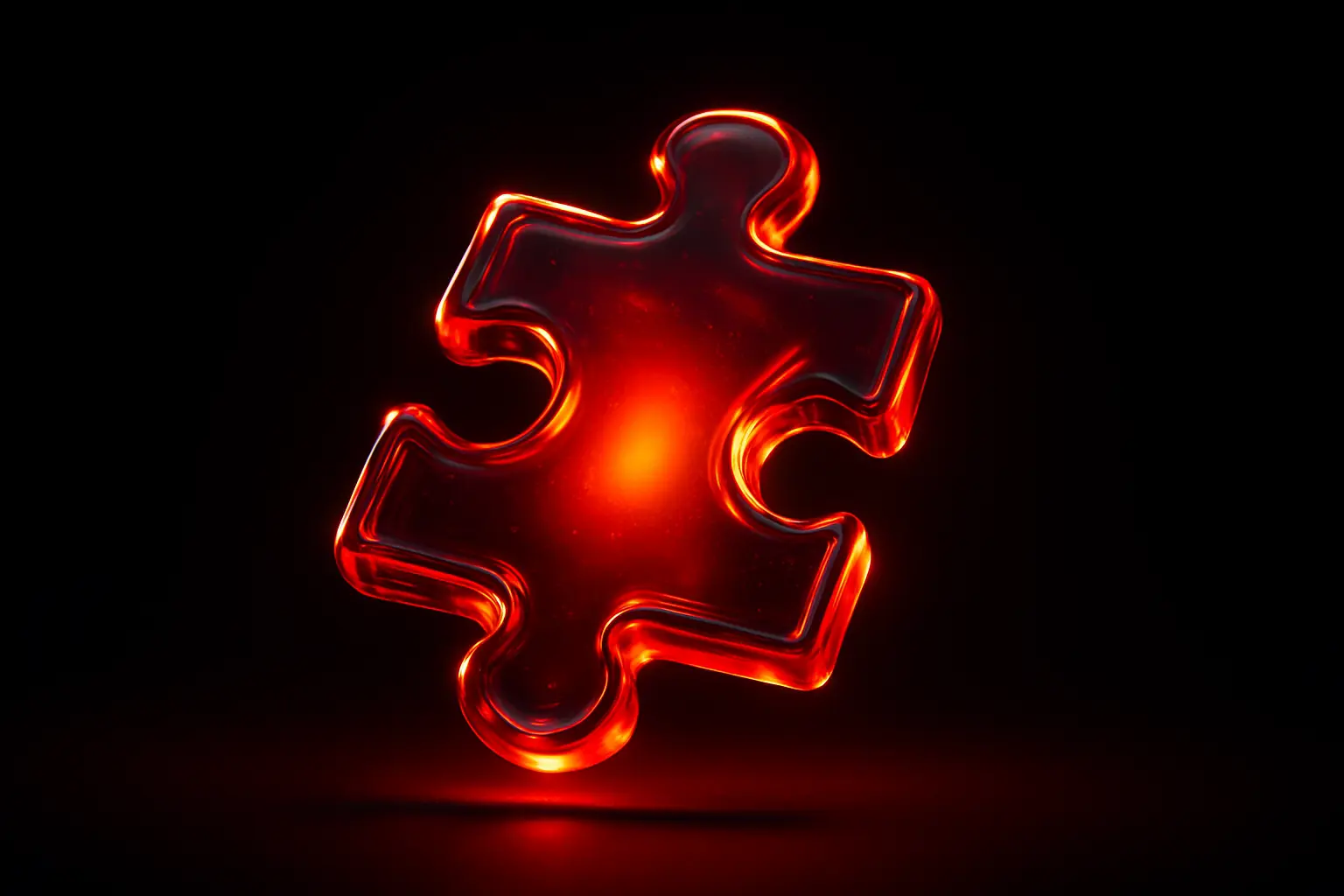AI 3D Glass-gel Icon Generator
Create stunning 3D Glass-gel Icon with AI 3D Glass-gel Icon Generator
Introduction to AI 3D Glass-gel Icon Generator
3D Glass-gel Icon Generator is an AI-powered visual creation tool that lets designers, developers, and creatives craft captivating 3D icons with effortless fluidity. By combining soft reflections, lush transparency, and customizable input prompts, the generator produces futuristic, glass-gel icon assets ready for digital use.
Whether you're craving to explore the dreamlike allure of glassmorphism or just need a quick hit of soft-luxe visuals, the 3D Glass-gel Icon Generator meets you where aesthetics and ease converge. No steep learning curves. No heavy software. Just the weightless joy of seeing your ideas shine in high-gloss dimension.
Features of AI 3D Glass-gel Icon Generator
Instant Ideas with the 3D Glass-gel Icon Generator
When you're struck by a design idea but not the tools to render it, the 3D Glass-gel Icon Generator transforms prompts into gleaming, ready-to-use icons. Perfect for trend-forward branding or moodboards, the 3D Glass-gel Icon Generator helps you visualize soft-glow dreams without touching a 3D suite. Ideal for exploring icon style trends and creative design starters.
Soft-Gloss Aesthetics Without 3D Hassle
You want that high-shine, translucent style—but traditional 3D tools are bulky, costly, and confusing. The 3D Glass-gel Icon Generator simplifies the entire process, delivering polished icon visuals through intuitive text and image prompts. The 3D Glass-gel Icon Generator lets you focus on visual elegance, not technical gymnastics. It is your shortcut to dreamy digital gloss.
AI-Generated Looks for Glassmorphism Lovers
If you've been eyeing the rise of glassmorphism but dodging full-on 3D software, you're not alone. The 3D Glass-gel Icon Generator uses AI-generated artistry to deliver luminous, style-rich icons with depth and personality. From playful blobs to radiant UI metaphors, the 3D Glass-gel Icon Generator embraces your taste for ultra-modern aesthetics and keeps your workflow light.
Related Playgrounds
Why Use the AI 3D Glass-gel Icon Generator
Visual Storytelling Made Easy
You can quickly express your brand’s attitude or personality through a custom 3D Glass-gel Icon, making your profile or product instantly more recognizable and emotionally resonant to your audience.
Instant Personalization
Whether you're customizing a game interface, app design, or social media avatar, generating a 3D Glass-gel Icon helps you craft something that feels uniquely yours without needing advanced design skills.
Creative Exploration Playground
Experimenting with shape, depth, and texture in a 3D Glass-gel Icon lets you explore your visual ideas in seconds, unlocking new concepts and helping you test bold creative directions with ease.
The Best AI 3D Glass-gel Icon Generator
Free to use
Unlock powerful art tools at zero cost, making it easy for anyone to create and innovate without barriers.
Fully Private
Your creations and data stay confidential, guaranteeing your artistic work remains safe and secure.
Easy to Start
Built for ease of use, so you can jump in and thrive—no matter your skill level or experience.
How to Use AI 3D Glass-gel Icon Generator
Open the generator
Click our 3D Glass-gel Icon tool. You don't need to download or install anything on your device.
Add prompt or image
Describe or upload the image your want to turn into 3D Glass-gel Icon artwork from your device or your Gallery.
Wait
The Image Generation process will start automatically. Simply wait a moment for your image to be generated or restyled.
Frequently Asked Questions
What is the 3D Glass-gel Icon Generator?
The 3D Glass-gel Icon Generator is an AI-powered image creation tool that lets you generate eye-catching icons with a glossy, dimensional look—like they’re sculpted from liquid glass. Simply input a detailed text prompt or combine it with an image to get stunning results in seconds. It’s designed for creative users who want quick, high-quality outputs without technical complexity.
How do I use the 3D Glass-gel Icon Generator?
To use the 3D Glass-gel Icon Generator, just open the generator online—no installation is needed. First, type in a descriptive prompt or upload up to 3 reference images. Then, click to begin and wait while your icon is created. The process is quick, and the image appears shortly after. For extra guidance, explore example prompts and remix them using the 'Make it yours' feature.
Is the 3D Glass-gel Icon Generator free to use?
Yes, the 3D Glass-gel Icon Generator offers 5 free generations per day without requiring a login. If you'd like to generate more images, you can sign in and add credits for additional creations. This makes it easy to explore and experiment before deciding whether to upgrade your use.
Can I use the 3D Glass-gel Icon Generator without uploading an image?
Yes, you can use the 3D Glass-gel Icon Generator by entering just a text prompt. While uploading reference images helps refine the style, it’s completely optional. The AI will still generate impressive icons based purely on your description if that’s how you prefer to create.
What makes the 3D Glass-gel Icon Generator different from other AI image makers?
The 3D Glass-gel Icon Generator stands out with its ability to generate striking, stylized icons that feel fluid, dimensional, and ultra-modern. Its focus on the glass-gel aesthetic makes it perfect for creatives seeking high-impact visuals without complex software. You also get free daily generations and prompt inspiration to make creation easier and more fun.
Why use the 3D Glass-gel Icon Generator instead of designing manually?
Manual design can be time-consuming and requires specific tools and skills. The 3D Glass-gel Icon Generator simplifies the process—type your idea and get a polished icon in moments, no design background necessary. It's ideal when inspiration strikes or when you want to quickly experiment with looks and styles before committing to manual work.
How do I get better results with the 3D Glass-gel Icon Generator?
For better results with the 3D Glass-gel Icon Generator, try writing clear, detailed prompts. Mention key attributes like object type, colors, texture, or mood. If you're unsure what to write, check out built-in example prompts and use 'Make it yours' to customize them. Adding a reference image is optional but can sharpen the output to match your intent.
Can I use the 3D Glass-gel Icon Generator on my phone?
Yes, the 3D Glass-gel Icon Generator works smoothly on phones and tablets. There’s no need to download an app—just visit the generator online and start creating directly from your device. The experience is designed to be mobile-friendly and accessible wherever you are.
Do I need to create an account for the 3D Glass-gel Icon Generator?
No, you don’t need an account to use the 3D Glass-gel Icon Generator for basic access. You can generate up to 5 icons per day without logging in. If you want more generations or want to track your usage, you can sign in and add credits for expanded access.
How can I leave feedback or report an issue with the 3D Glass-gel Icon Generator?
Feedback is always appreciated. If you have suggestions or run into an issue while using the 3D Glass-gel Icon Generator, just send an email to hi@runcomfy.com. User input helps improve the generator and ensures it continues to create great experiences.