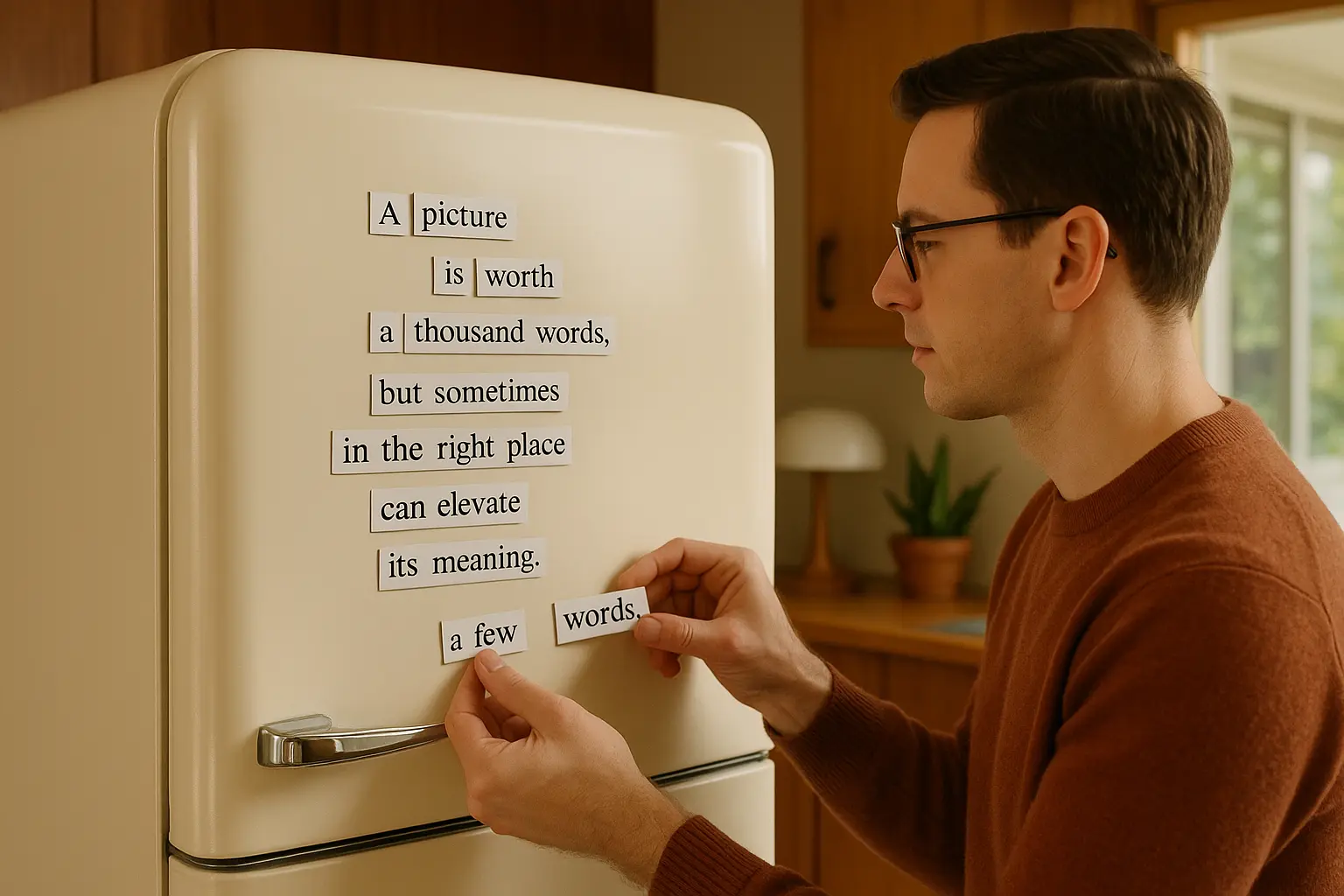
gpt-4o-image/edit
Generate and edit images from prompts and photos with OpenAI GPT-4o Image.
Transform images naturally with ChronoEdit LoRA, an AI image-to-image model delivering physics-aware, temporally coherent edits that preserve realism, lighting, and geometry for professional visual refinement.












Chrono Edit LoRA is a high-fidelity image-to-image editor designed for precise, physics-aware changes while preserving scene geometry, materials, and lighting. It favors targeted modification over full-frame regeneration, keeping pose, perspective, and texture continuity intact under subtle retouching or bold restyling. Chrono Edit LoRA blends LoRA-based adaptability with strong structure preservation, enabling controlled corrections, content replacement, and mood shifts without collateral drift. With tunable guidance, inference steps, a safety checker, and Turbo Mode for rapid iteration, it balances realism, stability, and speed. Optional temporal reasoning maintains cause-and-effect plausibility across iterative passes on the same input. Key capabilities:
Start by supplying a clear base image via image_url, then describe desired changes and what must be preserved. Use concrete nouns, materials, lighting, and spatial cues. Adjust guidance_scale to control strength, and increase num_inference_steps when finer detail is needed. Choose resolution 480p or 720p, set output_format, and fix seed for reproducibility. Turbo Mode accelerates previews.
Examples:
seed and vary guidance_scale or steps for controlled exploration.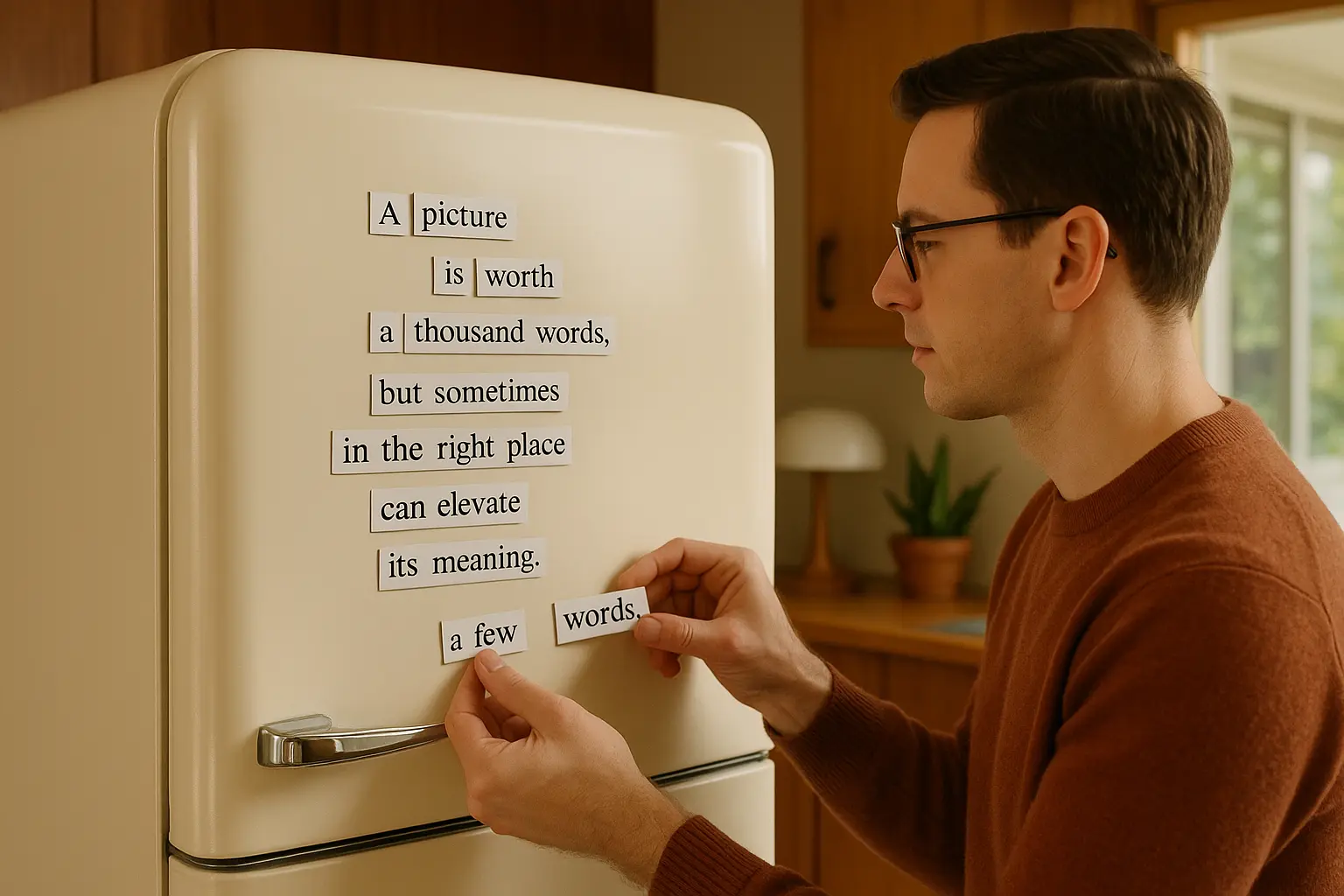
Generate and edit images from prompts and photos with OpenAI GPT-4o Image.

Generate accurate brand visuals with high-fidelity text-to-image control.
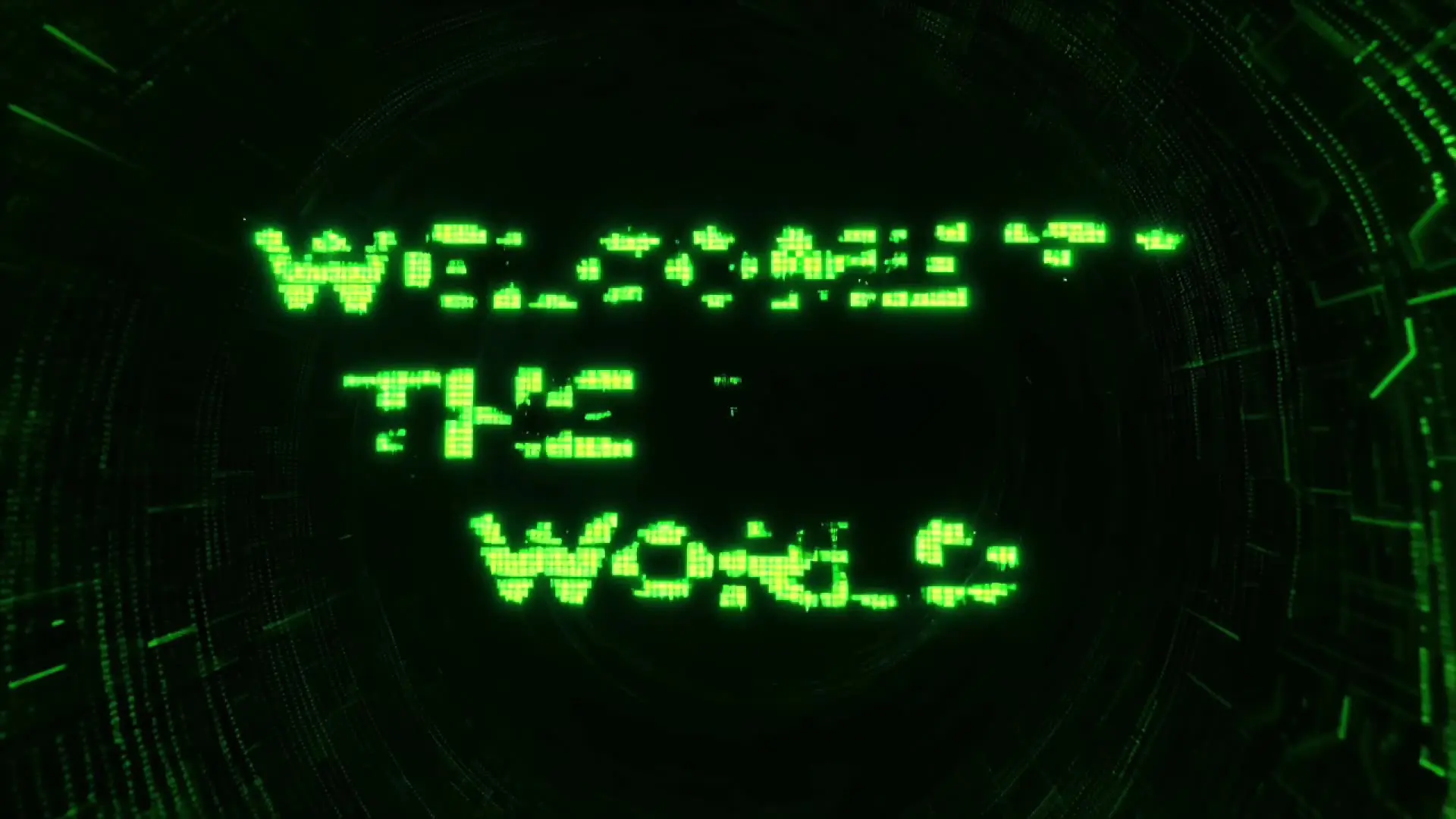
Rapid text-to-image tool with vivid output and few-step control

Fast, precise, iterative AI image editing model.

Edit visuals via text with multi-layer control and style memory.

Generate images from text prompts with Wan 2.5 Preview.
Chrono edit lora is an AI-powered image-to-image editing model created by NVIDIA and the University of Toronto. It treats the original and final images as frames in a temporal sequence, reasoning through intermediate frames to ensure realistic lighting, geometry, and shadows in each edit.
Chrono edit lora stands out with its physics-aware consistency, temporal reasoning for realistic visual transitions, and fine-tuning through LoRA layers. When used for image-to-image workflows, it accurately preserves object geometry, lighting, and material fidelity.
Access to chrono edit lora is through Runcomfy’s AI playground, where users spend credits for each generation. While new users receive free trial credits, continued image-to-image use of chrono edit lora requires purchasing additional credits as described in the Generation section of the platform.
Chrono edit lora is best suited for photographers, designers, and researchers who need professional-grade realism in image-to-image editing. It’s widely used for visual effects, product imagery, and synthetic data generation in computer vision projects.
The chrono edit lora model typically produces highly realistic edits that maintain consistent physical traits such as shading and perspective. Its image-to-image output generally surpasses prior open models in terms of visual coherence and material accuracy.
Chrono edit lora supports standard image formats such as JPEG and PNG for both input and output. This makes its image-to-image functionality compatible with most creative and production workflows across design, photography, and AI development applications.
Users can access chrono edit lora directly through Runcomfy’s website, which works well on both desktop and mobile browsers. That means you can perform image-to-image editing conveniently from nearly any modern device with internet access.
While chrono edit lora produces highly realistic edits, it performs best when given high-quality inputs with proper lighting. In image-to-image workflows, overly complex or inconsistent inputs may reduce output accuracy or require longer inference times.