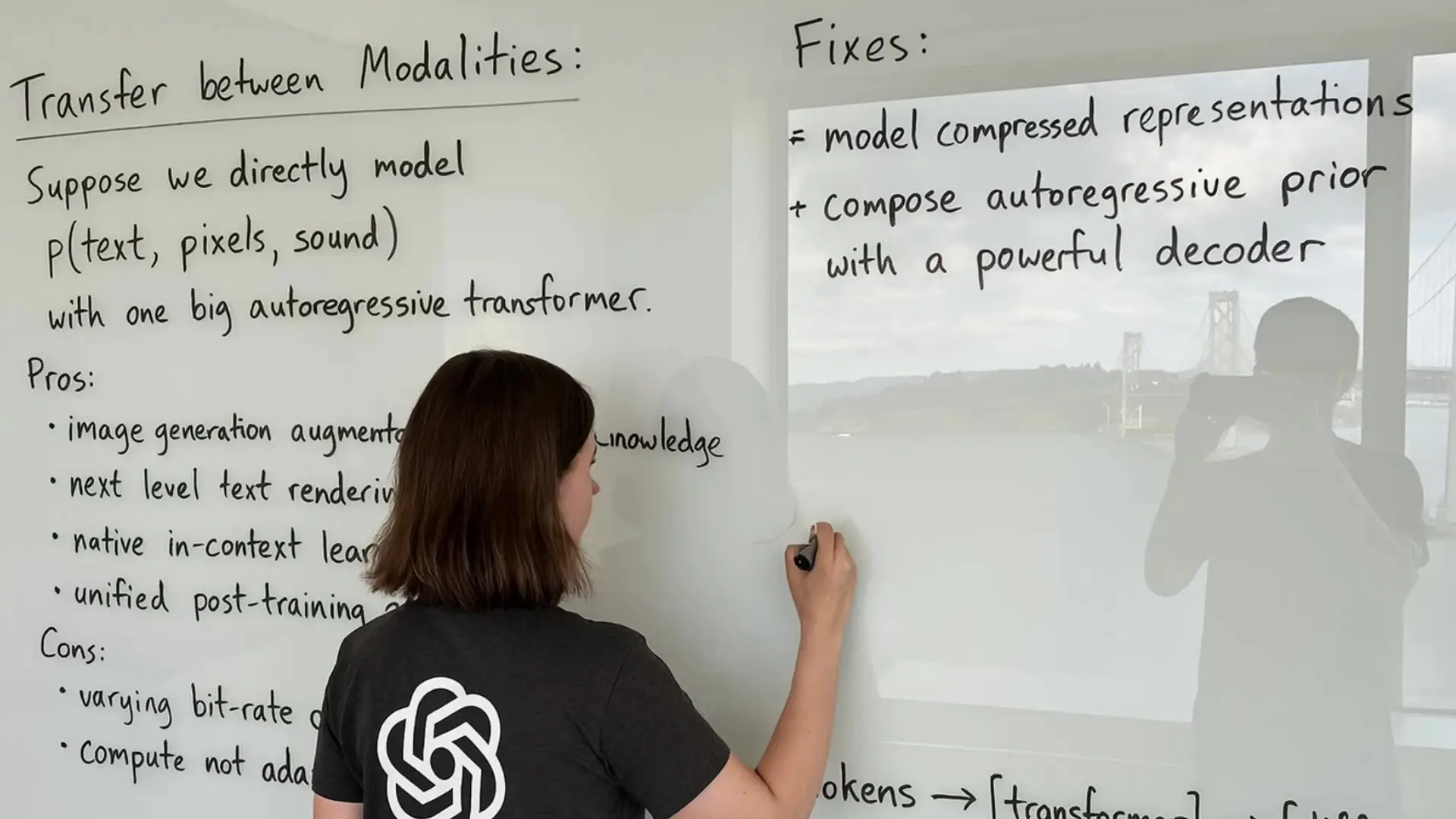
gpt-4o-image/text-to-image
Create photorealistic, text-accurate visuals with precise prompt control.
Generate ultra-realistic images from simple text prompts with ImagineArt 1.5, featuring precise lighting, detailed textures, and flawless typography for professional-level visual creation.
ImagineArt 1.5 is a high-fidelity text-to-image model built for realistic rendering, precise lighting control, detailed textures, and dependable typography. It prioritizes coherent scene structure and material accuracy so compositions remain believable even with complex prompts. With explicit parameters for aspect ratio and seed, ImagineArt 1.5 enables predictable framing, reproducible outputs, and controlled exploration during iteration. The ImagineArt 1.5 model suits professional visual creation workflows where clarity, consistency, and legibility matter.
Key capabilities of ImagineArt 1.5:
Start by stating the subject, setting, and desired visual intent in clear, concrete terms. Describe lighting, materials, and mood with a few strong descriptors rather than many competing adjectives. Use aspect_ratio in ImagineArt 1.5 to set framing early, especially for square thumbnails, widescreen banners, or vertical posters. When you need repeatable results in ImagineArt 1.5, set seed; vary seed to explore alternatives while keeping the core prompt stable. For text elements, spell out exact wording, casing, and approximate placement.
Examples
Pro tips:
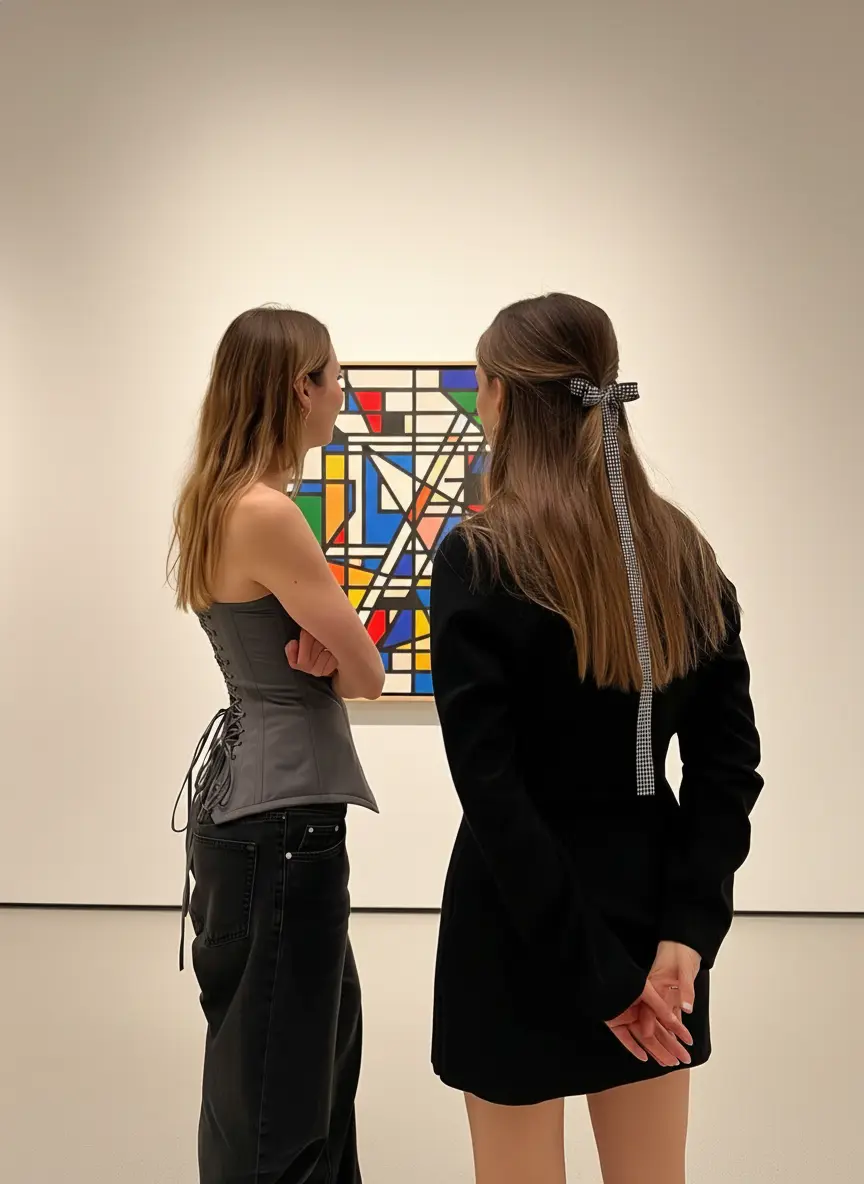




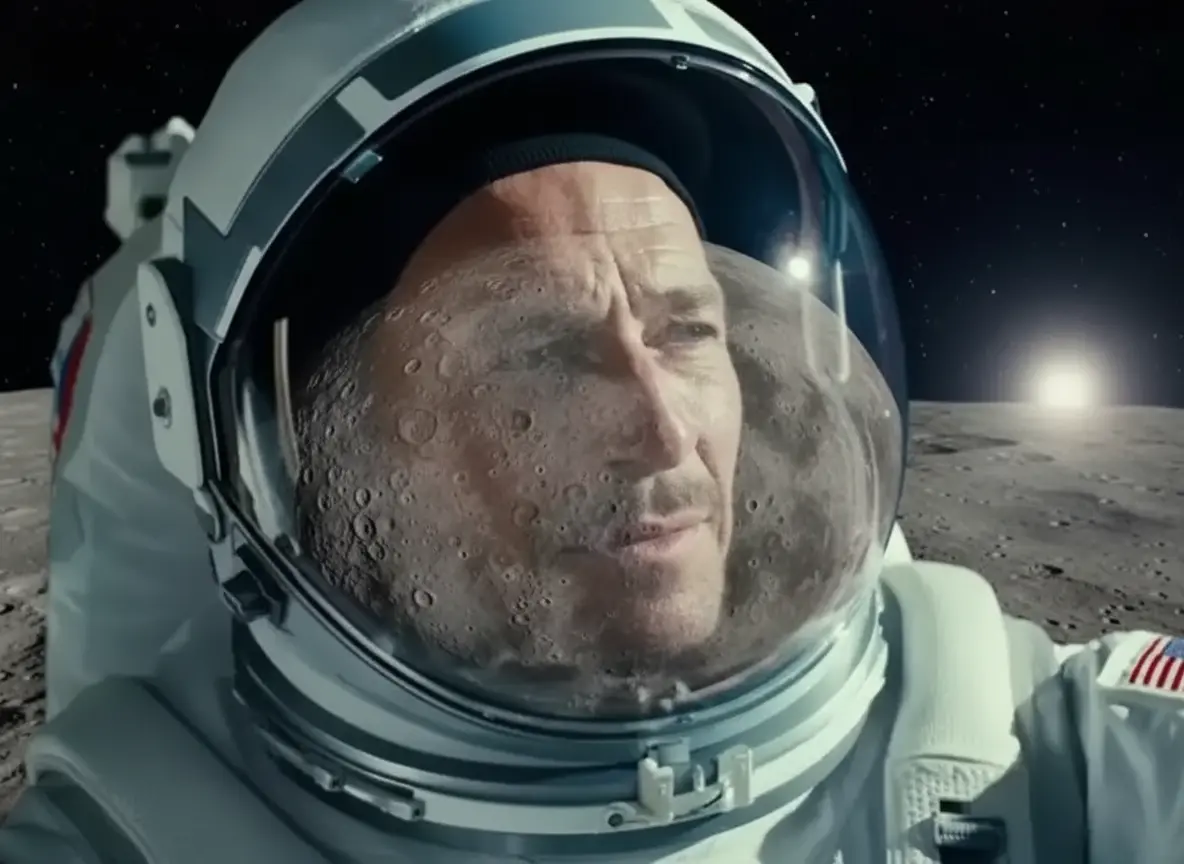






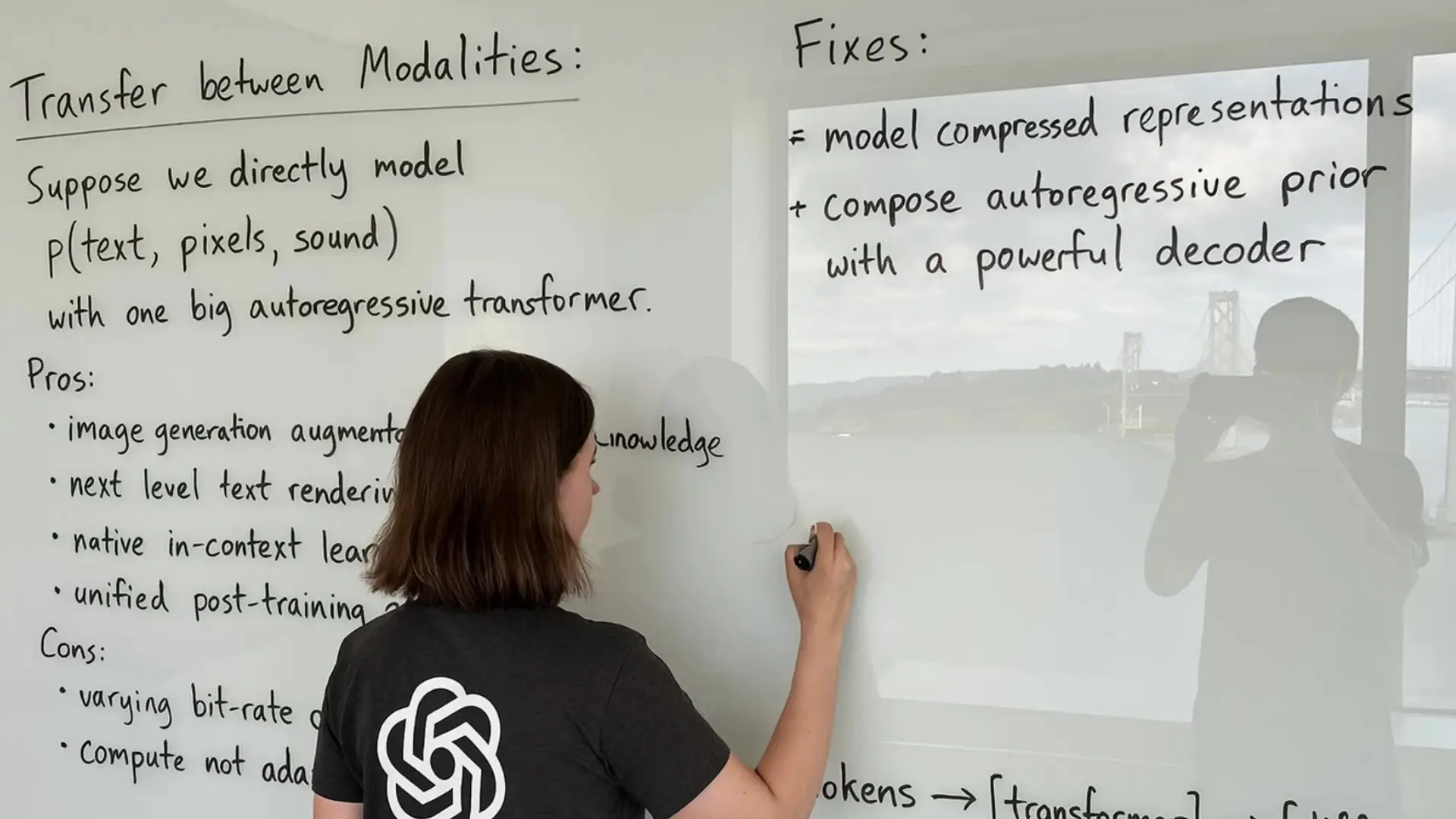
Create photorealistic, text-accurate visuals with precise prompt control.

Generate images fast from text with Google Imagen 4 Fast.

Generate photorealistic images from text with Google Imagen 4 Ultra.

Nail the art of text and vector imagery.

Next-gen visual tool with refined editing, bilingual text control, and seamless image blending.

Edit images precisely and fast with FLUX Kontext Pro.
ImagineArt 1.5 is a generative AI model that converts written text prompts into detailed, photo-realistic visuals through advanced text-to-image technology developed by Vyro.ai.
ImagineArt 1.5 text-to-image offers sharper textures, improved realism, better text accuracy within images, and more reliable depth and lighting compared to ImagineArt 1.0.
Yes, ImagineArt 1.5 text-to-image is designed for professional creators, agencies, and marketing teams who need ultra-realistic visuals for commercial projects such as ads, storyboards, and brand imagery.
Access to ImagineArt 1.5 text-to-image operates on a credit system via Runcomfy’s AI playground, with free trial credits available to new users and additional credits purchasable for ongoing use.
ImagineArt 1.5 text-to-image supports a wide range of visual outputs, including product photos, concept art, portraits, posters, and cinematic scenes with fine lighting, texture, and realism.
The ImagineArt 1.5 text-to-image engine has improved typography generation, making on-image text like signs or UI screens readable and stable, unlike earlier versions.
ImagineArt 1.5 text-to-image is accessible via the Runcomfy website, optimized for desktop and mobile browsers, allowing users to generate images online without additional software.
ImagineArt 1.5 text-to-image is ideal for designers, photographers, agencies, and artists who need realistic imagery and for enthusiasts exploring AI-driven visual creativity.
While ImagineArt 1.5 text-to-image delivers high realism, outputs may vary depending on the prompt quality and credit allowance, and extremely abstract prompts might produce less precise results.