
AI Invitation Card Maker
Design stylish, editable invites with AI—fast, flexible, and free
Explore More AI Invitation Card Maker
Explore Designs Made With Invitation Card Maker

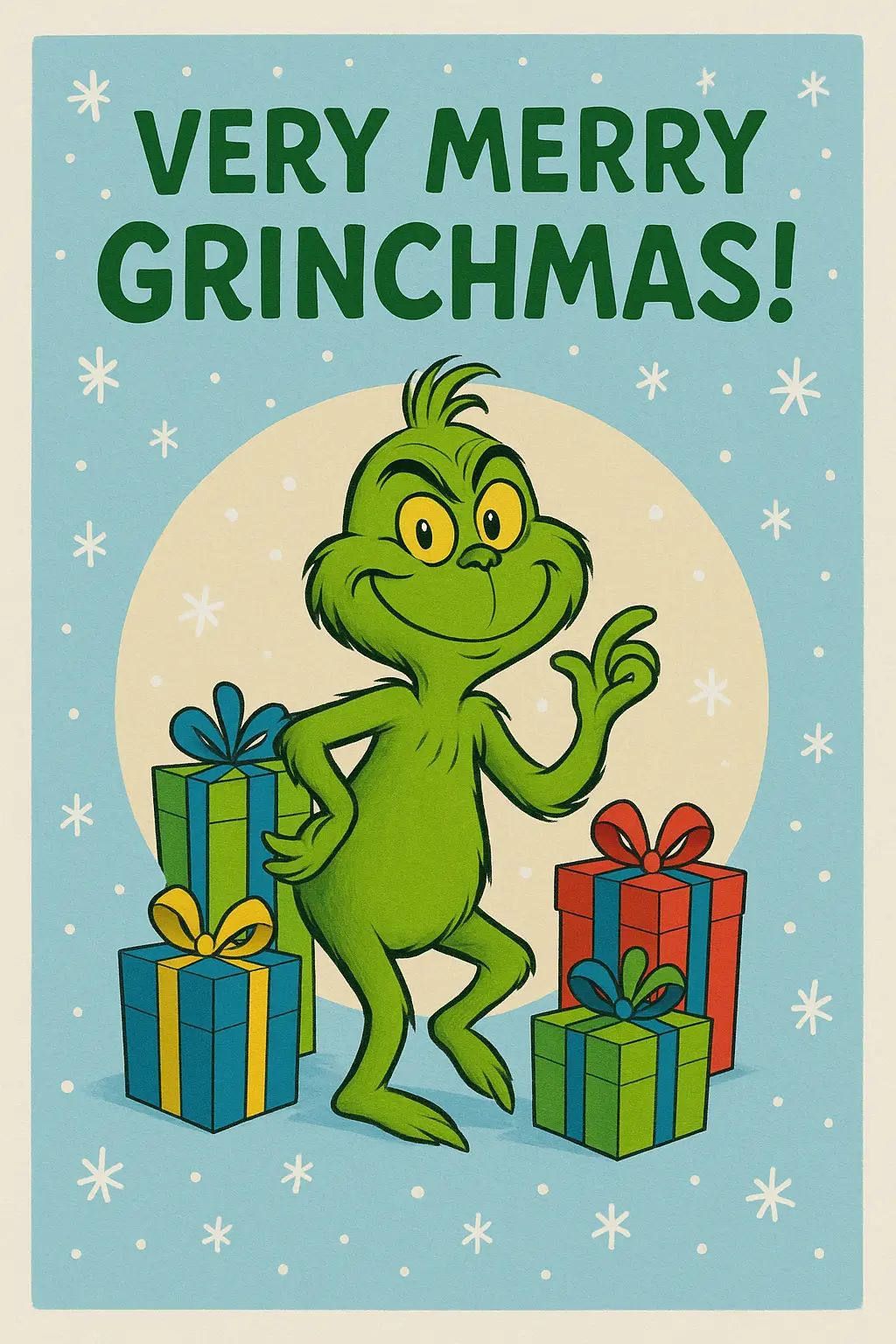



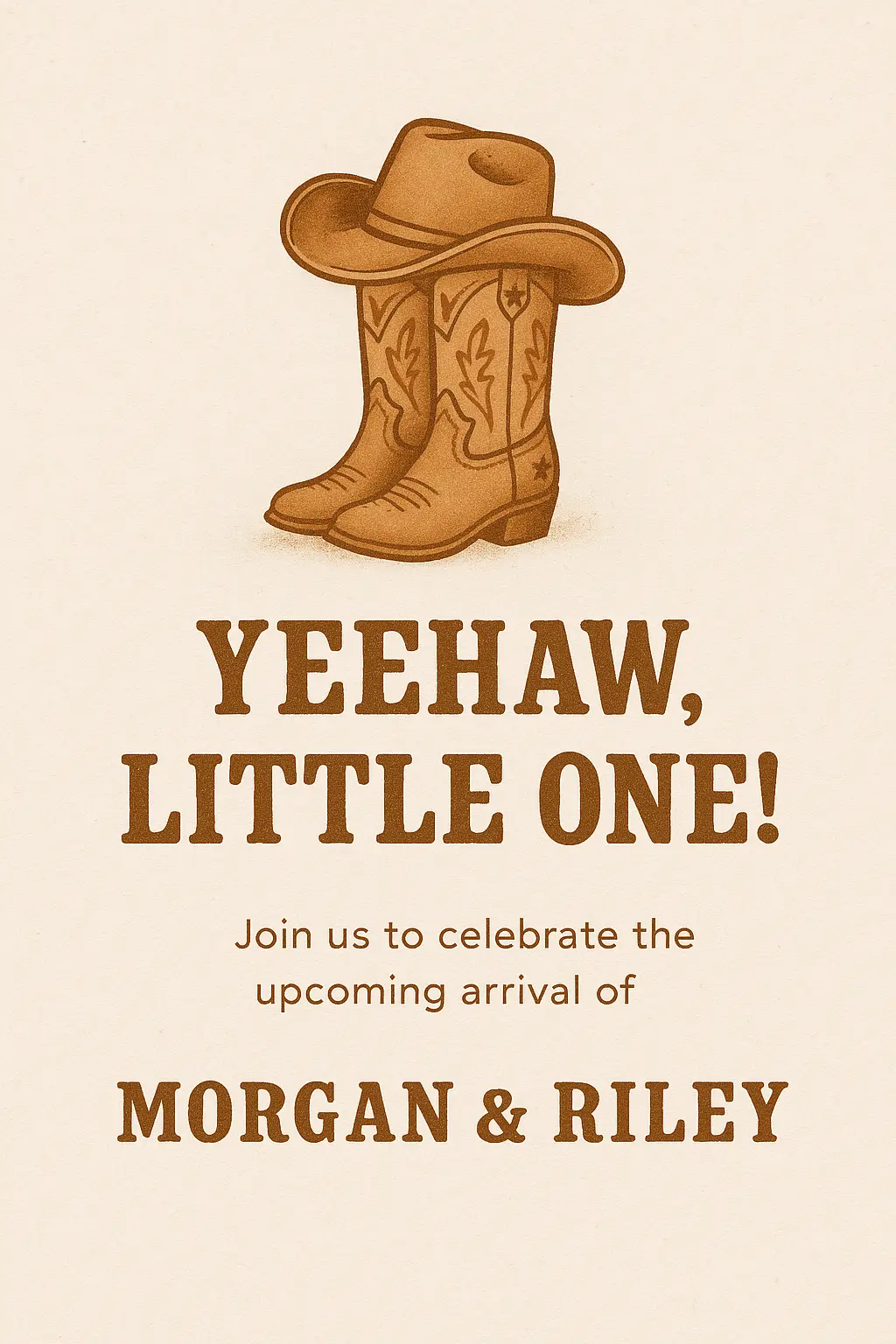


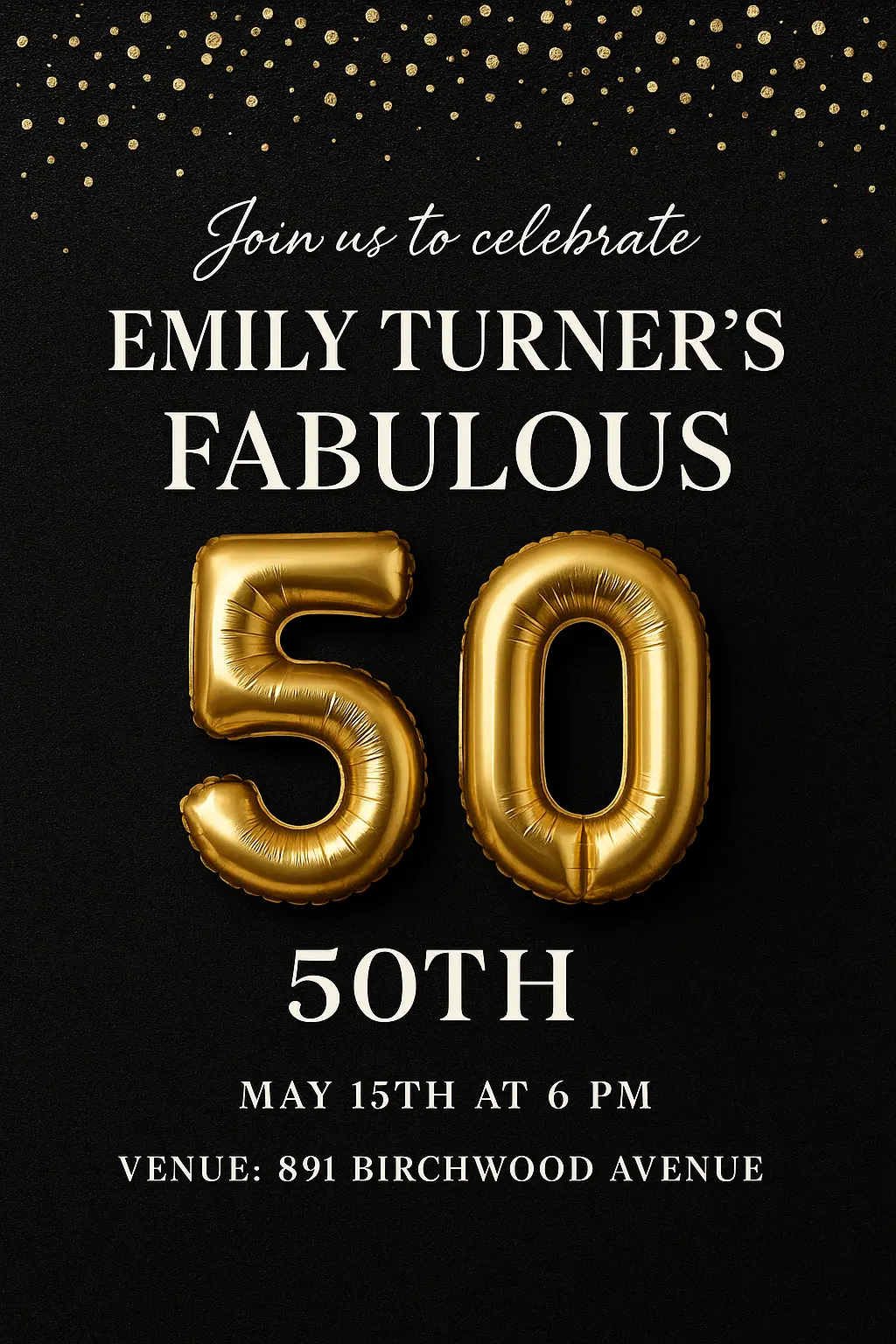






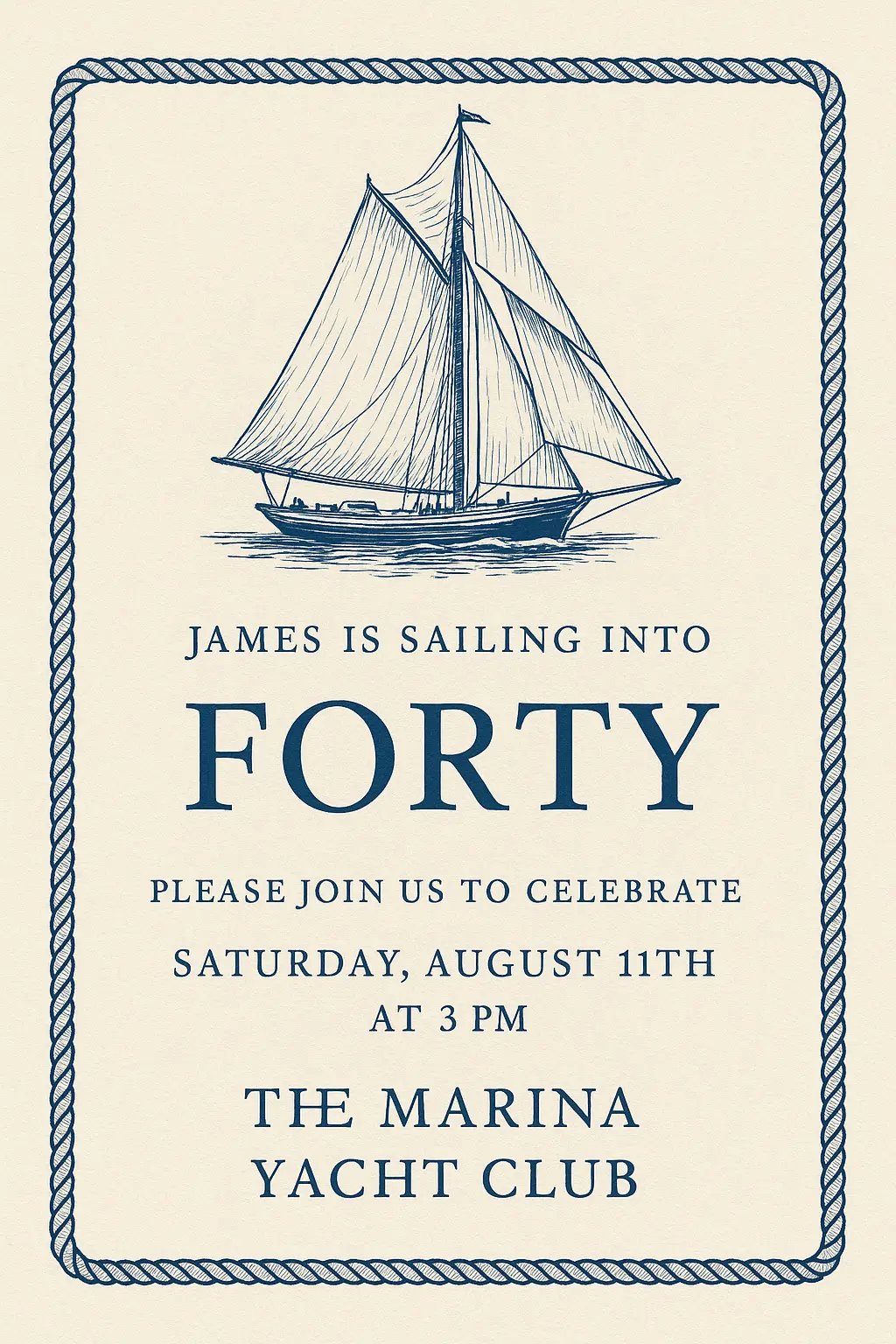


Introduction to AI Invitation Card Maker
The invitation card maker is an AI-powered design tool that helps you generate elegant, ready-to-use visuals for any celebration. Whether you're crafting invites for a wedding, milestone birthday, or baby shower, this smart invitation card maker brings your ideas to life with speed, style, and personalized flair.
When your vision is vivid but your design skills stall, this invitation card maker opens a world of inspired possibilities. No need for fancy software or hours of tweaking—just words, and the magic begins. Your aesthetic meets AI intuition, and suddenly, you're not just planning a party... you're setting the tone for a memory.
Features of the Invitation Card Maker

Jumpstart Your Vision with AI Inspiration
You know the mood you want—romantic, whimsical, maybe even a bit cheeky—but getting started feels like staring at a blank page. The invitation card maker turns your ideas into AI-generated visuals in seconds, offering elegant styles and fresh layouts. This invitation card maker helps you go from concept to creation without the creative block.

Design Without Design Skills
Polished appearance matters, but not everyone has the time—or tools—to learn professional design software. The invitation card maker makes that irrelevant by bringing beautiful, camera-ready invitation cards to life through simple text or image prompts. This intuitive invitation card maker empowers anyone to be their own visual designer, no software, no stress.

Let Emotion Lead the Design
You want your invitation to speak from the heart—not feel like a copy-paste job. With the invitation card maker, you can create visuals that echo your tone, your vibe, your story. Whether it's playful or poetic, the invitation card maker channels your intent into visuals that feel personal, not pre-fab. Let the feelings drive the format.
Why Use an Invitation Card Maker
Express Your Vision
Bring your unique celebration to life with an invitation card maker that lets your personality shine through every font, color, and image—turning your ideas into a design that truly reflects who you are.
Save Time Creatively
Skip the stress of design logistics and focus on the fun—an invitation card maker gives you fast, imaginative options to craft something personal, even when time is short and memories are waiting.
Celebrate Every Detail
From whimsical birthdays to elegant weddings, an invitation card maker helps you highlight the heart of your event by customizing even the smallest elements, ensuring your invites feel meaningful and memorable.
Best Invitation Card Maker You Can Try
Free to use
Unlock powerful art tools at zero cost, making it easy for anyone to create and innovate without barriers.
Fully Private
Your creations and data stay confidential, guaranteeing your artistic work remains safe and secure.
Easy to Start
Built for ease of use, so you can jump in and thrive—no matter your skill level or experience.
How to Use the Invitation Card Maker
Open the generator
Click our invitation card tool. You don't need to download or install anything on your device.
Add prompt or image
Describe or upload the image your want to turn into invitation card artwork from your device or your Gallery.
Wait
The Image Generation process will start automatically. Simply wait a moment for your image to be generated or restyled.
Frequently Asked Questions
What is an AI invitation card maker and how does it work?
An AI invitation card maker is a tool that creates unique invitation visuals using text prompts or both text and image prompts. You simply describe the style or look you want, optionally upload up to three reference images, and the generator creates a design for you. No downloads, no design skills, and no setup needed—just fast, personalized results.
Is the invitation card maker free to use?
Yes, the invitation card maker offers 5 free generations per day with no login required. If you want to create more within the same day, you can upgrade your usage by adding credits. This way, everyone can try it out while keeping things simple and flexible.
Do I need to create an account to use the invitation card maker?
No, you don’t need an account to use the invitation card maker. It gives you 5 free generations daily without requiring a login. If you want more features or more generations, you can add credits without going through complicated setup steps.
Can I use the invitation card maker on my phone?
Yes, the invitation card maker works smoothly on mobile browsers, so you can create invitations directly from your phone or tablet. It's designed to be accessible online with no setup needed.
How can I get better results from the invitation card maker?
To get great results with the invitation card maker, focus on writing clear, specific prompts. You can also upload up to three reference images to guide the style. If you’re unsure what to write, check out the example generations and click 'Make it yours' to get started quickly with a successful prompt.
How is this invitation card maker different from other design tools?
Unlike traditional design tools where you start from scratch, this invitation card maker uses AI to generate custom visuals from your ideas. It's faster and easier—there are no design skills needed, just your words and optional images. It helps you go from inspiration to final card in a few simple steps.
Why should I use an AI invitation card maker instead of designing manually?
Using an AI invitation card maker saves time and simplifies the creative process. Instead of fiddling with layers or layouts, the generator turns your ideas into visuals instantly. Whether you're planning a birthday or wedding, it helps you produce artistic, personal cards without spending hours designing them yourself.
Can I give feedback on the invitation card maker or report a problem?
Yes, you're encouraged to share feedback or report any issues with the invitation card maker. Just send a message to hi@runcomfy.com. Your input helps improve the experience and maintain a high-quality AI design service for everyone.
What can I prompt the invitation card maker with?
The invitation card maker works with text prompts that describe your desired style, mood, or event type—like 'romantic garden wedding invite' or 'modern birthday party card in pastel.' You can also upload up to three images to help guide the output. The system handles the rest and brings your concept to life.
What if I’m not an artist—can I still use the invitation card maker?
Absolutely! The invitation card maker is built for everyone, not just designers. All you need is an idea, and the generator handles the visual creation. Even if your prompt is simple or quirky, the AI works with it and gives you something beautiful and fun to share.



