1. ComfyUI InstantID Workflow
The ComfyUI workflow enables the creation of images featuring two individuals by using two InstantIDs. To focus on a single person, simply omit one of the InstantIDs, upload a new reference image, and dispense with the mask to craft a fresh image. In the ensuing sections, we'll delve into the specific parameters to guide you in utilizing InstantID. This approach will help you generate captivating, stylized portraits that not only embody the individuals’ essence but also align with your artistic vision.
2. Overview of InstantID
InstantID is a groundbreaking style transfer model designed to enhance and transform people's portraits with a high degree of accuracy and aesthetic appeal. The ComfyUI InstantID node, created by the developer of the ComfyUI IPAdapter nodes, integrates seamlessly into the ComfyUI ecosystem. It offers users an advanced tool for artistic expression and digital identity creation.
2.1. Introduction to InstantID
InstantID transforms photographs into stylized portraits, it operates with an SDXL checkpoint and is designed to work best with images at a resolution of 1024x1024. That said, you can experiment with various sizes to find what works best for your project. Here are some recommended resolutions that also work well with SDXL, which you might want to try:
- 1024x1024 (square)
- 1152x896 (wider)
- 896x1152 (taller)
- 1216x832 (wider)
- 832x1216 (taller)
- 1344x768 (wider)
- 768x1344 (taller)
- 1536x640 (wider)
- 640x1536 (taller)
InstantID combines a ControlNet with a face ID model. This duo ensures that the style transfer not only captures your subject's details accurately but also applies the desired artistic effects effectively.
2.2. Key Parameters for Using InstantID
When using the "Apply InstantID" feature, you'll encounter several important settings:
instantid: This selects the specific InstantID model for your image creation.
insightface: This is a model used for recognizing and extracting features from faces in your reference image, helping to capture the essence of the portrait.
control net: Works with the face ID model to encode the detailed features from your reference, enhancing the image's style and realism.
image: The reference image you use, ideally a clear portrait that fits within a 640x640 box for the best style transfer results.
image_kps: Short for image keypoints, these are used to define the facial orientation in your generated image, allowing for pose customization based on your reference image. You can even use a different image for this if you want to change the head position but keep the facial features.
mask: This parameter lets you pinpoint which parts of your image should be influenced by InstantID. This can be particularly useful for focusing the identity-preserving aspects on specific parts of the image, such as the face, while allowing the rest of the image to be generated according to other conditions or prompts.
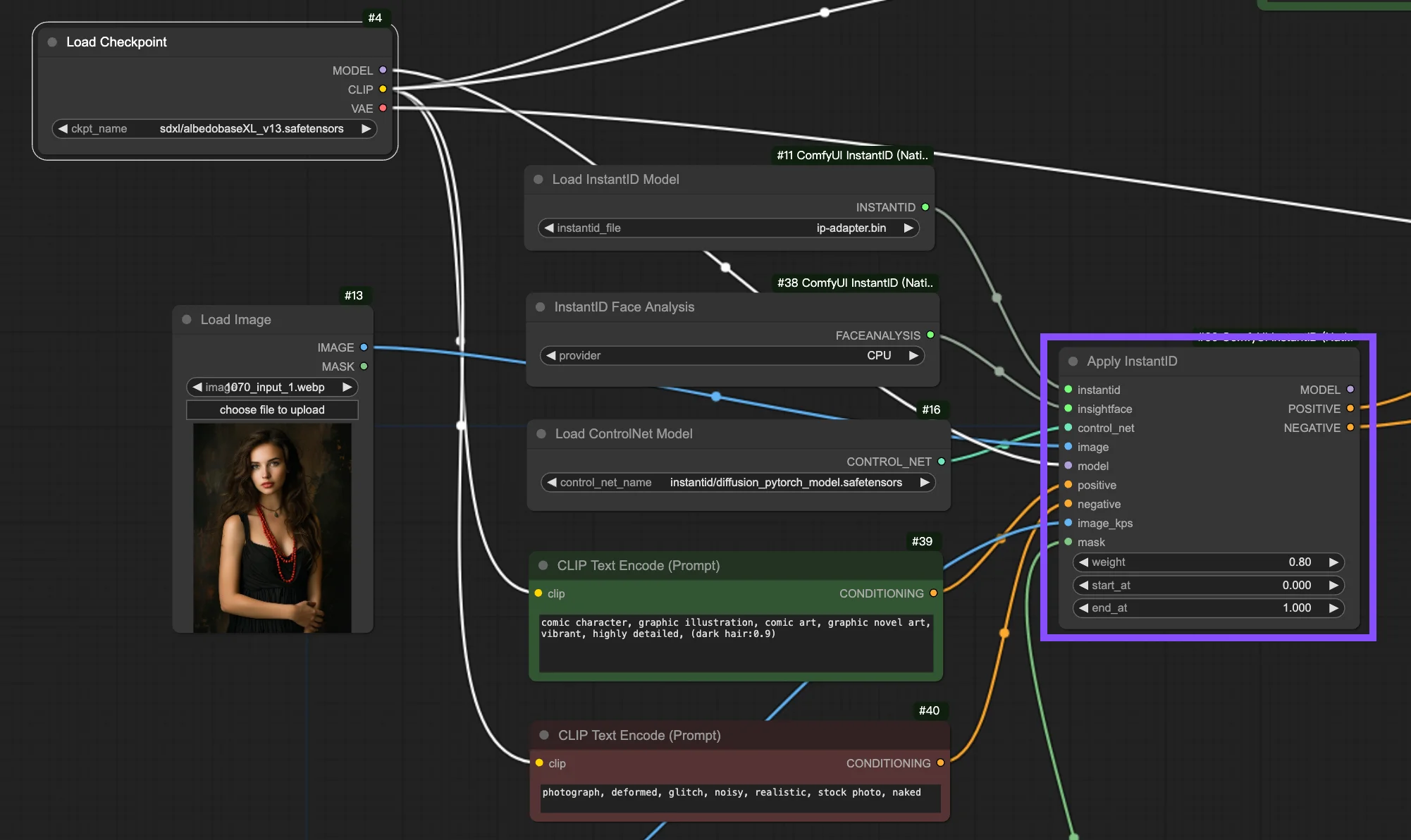
2.3. Additional Settings for Using InstantID
Prompt: You can input specific prompts to guide the style of your creation, such as asking for an oil painting style, a comic book style, etc.
CFG in KSampler: It is suggested to lower the CFG settings for better results; CFG 4.5 is recommended.
Noise Injection: The standard InstantID might overly enhance your image, but you can soften this by adding noise to the negative embeds, improving likeness. Use the Advanced InstantID node for more precise adjustments.
Extra ControlNets: You can Enhance your creation by incorporating additional ControlNets into the process.
For more information, check it on Github






