AI Menu Generator
Design detailed, styled menus fast with fluid control and visuals.
Explore Results of AI Menu Generator


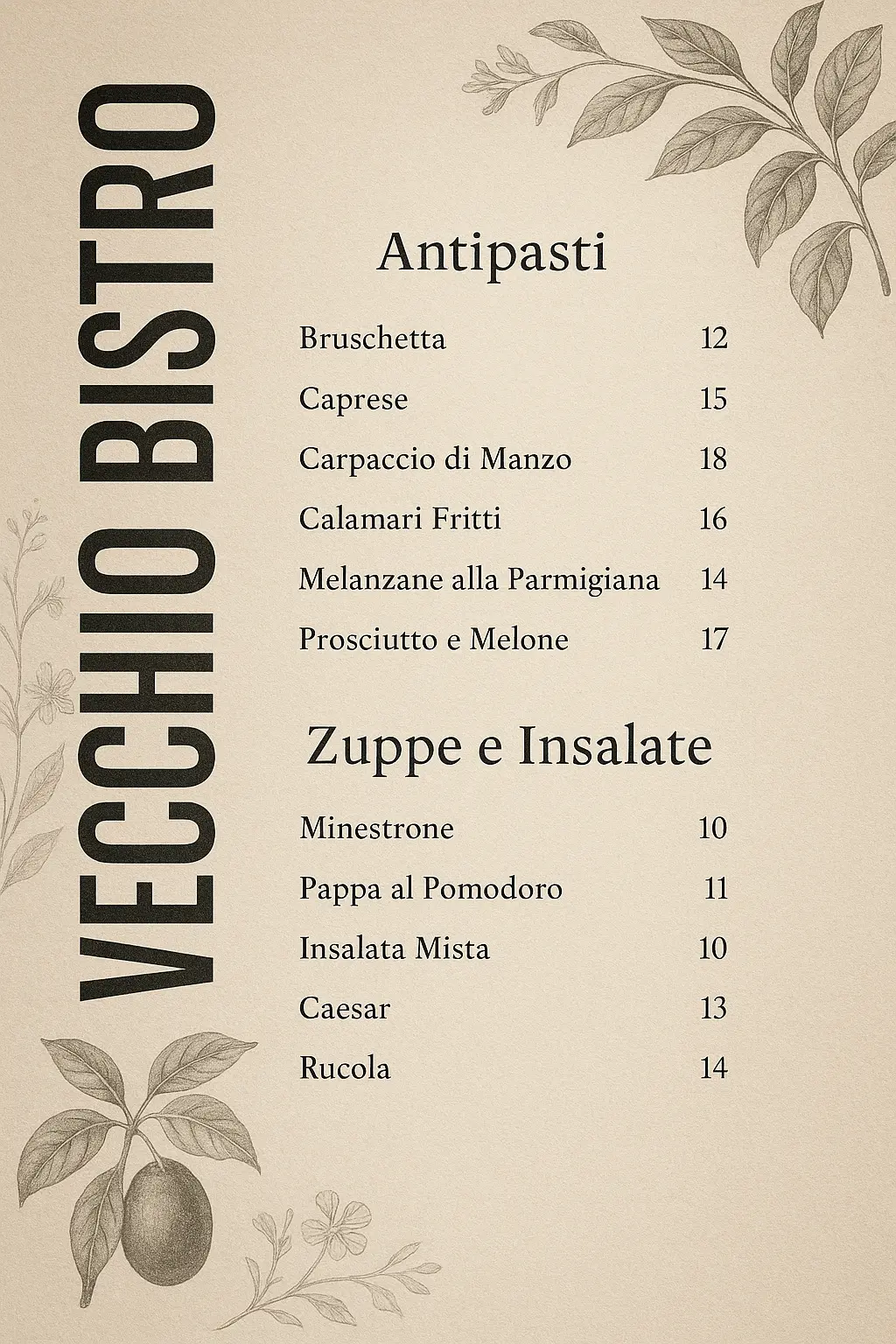
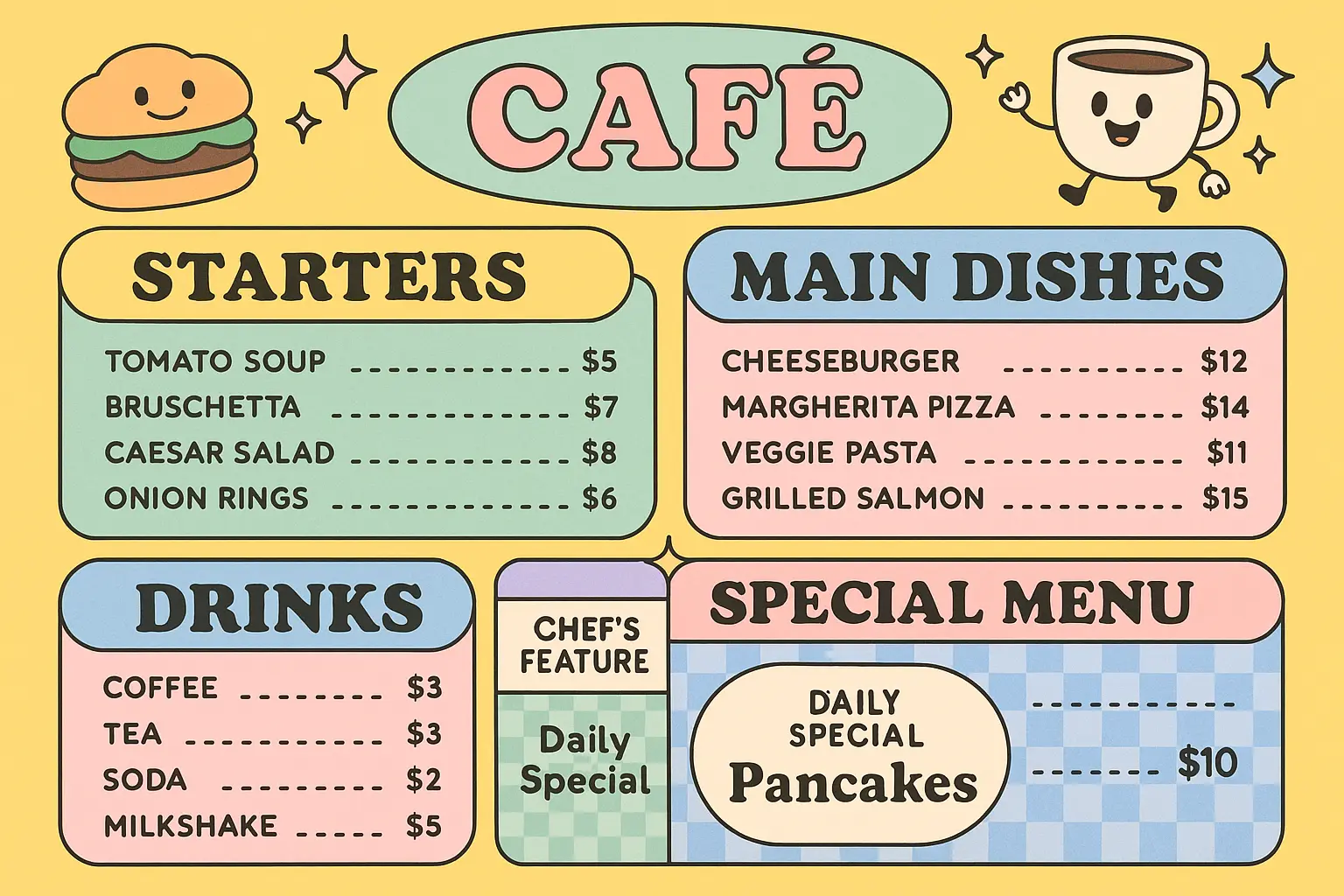
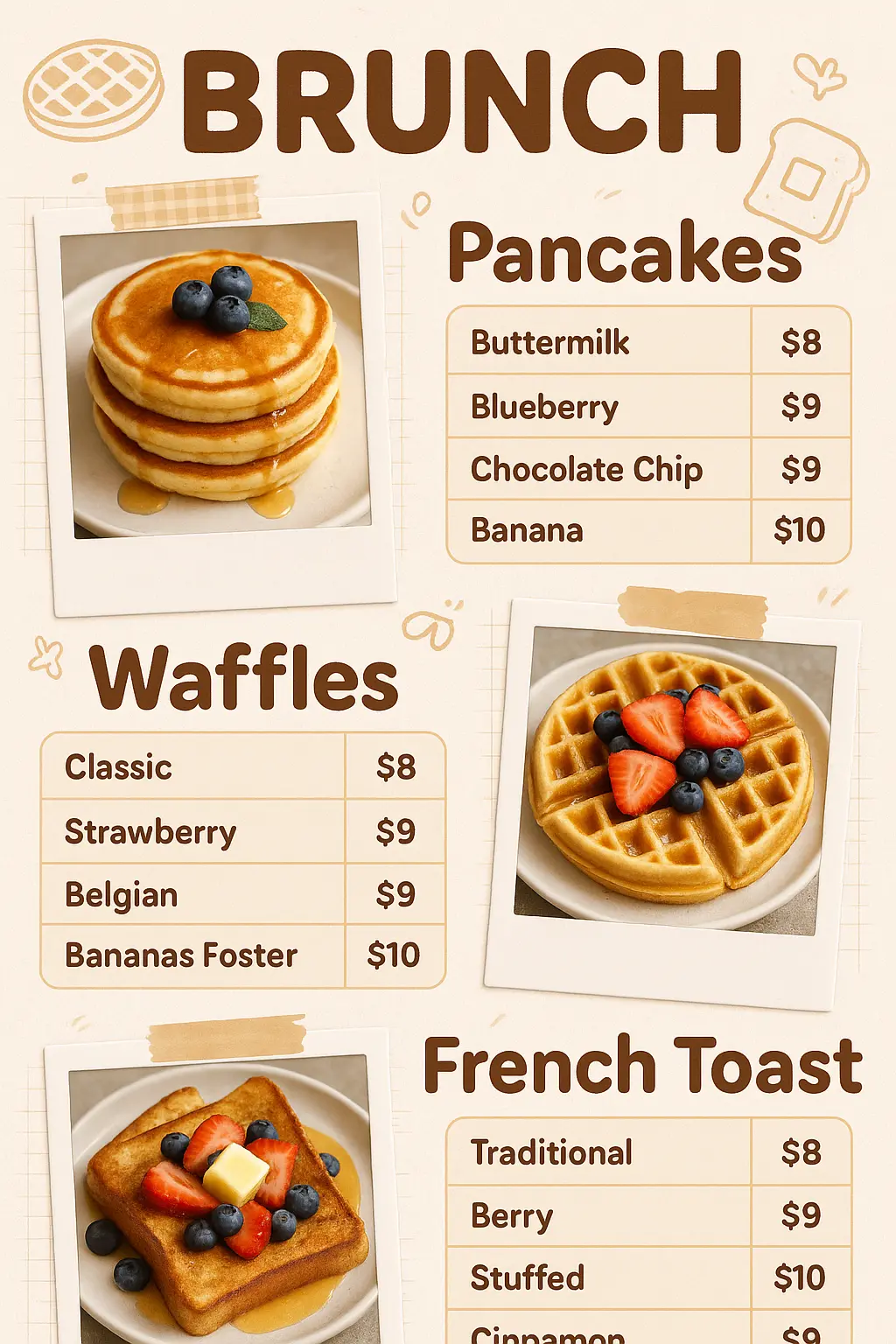

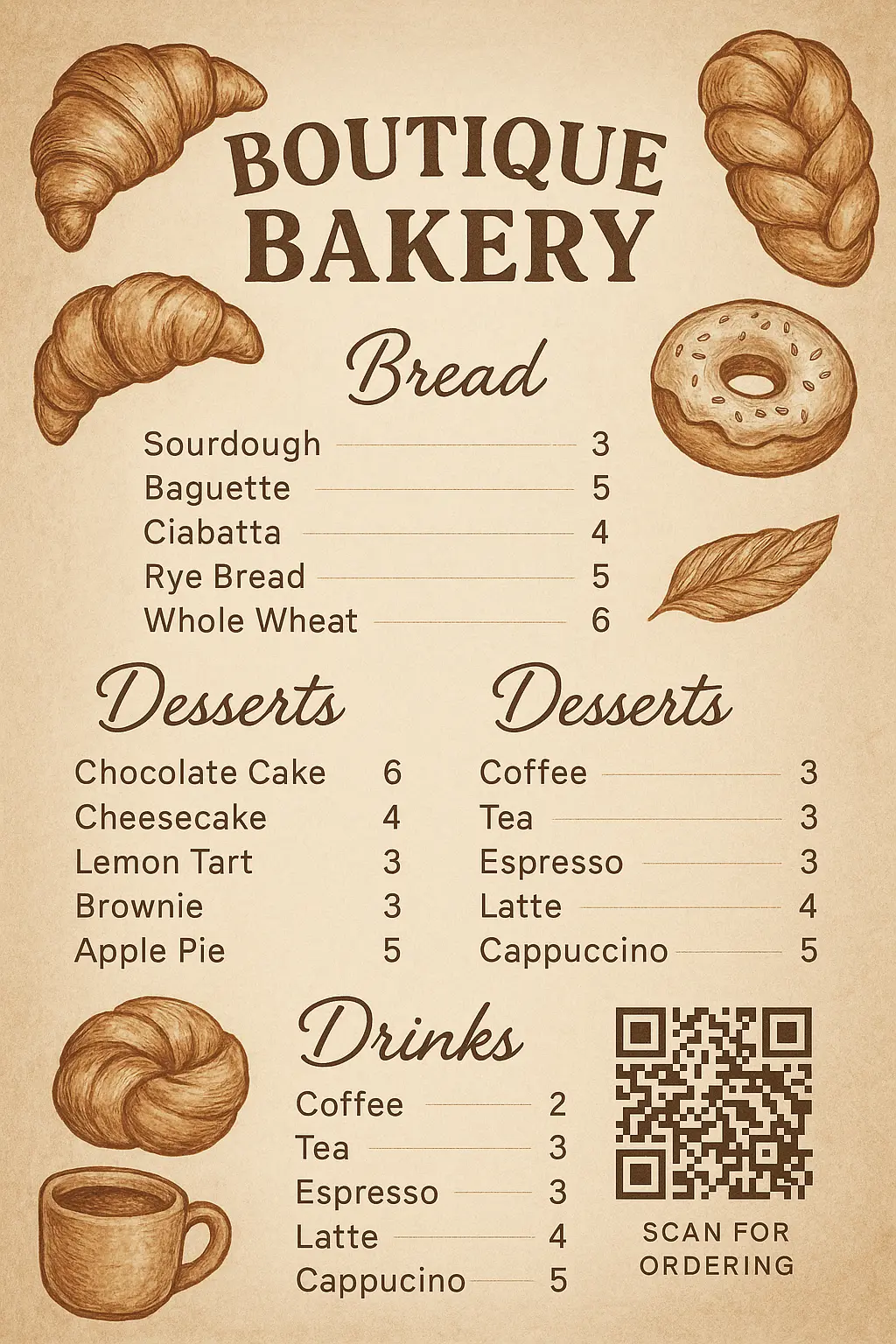





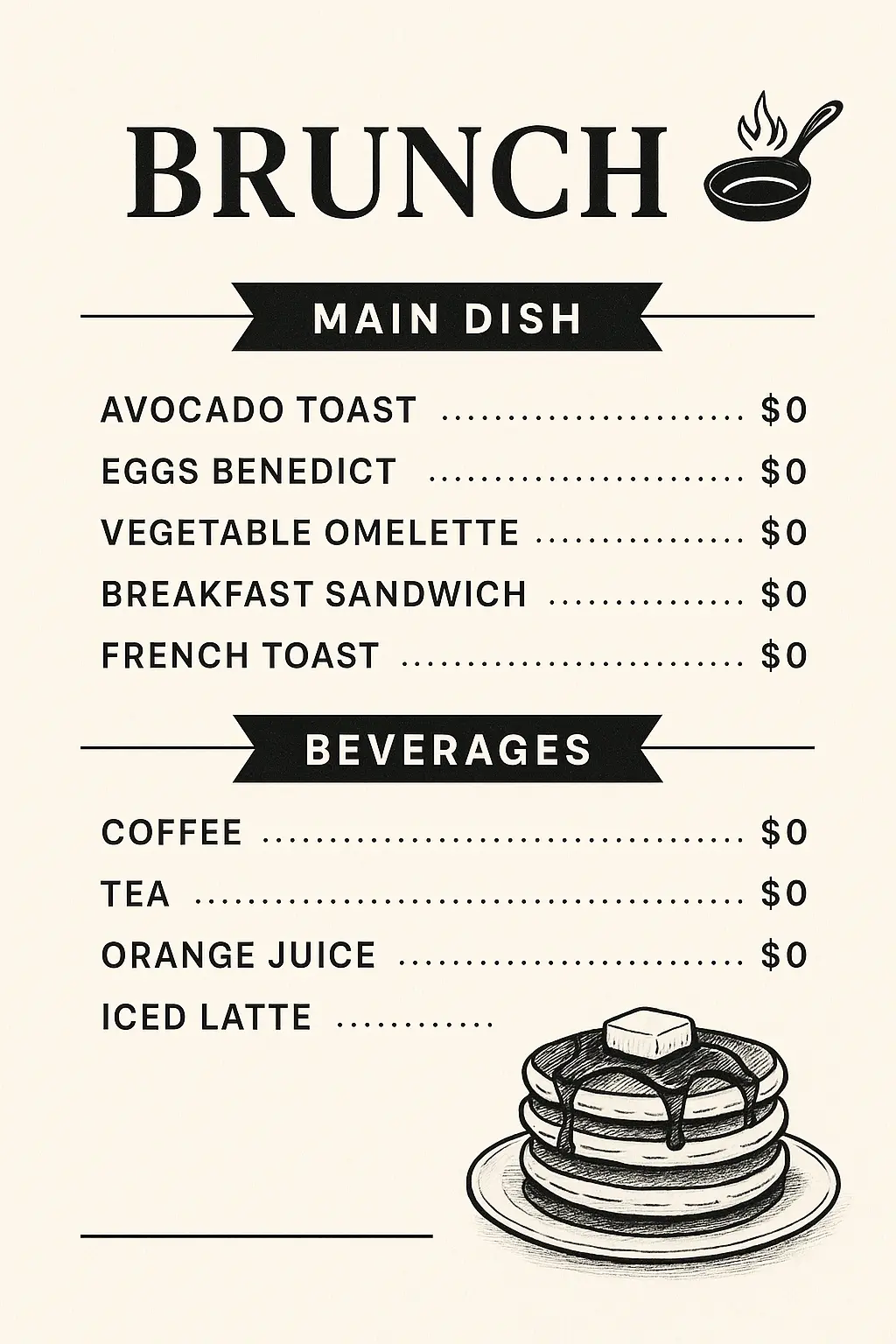









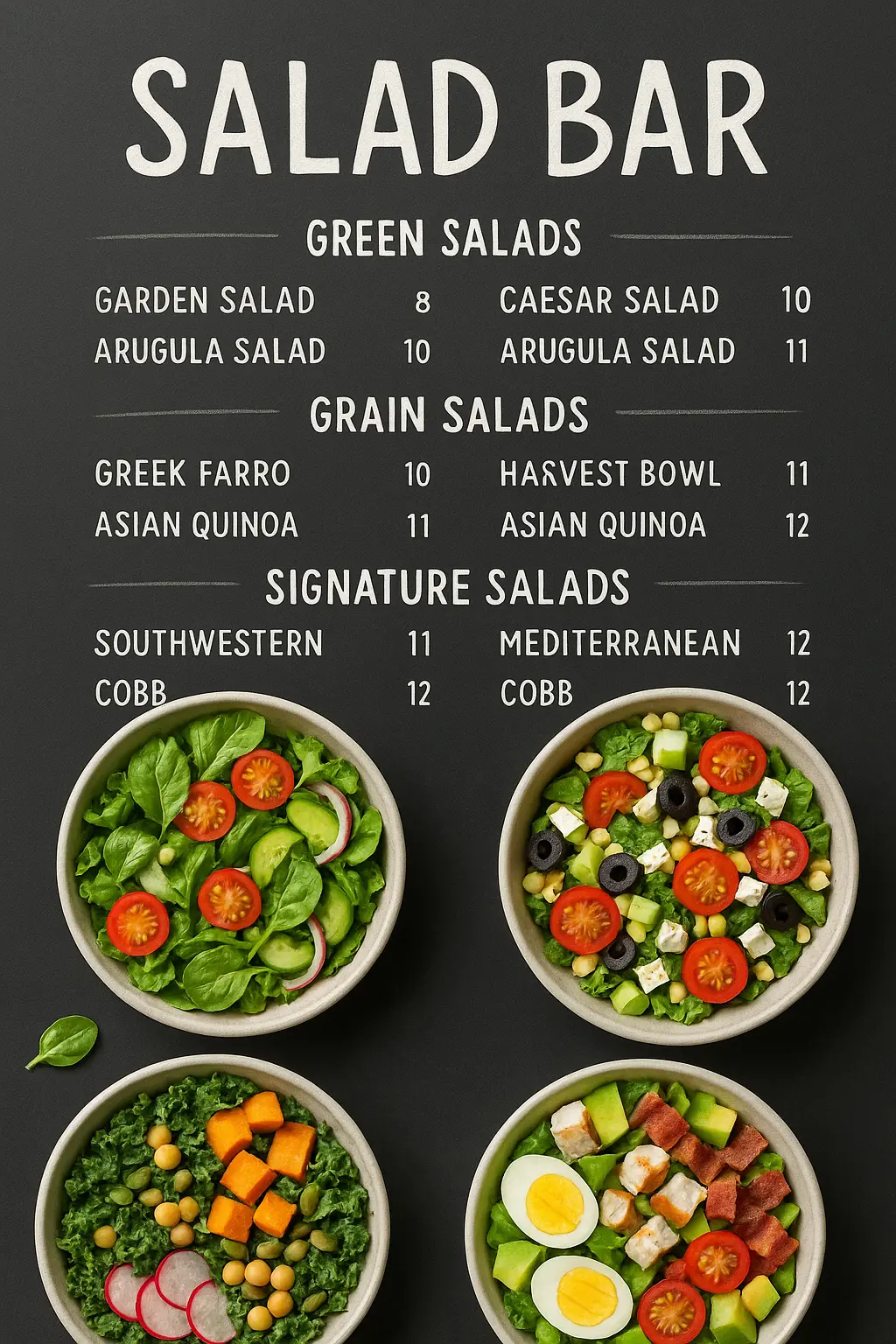








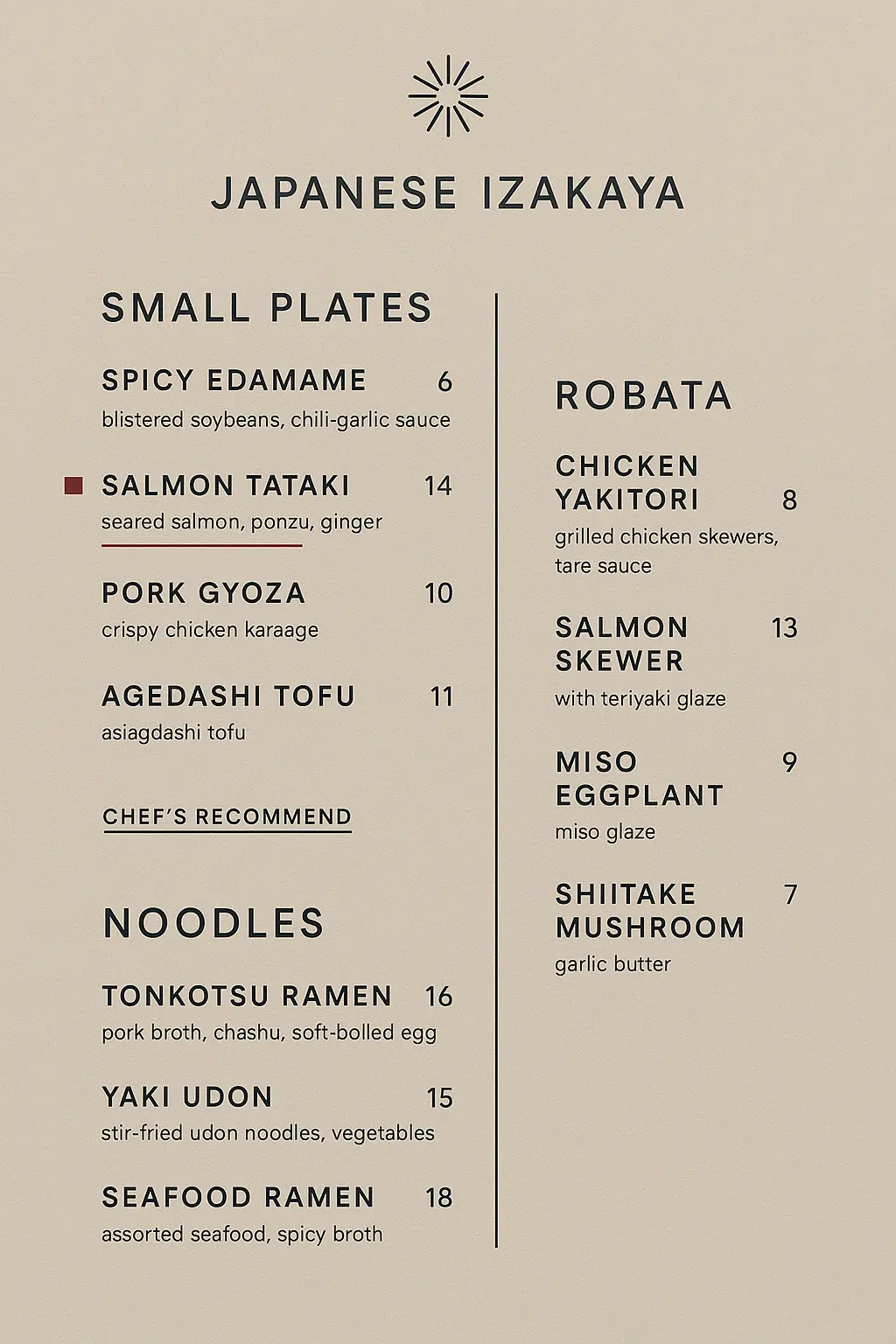




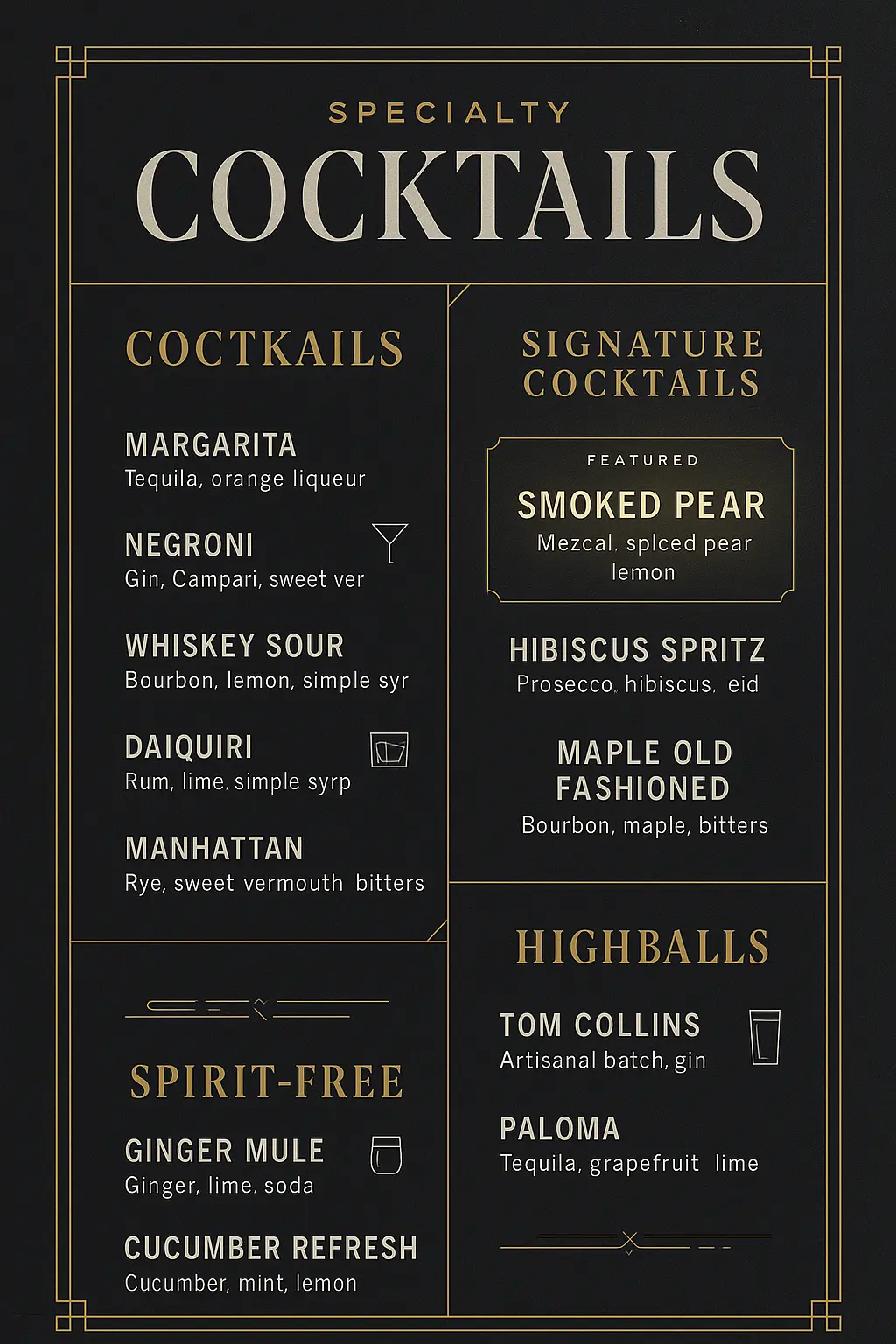
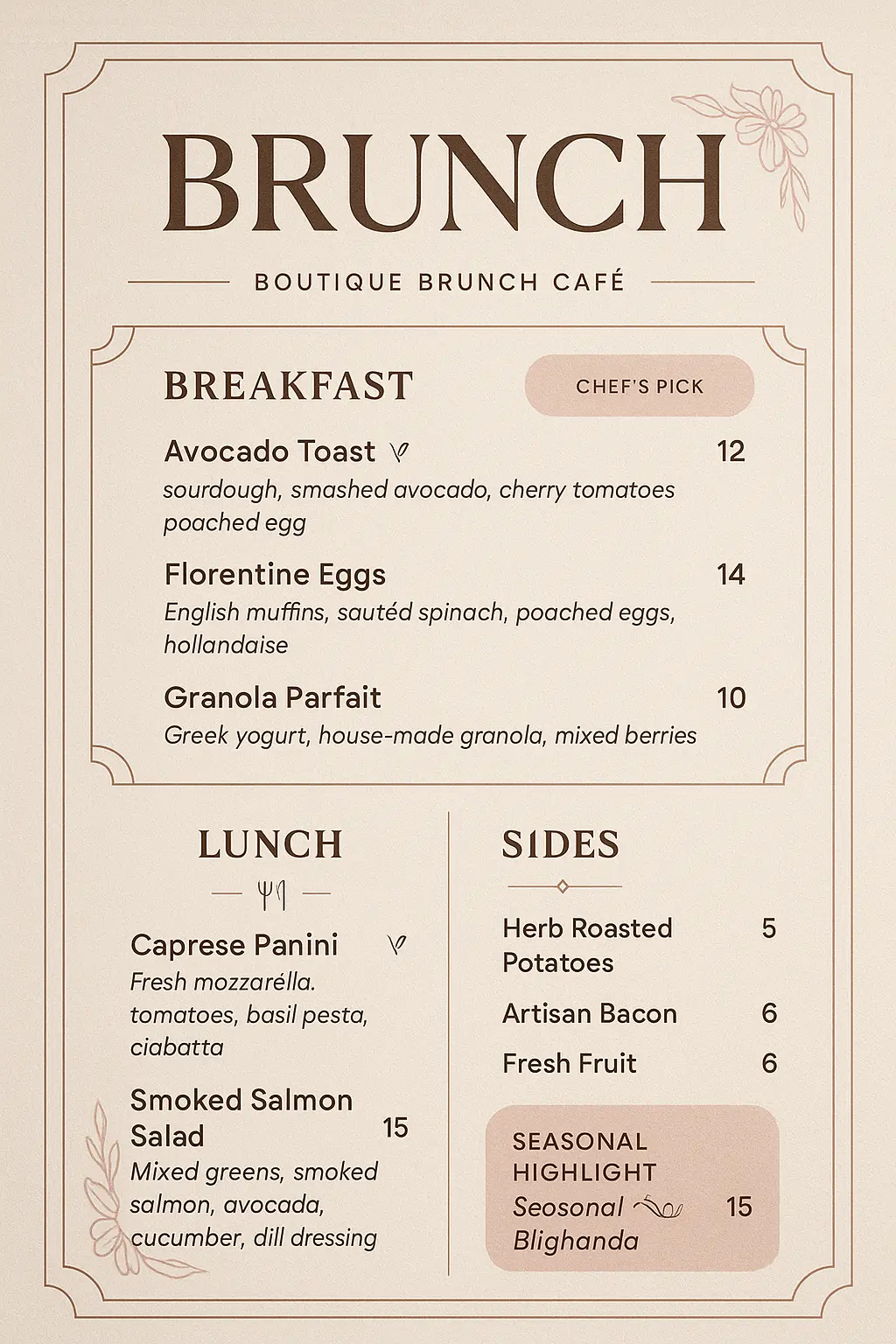

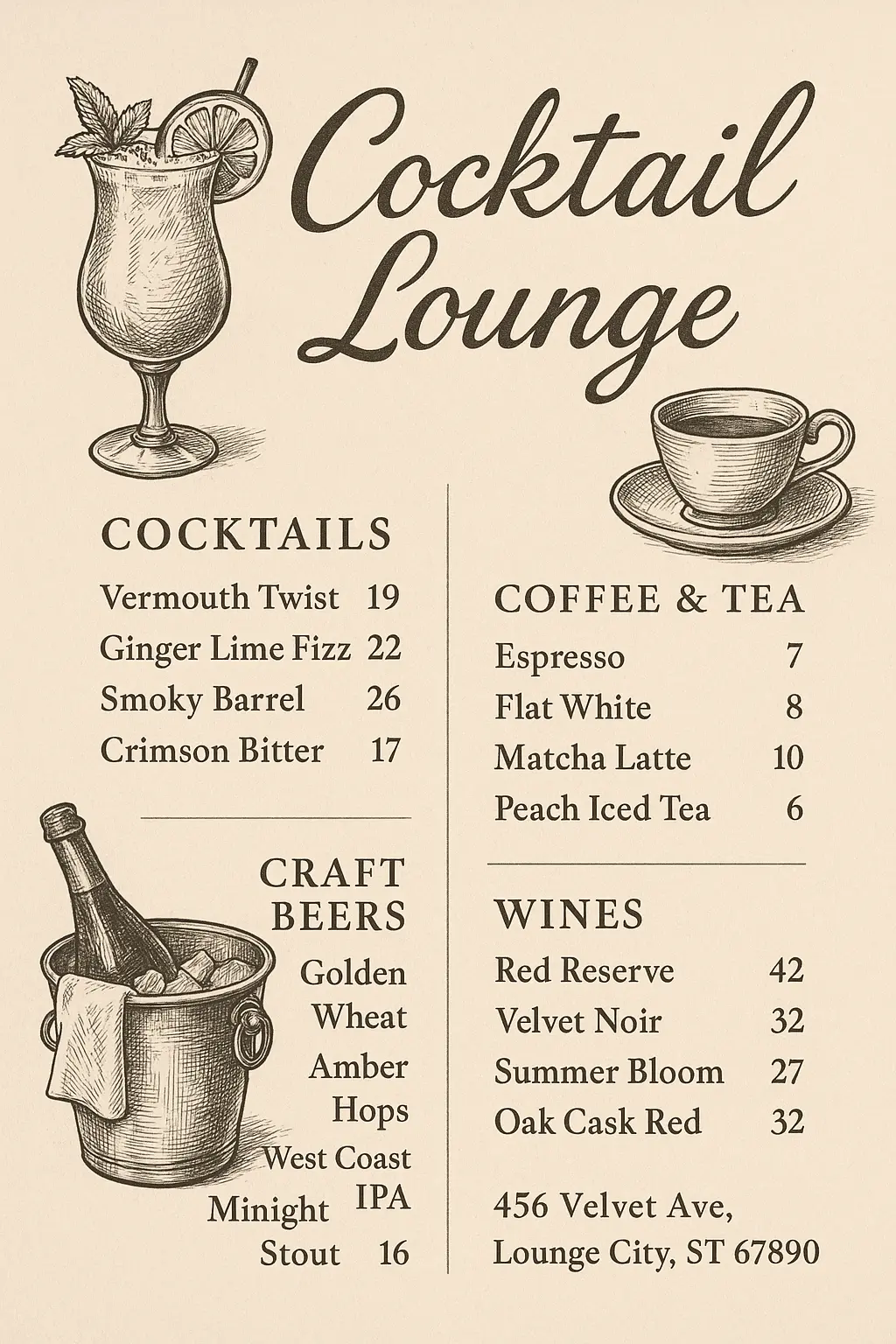

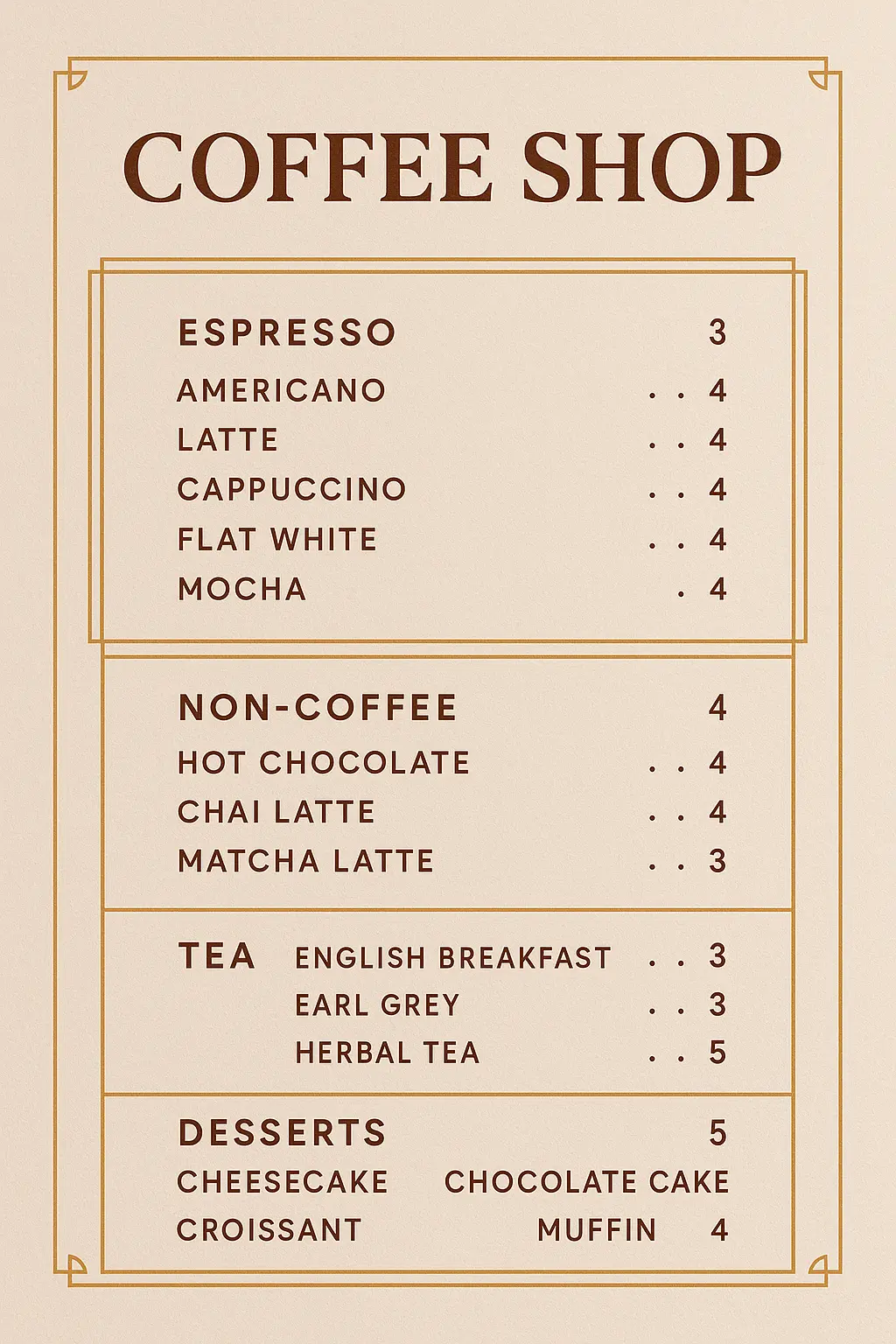


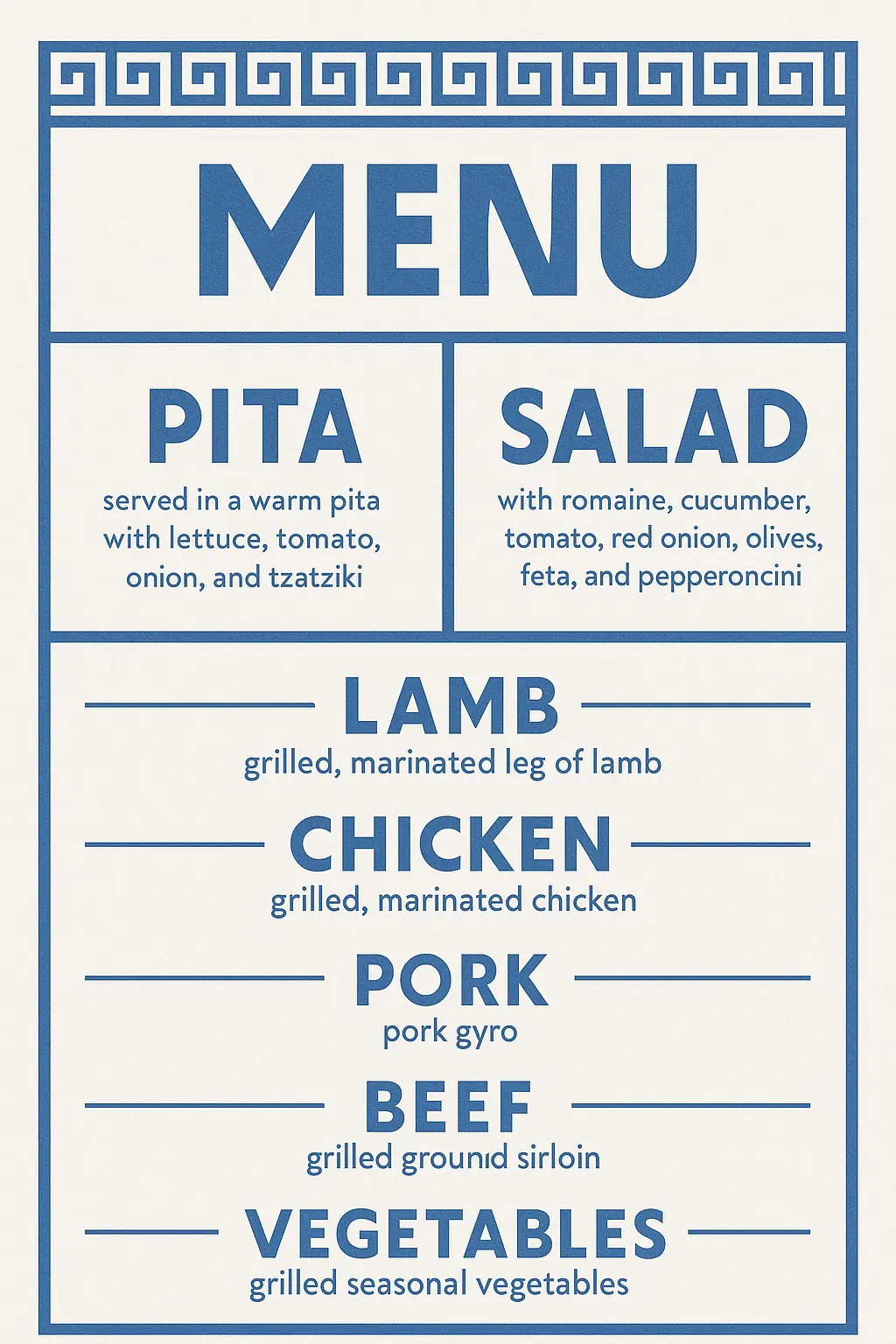

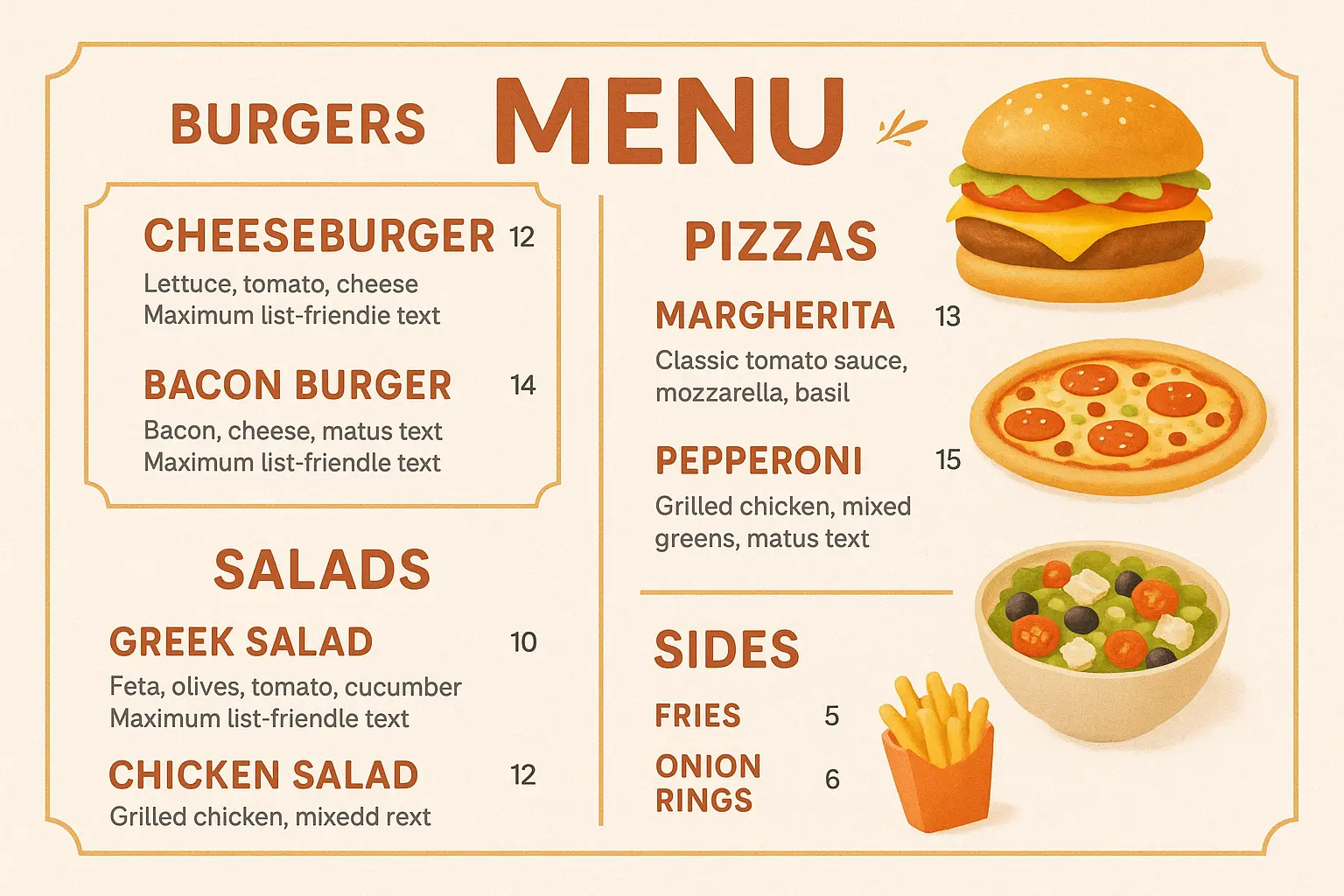

Introduction to AI Menu Generator
The AI Menu Visual Generator is a smart, style-forward menu generator built for creators, caterers, designers, and hosts who need scroll-stopping visuals fast. Whether you are planning a pop-up dinner, launching a new café, or prototyping branding concepts, this generator produces AI-enhanced menu images from just a few words. It is more than a menu generator—it is an idea starter, a moodboard in motion, a creative ally in a fast-paced world. Skip the pixel-pushing and go straight to visual storytelling. From rustic farmhouse brunch to neon cocktail dreams, it helps you catch the vibe before you lose the spark.
Features and Use Cases for Menu Generation

Instant Concepts Without the Blank Page Panic
You have the event date set but zero design ideas to show. The menu generator gives you fast, idea-ready options just by entering a short prompt, sparking inspiration in seconds. With a menu generator this intuitive, you can bypass creative blocks and start visualizing your theme before doubt sets in.
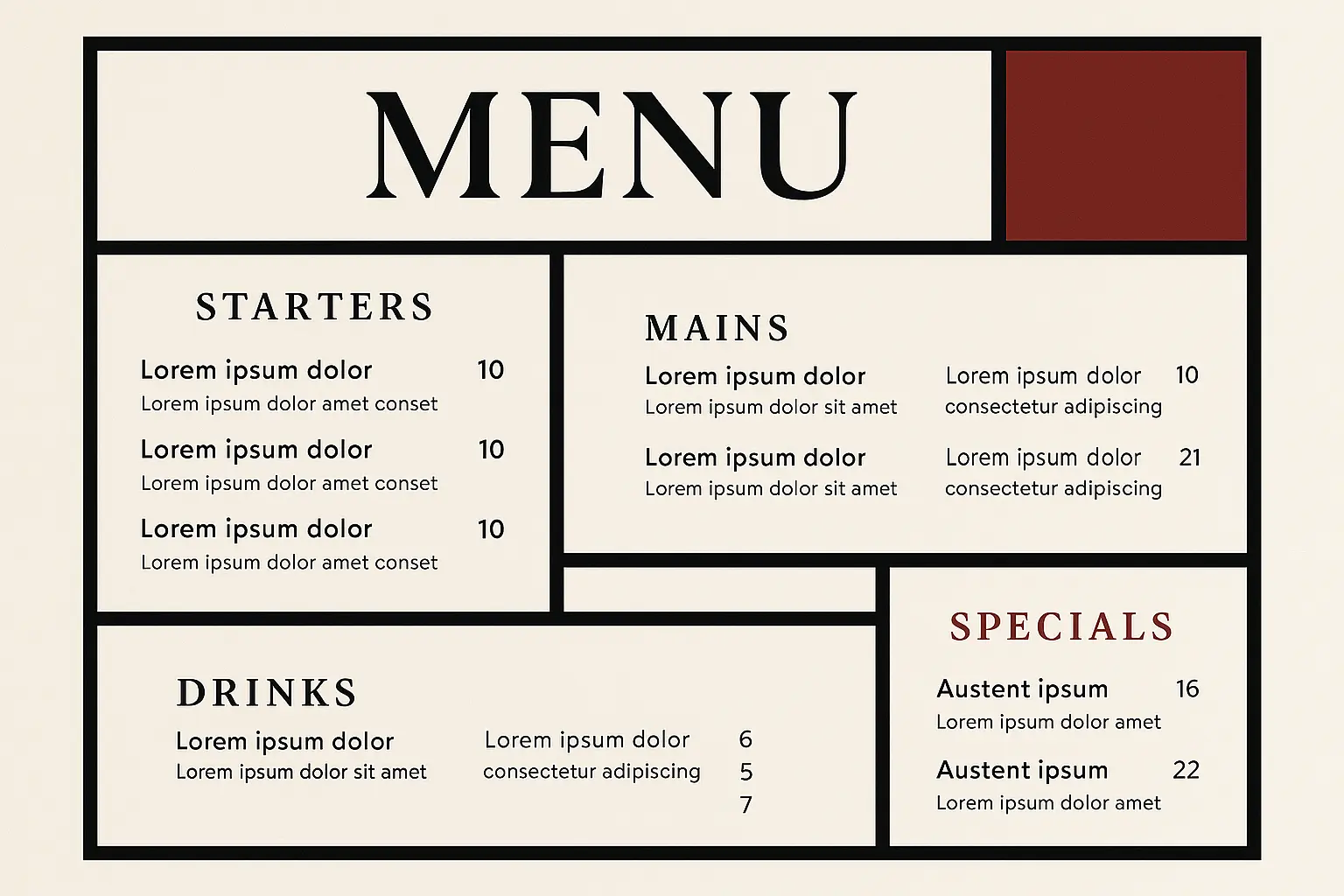
Aesthetic Range that Matches Your Vision
Not sure if your vibe is minimalist noir or watercolor whimsy? The menu generator offers expansive stylistic variety, letting you explore color palettes, fonts, and formats with ease. Whether you lean classic or experimental, this menu generator adjusts to your creative intuition—not the other way around.
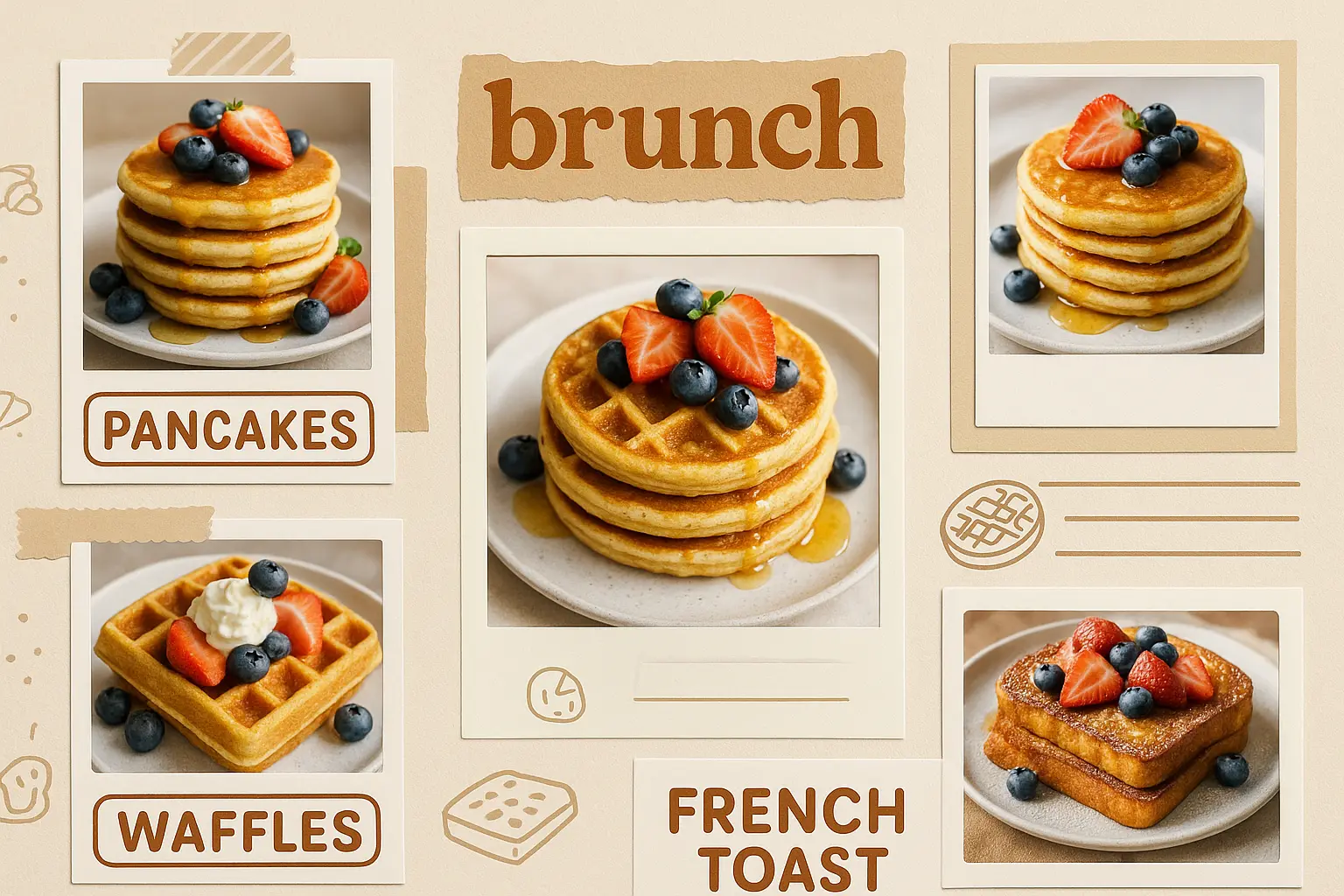
AI-Generated Designs, Ready for Iteration
When you need professional-looking options but lack design tools or time, this AI-powered menu generator delivers fast. Generate multiple branded looks with just a text prompt and fine-tune along the way. The smart menu generator makes visual prototyping feel as breezy as flipping through a sketchbook.
Why Use an AI Menu Generator
Express Your Brand
Shape your menu to reflect your vision, whether you're starting a café or reimagining your food truck. Each detail becomes a brushstroke on the canvas of your identity, making your offerings feel personal and intentional.
Unlock Creative Flow
When you're feeling stuck or inspired, the right menu can help ideas unfold. Explore unexpected combinations, craft thematic layouts, and fuel your imagination without getting bogged down in formatting or structure.
Save Time, Stay Inspired
Instead of spending hours wrestling with layouts or brainstorming from scratch, you can generate a menu quickly and focus your energy on perfecting the dishes and experiences that matter most to you and your guests.
Smart Menu Creation Made Easy and Free
Free to use
Unlock powerful art tools at zero cost, making it easy for anyone to create and innovate without barriers.
Fully Private
Your creations and data stay confidential, guaranteeing your artistic work remains safe and secure.
Easy to Start
Built for ease of use, so you can jump in and thrive—no matter your skill level or experience.
How to Generate Menus with AI
Open the generator
Click our menu tool. You don't need to download or install anything on your device.
Add prompt or image
Describe or upload the image your want to turn into menu artwork from your device or your Gallery.
Wait
The Image Generation process will start automatically. Simply wait a moment for your image to be generated or restyled.
Frequently Asked Questions
What is a menu generator and what does it do?
A menu generator is an AI-powered tool that creates visual content based on your text descriptions or a combination of text and image input. This menu generator helps you turn creative prompts into unique image designs without needing any graphic design skills. Whether you're starting from scratch or using reference images, it brings your idea to visual life in seconds.
Is the menu generator free to use?
Yes, the menu generator offers 5 free generations per day for every user—no sign-up required. If you need more generations, you can sign in and upgrade using credits. This makes it easy to test your ideas or explore creativity without any setup or purchase upfront.
How do I use the menu generator?
Using the menu generator is simple and requires no downloads. Just access the generator online, type your prompt (or include an image too), and click to begin. You can upload up to 3 reference images. The tool will automatically process your input and generate a visual in moments—no technical steps needed.
What makes this menu generator different from others?
This menu generator stands out by blending fast performance with high creativity. You can create visuals using just text, or enhance results by adding reference images. It also works fully online, with no setup needed, and provides curated examples to spark ideas. Plus, you get daily free generations to explore without limits right away.
How can I get better results from the menu generator?
A strong prompt makes all the difference when using the menu generator. Be specific with what style, mood, or subject you're aiming for. If you're unsure how to write one, you can explore example prompts and click 'Make it yours' to start creating instantly. That’s a great way to learn and refine your inputs.
Why use the menu generator instead of creating images manually?
The menu generator saves time and opens up design possibilities with just a short text prompt. Instead of spending hours sketching or sourcing graphics, you can quickly visualize ideas—even if you don't have design experience. It’s ideal for rapid prototyping, inspiration, or visual storytelling on a deadline.
Can I use the menu generator on my phone or tablet?
Yes, the menu generator works smoothly on phones and tablets. There’s no need to install anything—just open it online and start creating. It’s designed to work just as well on mobile devices as it does on larger screens, so you can access your creative space anywhere.
Do I need to create an account to use the menu generator?
No, you don’t need an account to start using the menu generator. Every user gets 5 free generations per day without signing in. If you want more features or extra generations, you can log in and upgrade with credits at any time.
What kind of inputs does the menu generator accept?
The menu generator allows text-only prompts or a combination of text plus up to 3 uploaded reference images. It doesn't accept other file types or external media. Just describe what you want—or enhance it with example images—and let the generator bring your vision to life.
How do I give feedback or report issues with the menu generator?
We always welcome feedback on the menu generator. If you run into issues or want to suggest improvements, just send a message to hi@runcomfy.com. Your input helps us continue delivering one of the best AI image generation experiences online.
