AI Album Cover Maker
Generate custom album visuals with fast edits and creative control
Explore of AI Album Cover Maker
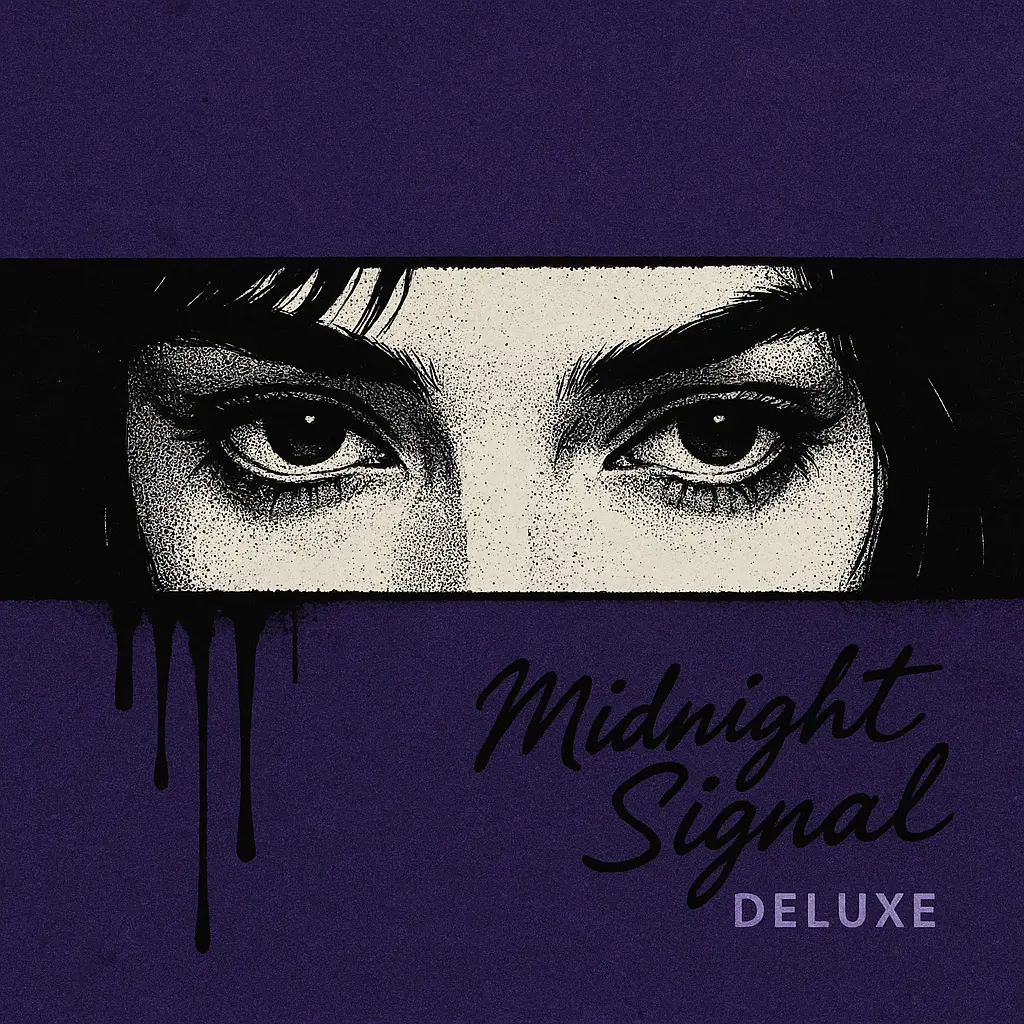

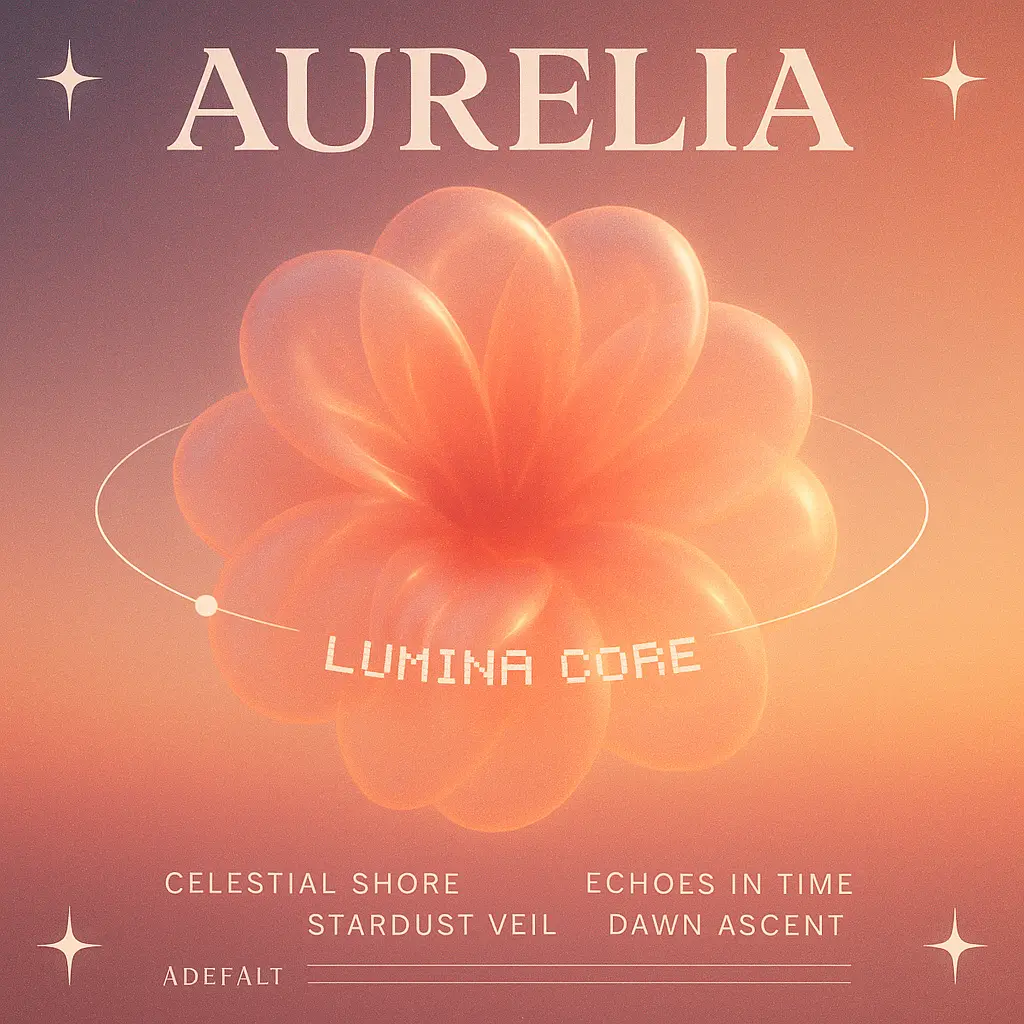

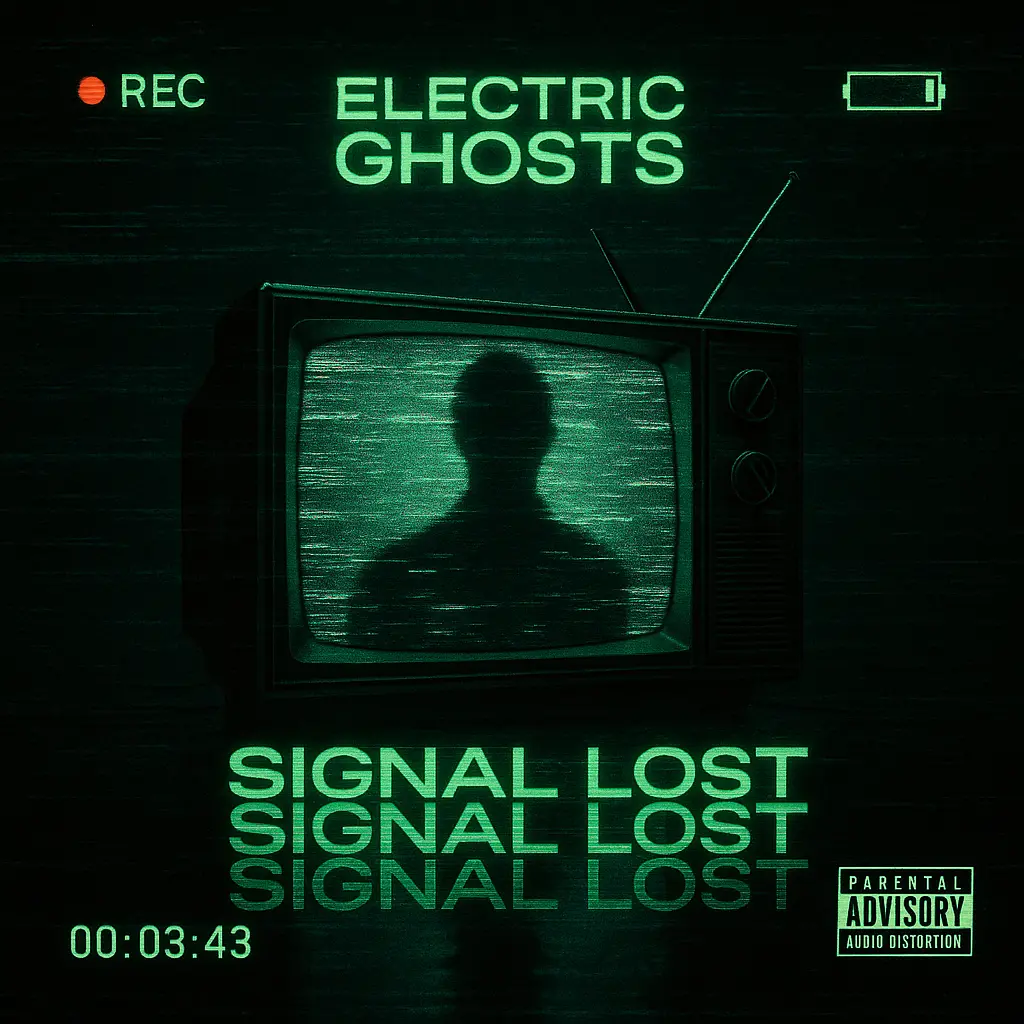
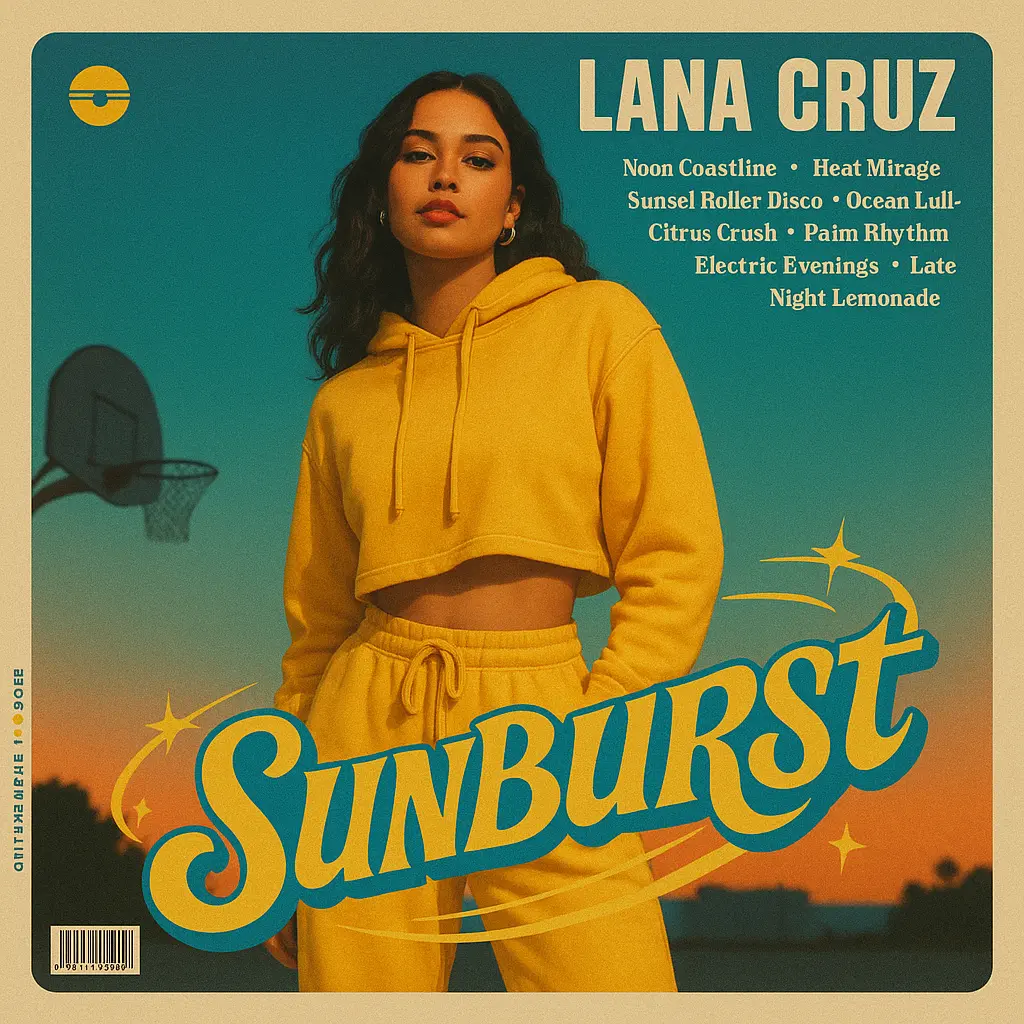
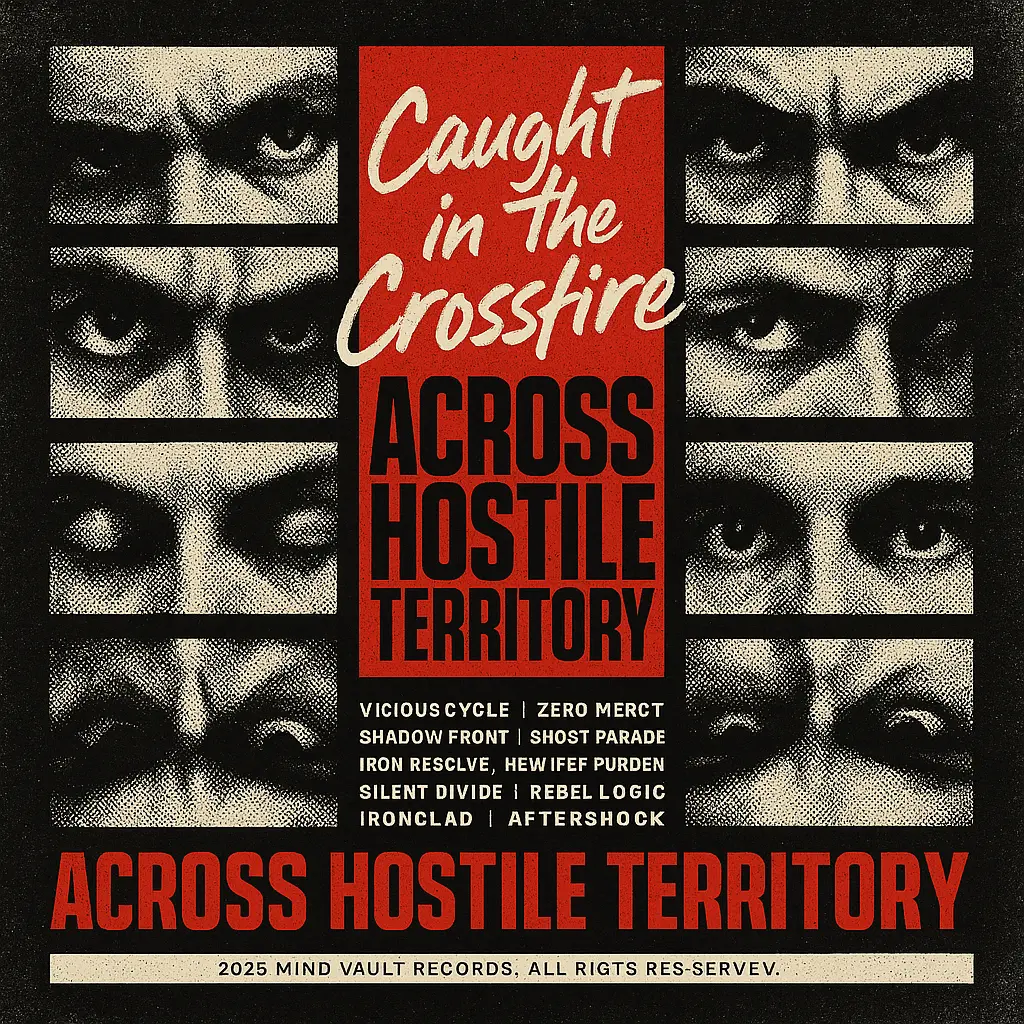
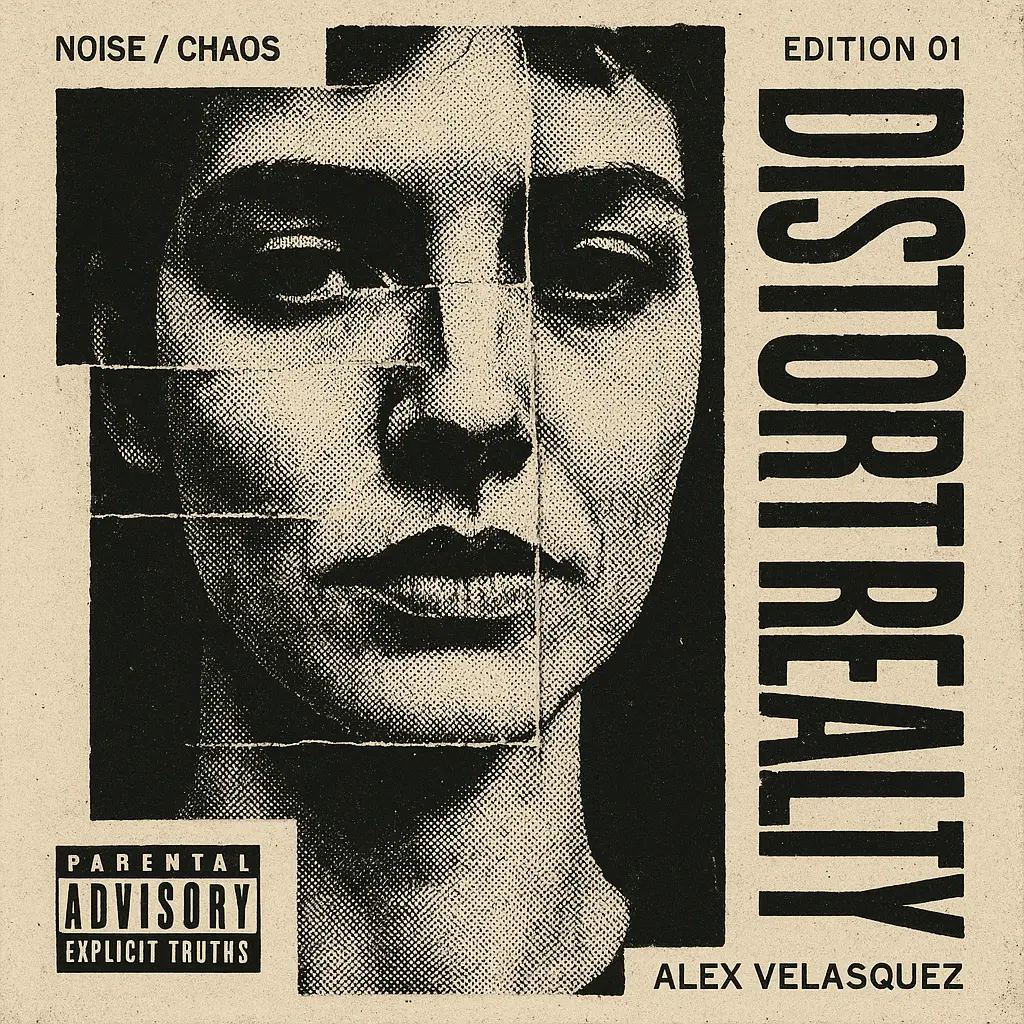
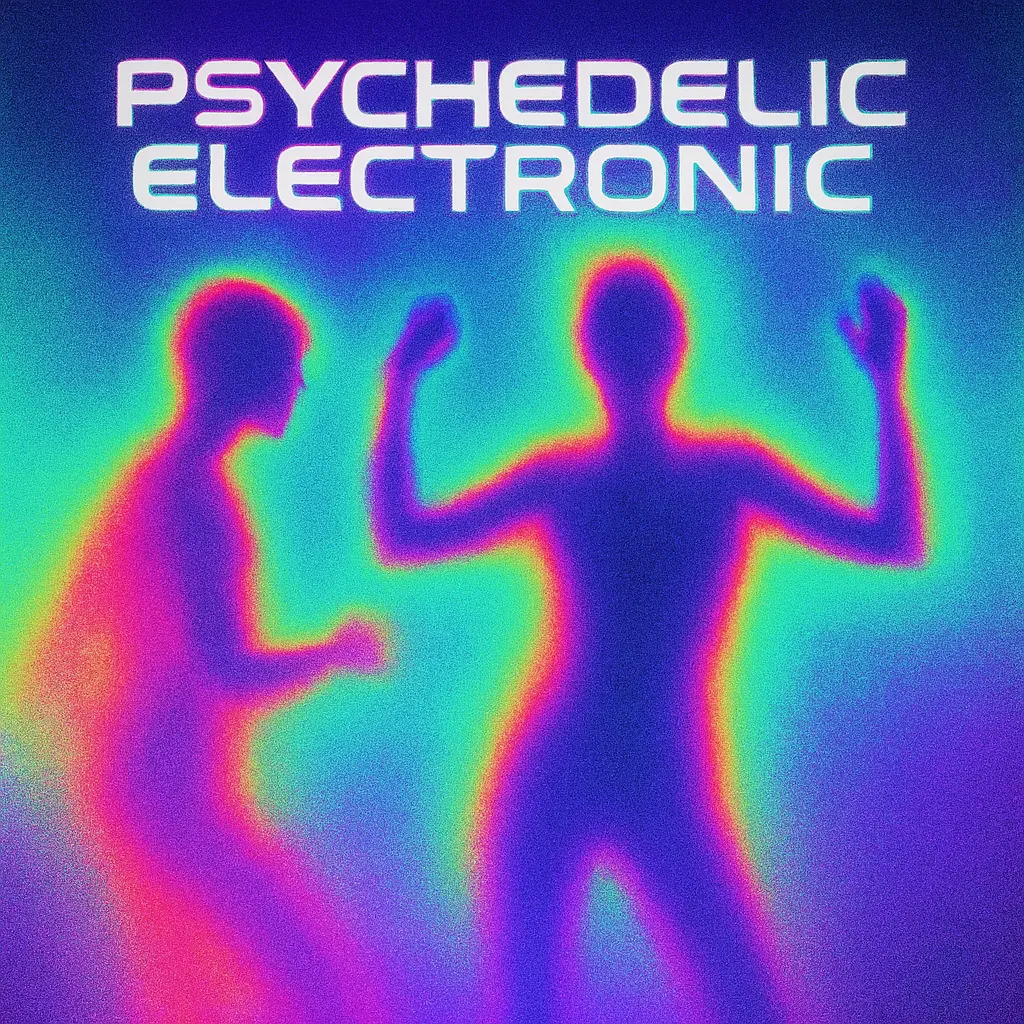
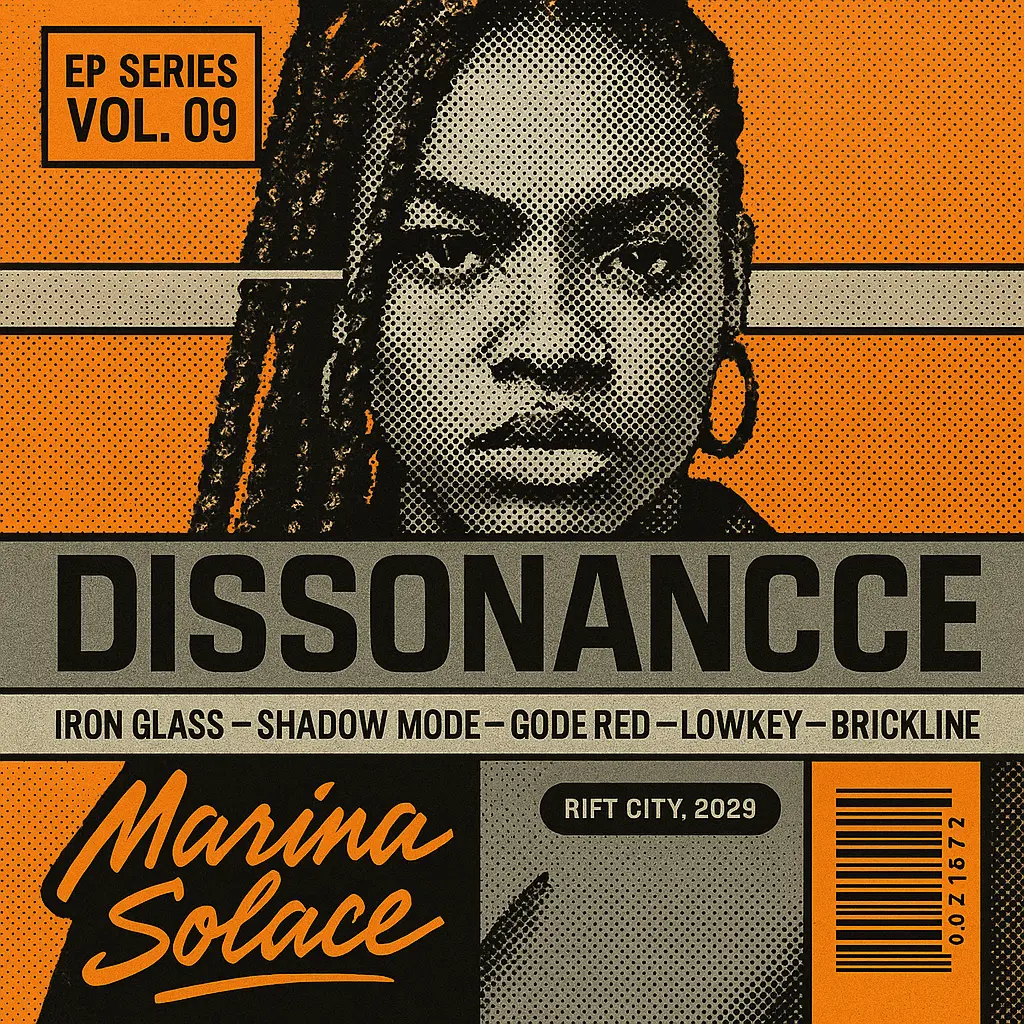
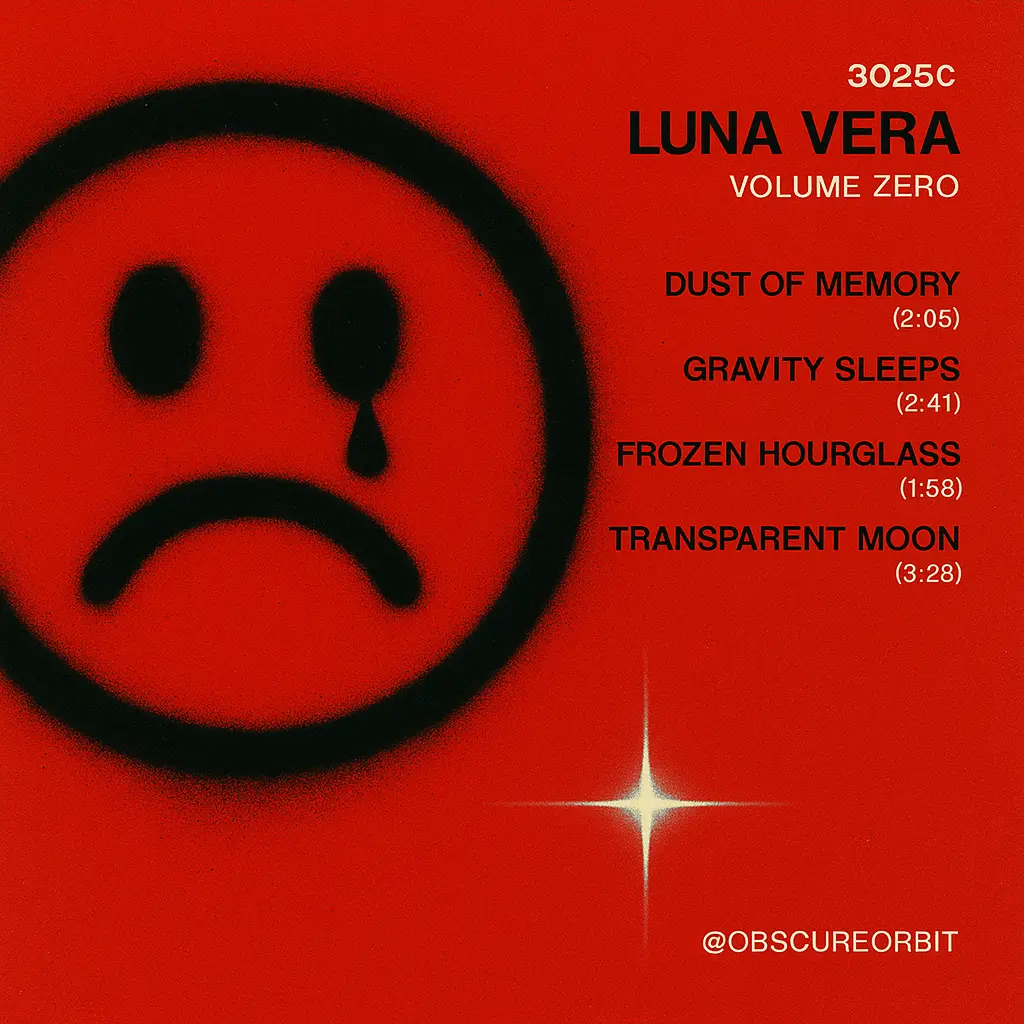
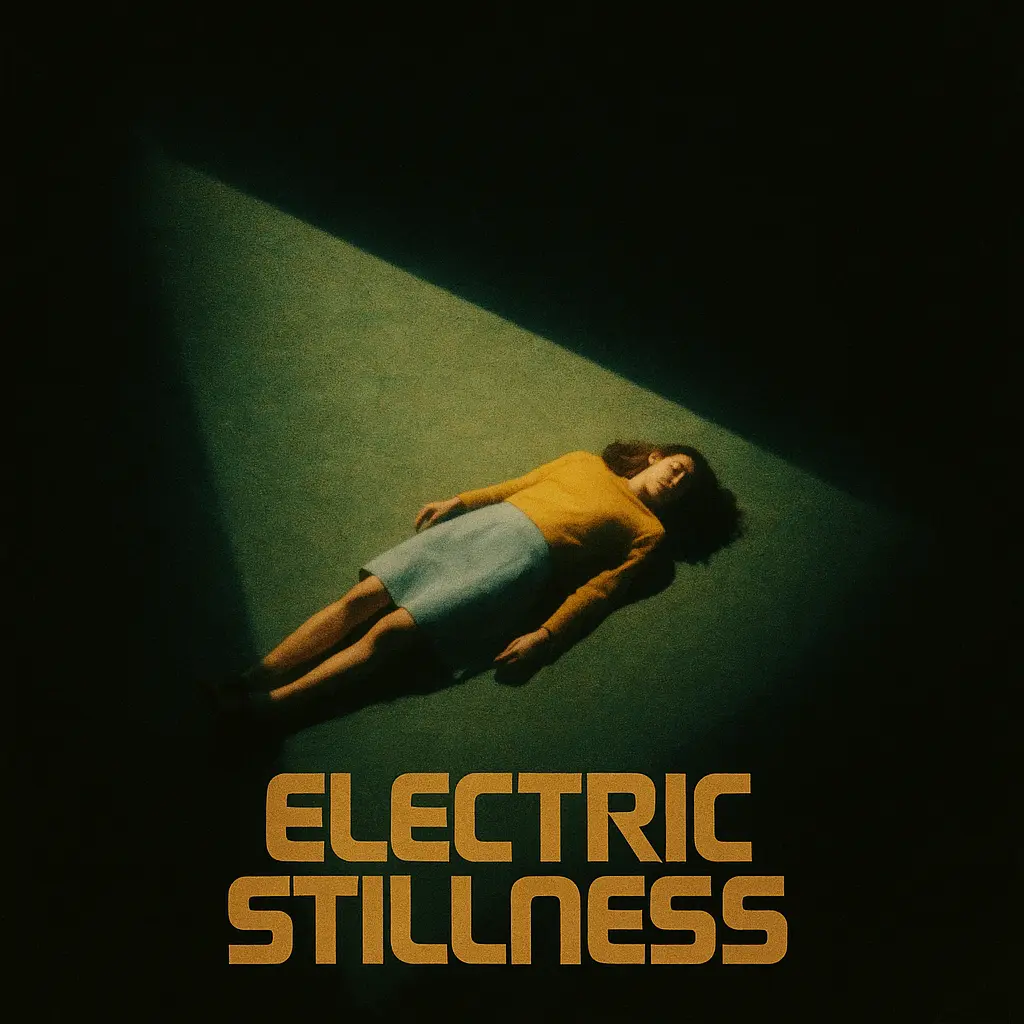
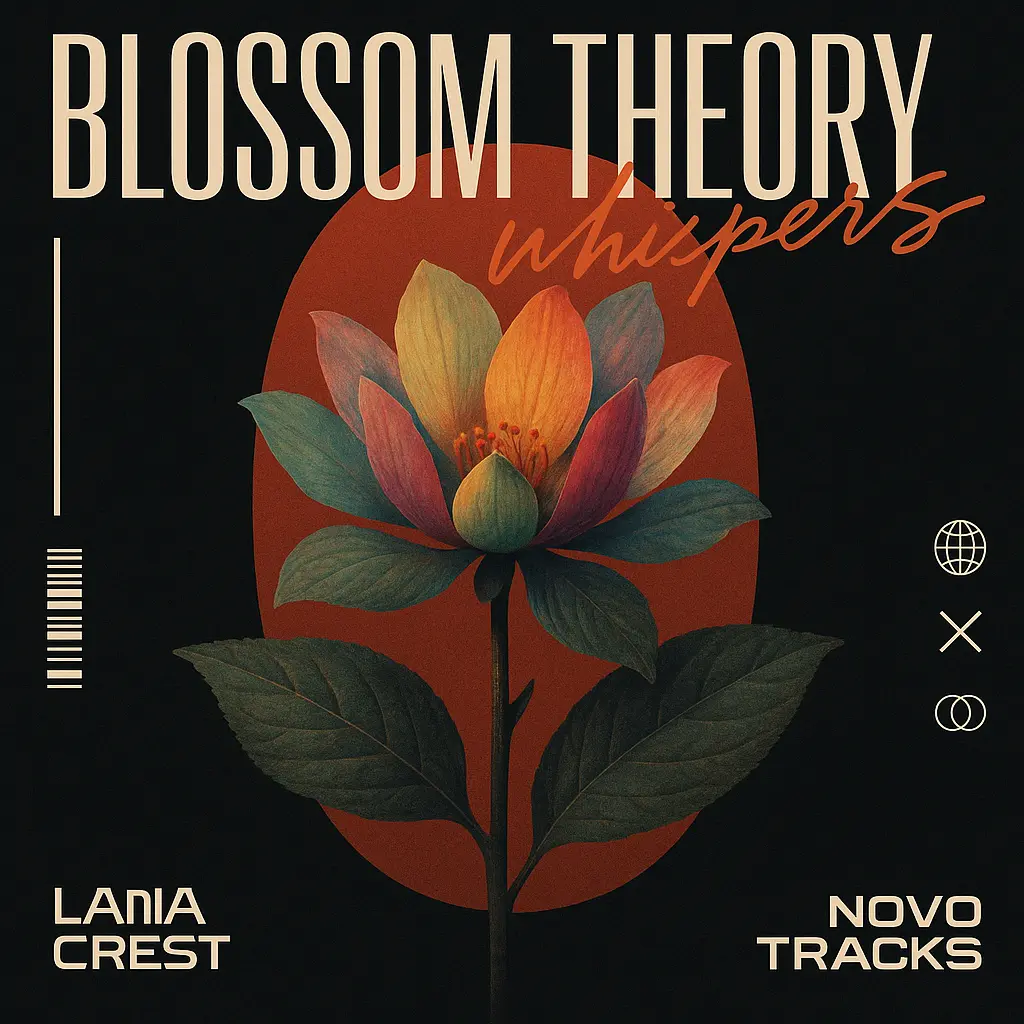
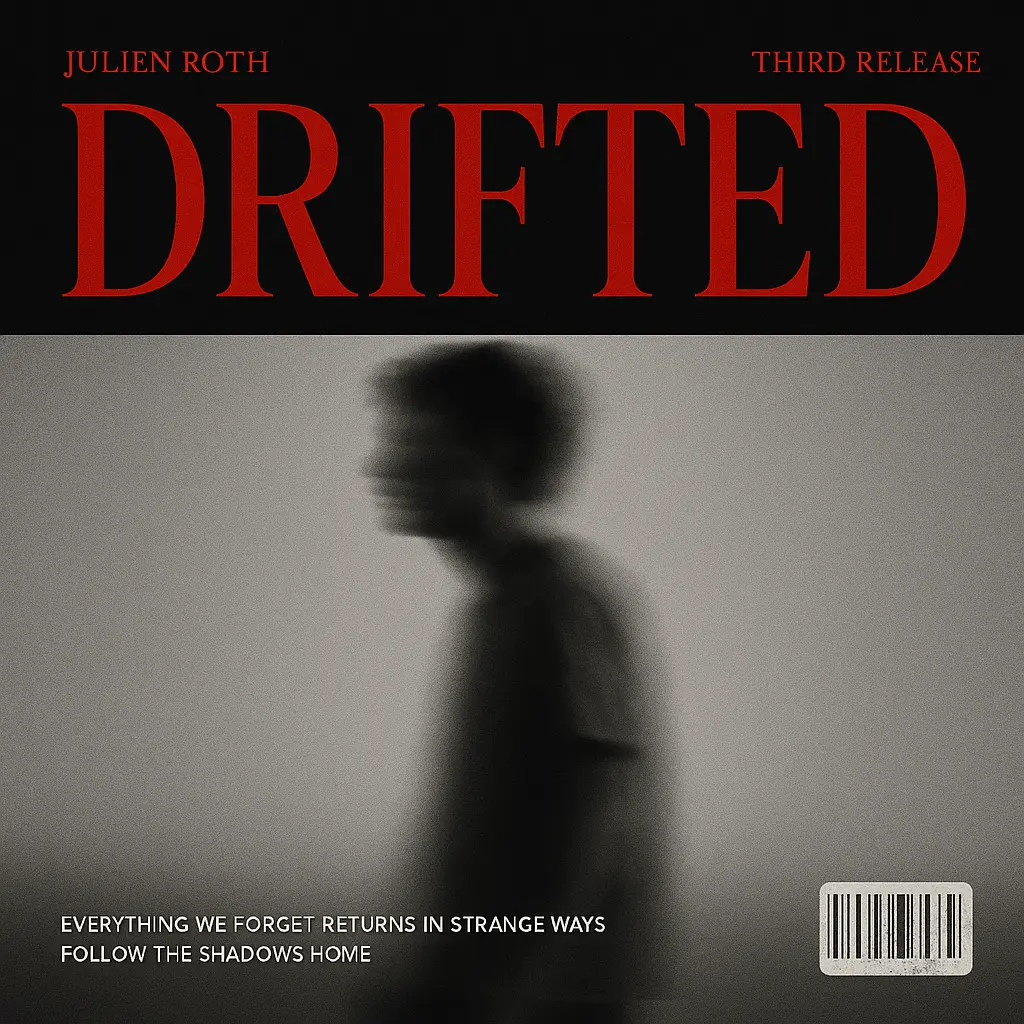
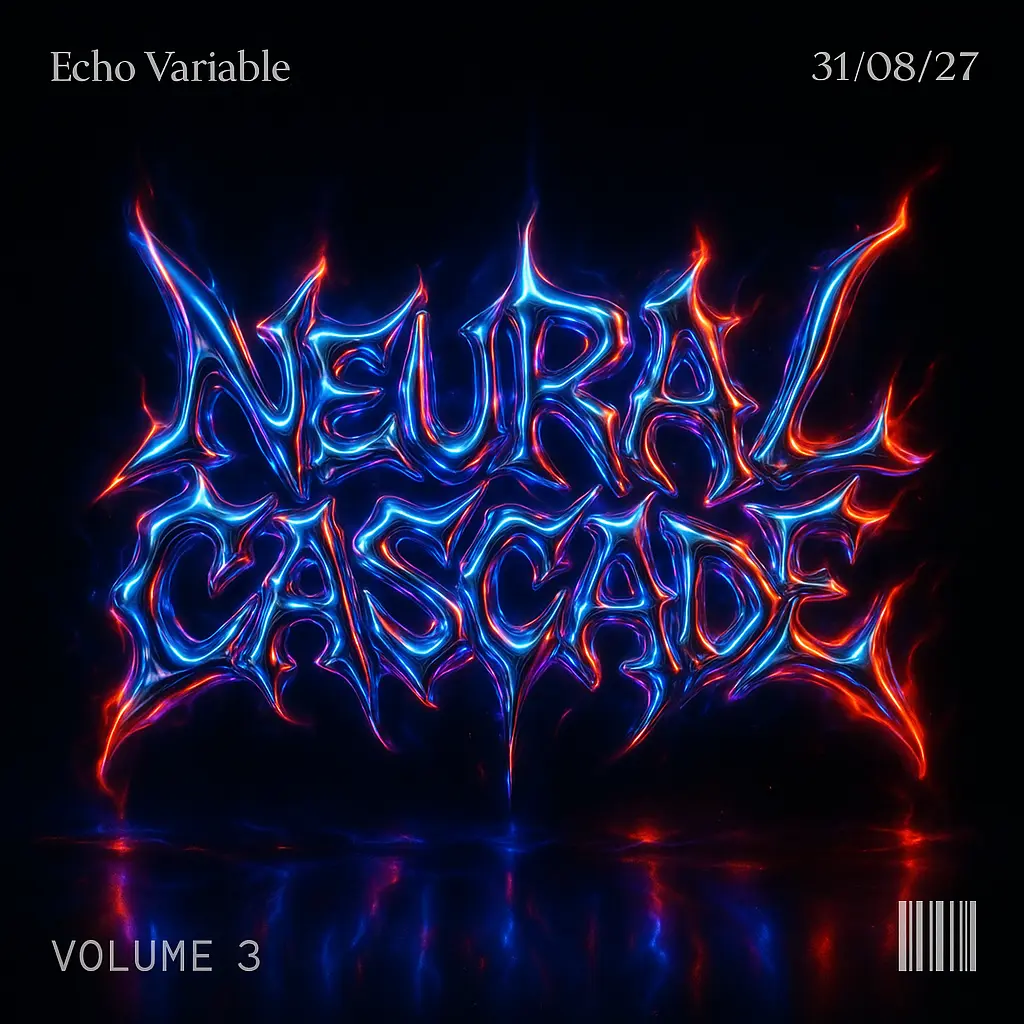


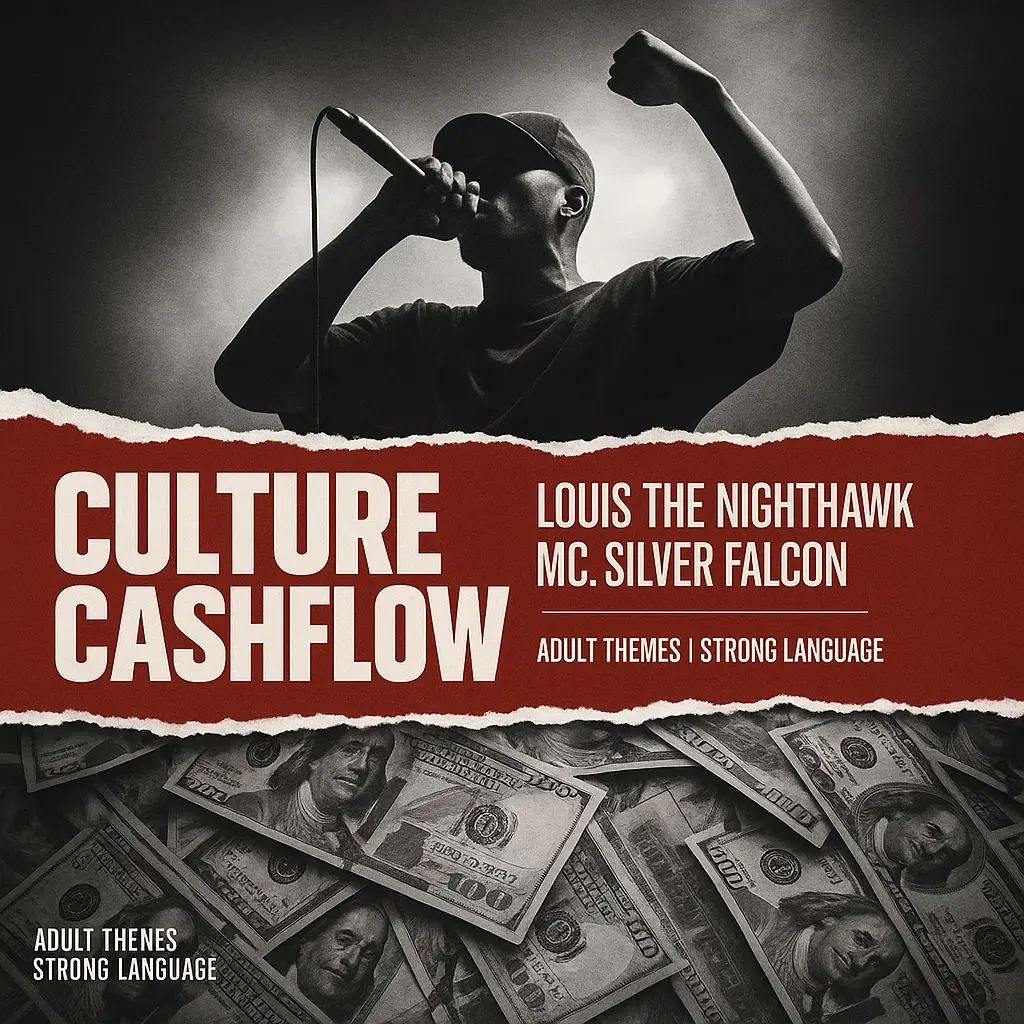
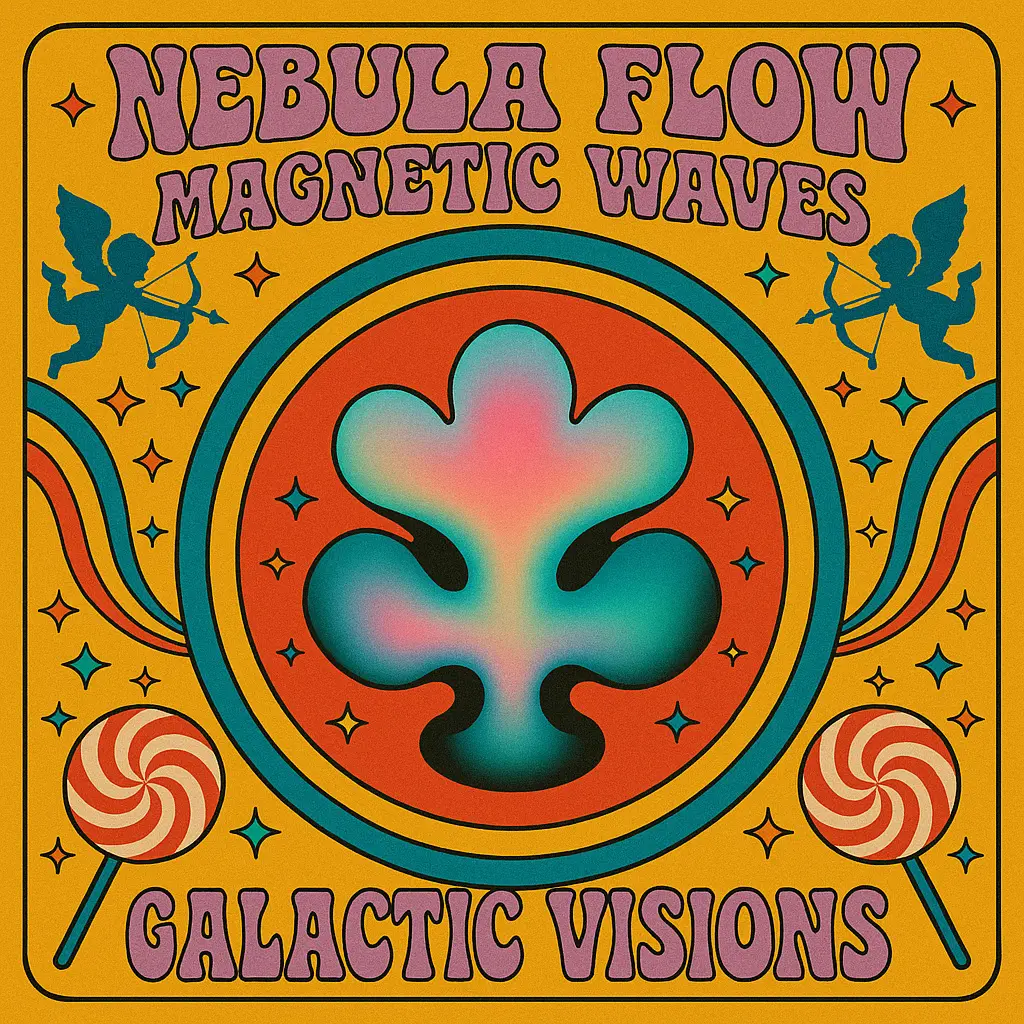
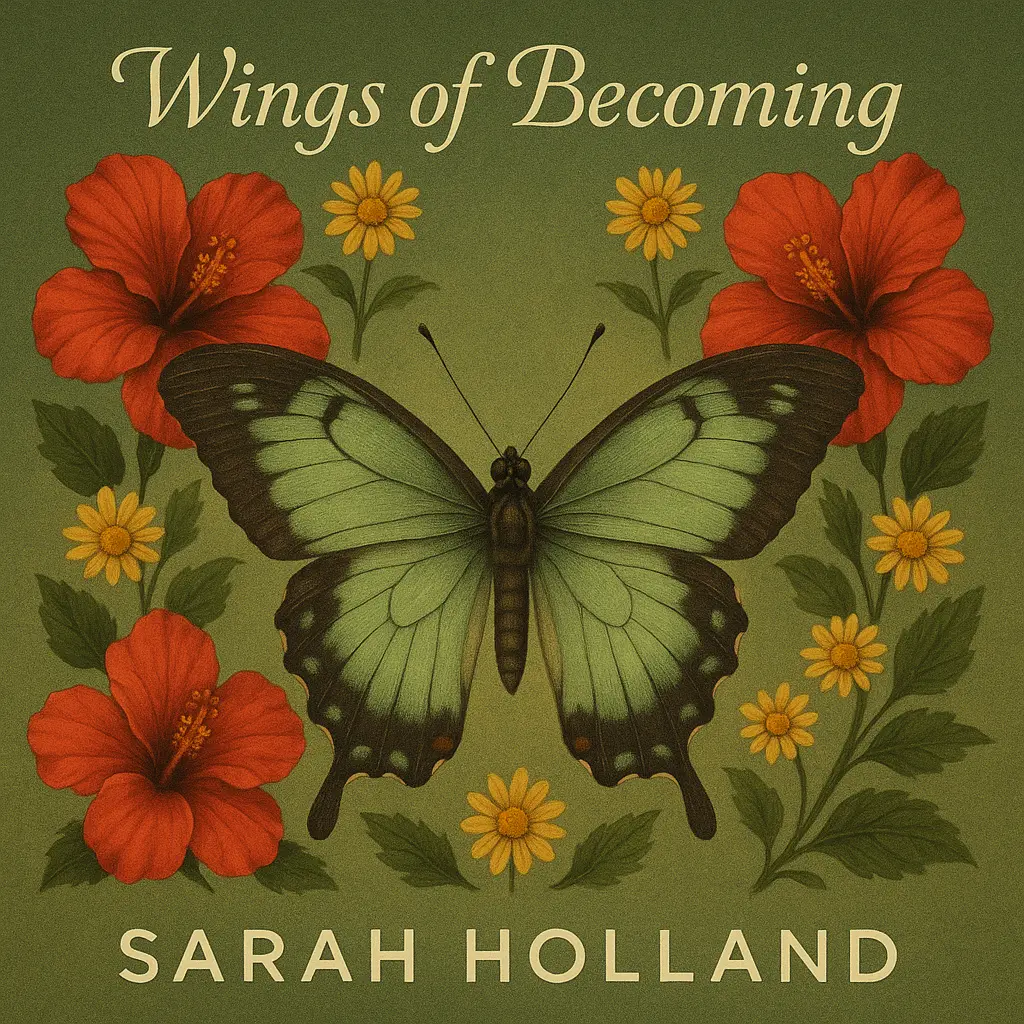


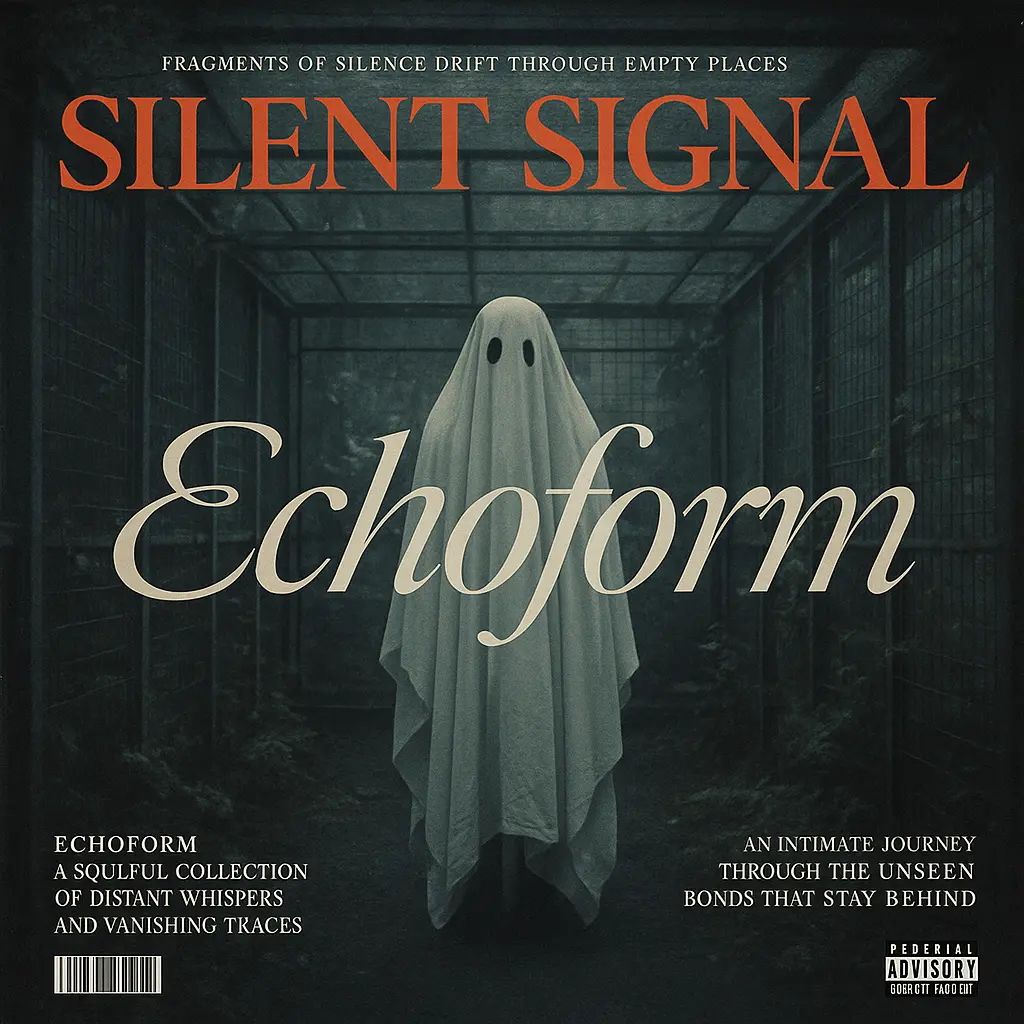


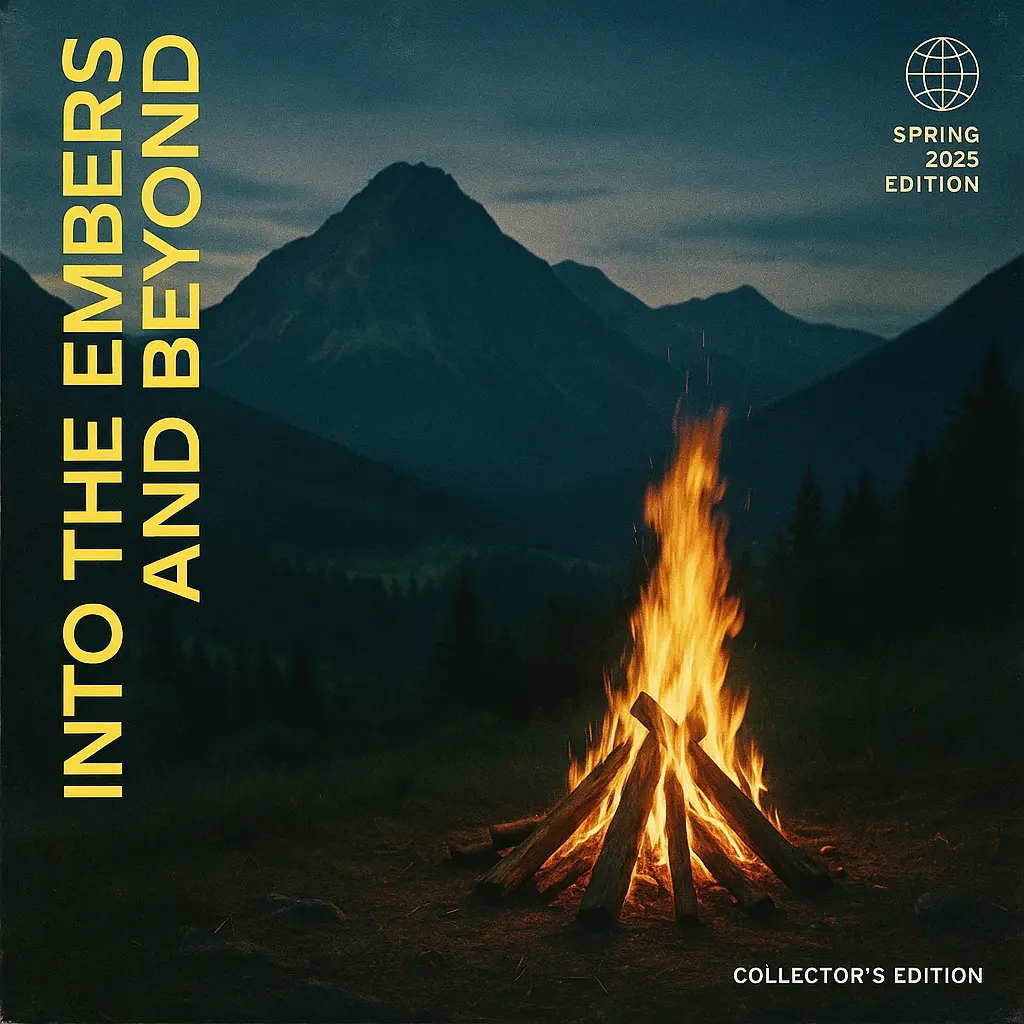
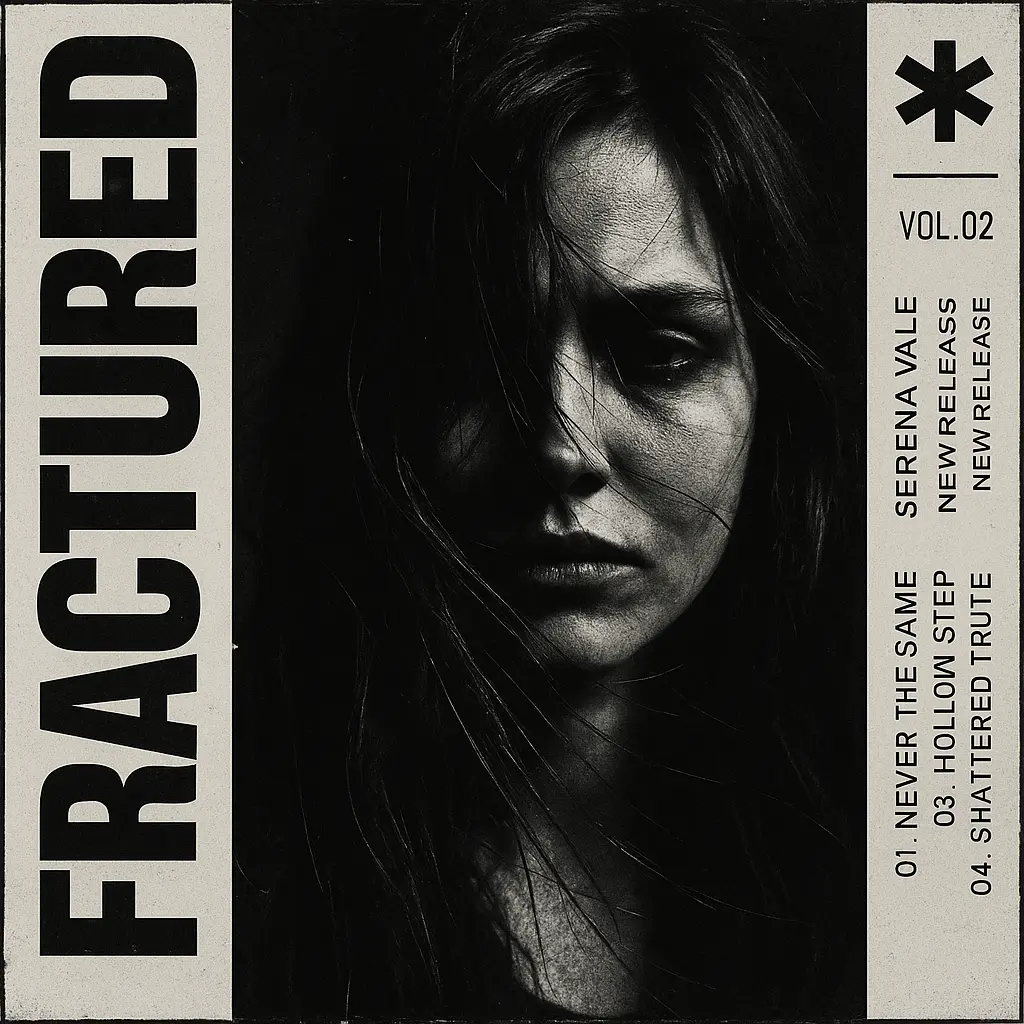
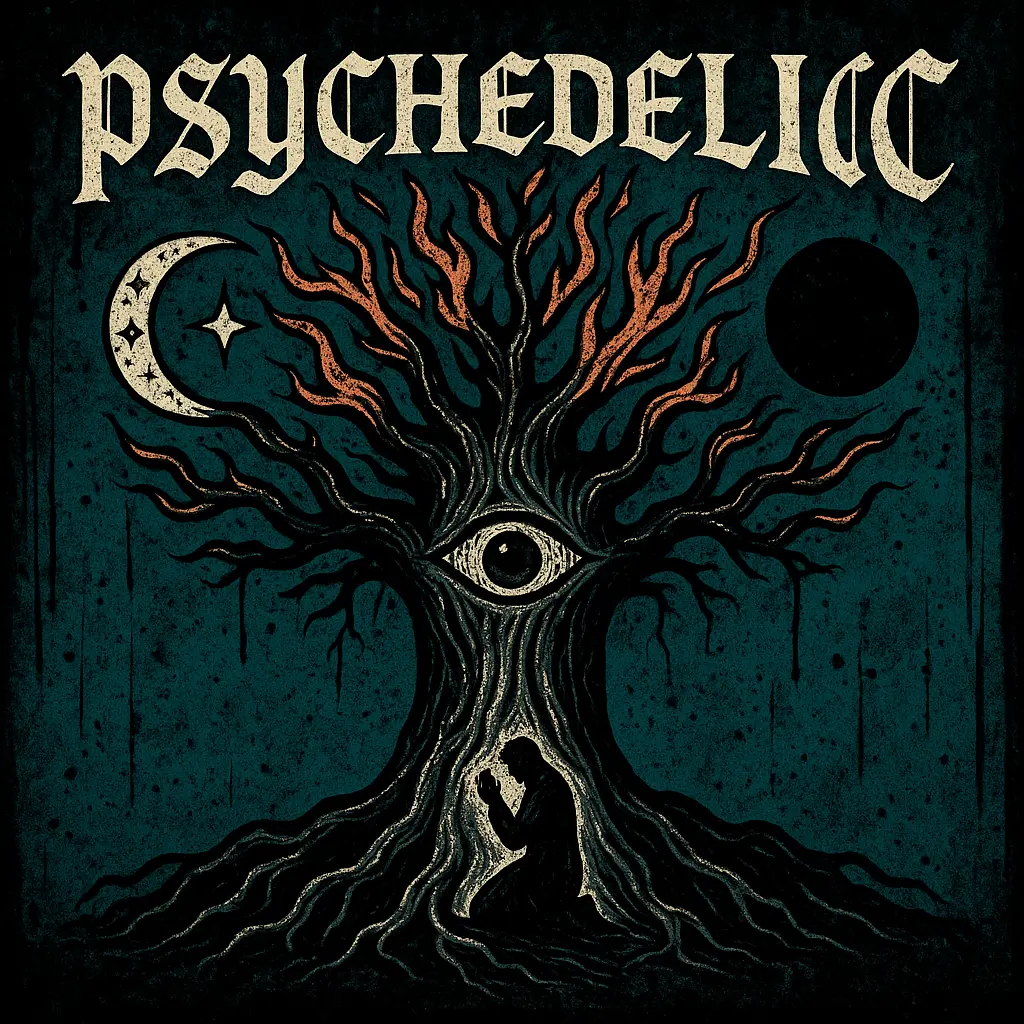
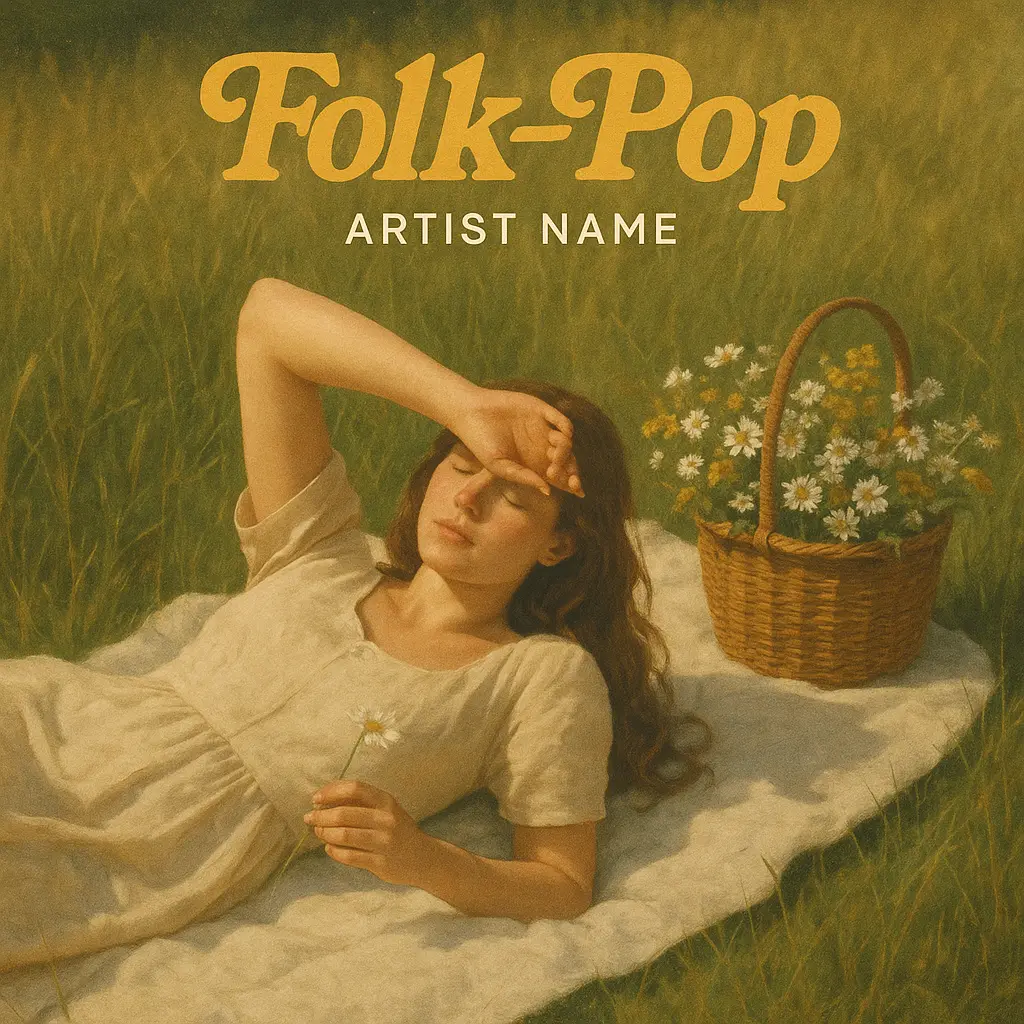
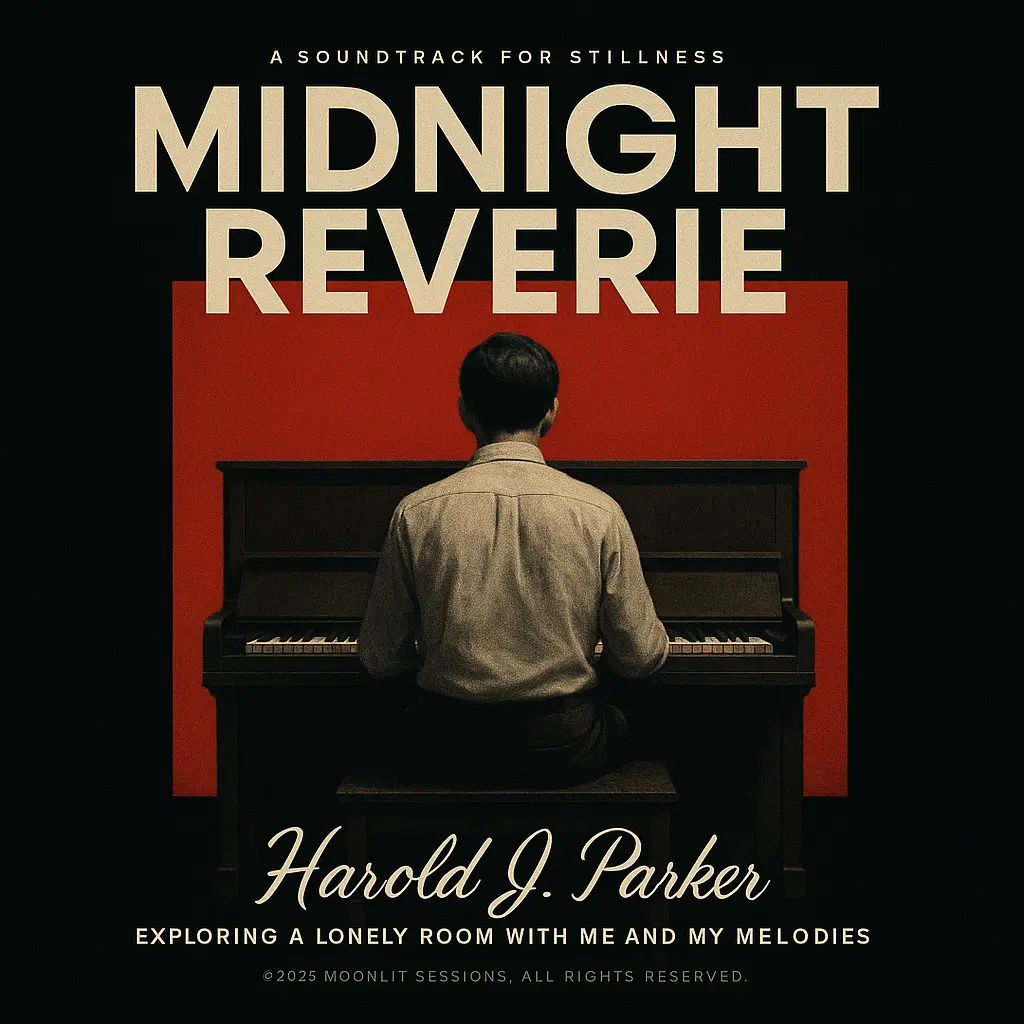
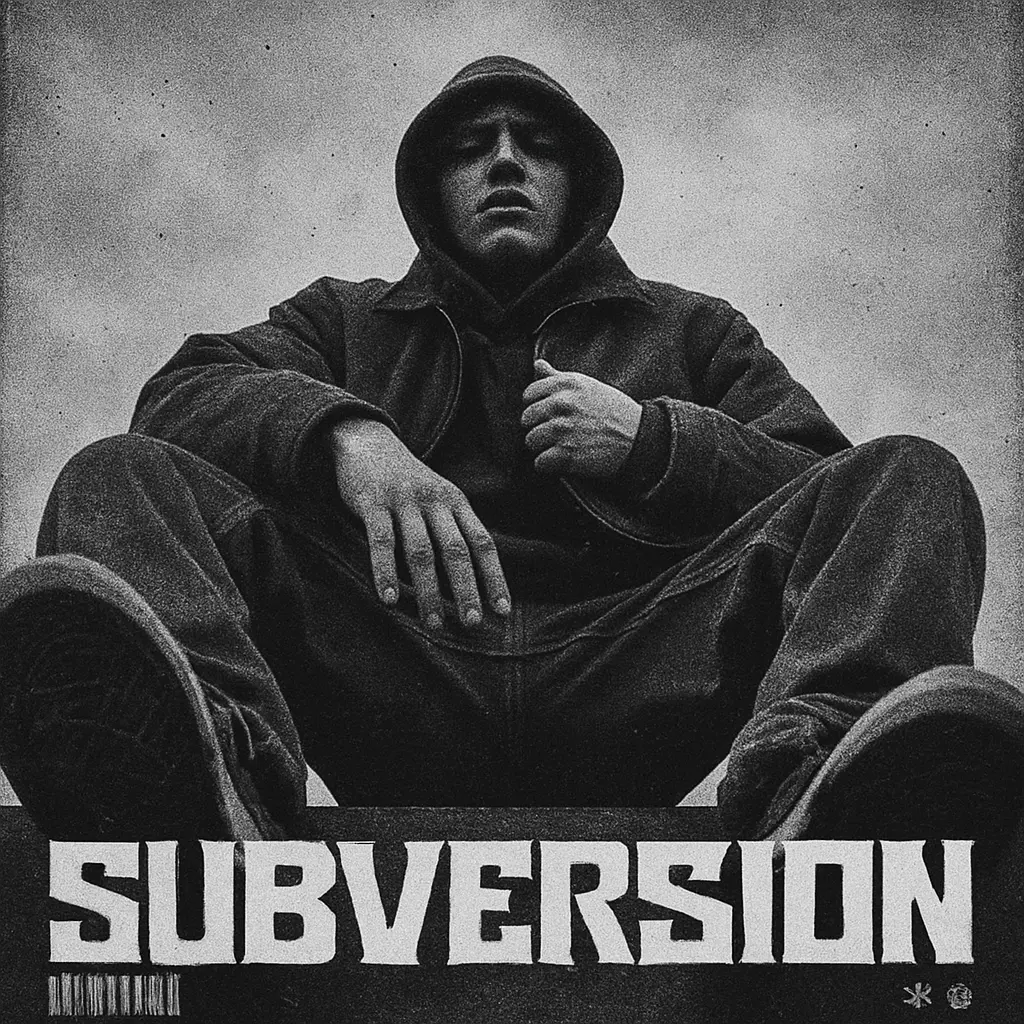
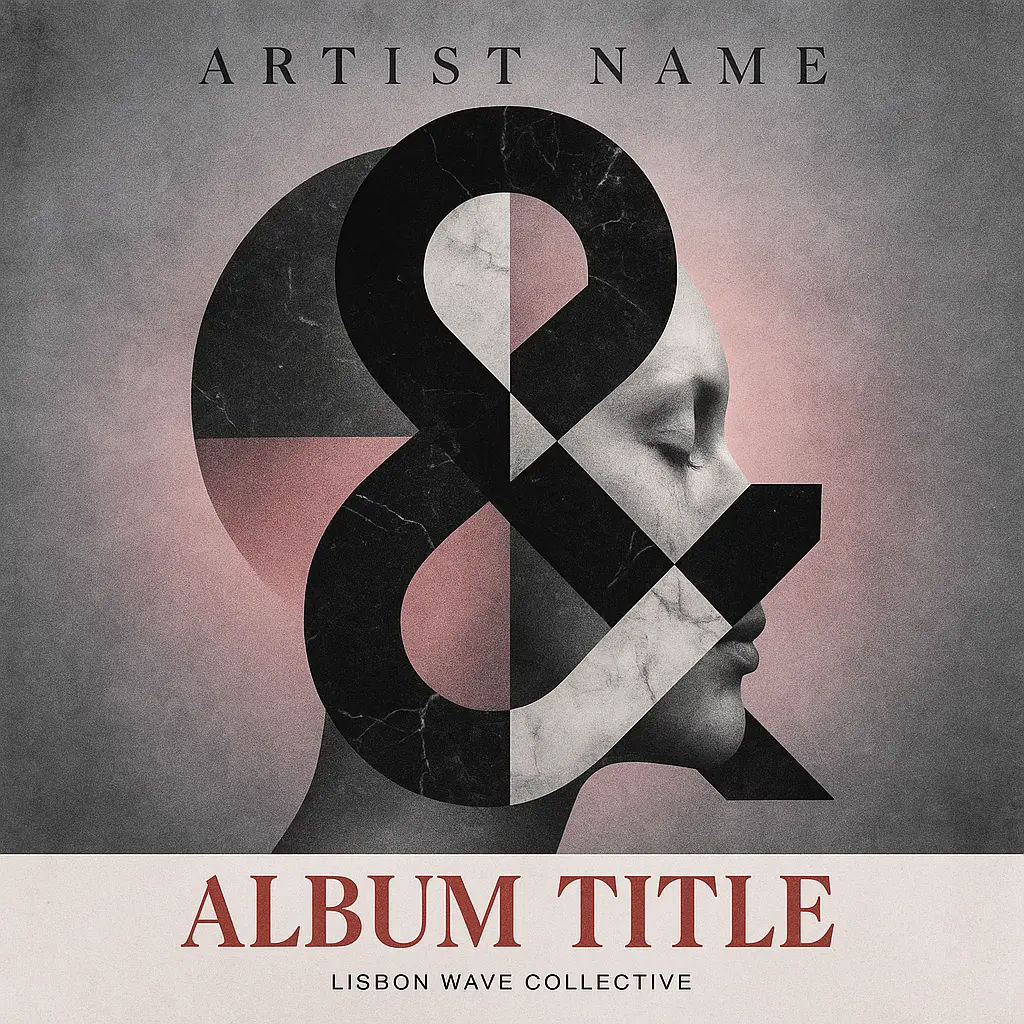
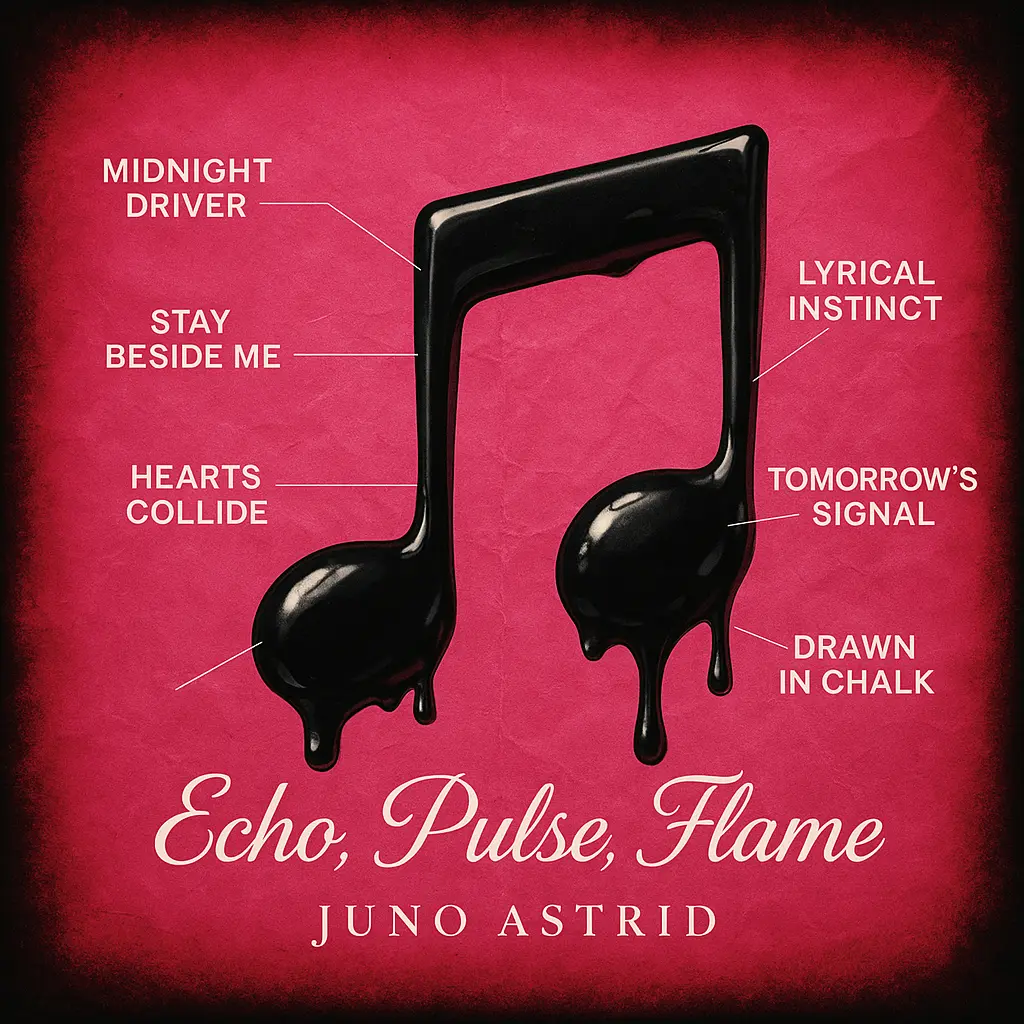
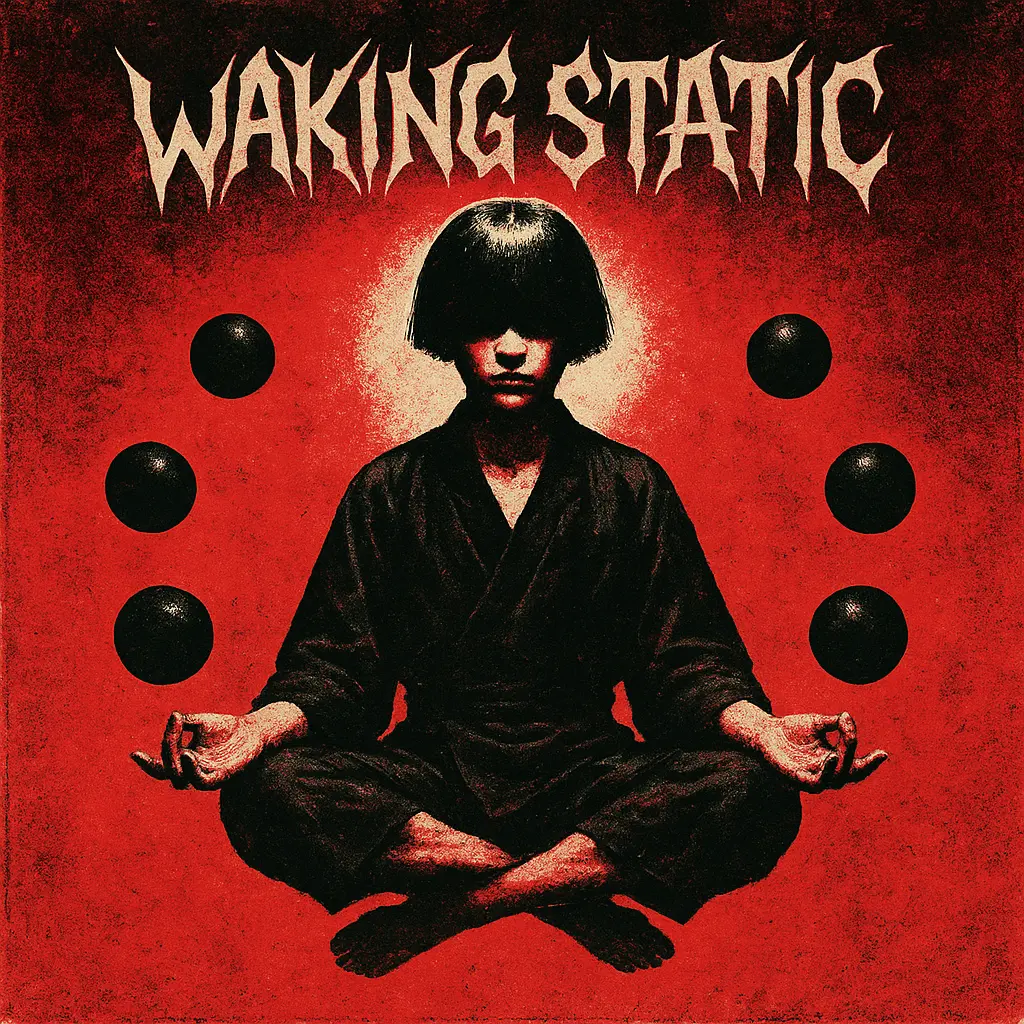
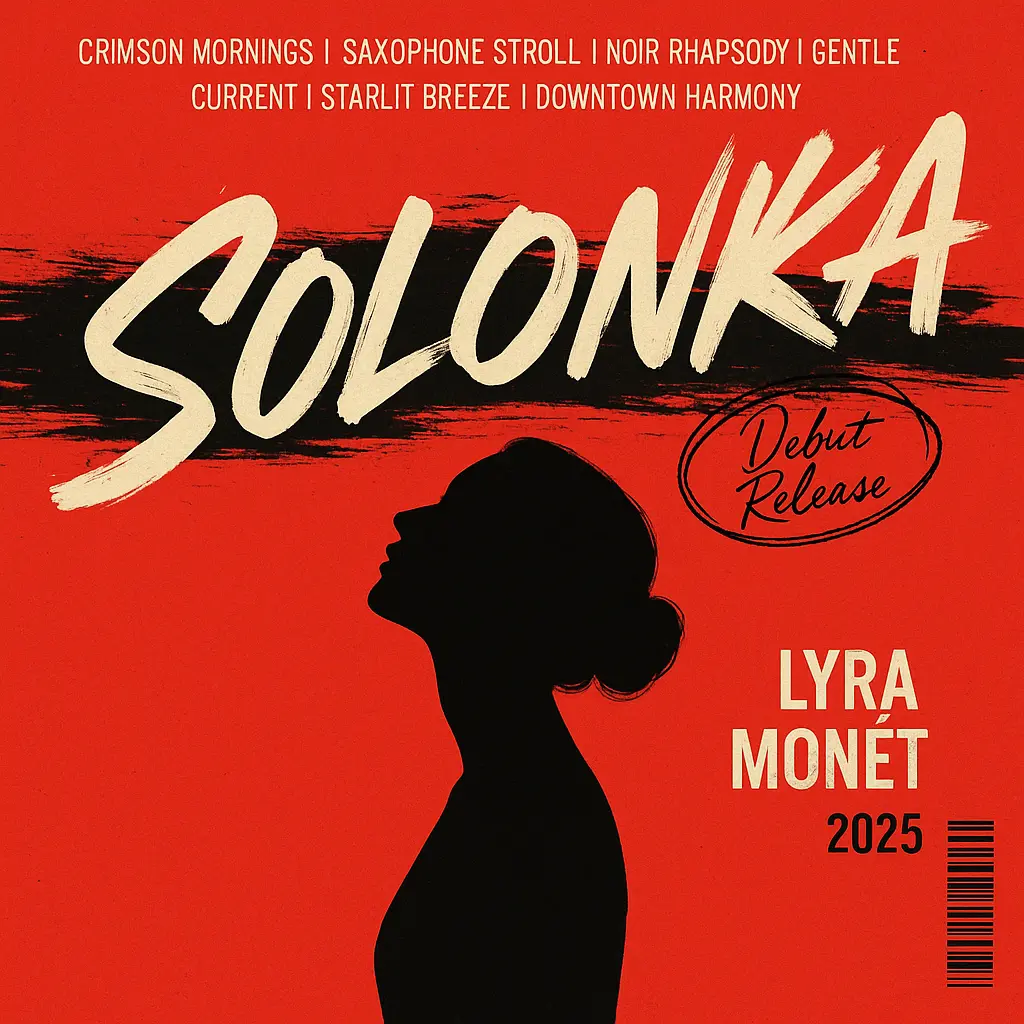
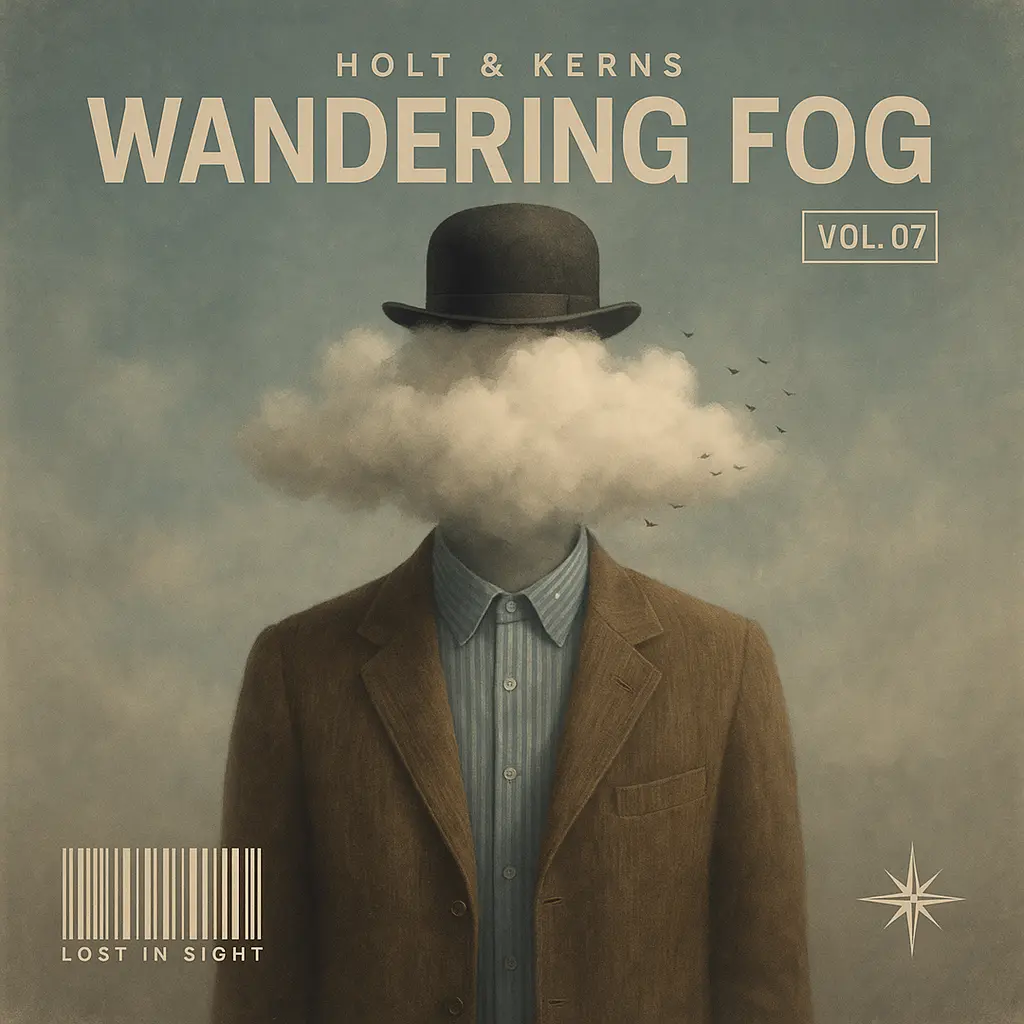
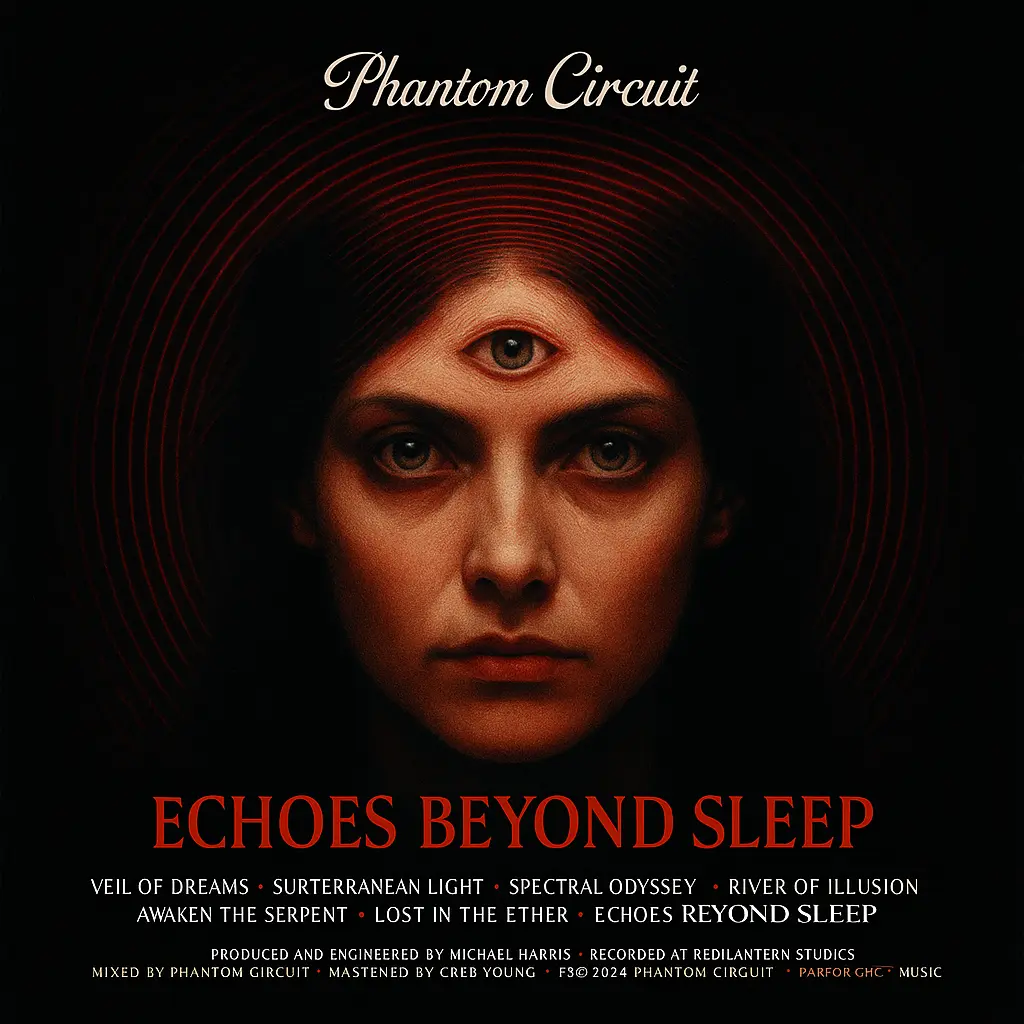

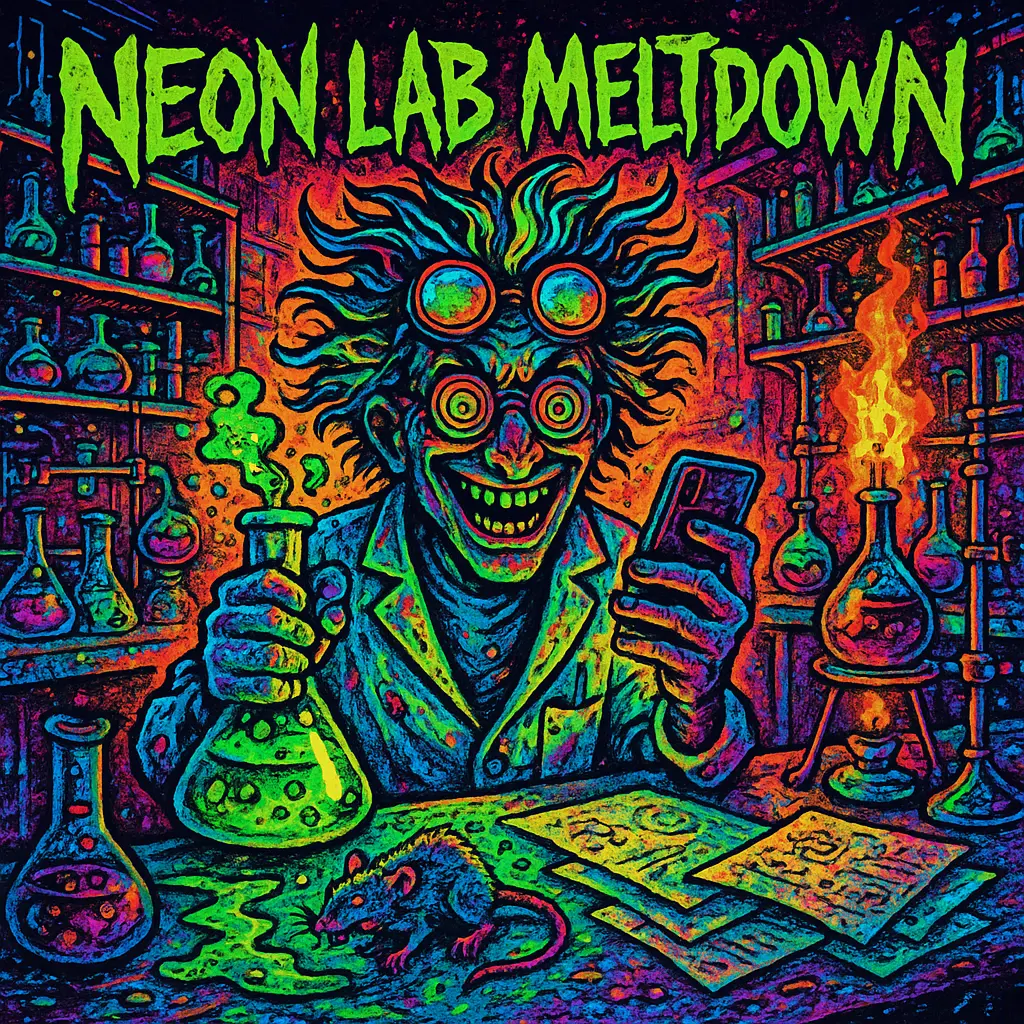
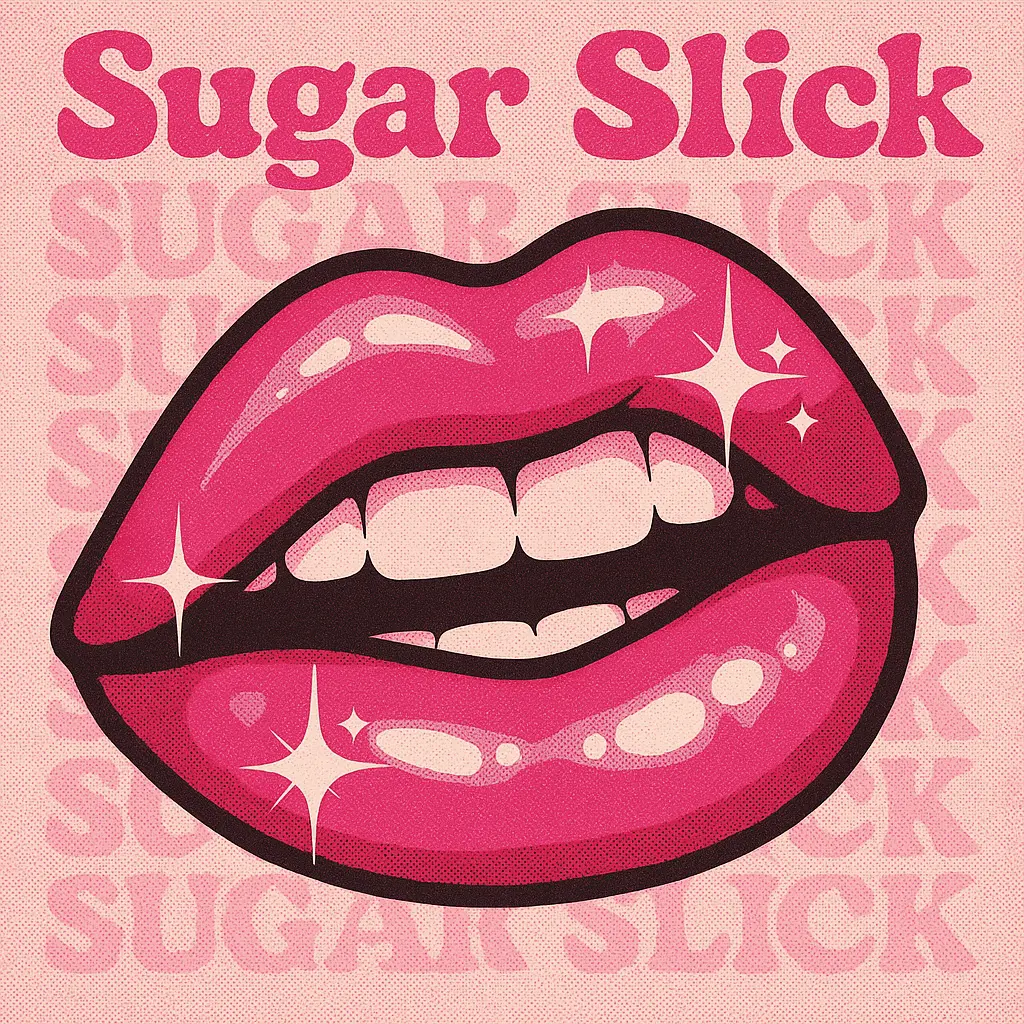
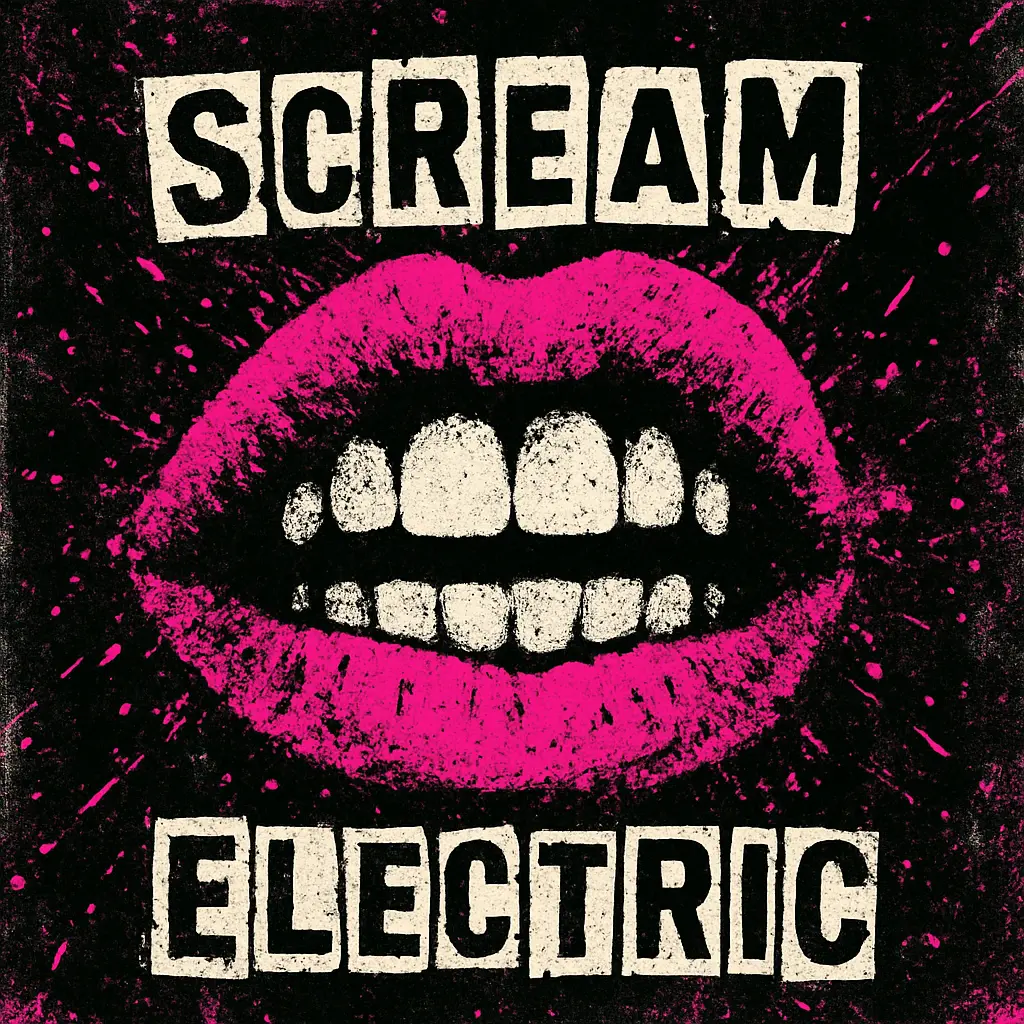
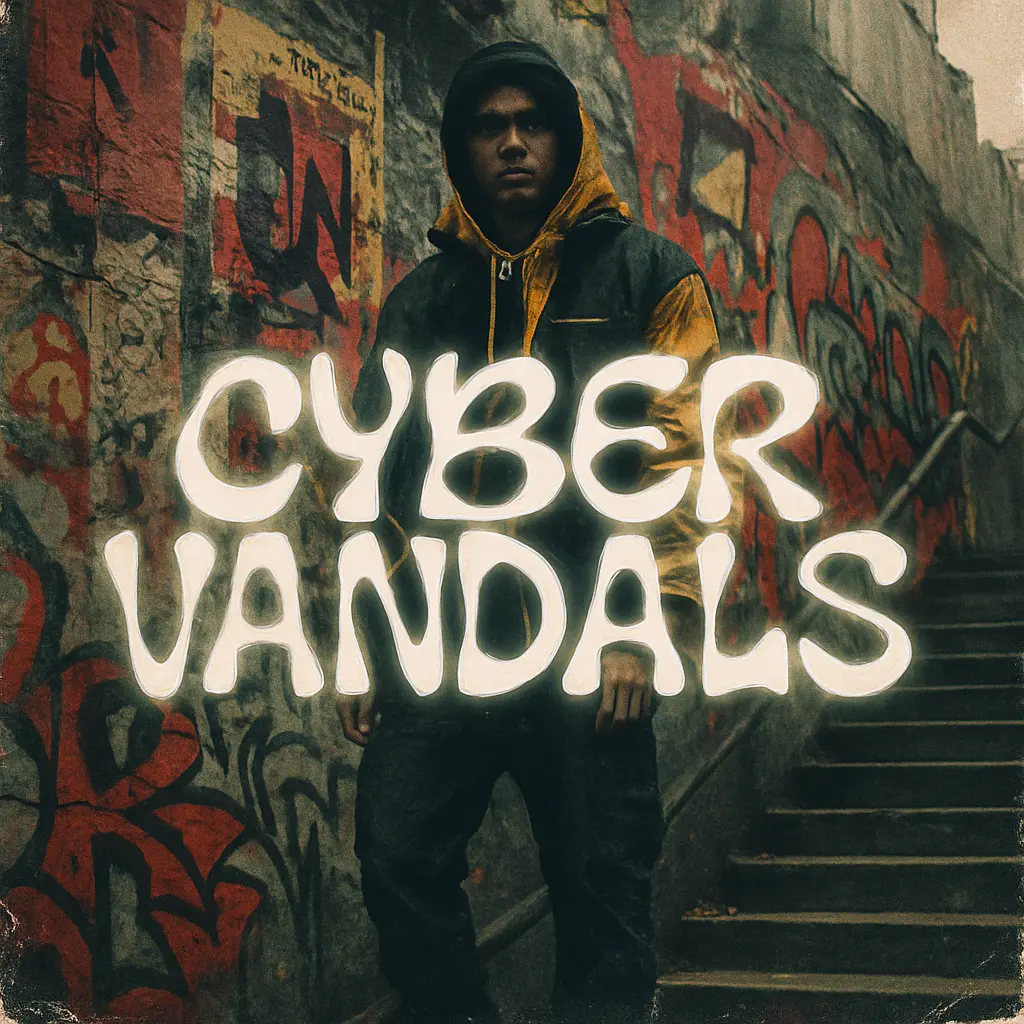
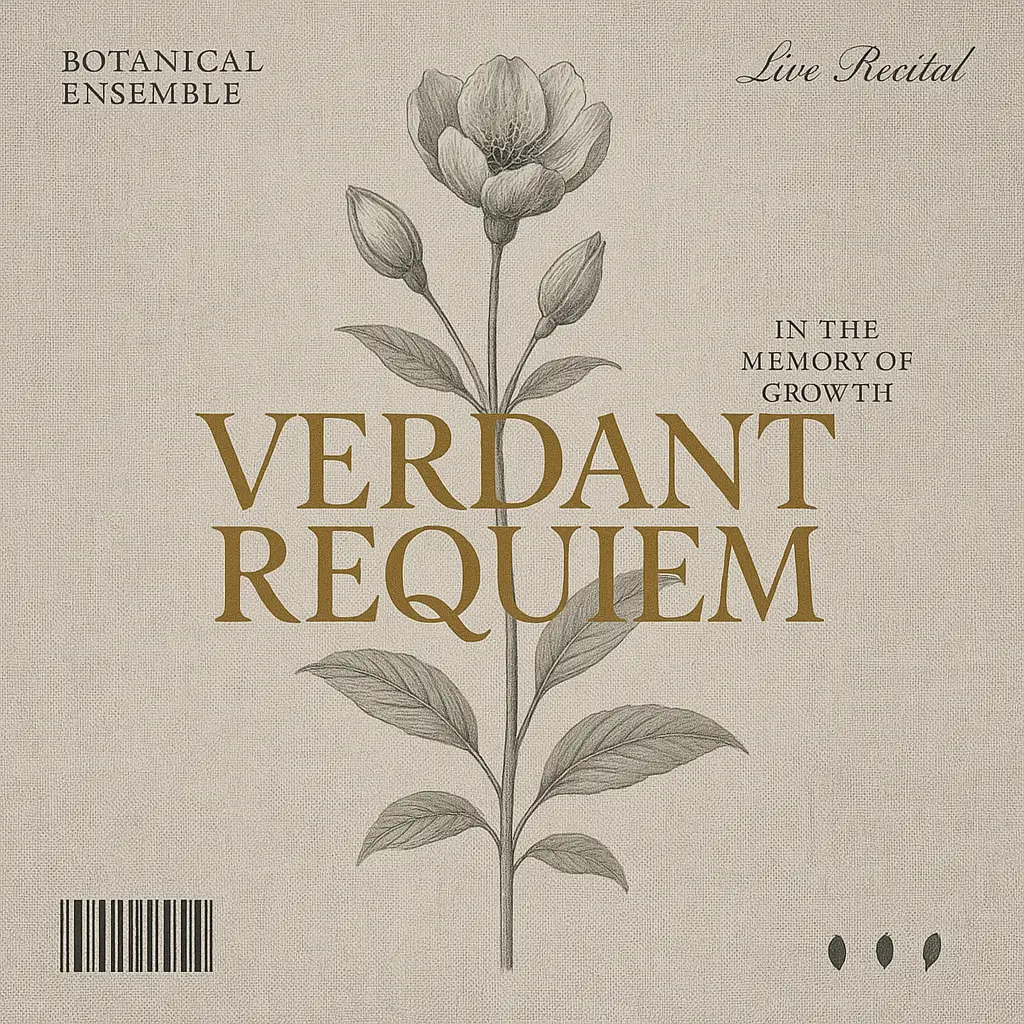
Introduction of AI Album Cover Maker
The album cover maker is a creative AI tool built for musicians, podcasters, and visual storytellers who need compelling cover art without the design learning curve. From dreamy folk albums to dark synthwave EPs, the generator creates stylized, digital-ready visuals that resonate with your sound. This album cover maker understands your vibe. Whether you're chasing lo-fi intimacy or explosive surrealism, it helps you create a visual anchor that feels right. Give it a prompt, a mood, or even a phrase—and let the aesthetic unfold like a whispered hook from your opening track.
Features of AI Album Cover Maker

Prompt-Based Visual Storytelling
No design skills? No problem. The album cover maker turns your words into visual art, letting you describe a mood, genre, or theme to guide the outcome. Whether you're channeling heartbreak ballads or ambient field recordings, the album cover maker transforms abstract prompts into striking concept visuals you can build on.

Style Exploration at Scale
Trying to choose between vaporwave haze and stark monochrome? The album cover maker invites you to explore multiple looks fast. Generate variations on a single theme or bounce between genres with ease. This AI-generated process helps you push boundaries and discover styles you didn't know you loved.
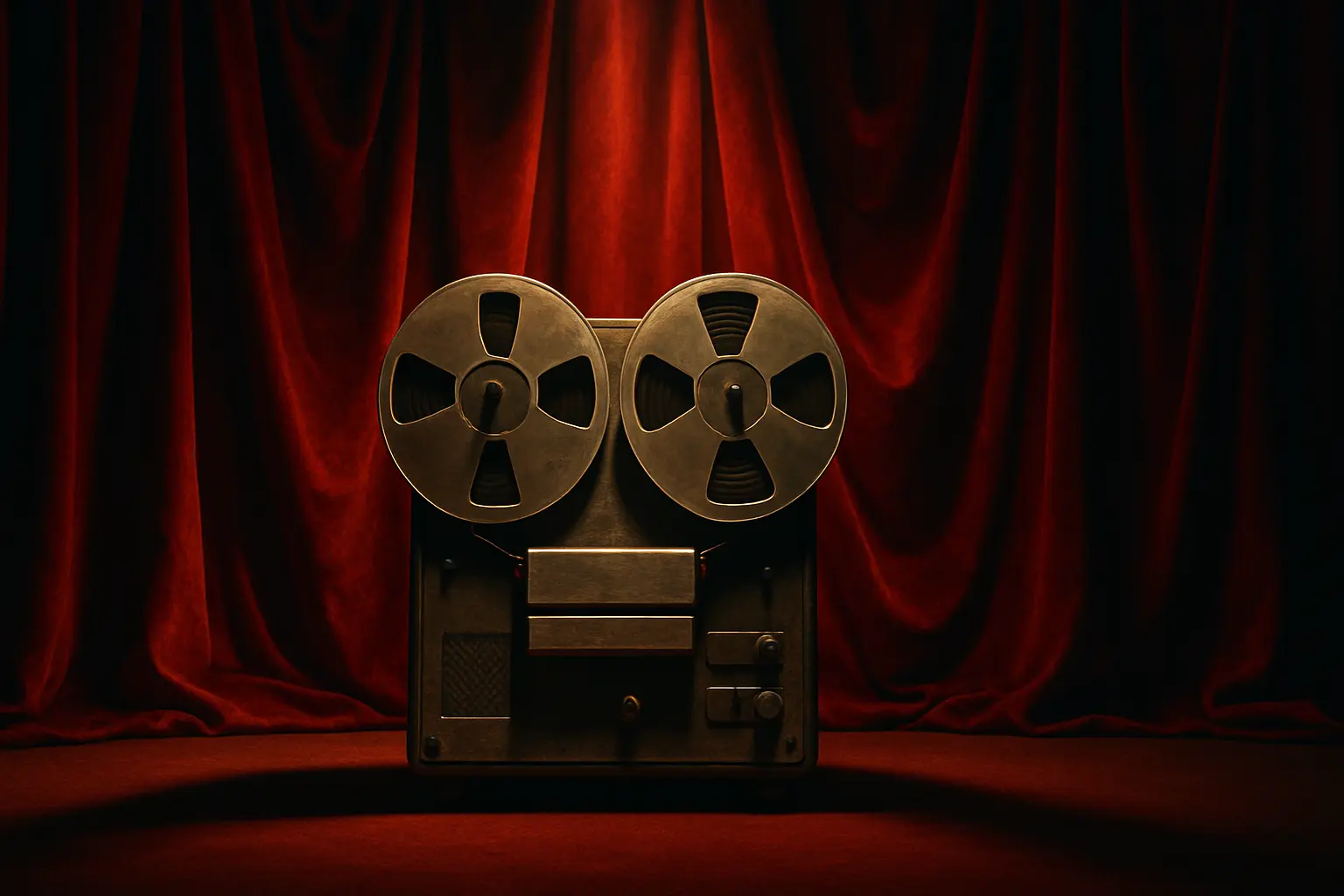
Cover Art That Matches Your Sound
You don't just need a picture—you need something that sounds like your music looks. The album cover maker helps you shape that connection, bringing color, shape, and texture to sonic moods. Whether it's glitchcore or indie-folk, the album cover maker gives your track a face you want to share.
Why Use Our AI Album Cover Maker
Express Your Mood
Whether you're nostalgic, heartbroken, or vibing in silence, this tool lets you craft visuals that reflect your feelings with striking design choices.
No Music Needed
Skip the studio—just bring your vibe. Turn inner drama or playlist energy into visual covers, even without audio tracks or production skills.
Aesthetic Playground
Experiment with filters, typefaces, and retro textures to find your perfect aesthetic—build covers that could belong on vinyl, posters, or merch.
The Best AI Album Cover Maker You'll Ever Try
Free to use
Unlock powerful art tools at zero cost, making it easy for anyone to create and innovate without barriers.
Fully Private
Your creations and data stay confidential, guaranteeing your artistic work remains safe and secure.
Easy to Start
Built for ease of use, so you can jump in and thrive—no matter your skill level or experience.
How To Use AI Album Cover Maker
Open the generator
Click our AI Album Cover Maker tool. You don't need to download or install anything on your device.
Add prompt or image
Upload the image your want to turn into album cover maker artwork from your device or your Gallery.
Wait
The "Image to album cover maker" process will start automatically. Simply wait a moment for your image to be restyled.
Frequently Asked Questions
What is Album Cover Maker?
Album Cover Maker is an online creative tool that lets anyone design custom album covers—real or imaginary—without needing design skills or special software. Whether you're making a fake indie EP, mood playlist art, or just exploring aesthetics, Album Cover Maker helps you turn emotions into visuals in minutes.
Is Album Cover Maker free to use?
Yes, Album Cover Maker offers a free version that lets you create and download custom album covers without needing to pay or install anything. Some advanced features or premium assets may require a subscription, but you can start designing right away at no cost.
Do I need an account to use Album Cover Maker?
No, you can start using Album Cover Maker immediately without creating an account. However, signing up allows you to save your designs, access them across devices, and unlock additional features.
What image size should I use with Album Cover Maker?
Album Cover Maker supports various sizes, but for best results, aim for a square image—ideally 3000x3000 pixels at 300 dpi. This ensures your cover looks sharp on streaming platforms and in print.
Can I use Album Cover Maker designs for merch or social posts?
Yes, you can use your Album Cover Maker designs for personal projects like merchandise or social media. If you're using stock images or templates, ensure you have the appropriate rights for commercial use.
How do I make a great design with Album Cover Maker?
Start by choosing a template that matches your music's mood. Customize it with your own images, fonts, and colors. Keep it simple and ensure text is readable even at smaller sizes. Album Cover Maker's intuitive tools make it easy to create a standout cover.
Why use Album Cover Maker instead of designing from scratch?
Album Cover Maker simplifies the design process with ready-made templates and easy-to-use tools, saving you time and effort. It's perfect for musicians and creators who want professional-looking covers without the steep learning curve of complex design software.
Can I turn my playlist into an album cover with Album Cover Maker?
Absolutely! Album Cover Maker is great for creating custom artwork for your playlists. Just input your playlist's theme or mood, and use the tool to design a cover that captures its essence.
What if my album cover is more expressive than I am?
That's the magic of Album Cover Maker—it helps you visually express feelings that words can't capture. Whether it's joy, heartbreak, or nostalgia, your cover can tell your story in a single image.
Can I create a vintage-style album cover with Album Cover Maker?
Yes, Album Cover Maker offers a variety of filters and templates that can give your design a retro or vintage feel. Explore different styles to match the aesthetic you're aiming for.
