AI Tattoo Generator
Transform text or visuals into custom tattoo styles instantly.
Explore the AI Tattoo Generator Gallery





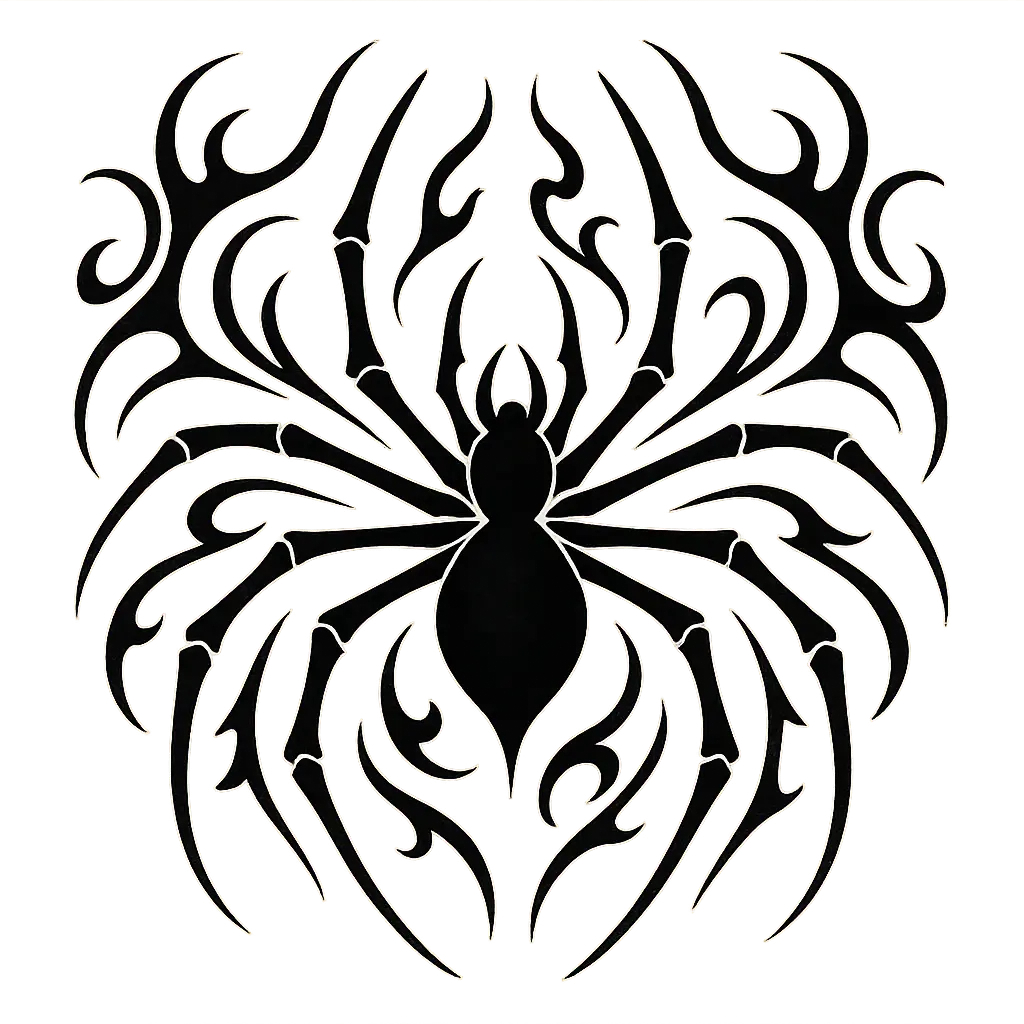












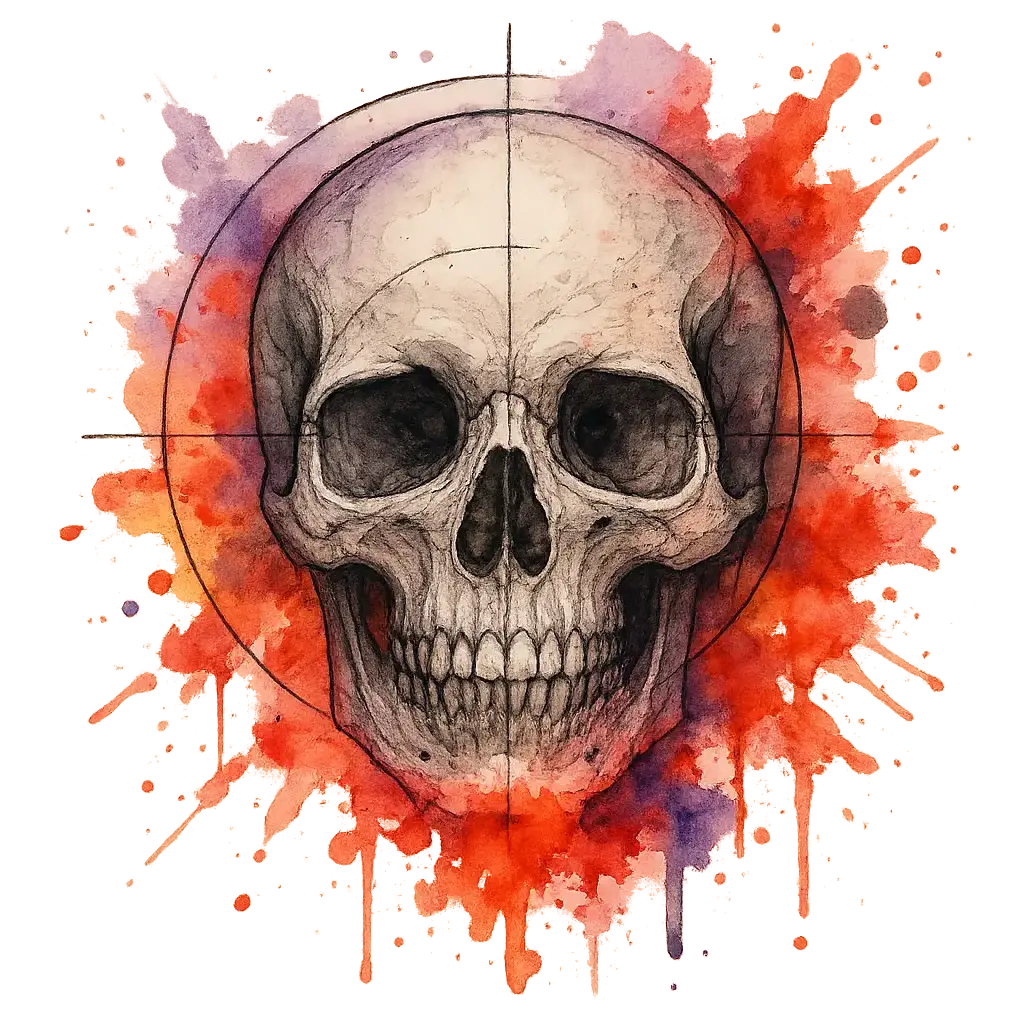









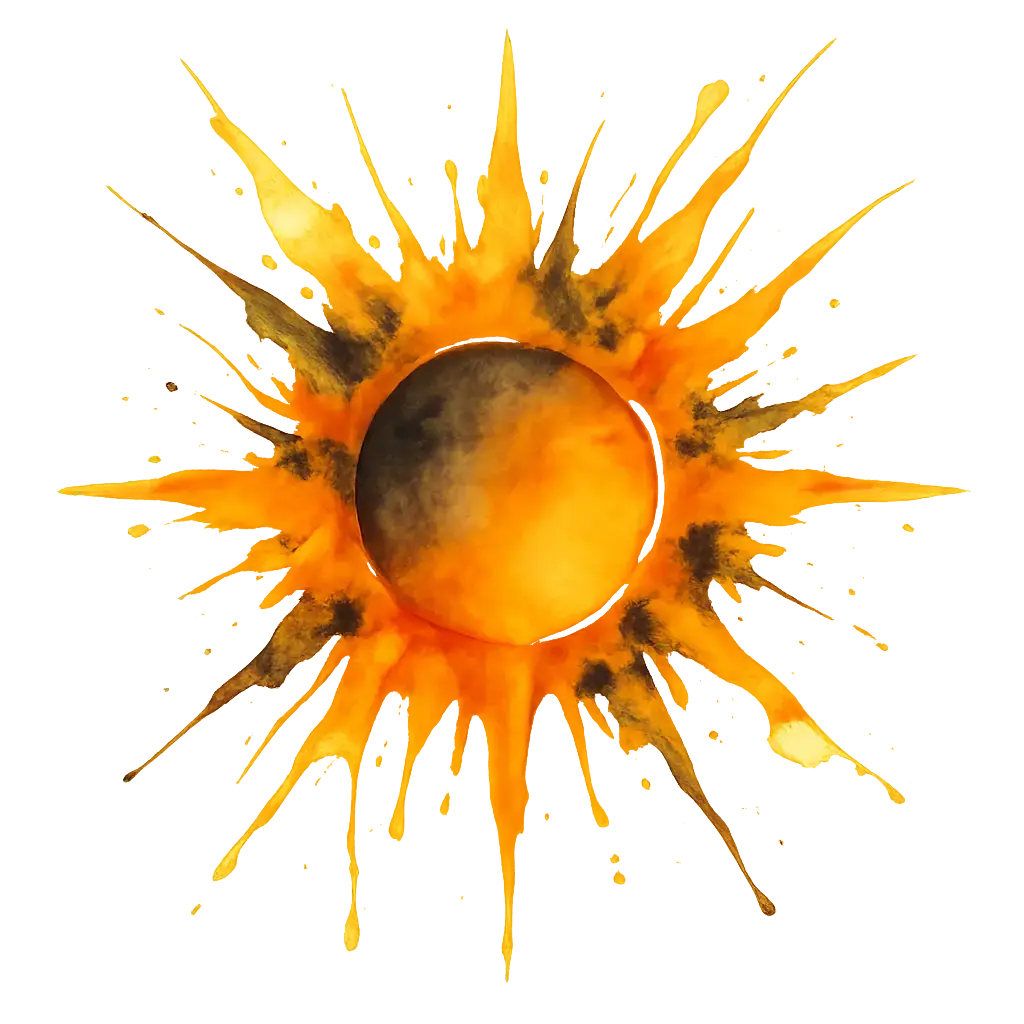
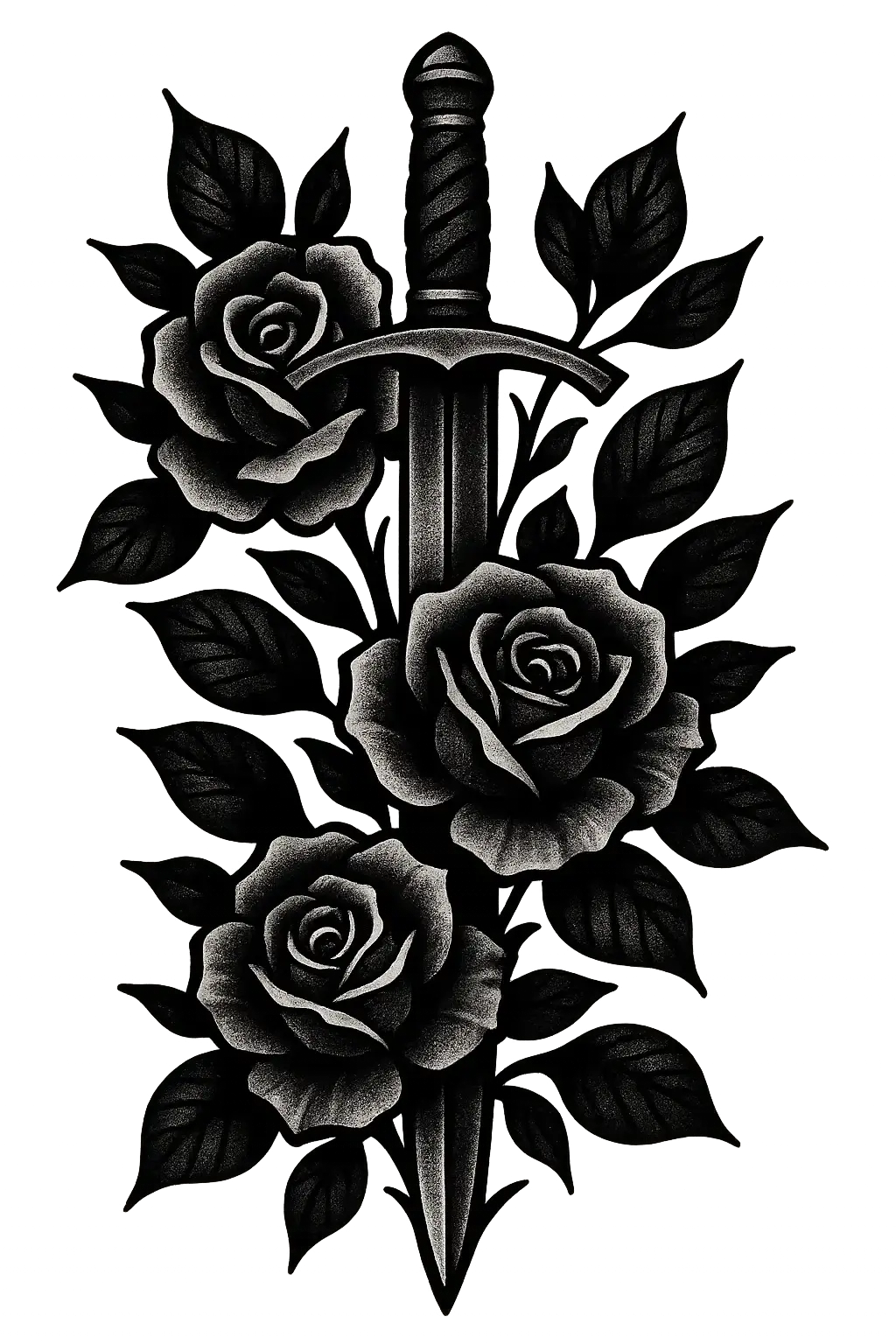
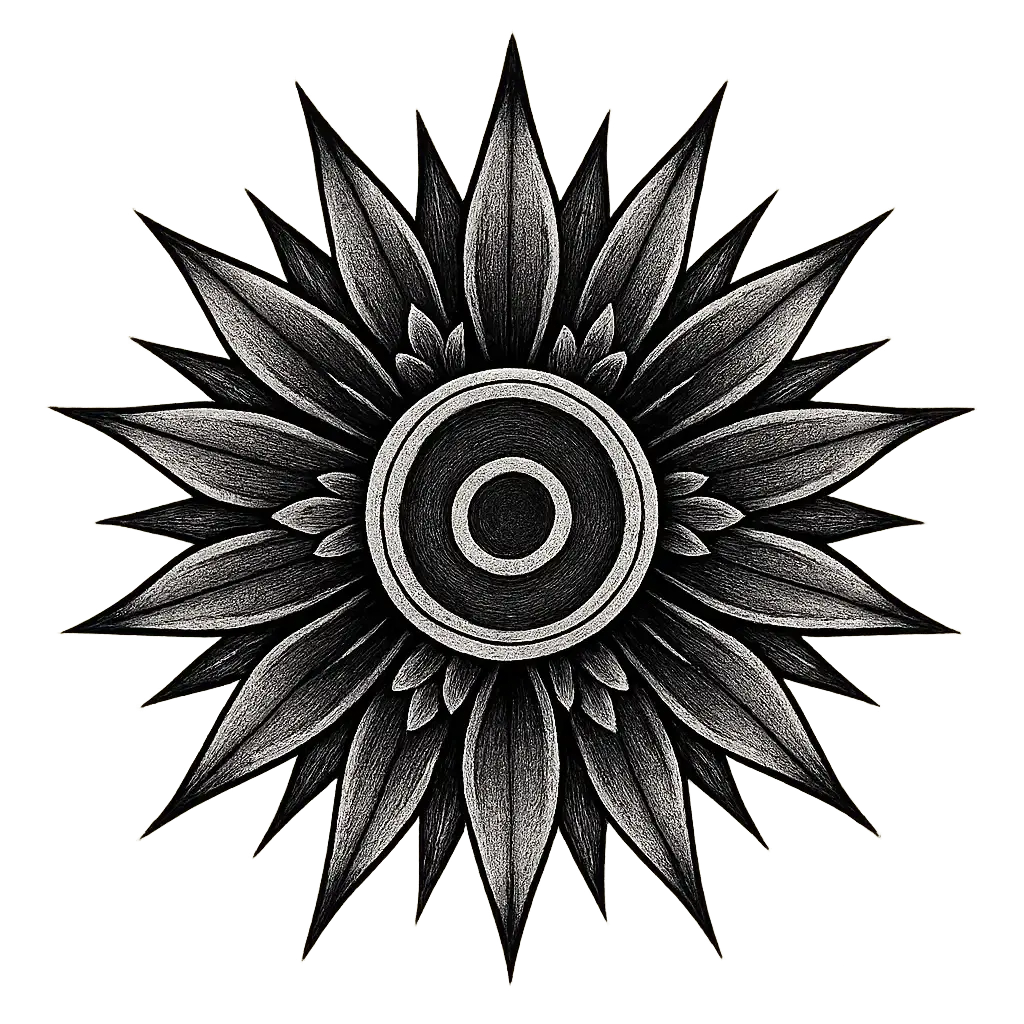

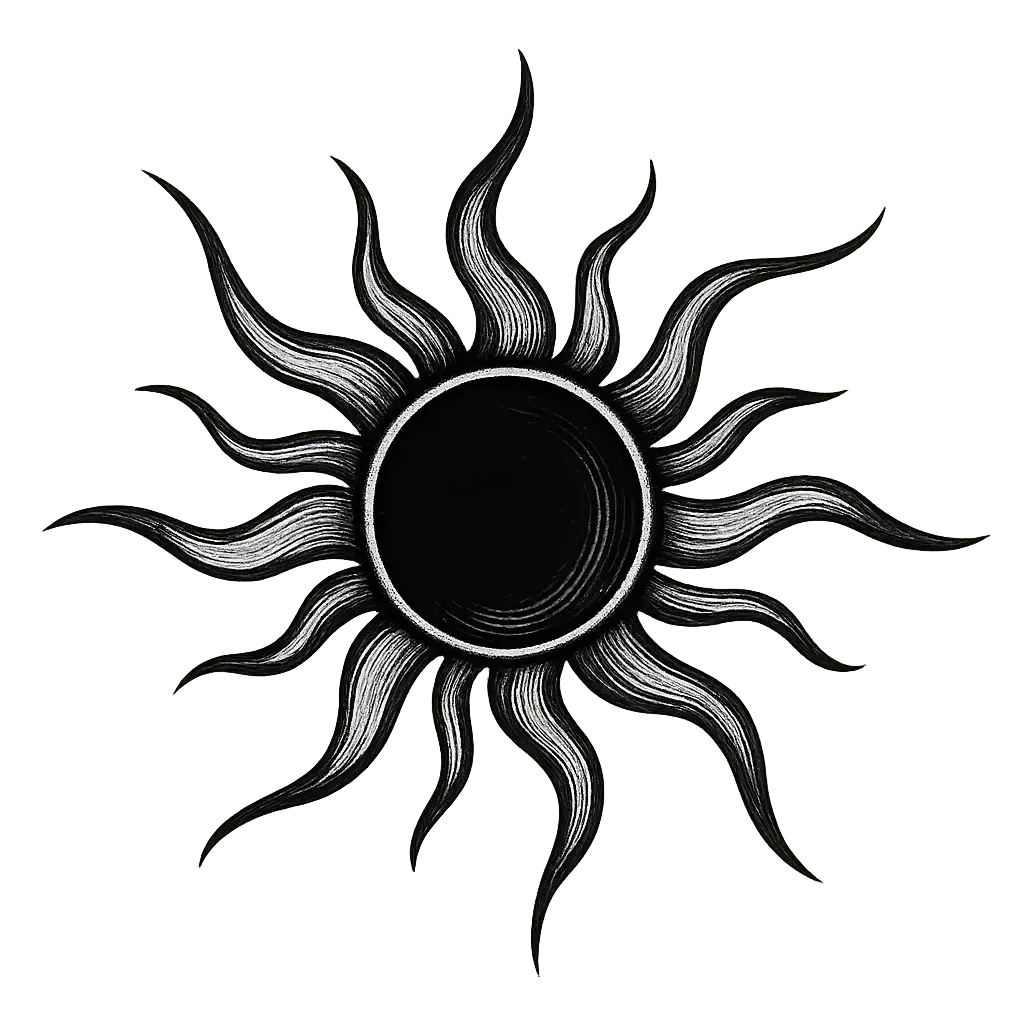
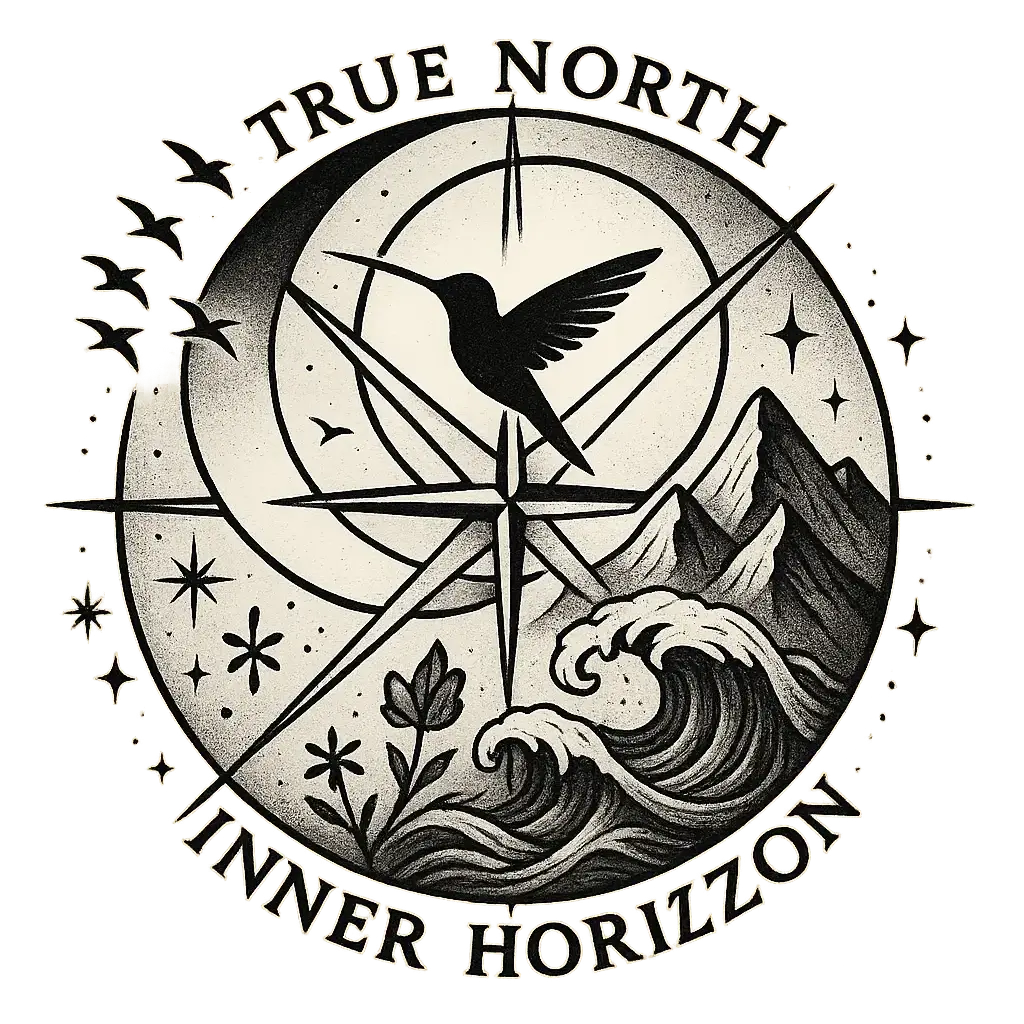

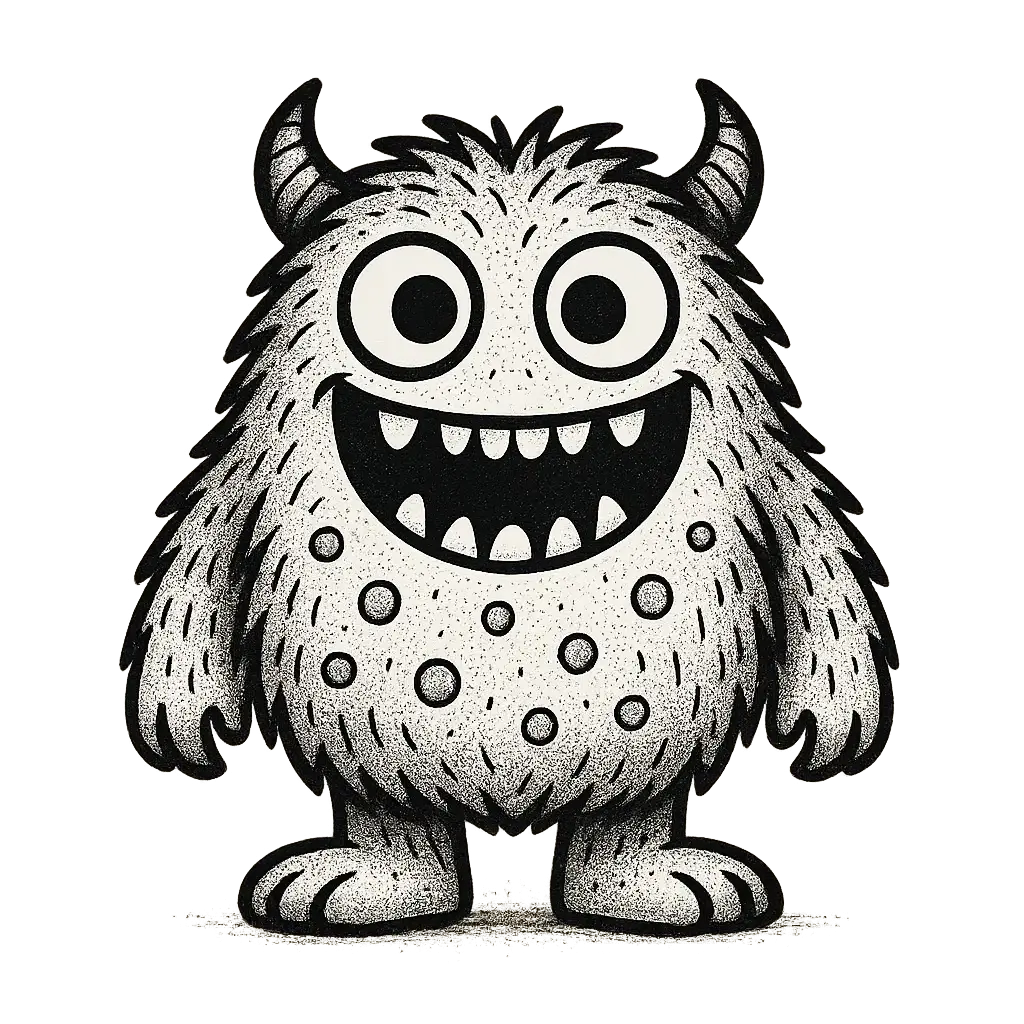




Introduction to the AI Tattoo Generator
The AI Tattoo Generator is a creative design tool for artists, ink enthusiasts, and the endlessly curious. It transforms your text prompts or image inputs into visually striking tattoo concepts—whether you're searching for your first meaningful design or just exploring bold aesthetic possibilities. Let your imagination ink itself. With the ai tattoo generator, you can bring half-formed ideas to life, preview bold stylistic shifts, and explore symbolic depth without pressure. Whether you're dreaming up ephemera or sketching out your story, this ai tattoo generator helps translate feeling into form, instantly.
Features of the AI Tattoo Generator

From Feeling to Form in Seconds
When your vision is more emotion than image, the ai tattoo generator helps you shape that instinct into visual form. Just type a few words—a memory, a mood, a symbol—and get back concept art that sparks clarity. The ai tattoo generator thrives in ambiguity, turning abstract ideas into vivid visual possibilities that feel just right.
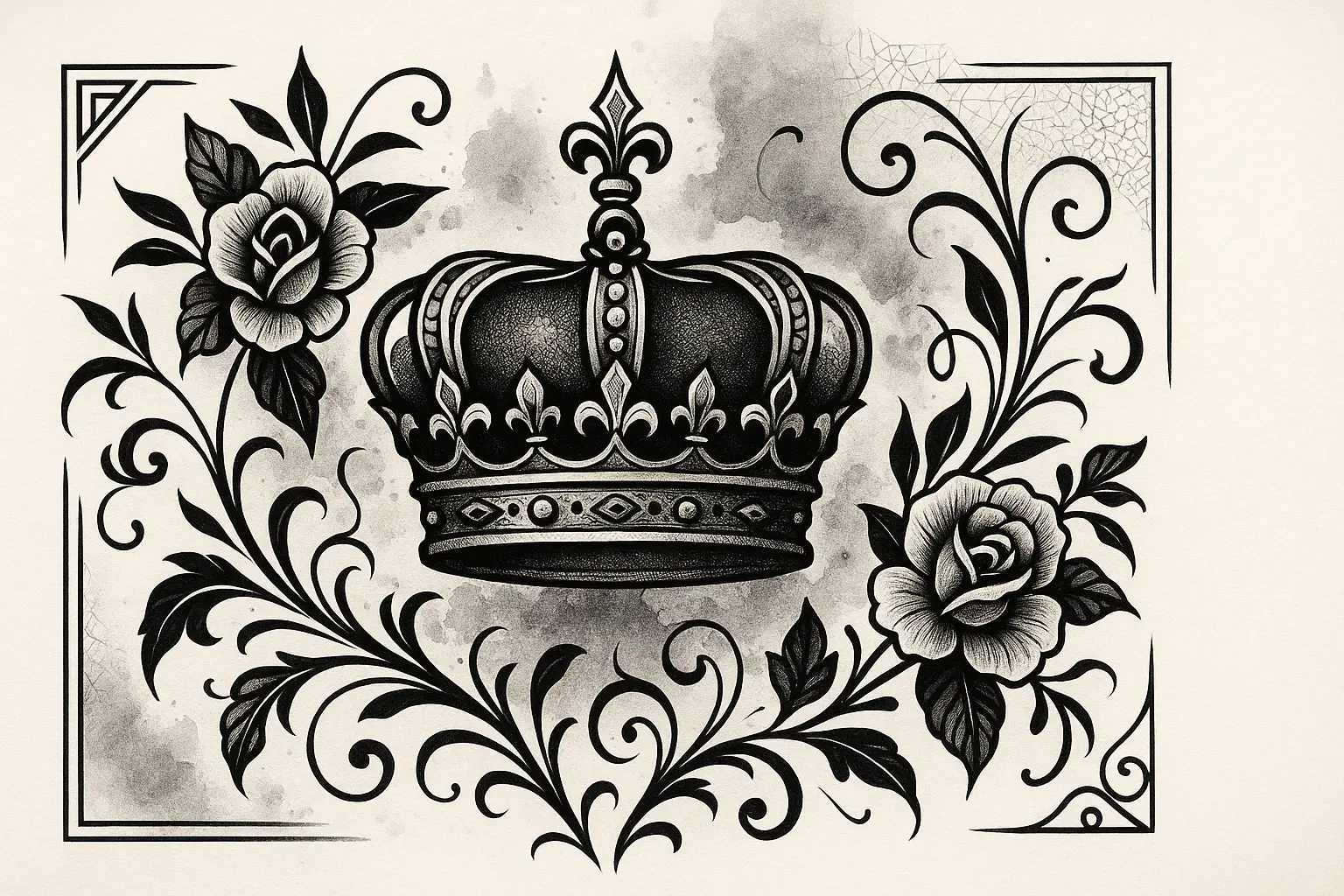
Style Exploration Made Effortless
Torn between traditional ink and futuristic linework? The ai tattoo generator quickly visualizes your ideas across multiple aesthetics—blackwork, watercolor, minimalism, and more. With this ai tattoo generator, you can browse AI-generated designs in seconds, compare nuances, and find the style that actually matches your story.

Inspiration When You're Stuck
You have a spark—maybe a phrase, a symbol, a dream—but the shape isn't clear yet. The ai tattoo generator takes your rough input and gives you a rich starting point. By generating visual prompts instantly, this ai tattoo generator shortcuts the blank-page agony and lets your imagination play. Some images might surprise you in the best way.
Why Use an AI Tattoo Generator
Express Your Identity
When you're searching for a design that truly reflects who you are, an ai tattoo generator helps you craft artwork that aligns with your personal journey, values, and experiences—turning ink into meaningful self-expression.
Unlock Creative Ideas
Whether you're unsure where to start or want to explore new styles, an ai tattoo generator opens up limitless creative possibilities, giving you fresh inspiration that pushes the boundaries of what you imagined.
Design with Precision
Instead of settling for generic flash art, you can use an ai tattoo generator to fine-tune every detail of your vision—matching themes, shapes, and symbolism to design a tattoo that feels uniquely yours.
AI Tattoo Generator You Can Rely On
Free to use
Unlock powerful art tools at zero cost, making it easy for anyone to create and innovate without barriers.
Fully Private
Your creations and data stay confidential, guaranteeing your artistic work remains safe and secure.
Easy to Start
Built for ease of use, so you can jump in and thrive—no matter your skill level or experience.
How to Use the AI Tattoo Generator
Open the generator
Click our tattoo tool. You don't need to download or install anything on your device.
Add prompt or image
Describe or upload the image your want to turn into tattoo artwork from your device or your Gallery.
Wait
The Image Generation process will start automatically. Simply wait a moment for your image to be generated or restyled.
Frequently Asked Questions
What is an AI tattoo generator and how does it work?
An AI tattoo generator is an online visual creation tool that turns your written ideas—or a combination of text and image—into tattoo-style artwork. You simply open the generator, type in a prompt or upload reference images (up to 3), and wait a moment while it creates a unique design for you. No downloads, apps, or setup required.
Is the AI tattoo generator free to use?
Yes, the AI tattoo generator offers 5 free generations per day, no login required. If you need more, you can choose to sign in and add credits to unlock additional generations. This way, you can test designs freely or dive deeper by upgrading when you're ready.
Can I access the AI tattoo generator on my phone or tablet?
Yes, the AI tattoo generator works well on mobile and tablet browsers. You can explore it without installing anything—just open it online, enter your ideas, and let the generator do the rest wherever you are.
How do I get the best results from the AI tattoo generator?
To get great designs from the AI tattoo generator, be specific with your prompts. Describe style, subject, and feeling if you can. You can also use up to 3 reference images to guide the design more closely. Need ideas? Click on any example prompt and hit 'Make it yours' to start quickly.
How is this AI tattoo generator different from others?
What sets this AI tattoo generator apart is its ease of use and thoughtful features. There's no sign-up needed for your first few designs, it supports both text and image inputs, and it offers curated prompt inspiration to spark ideas fast. It’s a clean experience that respects your time and creativity.
Why use an AI tattoo generator instead of drawing tattoo ideas yourself?
The AI tattoo generator can quickly visualize ideas you’re dreaming up but can’t sketch easily. Whether you're not confident in drawing or just want to explore more styles in less time, this generator offers a fast, fun way to refine tattoo concepts before taking them to a real artist.
Do I need to create an account to use the AI tattoo generator?
No, you can use the AI tattoo generator right away with 5 free image generations each day—no sign-in required. If you want more generations or to save projects, you’ll need to sign in and add credits for additional access.
Can I upload images to guide the AI tattoo generator?
Yes, the AI tattoo generator allows you to upload up to 3 reference images along with your prompt. This helps the generator understand your style and direction more clearly, combining your input into a more personalized design.
What should I do if something goes wrong with the AI tattoo generator?
If you run into issues or have suggestions while using the AI tattoo generator, you can contact the support team at hi@runcomfy.com. They welcome feedback and use it to keep improving the tool experience for everyone.
What if my AI tattoo generator output feels a bit off or weird?
That happens sometimes—it’s part of the creative process. The AI tattoo generator learns from your prompts, so try tweaking your description or switching styles. You can also use example prompts as a starting point to steer it toward more consistent results.
