Dolly Right
Video Motion Dolly Right
Introduction of AI Dolly Right Video
AI Dolly Right Video uses lateral rightward camera motion to reframe subjects, reveal contrasting elements, and guide viewer focus. Ideal for maintaining cinematic flow and visual momentum, AI Dolly Right Video helps storytellers introduce narrative shifts with smooth transitions.
Features of AI Dolly Right Video

Lateral Movement for Revealing Contrast
The AI Dolly Right Video enables smooth horizontal camera movement from left to right, ideal for visually unveiling contrasts between characters, actions, or environments. By guiding the viewer’s gaze, AI Dolly Right Video introduces new elements with natural narrative flow.
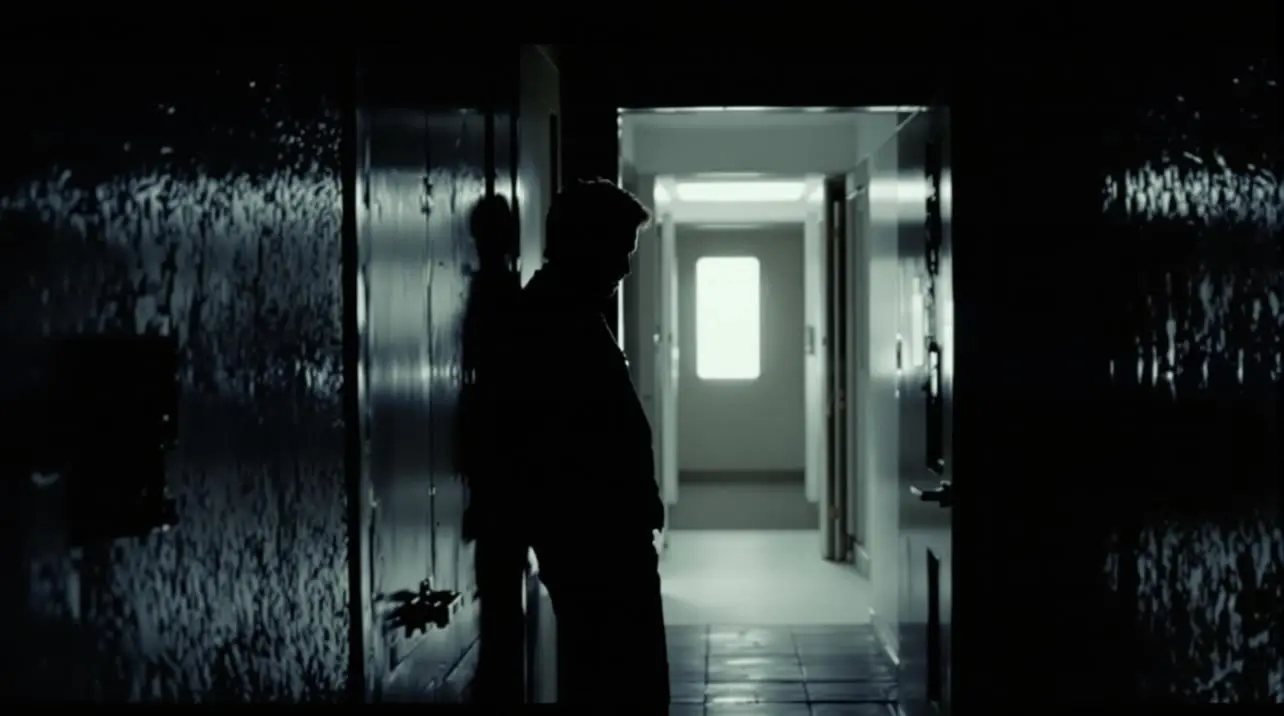
Dynamic Framing for Subject Repositioning
By shifting the camera laterally to the right, AI Dolly Right Video reframes subjects within the environment while maintaining cinematic cohesion. This lateral motion adds rhythm to static compositions, allowing subjects to transition fluidly without a cut. AI Dolly Right Video is especially effective when visual momentum matters.

